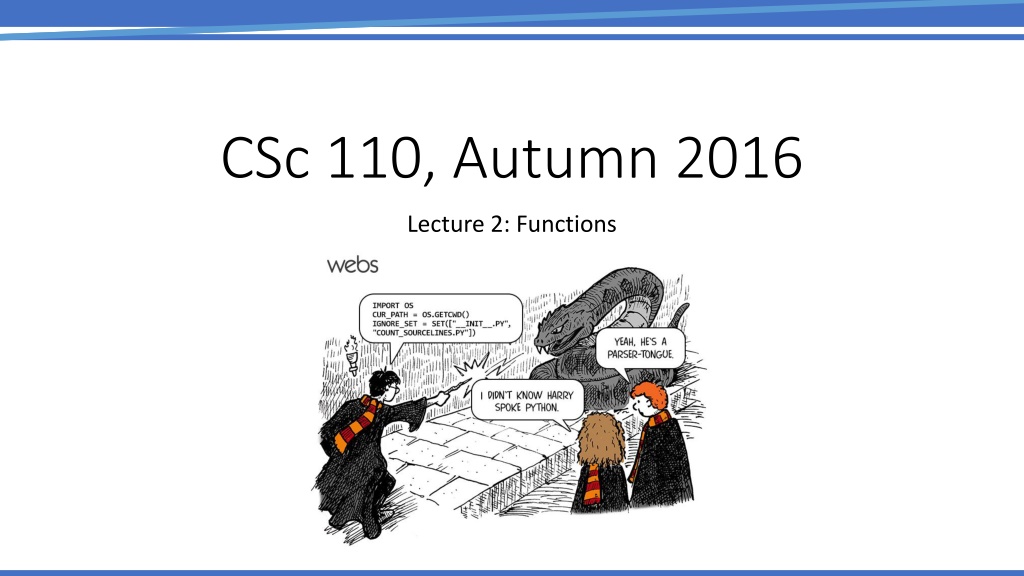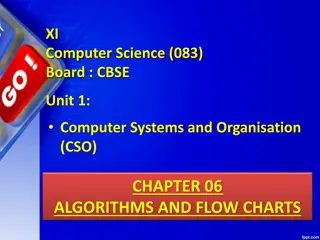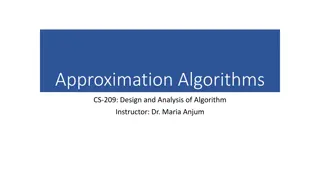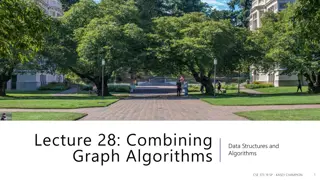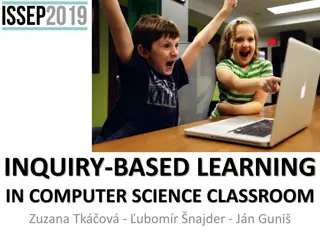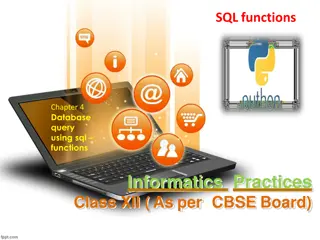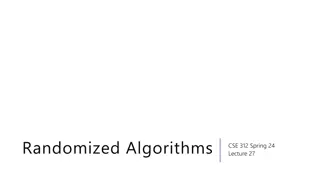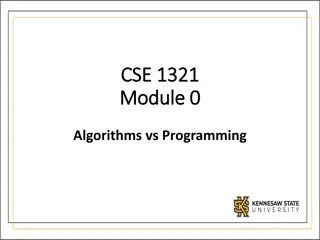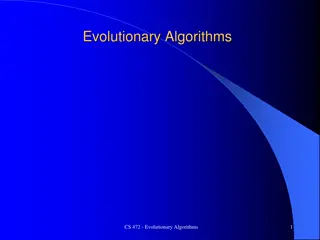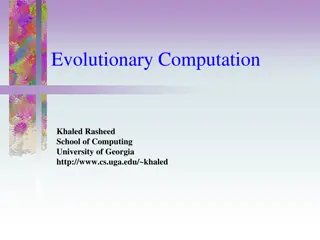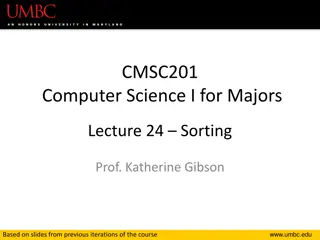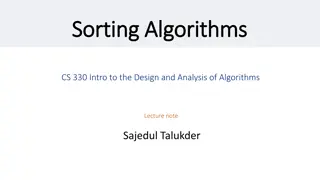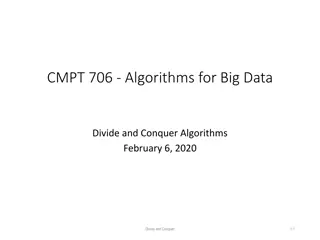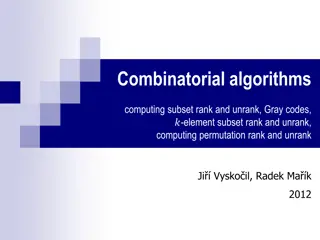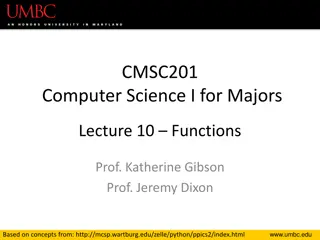Understanding Functions and Algorithms in Computer Science
This content delves into the concepts of functions and algorithms in computer science, covering topics such as the output of print statements, comments in code, and structured versus unstructured algorithms. It also provides visual examples and explanations to help grasp these fundamental programming concepts effectively.
Uploaded on Oct 02, 2024 | 0 Views
Download Presentation

Please find below an Image/Link to download the presentation.
The content on the website is provided AS IS for your information and personal use only. It may not be sold, licensed, or shared on other websites without obtaining consent from the author. Download presentation by click this link. If you encounter any issues during the download, it is possible that the publisher has removed the file from their server.
E N D
Presentation Transcript
CSc 110, Autumn 2016 Lecture 2: Functions
Review What is the output of the following print statements? print("this class\tis' the \"best\"") Write a print statement to produce this output: / \ // \\ /// \\\
Comments comment: A note written in source code by the programmer to describe or clarify the code. Comments are not executed when your program runs. Syntax: # comment text Examples: # This is a one-line comment. # This is a very long # multi-line comment.
Comments example # Suzy Student, # CSc 110, Fall 2019 # Displays lyrics # first line print("When I first got into magic") print("it was an underground phenomenon") print() # second line print("Now everybody's like") print("pick a card, any card")
Algorithms algorithm: A list of steps for solving a problem. Example algorithm: "Bake sugar cookies" Mix the dry ingredients. Cream the butter and sugar. Beat in the eggs. Stir in the dry ingredients. Set the oven temperature. Set the timer for 10 minutes. Place the cookies into the oven. Allow the cookies to bake. Spread frosting and sprinkles onto the cookies. ...
Problems with algorithms lack of structure: Many steps; tough to follow. redundancy: Consider making a double batch... Mix the dry ingredients. Cream the butter and sugar. Beat in the eggs. Stir in the dry ingredients. Set the oven temperature. Set the timer for 10 minutes. Place the first batch of cookies into the oven. Allow the cookies to bake. Set the timer for 10 minutes. Place the second batch of cookies into the oven. Allow the cookies to bake. Mix ingredients for frosting. ...
Structured algorithms structured algorithm: Split into coherent tasks. 1 Make the batter. Mix the dry ingredients. Cream the butter and sugar. Beat in the eggs. Stir in the dry ingredients. 2 Bake the cookies. Set the oven temperature. Set the timer for 10 minutes. Place the cookies into the oven. Allow the cookies to bake. 3 Decorate the cookies. Mix the ingredients for the frosting. Spread frosting and sprinkles onto the cookies. ...
Removing redundancy A well-structured algorithm can describe repeated tasks with less redundancy. 1 Make the cookie batter. Mix the dry ingredients. ... 2a Bake the cookies (first batch). Set the oven temperature. Set the timer for 10 minutes. ... 2b Bake the cookies (second batch). Repeat Step 2a 3 Decorate the cookies. ...
functions function: A named group of statements. denotes the structure of a program eliminates redundancy by code reuse Function A statement statement statement procedural decomposition: dividing a problem into functions Function B statement statement Function C statement statement statement Writing a function is like adding a new command to Python.
Declaring a function Gives your function a name so it can be executed Syntax: def name(): statement statement ... statement Example: def print_warning(): print("This product causes cancer") print("in lab rats and humans.")
Calling a function Executes the function s code Syntax: name() You can call the same function many times if you like. Example: print_warning() #separate multiple words with underscores Output: This product causes cancer in lab rats and humans.
Functions calling functions def message1(): print("This is message1.") def message2(): print("This is message2.") message1() print("Done with message2.") message1() message2() print("Done with everything.") Output: This is message1. This is message2. This is message1. Done with message2. Done with main.
Control flow When a function is called, the program's execution... "jumps" into that function, executing its statements, then "jumps" back to the point where the function was called. def message1(): print("This is message1.") message1() message2() def message2(): print("This is message2.") message1() print("Done with main.") print("Done with message2.") ... def message1(): print("This is message1.")
Structure of a program No code should be placed outside a function. Instead use a main function. The one exception is a call to your main function def main(): message1() message2() print("Done with everything.") def message1(): print("This is message1.") def message2(): print("This is message2.") message1() print("Done with message2.") main()
When to use functions (besides main) Place statements into a function if: The statements are related structurally, and/or The statements are repeated. You should not create functions for: An individual print statement. Only blank lines. Unrelated or weakly related statements. (Consider splitting them into two smaller functions.)
Functions question Write a program to print these figures using functions. ______ / \ / \ \ / \______/ \ / \______/ +--------+ ______ / \ / \ | STOP | \ / \______/ ______ / \ / \ +--------+
Development strategy First version (unstructured): ______ / \ / \ \ / \______/ Create an empty program. Copy the expected output into it, surrounding each line with print syntax. \ / \______/ +--------+ Run it to verify the output. ______ / \ / \ | STOP | \ / \______/ ______ / \ / \ +--------+
Program version 1 def main(): print(" ______") print(" / \\") print("/ \\") print("\\ /") print(" \\______/") print() print("\\ /") print(" \\______/") print("+--------+") print() print(" ______") print(" / \\") print("/ \\") print("| STOP |") print("\\ /") print(" \\______/") print() print(" ______") print(" / \\") print("/ \\") print("+--------+") main()
Development strategy 2 Second version (structured, with redundancy): ______ / \ / \ \ / \______/ Identify the structure of the output. \ / \______/ +--------+ Divide the code into functions based on this structure. ______ / \ / \ | STOP | \ / \______/ ______ / \ / \ +--------+
Output structure ______ / \ / \ \ / \______/ The structure of the output: initial "egg" figure second "teacup" figure third "stop sign" figure fourth "hat" figure \ / \______/ +--------+ ______ / \ / \ | STOP | \ / \______/ This structure can be represented by functions: egg tea_cup ______ / \ / \ +--------+ stop_sign hat
Program version 2 def main(): egg() tea_cup() stop_sign() hat() def egg(): print(" ______") print(" / \\") print("/ \\") print("\\ /") print(" \\______/") print() def tea_cup(): print("\\ /") print(" \\______/") print("+--------+") print() def stop_sign(): print(" ______") print(" / \\") print("/ \\") print("| STOP |") print("\\ /") print(" \\______/") print() def hat(): print(" ______") print(" / \\") print("/ \\") print("+--------+")
Development strategy 3 Third version (structured, without redundancy): ______ / \ / \ \ / \______/ Identify redundancy in the output, and create functions to eliminate as much as possible. \ / \______/ +--------+ Add comments to the program. ______ / \ / \ | STOP | \ / \______/ ______ / \ / \ +--------+
Output redundancy ______ / \ / \ \ / \______/ The redundancy in the output: egg top: egg bottom: divider line: reused on stop sign, hat reused on teacup, stop sign used on teacup, hat \ / \______/ +--------+ ______ / \ / | STOP | \ / \______/ This redundancy can be fixed by functions: egg_top egg_bottom ______ / \ / \ +--------+ line
Program version 3 # Draws a teacup figure. def tea_cup(): egg_bottom() line() print() # Draws a stop sign figure. def stop_sign(): eggTop() print("| STOP |") egg_bottom() print() # Draws a figure that looks sort of like a hat. def hat(): egg_top() line() # Draws a line of dashes. def line(): print("+--------+") # Suzy Student, CSc 110, Spring 2094 # Prints several figures, with methods for structure and redundancy. def main(): egg() tea_cup() stop_sign() hat() # Draws the top half of an an egg figure. def egg_top(): print(" ______") print(" / \\") print("/ \\") # Draws the bottom half of an egg figure. def egg_bottom(): print("\\ /") print(" \\______/") # Draws a complete egg figure. def egg(): egg_top() egg_bottom() print()