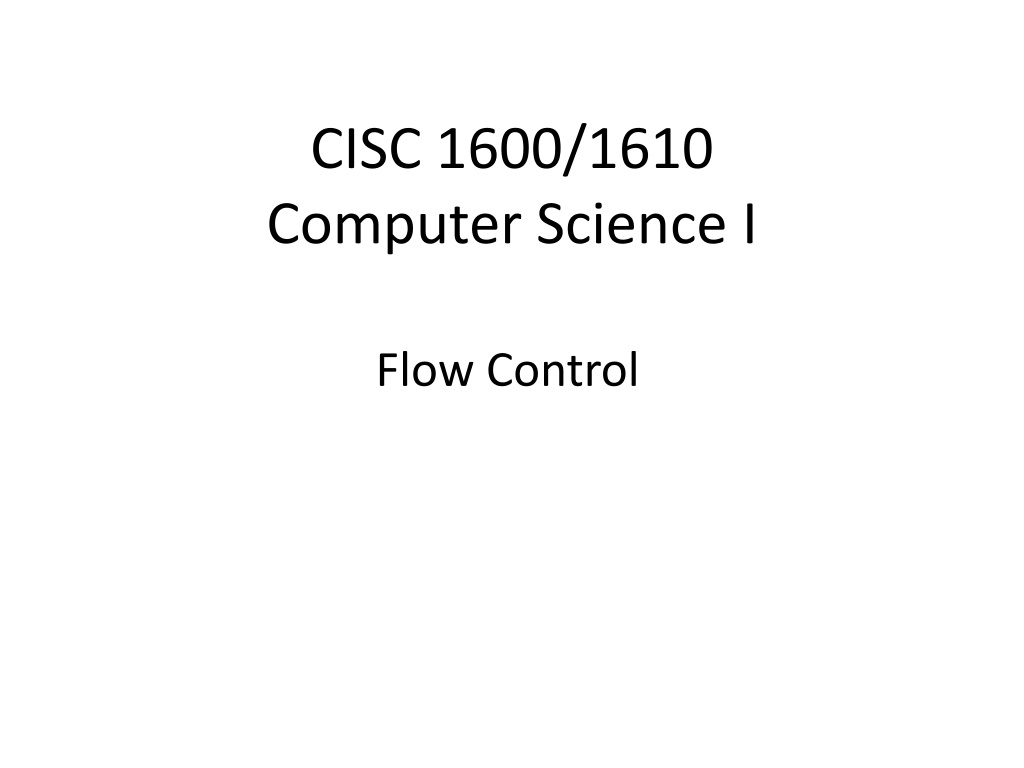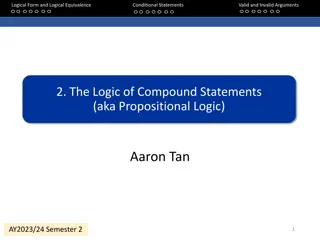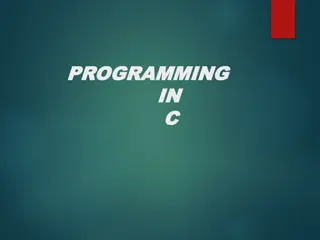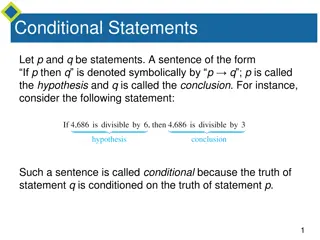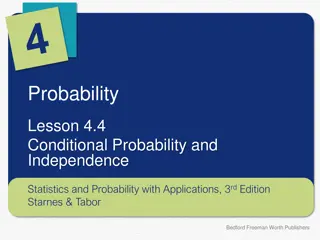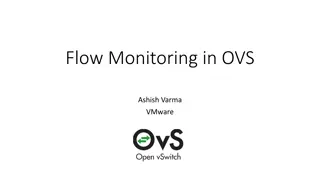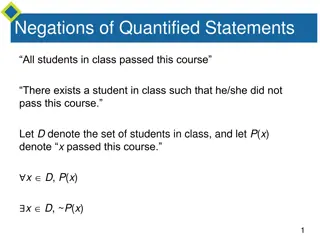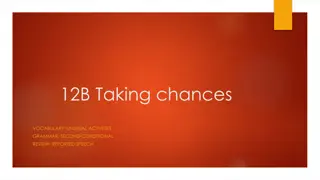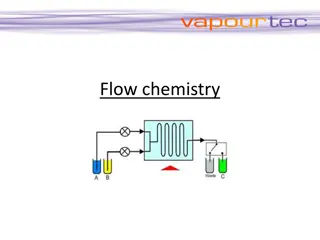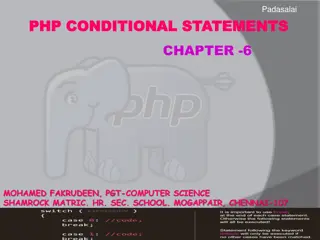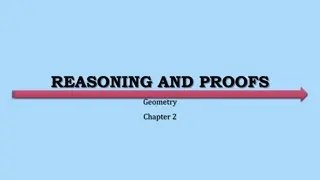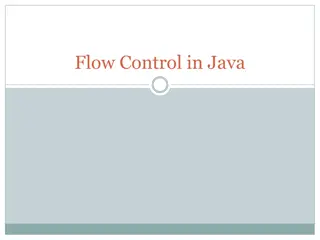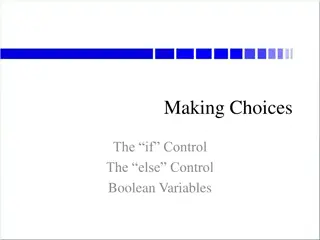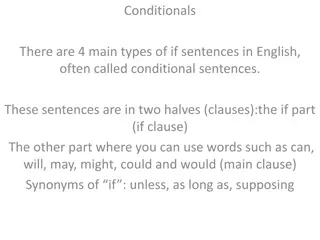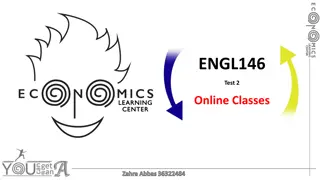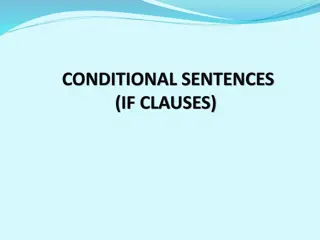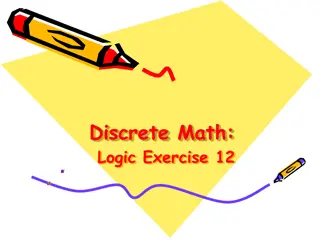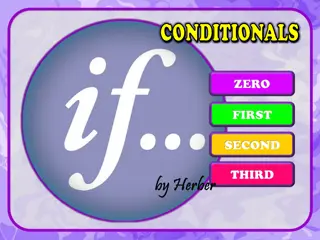Understanding Flow Control and Conditional Statements in C++
Learn about the linear execution of statements, alternatives to linear execution, if-else statements, Boolean expressions, comparisons in C++, and how to distinguish assignment from equivalence operators. Understand the importance of correct spacing in coding and gain insights into efficient programming practices.
Download Presentation

Please find below an Image/Link to download the presentation.
The content on the website is provided AS IS for your information and personal use only. It may not be sold, licensed, or shared on other websites without obtaining consent from the author. Download presentation by click this link. If you encounter any issues during the download, it is possible that the publisher has removed the file from their server.
E N D
Presentation Transcript
CISC 1600/1610 Computer Science I Flow Control
Linear execution of statements Each action performed in written order What is the result of this set of statements? int a=1, b=2, c; c = a+b; a=5; cout << c; 2
Linear execution of statements Each action performed in written order What is the result of this set of statements? int a=1, b=2, c; a=5; c = a+b; cout << c; Statement 1 Statement 2 Statement 3 Statement 4 3
Alternatives to linear execution Conditional actions > ./myProgram What is your name? Joe What time is it? 0900 Good morning, Joe. > ./myProgam What is your name? Laura What time is it? 1400 Good afternoon, Laura. > Conditional Statement 1 Statement 2a Statement 2b Statement 3 Statement 4 4
The if-else statement if-else is used to perform a two way branch if ( condition ) statement1; else statement2; statement1 is performed if condition is true statement2 is performed if condition is false Only one of the two statements is performed! 5
condition a Boolean expression Boolean expressions are either true or false Conditions often consist of comparisons TotalPurchase 30 // can get free shipping age < 4 // can ride subway for free collegeYear == 2 // you are a sophomore 6
Comparisons in C++ Operator Example = equal to == a == b not equal to != a != b < less than < a < b less than or equal to <= a <= b > greater than > a > b greater than or >= equal to a >= b 7
Be careful with = = is the assignment operator a=b; assigns the value of b to a == tests equivalence a==b determines if a and b have the same value 8
Some Spaces Matter Where spaces matter: Correct: Incorrect: No space between > and =, < and =, ! and = a>=b a<=b a!=b a> =b a< =b a! =b Where spaces don t matter: Correct: a>=b a <=b a !=b 9
if statement Try it now Can write if statement without else > ./myProgram Enter charge: 32.00 Free delivery! Thanks for shopping! > ./myProgram Enter charge: 10.00 Thanks for shopping! > Charge card 30 <30 Free delivery! Thanks for shopping! 10
Compound statements: the use of { } Must group multiple statements with { } in if-else if ( condition ) { statement1; statement2; statement3; } else { statement4; statement5; } 11
What does this do? int numBagels=5; cout << "You are getting" << numBagels; cout << " bagels!\n"; if ( numBagels>12 ) { numBagels=numBagels+1; //baker's dozen cout << "You also get an extra bagel free!"; cout << endl; } cout << "Have a good day.\n ; 12
Compound Boolean expressions Expressions can be combined with logical operators The AND operator &&: expression1 && expression2 true only if both expression1 and expression2 are true if ( ( 2<x ) && ( x<7 ) ) true only if x is between 2 and 7, e.g, x is 4, x is 6 false otherwise, e.g., x is 0, x is 10 Equivalently: if ( 2<x && x<7 ) Invalid: if ( 2<x<7 ) 13
Compound Boolean expressions Expressions can be combined with logical operators The OR operator ||: expression1 || expression2 true only if at least one of expression1 and expression2 are true if ( ( ageZoe==20 ) || ( ageZoe==25 ) ) true only if ageZoe is 20 or 25 false otherwise Equivalently: if ( ageZoe==20 || ageZoe==25 ) 14
Logical operators, continued Expressions can be altered with logical operators The NOT operator !: !expression true only if expression is false if ( !( ageZoe>20 ) ) true only if ageZoe is below 20 false otherwise Preferably: if ( ageZoe<=20 ) Preferable to avoid !expression 15
What does this do? int numBagels=5; cout << "You are getting" << numBagels; cout << " bagels!\n"; if ( numBagels>12 ) { numBagels=numBagels+1; cout << "You also get an extra bagel free!"; cout << endl; } cout << "Have a good day.\n ; 16
In summary AND OR a b a && b true false false false a b a || b true true true false true true false false true false true false true true false false true false true false NOT a !a true false false true 17
What does this code do? #include<iostream> using namespace std; int main () { float soupTemp; Build It cout << "What is your soup temperature? "; cin >> soupTemp; if ((soupTemp > 80) && (soupTemp<95)) cout << "This soup is just right!\n"; else cout << "This soup is no good!\n"; return 0; } 18
When do we need parentheses? Try these in your code (soupTemp > 80) && (soupTemp<95) is the same as soupTemp > 80 && soupTemp<95 (soupTemp > 80) && !(soupTemp>=95) is not the same as soupTemp > 80 && !soupTemp>=95 19
Order of operations for logic Precedent 1. Parentheses: () 2. Negation: ! 3. Comparison: <, >, <=, >=, ==, != 4. And: && 5. Or: || Operations on same level evaluated left-to-right 20
Cautionary notes ! Be careful using ! Easy to mis-read Can avoid it by being explicit, e.g. bool IsChild = true; Instead of: If (!IsChild) Try: If (IsChild == false) Remember int-to-bool conversion 0 as false 1 (or any non-zero number) as true e.g. while(5) 21
Size of Variables on our system. Use sizeof(<type>) Build It #include <iostream> // example if we left out using namespace std; int main() { std::cout << "bool:\t\t" << sizeof(bool) << " bytes" << std::endl; std::cout << "char:\t\t" << sizeof(char) << " bytes" << std::endl; std::cout << "wchar_t:\t" << sizeof(wchar_t) << " bytes" << std::endl; std::cout << "char16_t:\t" << sizeof(char16_t) << " bytes" << std::endl; std::cout << "char32_t:\t" << sizeof(char32_t) << " bytes" << std::endl; std::cout << "short:\t\t" << sizeof(short) << " bytes" << std::endl; std::cout << "int:\t\t" << sizeof(int) << " bytes" << std::endl; std::cout << "long:\t\t" << sizeof(long) << " bytes" << std::endl; std::cout << "long long:\t" << sizeof(long long) << " bytes" << std::endl; std::cout << "float:\t\t" << sizeof(float) << " bytes" << std::endl; std::cout << "double:\t\t" << sizeof(double) << " bytes" << std::endl; std::cout << "long double:\t" << sizeof(long double) << " bytes" << std::endl; return 0; } bool: 1 bytes char: 1 bytes wchar_t: 4 bytes char16_t: 2 bytes char32_t: 4 bytes short: 2 bytes int: 4 bytes long: 8 bytes long long: 8 bytes float: 4 bytes double: 8 bytes long double: 16 bytes
More Flow control More if statements
The if Statement Allows statements to be conditionally executed or skipped over Models the way we mentally evaluate situations: "If it is raining, take an umbrella." "If it is cold outside, wear a coat."
The if Statement General Format: if (expression) statement1; Compound expressions (i.e. !, &&, ||): if (expr1 && expr2 ) statement2; if (expr3 || expr4 ) statement3;
if Statement Notes Do not place ; after (expression) Place statement; on a separate line after (expression), indented: if (score > 90) grade = 'A'; Be careful testing floats and doubles for equality because of precision 0 is false; any other value is true
The if/else statement and Modulus Operator in Program 4-8
Different parts of the afternoon Conditional actions > ./myProgram What is your name? Jill What time is it? 1400 Good afternoon, Jill. > ./myProgam What is your name? Leon What time is it? 2100 Good evening, Leon. > 31
Nested ifs. How do they work? if ( time > 1200) if (time < 1800) cout << "Good afternoon\n"; else cout << "Good evening\n"; else cout << "Good morning\n"; 32
Nested ifs. else goes with nearest if if ( time > 1200) if (time < 1800) cout << "Good afternoon\n"; else cout << "Good evening\n"; else cout << "Good morning\n"; 33
Using const Constant variables replace numbers with meaningful names int time; // from 0 to 2400 (100*hr+min) const int NOON=1200, EVENING_START=1800; if ( time > NOON) if (time < EVENING_START) cout << "Good afternoon\n"; else cout << "Good evening\n"; else cout << "Good morning\n"; 34
Grouping of if and else else statement is connected with closest if unless {} curly braces group code into blocks under if or else if (expr){ statement1; if (another_expr) statement_1a; statement2; } else { statement3; statement4; } Code in a block is in its own context or scope. Indentation is ignored by the compiler! However, it makes code more readable. So does white space (e.g. tab, space, newline). 35
Nested Example for flowchart Nested if-else are used when multiple conditions must hold Example below can be implemented with a compound expression. Recent grads who are employed are entitled to special interest rate. Who is employed? Of those employed, who is a recent grad? Graduated from college in the last 2 years. 36
What does this code do? // buying a laptop int price=500; // $500 float weight=50.5; // 50.5 pounds if (weight<5.5) if (price<1000) cout << "Buy this!" << endl; else cout << "Too heavy!" << endl; 39
What does this code do? // buying a laptop int price=500; // $500 float weight=50.5; // 50.5 pounds if (weight<5.5) if (price<1000) cout << "Buy this!" << endl; else cout << "Too heavy!" << endl; 40
Multiway if-else statement Actions for multiple mutually-exclusive conditions if ( expression1) statement1; else if ( expression2 ) statement2; . . . else if ( expressionN ) statementN; else // all above expressions false statementLast; 41
Branching on grade > ./myProgram Enter score: 94 You get an A. > ./myProgram Enter score: 78 You get a C Score input <70, 60 <90, 80 <80, 70 90 D A B C F Exit 42
The if/else if Statement in Program 4-13 This trailing else catches failing test scores
Multiway switch statement switch picks which statements to perform based on value of controlStatement switch ( controlStatement ) { . . . case constant : statementSequenceX break; . . . } Essentially, a series of IF statements in a row. This is actually how the compiler translates it! 45
Full switch syntax switch ( controlStatement ) { case constant1 : statementSequence1 break; . . . case constantN : statementSequence3 break; default : statementSequence } 46
switch Statement Must return a result value of type: bool integer (int, and related types) char case statement case constantX : tells program to start running following code if controlStatement has given value break statement break; exits the current block of code 47
switch example switch ( letter ) { case 'A': cout << "A is for apple\n"; break; /* if this break is forgotten, then 'B' will also execute! */ case 'B': cout << "B is for banana\n"; break; case 'C' : cout << "C is for cherry\n"; break; default : cout << "No fruit for you\n"; break; } 48
switch example A Char letter = 'A'; switch ( letter ) { case 'A': cout << "A is for apple\n"; break; case 'B': cout << "B is for banana\n"; break; case 'C' : cout << "C is for cherry\n"; break; default : cout << "No fruit for you\n"; break; } 49
switch example C switch ( letter ) { case 'A': cout << "A is for apple\n"; break; case 'B': cout << "B is for banana\n"; break; case 'C' : cout << "C is for cherry\n"; break; default : cout << "No fruit for you\n"; break; } 50