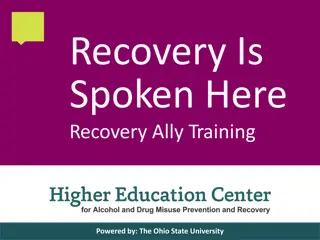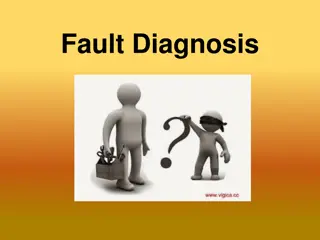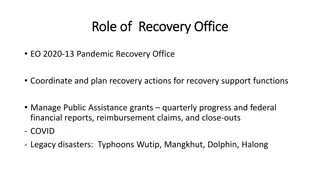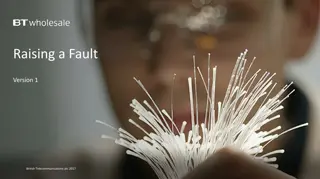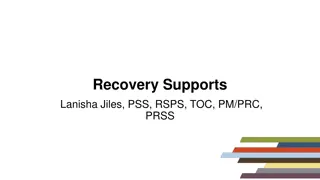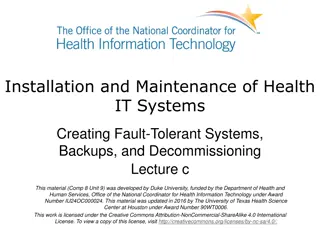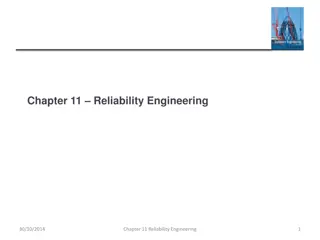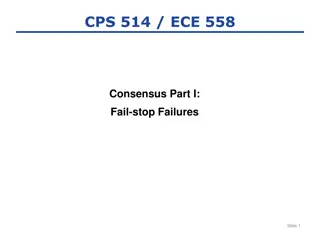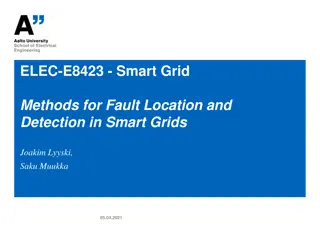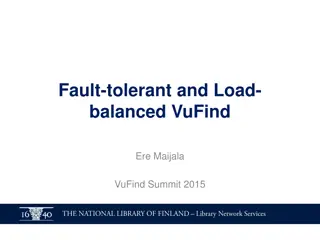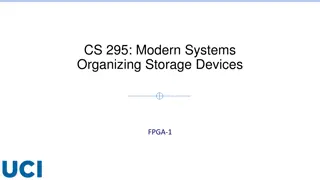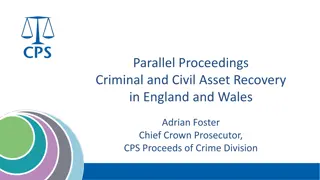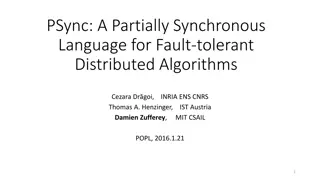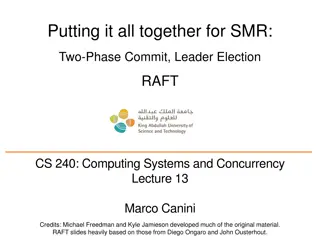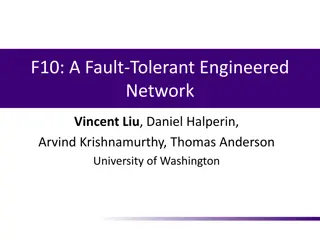Understanding Fault-Tolerant Systems and Data Recovery Strategies
Explore the concepts of fault-tolerant systems, disaster recovery, high availability, and database technologies for ensuring the safety of information systems. Learn about uptime, downtime, MTBF, and MTTR, along with IBM's disaster recovery layers and solutions like redundancy, replication, and diversity.
Download Presentation

Please find below an Image/Link to download the presentation.
The content on the website is provided AS IS for your information and personal use only. It may not be sold, licensed, or shared on other websites without obtaining consent from the author. Download presentation by click this link. If you encounter any issues during the download, it is possible that the publisher has removed the file from their server.
E N D
Presentation Transcript
Safety of information systems Fault-tolerant systems Roman Danel roman.danel@vsb.cz V B TU Ostrava
Fault-tolerant System - a system resistant to failures - failure of the system will not cause significant interruption to the system; solutions through duplication of critical components Disaster Tolerant System - a system resistant to disasters - just like Fault-tolerant System it uses duplication but additionally it physically separates the backup system (to a different building, different city )
Uptime - refer to periods when a system is available Downtime - refer to periods when a system is unavailable MTBF - Mean Time Between Failure - is the predicted elapsed time between inherent failures of a system during operation MTTR - Mean Time to Repair - represents the average time required to repair a failed component or device Mean time to recovery - the average time that a device will take to recover from any failure
IBM Disaster Recovery Layer Layer 0 No off-site data Layer 1 Data backup with no Hot Site Layer 2 Data backup with a Hot Site Layer 3 Electronic vaulting Layer 4 Point-in-time copies Layer 5 Transaction integrity Layer 6 Zero or little data loss Layer 7 Highly automated, business-integrated solution
Solution Redundancy Replication Diversity
Database Technologies for FT Log shipping Replikace Mirroring Clustering
Log Shipping Source: www.sqlbackuprestore.com
First steps setup a database Create a master key (master key is used for certificate) Create certificate Create login Export certificate to a file Move and import certificate
use master; create master key encryption by password='xxxx'; create certificate SERVER_P_cert with subject='SERVER_P certificate', start_date='20180101'; create login HOST_SERVER_M_login with password = 'xxxx'; create user HOST_SERVER_M_user for login HOST_SERVER_M_login; /* backup certificate on SERVER_P for Transfer to SERVER_M */ backup certificate SERVER_P_cert to file = 'c:\sql\certif\SERVER_P_cert.txt'; /* load certificate from SERVER_M */ create certificate HOST_SERVER_M_cert authorization HOST_SERVER_M_user from file = 'C:\sql\certif\SERVER_M_cert.txt'; /* check of installed certificates */ select * from sys.certificates;
TCP Endpoint create ENDPOINT [mirror_ep] STATE=STARTED AS TCP (LISTENER_PORT = 5022, LISTENER_IP = ALL) FOR DATA_MIRRORING (ROLE = ALL, AUTHENTICATION = CERTIFICATE SERVER_P_cert, ENCRYPTION=REQUIRED ALGORITHM AES);
Grant Access Rights GRANT CONNECT ON ENDPOINT::Mirror_ep TO [HOST_SERVER_M_login]; This command allows access to SERVER_P endpoint from SERVER_M (mirror server) via certificate SERVER_P_cert (which must be loaded on SERVER_M)
Activation of the mirroring Full backup of principal database Transaction log backup of principal database Restore of full backup on mirror server (in recovery mode) Restore of transaction log on mirror database Start the mirror
Backup db and log from Principal /* full backup of database db_name */ backup database db_name to disk='c:\data\mssql\db_name.bak' with format; /* backup of transaction log */ backup log db_name to disk='c:\data\mssql\b_name_log.bak' with format;
Restore db and log on Backup restore database db_name from disk='C:\data\mssql\db_name.bak' with norecovery, replace; /* restore transaction log on SERVER_M */ restore log db_name from disk='c:\data\mssql\db_name_log.bak' with norecovery;
Final step start the mirroring /* start the mirror on SERVER_M */ alter database db_name set partner='tcp://SERVER_P:5022'; /* start the mirror on SERVER_P */ alter database db_name set partner='tcp://SERVER_M:5022';
Notes When we do the database and log backup of principal database, the best practice is to do truncation of log file before Successfully established mirror is indicated by synchronizing status in the list of databases in SQL Server Management Studio. Partner not found error message after alter command is likely to incorrect access point settings
Test the database status select sdb.name,isnull( mirroring_state_desc, 'NOT ACTIVE'), isnull(mirroring_partner_name, 'NONE'), isnull(mirroring_role_desc, 'N/A'),isnull(mirroring_safety_level_d esc, 'N/A') from sys.database_mirroring sdm, sys.databases sdb where sdb.database_id = sdm.database_id and name = 'db_name';
Disconnect the mirror alter database db_name set partner off; /* turn off the recovery mode */ restore database db_name;