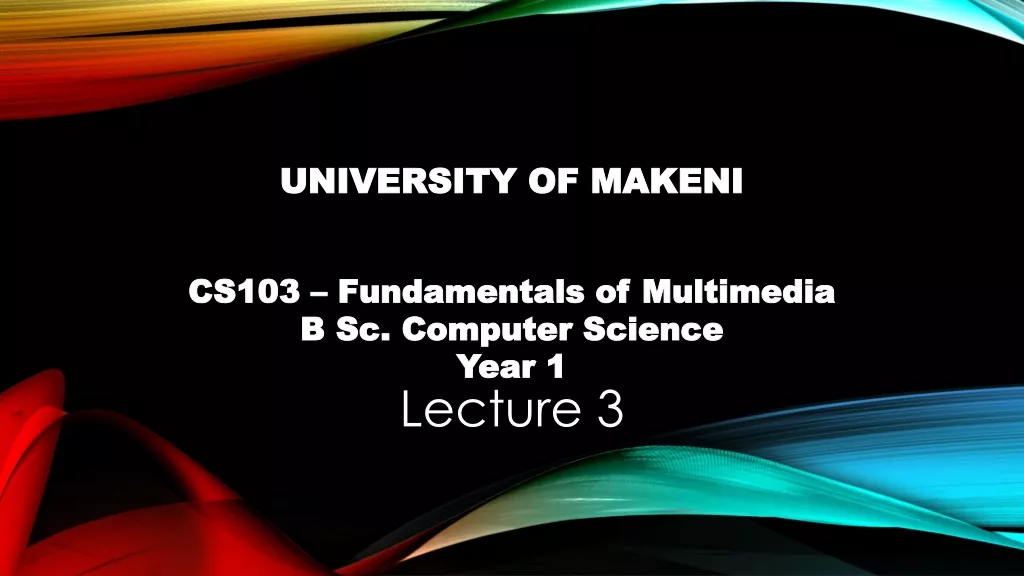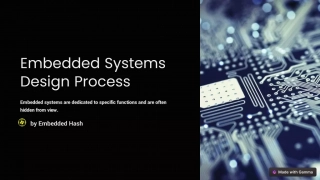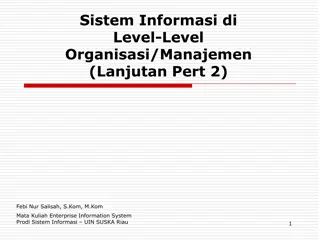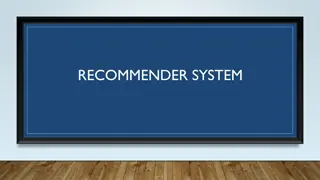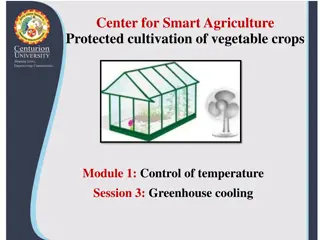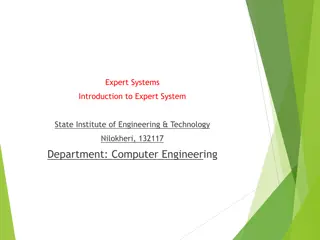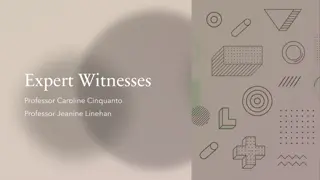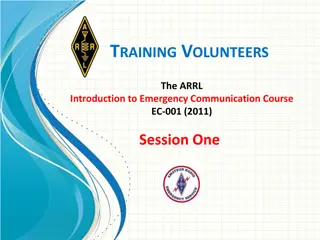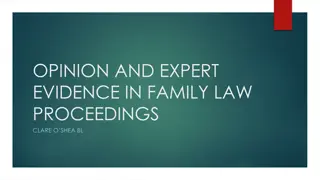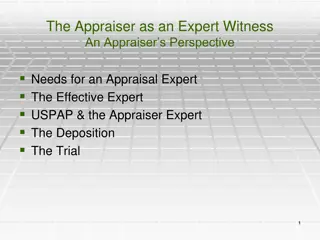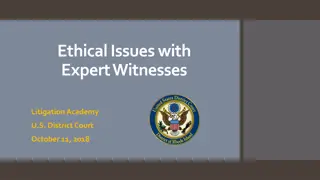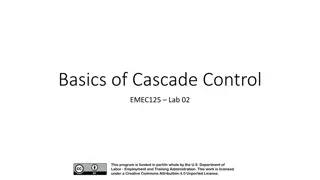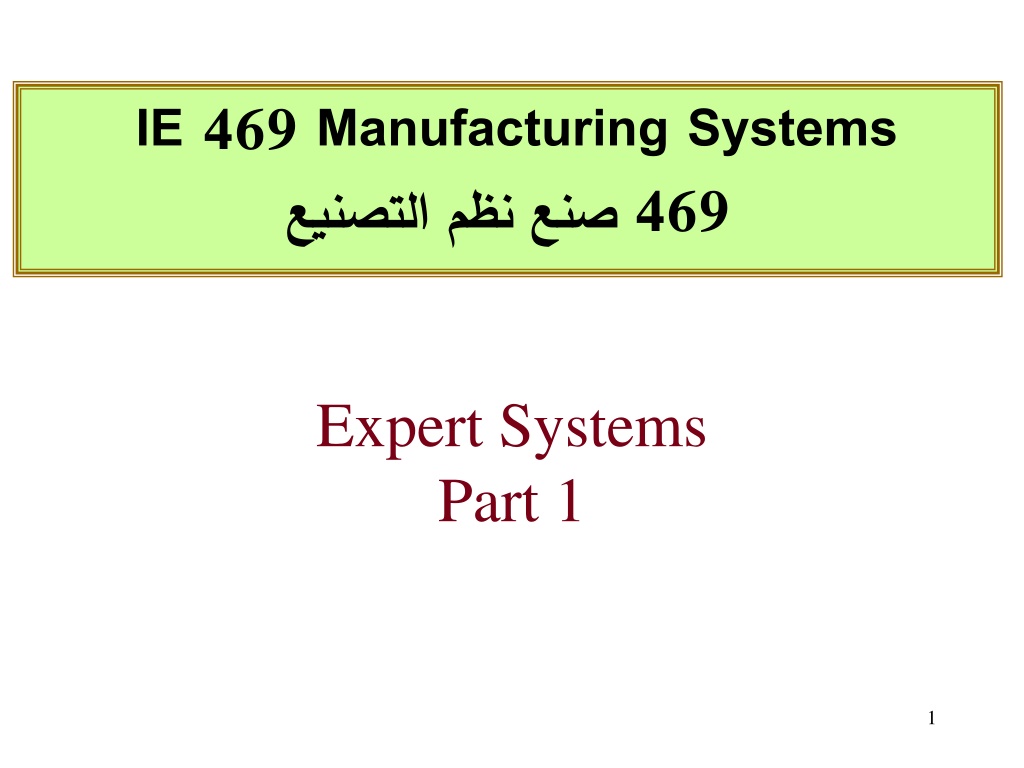
Understanding Expert Systems in Manufacturing
Explore the world of Expert Systems (ES) in manufacturing, from their definitions to criteria for building one. Learn about the technical advantages, why they are useful, and the importance of understanding problem scope. Discover how ES can streamline processes, preserve knowledge, and provide expert advice to users in various situations.
Download Presentation

Please find below an Image/Link to download the presentation.
The content on the website is provided AS IS for your information and personal use only. It may not be sold, licensed, or shared on other websites without obtaining consent from the author. If you encounter any issues during the download, it is possible that the publisher has removed the file from their server.
You are allowed to download the files provided on this website for personal or commercial use, subject to the condition that they are used lawfully. All files are the property of their respective owners.
The content on the website is provided AS IS for your information and personal use only. It may not be sold, licensed, or shared on other websites without obtaining consent from the author.
E N D
Presentation Transcript
IE 469 Manufacturing Systems 469 Expert Systems Part 1 1
Outline Introduction to Expert Systems (ES) Components of an ES Building an ES Implementations/References 2
Introduction Definitions A computer program designed to model the problem- solving ability of a human expert. Expert Systems Design and Development by Durkin A model and associated procedure that exhibits, within a specific domain, a degree of expertise in problem solving that is comparable to that of a human expert. Introduction to Expert Systems by Ignizio A computer system which emulates the decision- making ability of a human expert. Expert Systems: Principles and Programming by Giarratano and Riley 3
Criteria for Building an Expert System Does a human know how to solve the problem? If no human expert exists, it is not possible to develop rules describing the problem. The techniques of solving the problem must be known and defined in order to create an expert system Does the problem have a definable solution? ES shells are designed to select one or more possible solutions from a group. If all of the possible solutions cannot be specified, writing rules to solve the problem is difficult. Is the level of understanding and scope appropriate? A problem that has too wide a scope or requires too deep a level of understanding is not appropriate for an ES. An ES solves specific problems. Has the technique for solving the problem been documented? Solution may be a decision tree, manual procedure, written instructions, etc. Well-defined problems can be easily converted to an ES. 4
Level of Understanding Problems Wide S C O P E Expert Systems Limited Specific Deep Level of Understanding Defining the problem to fall within the shaded area of the graph is very important - Problem should NOT have too large a scope or too deep a level of understanding. 5
Why Use an Expert System? Preserves knowledge Builds up the corporate memory of the firm Frees expert from repetitive, routine jobs. Provide novice with expert advice on a specific subject. Wide distribution of rare human knowledge Aids in training new employees. Improves worker productivity. Provides second opinion in critical situations. Especially valuable when tired or under stress 6
Technical Advantages of an Expert System Rapid prototype development Easier verification of software Easier maintenance of software Explains its reasoning in English to user when requested Truly self documenting software Easier to learn to build rule-based expert systems Inexpensive technology Automated consistency checking of knowledge in the knowledge base 7
Comparison of a Human Expert and an Expert System Factor Human Expert Expert System Time availability Geographic Safety Perishable Performance Speed Cost Workday Local Irreplaceable Yes Variable Variable High Always Any where availability Replaceable No Consistent Consistent (usually faster) Affordable 8
Disadvantages of an ES Brittleness only have access to highly specific domain knowledge cannot fall back on more general knowledge when needed Lack of Meta-Knowledge do not have sophisticated knowledge about their own operation cannot reason about their own scope and limitations Knowledge Acquisition is a bottleneck in applying ES technology to new domains Validation of an ES is difficult Expert Systems can make mistakes 9
When to use an Expert System? Ultimate users agree that payoff will be high Application is knowledge intensive A human expert exists Not a natural-language intensive application A wide range of test cases are available Neither creativity nor physical skills are required 10
Personnel Involved Domain Expert a person who posses some skills that allow him/her to draw upon past experiences and quickly focus on the core of a given problem. User a person who will use the expert system and ultimately benefit from the domain expert s knowledge. Knowledge Engineer a person who designs, develops, and implements expert systems (or other artificial intelligent applications). 11
Phases in Expert System Development Reformulations Phase 1 Assessment Requirements Explorations Phase 2 Knowledge Acquisition Knowledge Phase 3 Refinements Design Structure Phase 4 Test Evaluation Phase 5 Documentation Product Phase 6 12 Maintenance
A Hierarchical Model of Intelligence Wisdom + Vision Knowledge + Experience Information + Context Data 13
A Knowledge Engineers View of Intelligence Decisions + Analysis/Reduction Knowledge + Rules of Thumb Facts + Raw Data Context 14
Components of an Expert System Inference Engine Reasons about knowledge Explains its reasoning Helps programmer build correct/consistent expert systems Knowledge Base Base is represented in easy to read English sentences Order of rules is not critical The expert system shell ( EXSYS) contains an existing inference engine The knowledge base is the only part of the system the programmer needs to develop 15
Knowledge Base Contains the domain-specific, problem solving knowledge. There are two basic approaches. Rule: If-then statements that attempt to replicate the thought process used by the expert. (Known as Rule-Based Reasoning) Cases: Collection of previous solutions for situations and generalizes a solution for current situation (Known as Case-Based Reasoning) Note: there are other ways to represent knowledge 16
Composition of a Rule IF THEN and Choices ELSE and Choices Conditions Conditions Conditions NOTE:____________ REFERENCE______ 17
IF IF part is simply a series of test conditions, expressed as English sentences or algebraic expressions: Ex: Today is Wednesday or [X] > 1 The first rule will only be true if today is Wednesday. The second rule will only be true if the variable X > 1. Test is made by information: provided by the user derived by other rules obtained from other sources Tests can be derived with other boolean operators, i.e. AND or OR 18
THEN Contains conditions similar to if statements, but they are not tests. They are statements of fact. IF today is Wednesday may or may not be true. Then today is Wednesday is a valid fact if the IF conditions are true. The valid fact is then added to the knowledge base within the system. THEN condition may also contain statements that assign a value or assigned value to a numeric or string value. 19
ELSE ELSE part is the same as the THEN part and is applied if any of the IF conditions are FALSE. ELSE part is optional and not needed in most rules. 20
Example of Rule-Based Reasoning Rule-based Reasoning Uses if-then rules: 1. IF you are 150 yds. away, THEN select the 7-iron. 2. IF you are in the rough, THEN use the next lower- numbered club. Facts on current situation: 150yds, on rough, sunny day Applying the above two rules you will get 6-iron as output. 21
Another Way to Represent the Knowledge Base: Case-based Reasoning Looks at all related facts as a case Reasons about the differences. Example. Step 1, Case base from previous games of experts: Case 1: (170 yds., in fairway) Answer: 5-iron. Case 2: (160 yds., in fairway) Answer: 6-iron. Case 3: (150 yds., in fairway) Answer: 7-iron. Case 4: (170 yds., in rough) Answer: 4-iron 22
Another Way to Represent the Knowledge Base (Cont.) Case-Based Reasoning (second step): Apply rules about what doesn t match the case: a. If the situation is fairway and the case is for rough , then use the next higher-numbered club. b. If the situation is rough and the case is for fairway , then use the next lower-numbered club. Since the situation is rough and Case 3 (the best matching case) is for fairway , apply the b. rule above to derive our answer of 6-iron. 23
Reasoning Within an ES When to use Rule-Based Reasoning? When there is a lot of specific expert knowledge on a particular subject and the expert can solve the problem sequentially. When an explanation or an audit trail of the solution is required. When to use Case-Based Reasoning? When the user wants to browse similar cases. When you have lots of typical situations or cases for the knowledge base. 24
Confidence Modes One of the most powerful parts of an expert system is being able to create rules which state that an answer is probably, but not definitely, true. Process accomplished by assigning confidence modes Rule of Thumb -- Use the simplest one that will do the job! Ways to assign confidence modes: 0-10 -100 to 100 Increment/decrement system Custom formula 25
Tree Structured Rules Model: items of a desk to include a telephone, a computer, a pencil, legal paper, and floppy disks. Black? Telephone Color? Yes Computer White? Makes Noise? Start Black? Floppy Disk Color? Rectangle? No Legal Paper Shape? Yellow? Pencil Cylindrical? 26
Converting Tree Structure to an Expert System Rule 1: IF the item makes noise AND the color is black THEN telephone - Confidence 9/10 Rule 2: IF the item makes noise AND the color is white THEN computer - confidence 10/10 Rule 3: IF the item does not make noise AND the color is black THEN floppy disk - confidence 10/10 Rule 4: IF the item does not make noise AND the color is yellow AND the shape is rectangular THEN legal paper - confidence 7/10 Rule 5: IF the item does not make noise AND the color is white AND the shape is cylindrical THEN pencil - confidence 8/10 27
Architecture of Expert Systems Knowledge Engineer User interface may employ: Knowledge-base Editor question-and- answer, General User Knowledge Base menu-driven, Inference Engine Case-specific Data natural language, graphics user interface Explanation Subsystem 28
Inference Engine Control Strategies Control Strategies for Execution of Rules Backward Chaining Begins with a goal and works backwards towards the initial conditions Forward Chaining Starts with available information and then draws conclusions 29
Which Strategy to Use? When to use backward chaining? When a specific conclusion or set of conclusions is being sought or tested. Common use: Classification Ex. Which oneof these cars should I buy? When to use forward chaining? When you want all the possible conclusions. Common use: Diagnosis Ex. What job positions can I apply for? 30
Backward Chaining Runs rules in a goal-driven way. If a piece of information is needed, the program will automatically check all of the rules to see if there is a rule that could provide the needed information. The program will then chain to the new rule before completing the first rule. The new rule may require information that can be found in yet another rule. Logic of why the information is needed goes backward through the chain of rules. 31
Backward Chaining Example Rule 1: IF The day is hot THEN Go to the beach The program needs to know if the day is hot. Program will automatically check all rules to see if there is a rule that tells if the day is hot. Rule 35: IF and It is sunny THEN The day is hot. It is summer If there are rules in the system that tests if it is summer or that it is sunny, it will test those rules before rule 35 and test rule 35 before rule 1. The chain will continue until all applicable rules are tested. 32
Forward Chaining Data-Driven way to run the rules. In pure forward chaining rules are simply tested in the order they occur based on available data. If information is needed, other rules are NOT invoked. Instead, the user is asked for the information. Backward chaining systems are not dependent on order, forward chaining rules are. Many systems are a hybrid of the two. 33
Meta Rules Meta rules ( also called control strategies) are rules about how to apply a strategy A rule-based system consists of layers of rules Meta rules can determine which criteria a set of rules should be instantiated against Ex: Two rules meet the firing criteria but result in different outcomes, which rule do you fire: Meta rule could fire the rule that is most recent Meta rule could fire the rule that is more specific 34
Example of Control Strategy Rules: If credit history is less than one year, then applicant is a high credit risk. If applicant is a doctor then applicant is a low credit risk. Facts: Cash is 25 years old Cash has 6 months of credit history Cash has been unemployed for three-fifths of a year Cash is a doctor Meta Rule: If more than one rule meets the criteria then fire the rule that meets the most recent fact. Cash is a doctor is most recent fact, therefore, applicant is a low credit risk. 35
Example of a Meta-Rule IF The car will not start AND The electrical system is operating normally THEN Use rules concerning the fuel system 36
Meta- Rule Hierarchy Etc. Meta Meta Rules Meta Rules (rules about how to apply rules) Rules (Domain Knowledge) 37
Building an Expert System Analysis Specification Development Deployment 38
Analysis User/expert: Identify a potential application. Knowledge Engineer: Is expert system the answer? Task is well understood Expertise exists, is reliable, and the solution is generally agreed upon Task is not too hard (but not too easy, either) 39
Specification User/Expert and Knowledge Engineer work together to define the objectives of the expert system application: Inputs Outputs Methodology 40
Development Knowledge Engineer: Learns how the expert performs task: Called knowledge acquisition . Must cover current, historical, and hypothetical cases. Develop a conceptual model of the ES. Framework consists of high-level descriptions of the tasks and situations. 41
Development (contd) Decide how the inference, representation, and control structure can be used to replicate the decision process. Build the knowledge base. Verify and validate. Am I building the product right? Am I a building the right product? 42
Deployment Install the system for routine use. Fix bugs, update, and enhance. Go back to development phase. This loop remains active throughout the life cycle of the project. 43
How Do Expert Systems REALLY Differ from Conventional Programming Languages? Primary difference is: Expert systems are developed by examining ways a human expert would perform the task. Conventional programs are developed by examining ways a computer would perform the task. When built, both procedural and deterministic. So the question that often comes out is.... Are expert systems truly intelligent? 44
Expert Systems vs Conventional Programs Characteristic Conventional Program Control by... Information & control integrated Solution by... Algorithm Execution Generally sequential Input Must be complete Design Structured Expansion Done in major jumps Representation Numeric Modify Difficult to modify Results Final result given Interface Command interface Answers Optimal Solution Expert System Knowledge separate from control Rules & inference Opportunistic rules Can be Incomplete Little or none Incremental Symbolic Easy to modify Recommendation w/expansion Natural dialogue Acceptable solution 45
Application Categories Re-Visited Interpretation Prediction Diagnosis Design Planning Monitoring Debugging Repair Instruction Control Selection Simulation Inferring situation from observations/data Inferring likely consequences of situation Inferring malfunctions Configuring objects under constraints Developing plans to achieve goals Comparing observations to plans Prescribing remedies for malfunctions Executing a plan to administer a remedy Diagnosing, debugging, and correcting student performance Managing system behavior Identifying best choice from a list of possibilities Modeling the interaction between system components 46