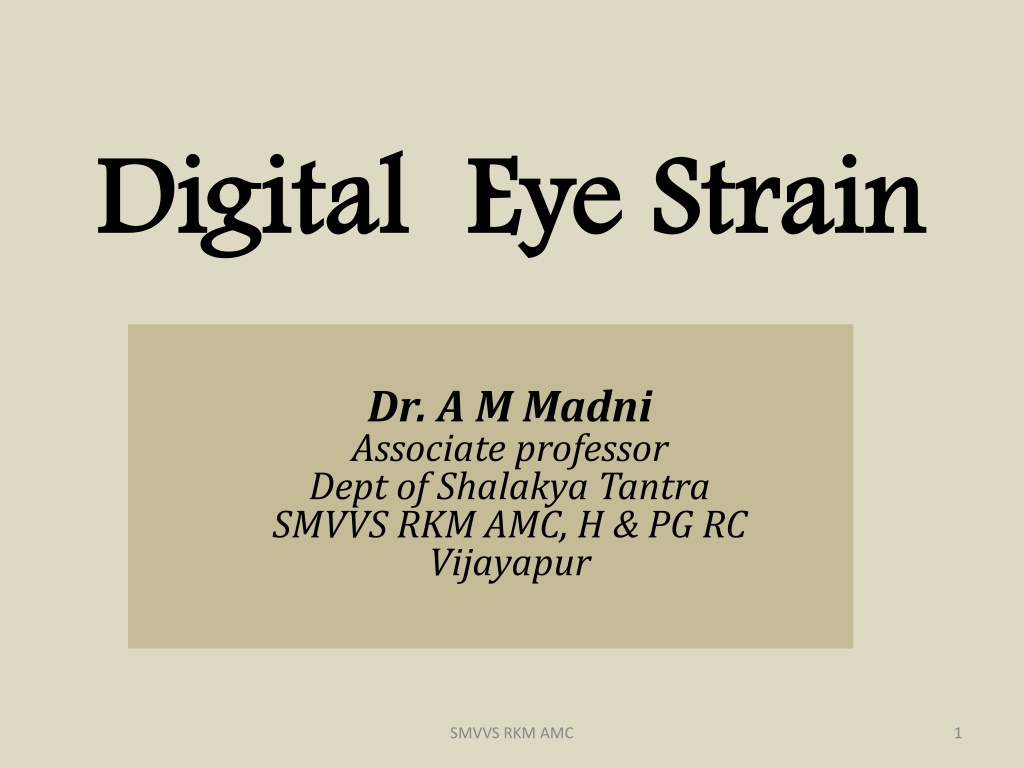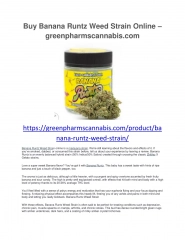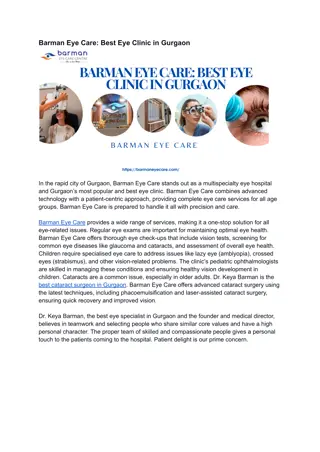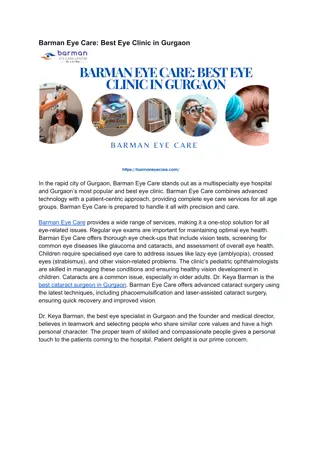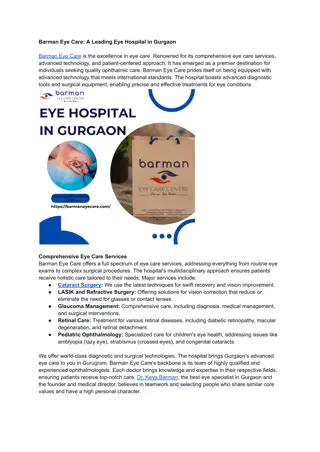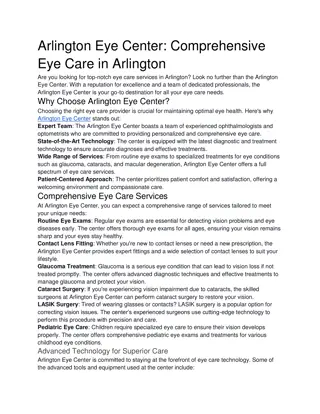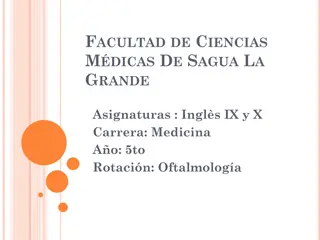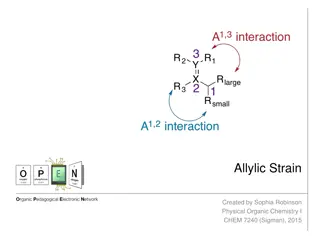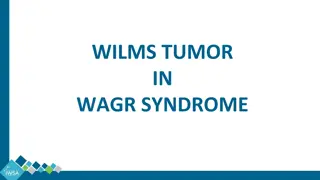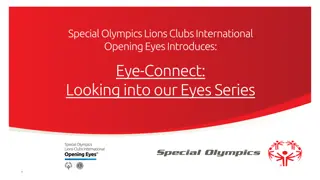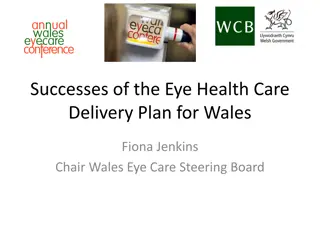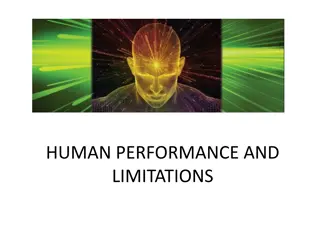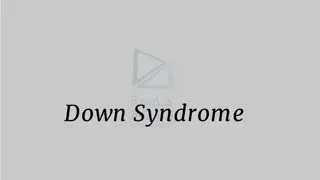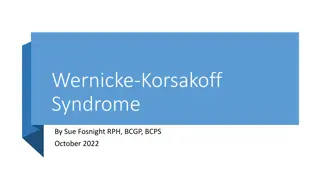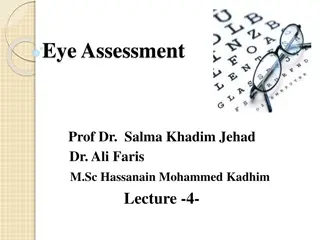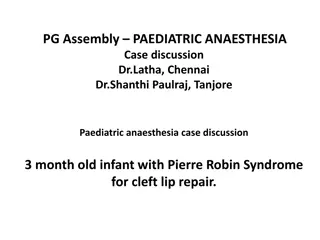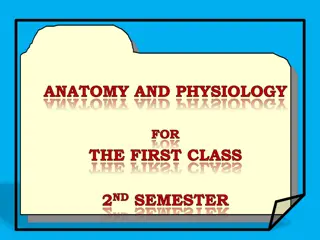Understanding Digital Eye Strain and Computer Vision Syndrome
In today's digital age, the prolonged use of electronic gadgets has led to a rise in digital eye strain or Computer Vision Syndrome. Symptoms include eyestrain, headaches, blurred vision, and more. Factors like poor lighting, glare, and improper viewing distances contribute to this issue. Recognizing the signs and taking preventive measures are crucial in protecting our eye health in this technology-driven era.
Download Presentation

Please find below an Image/Link to download the presentation.
The content on the website is provided AS IS for your information and personal use only. It may not be sold, licensed, or shared on other websites without obtaining consent from the author. Download presentation by click this link. If you encounter any issues during the download, it is possible that the publisher has removed the file from their server.
E N D
Presentation Transcript
Digital Eye Strain Digital Eye Strain Dr. A M Madni Associate professor Dept of Shalakya Tantra SMVVS RKM AMC, H & PG RC Vijayapur SMVVS RKM AMC 1
Electronic gadgets have become an integral part of our lives SMVVS RKM AMC 2
On average, we spend about five hours daily browsing the internet and using apps. When you add all this screen time to a full day s work in front of a computer, it is not difficult to conclude that we are addicted to technology. SMVVS RKM AMC 3
Do you feel any of this symptoms while using your digital device: Eyestrain Headaches Blurred vision Dry eye Neck and shoulder pain IF YOUR ANSWER IS (YES), You may be suffering from DIGITAL EYE STRAIN or COMPUTER VISION SYNDROME SMVVS RKM AMC 4
Whether you use a computer for work or at home (or both), you re more than likely spending at least 2 hours at a time staring at the screen. Computers and smart digital devices, have bought so much enrichment into our lives as well as increased productivity. The problem is that This digital age has come to put a greater stress on our eyes. Our eyes can t tolerate such close activity for hours, and as a result, Computer Vision Syndrome or digital Eye Strain has become a very common complaint. SMVVS RKM AMC 5
Definition: Computer Vision Syndrome, also referred to as Digital Eye Strain is the physical eye discomfort after two or more hours in front of digital screen. According to the 2014 Vision Watch Survey results: Nearly 3 in 10 adults (29.8%) are high users, spending more than hours each day using digital devices. One in 4 children use these devices more than three hours a day. SMVVS RKM AMC 6
Common symptoms SMVVS RKM AMC 7
These Symptoms May Be Caused By: Poor lighting Glare on a digital screen Improper viewing distances Poor seating posture Uncorrected vision problems In addition, recently, there is increased concern by the eye care providers by the effect of excess exposure to the Blue Light or the high-energy visible light wavelengths. SMVVS RKM AMC 8
We as humans can only see a small percentage of the electromagnetic spectrum called visible light. These wavelengths are between about 390 nanometers (nm) to 700 nm. Smartphones, tablets and computer screens emit blue light, which has a wavelength of 380 nm to 500 nm. These short, high-energy waves can cause anything from eye discomfort to retinal damage. Blue light creates a glaring effect on the eyes that can lead to symptoms like dry eye, blurred vision, headaches, nearsightedness, and eye fatigue. This condition is commonly called digital eye strain. Prolonged exposure to blue light can actually contribute to photochemical damage, which can potentially harm your retinal cells and make you susceptible to conditions like age-related macular degeneration. The age group that is the most at-risk is children SMVVS RKM AMC 9
WHAT IS BLUE LIGHT? The band of blue-violet light considered potentially most harmful to retinal cells ranges from 415 to 455 nm. Light that appears white can have a large blue light component, exposing the eye to hidden spikes in intensity at wavelengths within the blue portion of the spectrum. these wavelengths range from 380 to 500 (nm). SMVVS RKM AMC 10
Blue Light Impact On The Eye: Emerging Research suggests that it may be related to increased incident of retinal cells oxidation & Age related macular degeneration & Cataract SMVVS RKM AMC 11
How to avoid ? How to avoid ? SMVVS RKM AMC 12
1. Get an Eye Exam Any underlying visual or ocular problem will exaggerate the digital eye strain Correct any refractive error: myopia, hypermetropia, or astigmatism. SMVVS RKM AMC 13
2. Use Proper Lighting When you use a computer, your ambient lighting should be about half as bright as that typically found in most offices. Eliminate Exterior Light by: closing drapes, shades or blinds. Reduce Interior Lighting by using fewer or lower intensity light bulbs or tubes. If possible, position your computer monitor or screen so Windows are to the side, & not in front or behind it. SMVVS RKM AMC 14
3. Minimize Glare If you wear glasses, choose lenses with: - anti-reflective (AR) , - & amber - yellow coating. This minimizing the amount of light reflecting off the front and back surfaces of your eyeglass lenses. & block the excess blue light Glare on walls and finished surfaces, & also on your computer screen can cause computer eye strain. Use anti-glare screen on your monitor and, if possible, paint bright white walls a darker color with a matte finish & cover the windows SMVVS RKM AMC 15
4. Upgrade your display: LED & LCD screens are easier on the eyes and usually have an anti-reflective surface. Old-fashioned CRT screens can cause a noticeable "flicker" of images, which is a major cause of computer eye strain especially when refresh rate <75hz When choosing a new flat panel display, select a screen with the highest resolution possible. Flicker is not an issue with LCD screens. Finally, choose a relatively large display. SMVVS RKM AMC 16
5. Adjust Your Device Display Settings. Adjust the Brightness your display so it's approximately the same as the brightness of your surrounding workstation. As a test, look at the white background of a Web page. If it looks like a light source, it's too bright. If it seems dull and gray, it may be too dark. Adjust the text size and contrast for comfort, especially when reading or composing long documents. Usually, black print on a white background is the best combination for comfort SMVVS RKM AMC 17
6. Blink more often. Blinking is very important when working at a computer; blinking moistens eyes to prevent dryness and irritation. When working at a computer, blink rate is less In frequency & in amplitude, about one-third the normal rate with only partial lid closures, according to studies. Tears coating the eye evaporate more rapidly during long non-blinking phases & this will exaggerate dry eye symptoms. If there is any dry eye symptoms, artificial tear eye drops can be prescribed. SMVVS RKM AMC 18
7. Exercise your eyes SMVVS RKM AMC 19
8. Take frequent breaks. To reduce your risk for computer vision syndrome and neck, back and shoulder pain, Take Frequent Breaks during your computer work day. During your computer breaks, stand up, move around and stretch your arms, legs, back, neck and shoulders to reduce tension and muscle fatigue. SMVVS RKM AMC 20
9. Modify your workstation Improper posture during computer work also contributes to computer vision syndrome. Adjust your workstation and chair to the correct height. Purchase Ergonomic furniture to enable you to position your computer screen 20 to 24 inches from your eyes. The center of your screen should be about 10 to 15 degrees below your eyes for comfortable positioning of your head and neck. SMVVS RKM AMC 21
10. Dont Over Use Your Digital Devices If you can, Avoid using it during the last hour before sleeping at Night. Try reading from Books instead of the digital screen when possible. SMVVS RKM AMC 22
Thank you Thank you SMVVS RKM AMC 23