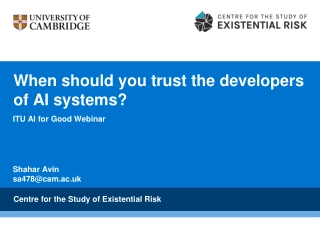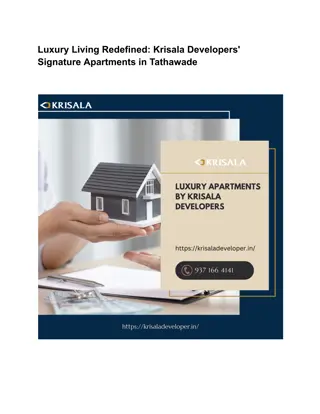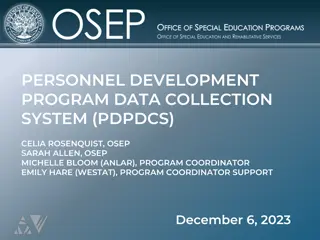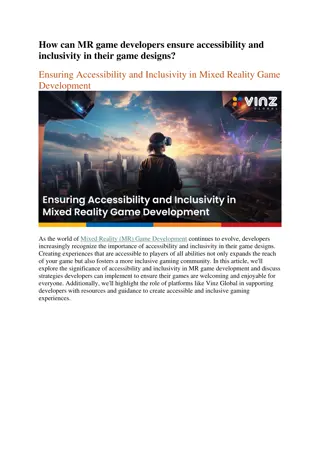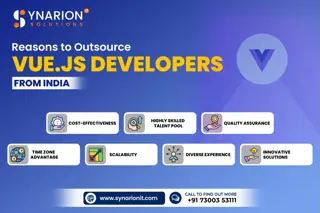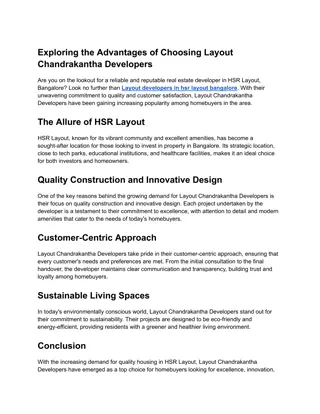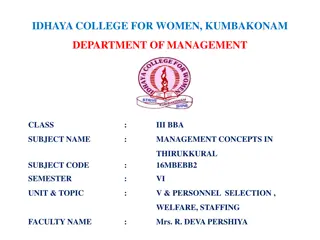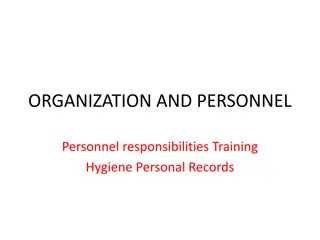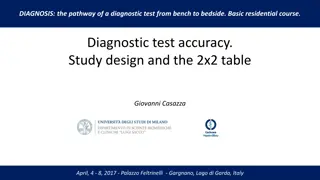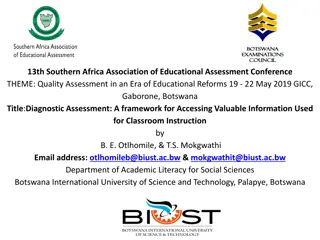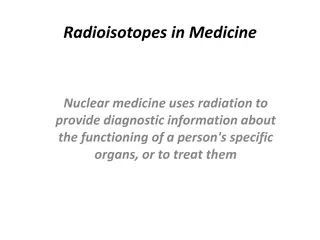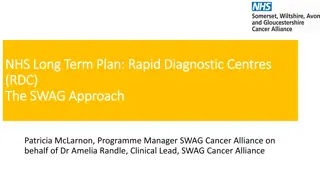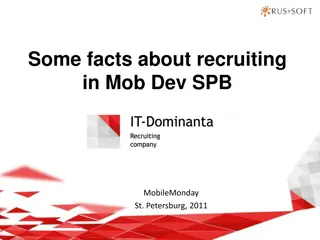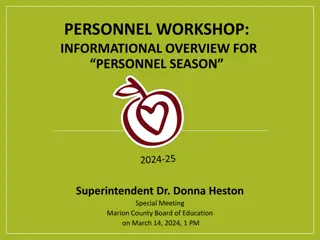Understanding Diagnostic Tools for Developers and Support Personnel
Diagnostic tools are essential for troubleshooting software issues. They are designed for developers and support personnel to identify problems efficiently. However, some tools lack good documentation and are underutilized. Customers may be asked to run diagnostics to capture output when issues arise, aiding in problem resolution.
Download Presentation

Please find below an Image/Link to download the presentation.
The content on the website is provided AS IS for your information and personal use only. It may not be sold, licensed, or shared on other websites without obtaining consent from the author. Download presentation by click this link. If you encounter any issues during the download, it is possible that the publisher has removed the file from their server.
E N D
Presentation Transcript
DIAGNOSTIC TOOLS Some diagnostic tools have been designed for developers and support personnel and don t have good documentation Most diagnostic tools are rarely used When a problem occurs customers may be asked by a developer to run one of the diagnostics and capture the output 2
DIAGNOSTIC TOOLS events monitor selected events evnt_info show existing events and event attachments Error messages message formats, errs , errc show_mem allocation of re-sizeable memory areas and event allocation ms_diag shows applications attached to standard process intervals 3
DIAGNOSTIC TOOLS gp_test trace files log of sequence of modal transitions evnt_rsp trace files log of input events and output actions Compressed history future session 4
events Enter one or more existing event names followed by a period . Every occurrence of those events will be logged to the console Output includes event_name, event_id, time_stamp, sending application name and process ID 5
events Type in event name followed by <Enter.> Enter a period "." to end list. event_name event_id hex/dec date time sender pid,name auSTR79b0-114 20002d4/33555156 09/03/19 12:28:13.394 pid=31152,gp_test auRPL79b0-114 20002d6/33555158 09/03/19 12:28:13.395 pid=31843,vrbl_to_file auSTR79b0-114 20002d4/33555156 09/03/19 12:28:26.411 pid=31152,gp_test auRPL79b0-114 20002d6/33555158 09/03/19 12:28:26.412 pid=31843,vrbl_to_file advance_mode 2000010/33554448 09/03/19 12:28:32.798 pid=7671,adv auSTR79b0-114 20002d4/33555156 09/03/19 12:28:35.801 pid=31152,gp_test auRPL79b0-114 20002d6/33555158 09/03/19 12:28:35.801 pid=31843,vrbl_to_file auSTR79b0-114 20002d4/33555156 09/03/19 12:28:48.827 pid=31152,gp_test auRPL79b0-114 20002d6/33555158 09/03/19 12:28:48.827 pid=31843,vrbl_to_file new_test 2000008/33554440 09/03/19 12:28:52.451 pid=7673, 6
evnt_info Show all event names currently in the system Show all applications currently attached to any event Show all applications that are attached to a particular event Show all event attached by a particular application Show event queue for an event Tally last 100 events 7
error messages errs command shows current log of error messages Error messages, in some cases, may also appear on the console Error 43 in Task: limit_specs TID:6034(24628) On 09:15:43-Sep 04 File: /cyflex.6.3.exp/limits/limit_specs.c Line: 822 variable label <xerra109_1> not found -line 410 8
error messages Error 43 in Task: limit_specs TID:6034(24628) On 09:15:43-Sep 04 File: /cyflex.6.3.exp/limits/limit_specs.c Line: 822 variable label <xerra109_1> not found -line 410 Error 43 in Task: limit_specs TID:6034(24628) On 09:15:43-Sep 04 ^err_code ^application ^process ID ^time File: /cyflex.6.3.exp/limits/limit_specs.c Line: 822 ^source code file & line # variable label <xerra109_1> not found -line 410 ^ a configurable line of information that should be helpful to the user 9
error messages errc 43 - may offer longer and better explanation of the problem Error string = LABEL_NOT_FOUND, error value = 43 This value is returned from find_real_label(), find_logical_label(), find_integer_label(), when they are not successful in locating the label string. These routines are used to associate a channel label with an REAL_VARIABLE, LOGICAL_VARIABLE, or INTEGER_VARIABLE. In other words, if the user types in a channel label like "blowby", these routines are used to find the blowby channel. In the case of this example it would be a REAL_VARIABLE and an analog input channel. Usually the user has made a typing error, but it may be that the channel was not specified in inpt_specs.nnn, di_specs.nnn, do_specs.nnn, perf_labels.nnn, and isn't an internally generated label. (nnn == test cell number ) 10
error messages errc -279 - may offer longer and better explanation of the problem a) This error code is returned when the event adm has reached its limit of events that can be created, regardless of what kind of event is trying to be created. The maximum number of events is a spawning argument for the event adm. The maximum number of events can be determined by entering the command 'sin -Pevnt_adm'. If the maximum number of events (the 1st spawning argument) is the same as the number of events already in existence (determined by running evnt_info) then event adm should be restarted with a larger number of maximum events. This will require modification of the /cell/go.scp file and running a "go" command, which restarts the entire CyFlex system and should not be done while the test object (engine) is running. 11
error messages errc -279 - may offer longer and better explanation of the problem b) Attempt to create a timer event has failed. Most likely cause is an invalid parameter, such as the time interval specified. Another cause maybe that the total number of timers allowed by the system has been reached. * 12
evnt_rsp trace file The evnt_rsp process logs all incoming events and resulting actions to file in /ram/ named er_trace.<instance> When 100 events have been logged, the file is copied to the /data/errors/ directory with a timestamp appended to the file name. Then the logging in /ram/ starts over. 13
evnt_rsp trace file EvntResp: Received event-<UDPTimestampErr> from <17949/eblox_srvr> at 09:11:40 09/04/19 <door_is_open> set to <0> EvntResp: Received event-<fr_done> from <18905/datapoint> at 09:11:47 09/04/19 IF_TRUE <Engine_Run> passed IF_TRUE <SpeedGT400> passed IF_TRUE <enab_lwr_lmt> failed IF_TRUE <FR_in_prg> failed IF_TRUE <FR_request> failed IF_FALSE <Engine_Run> failed IF_FALSE <Safety_Trip> passed IF_FALSE <gp_trace> failed IF_FALSE <gen_labels_diag> passed 14
gp_test trace file The gp_test process will log mode changes to a file if configured to do so in the gp_header file @TRACE_FILENAME keyword specifies the file and maximum number of mode changes before the file is saved as a backup and restarted @TRACE_FILENAME /specs/gp/TRACE 1000 @TRACE_ENABLE keyword specifies a flag variable and initial state to enable/disable trace file entries @TRACE_ENABLE gp_trace ON 15
gp_test trace file '1567593759' mode 0 terminated at- 09/04/19 06:42:39.575 nt command - /specs/gp/gp_wdl_SRC gp_wdl_SRC,1 | Initialize Variables '1567593769' mode 1 terminated at- 09/04/19 06:42:49.615 timeout - 10[sec] gp_wdl_SRC,3 | Start Logger Task '1567593769' mode 3 terminated at- 09/04/19 06:42:49.715 timeout - 0.1[sec] 16
gp_test trace file gp_wdl_SRC,5 :2/5000 | Start Logging and switch modes '1567593769' mode 5 terminated at- 09/04/19 06:42:49.815 timeout - 0.1[sec] gp_wdl_SRC,10 | Set Start Time '1567593769' mode 10 terminated at- 09/04/19 06:42:49.815 immediate - gp_wdl_SRC,14 | Read in setpoint info '1567593769' mode 14 terminated at- 09/04/19 06:42:49.815 AUXILIARY_TASK - auRPL4a4f-114 - success 17
gp_test trace file gp_wdl_SRC,300 | Call return '1567593769' mode 300 terminated at- 09/04/19 06:42:49.815 PROCEDURE called - return return,10 | Test return '1567593769' mode terminated at- 09/04/19 06:42:49.825 .01[sec] - RETURN to /specs/gp/gp_wdl_SRC 18