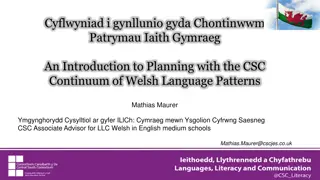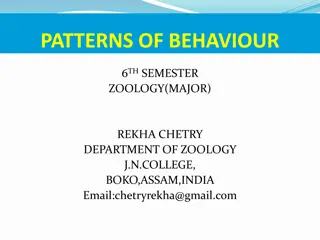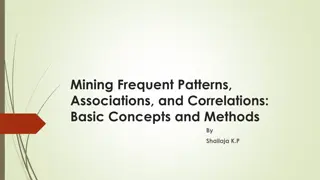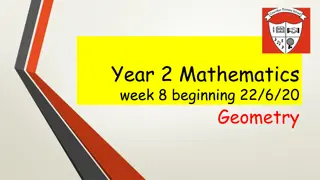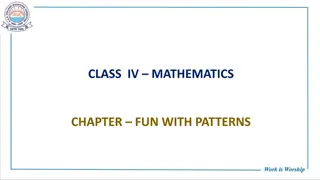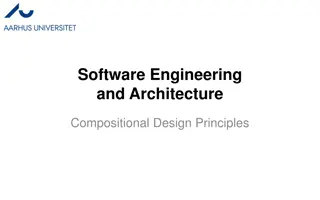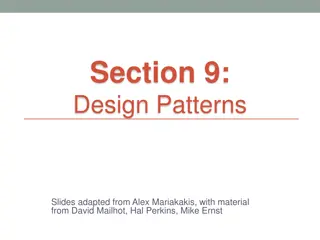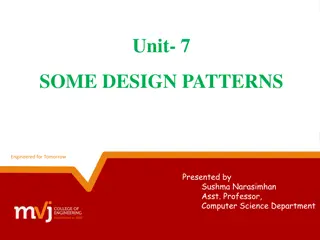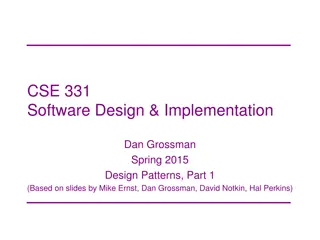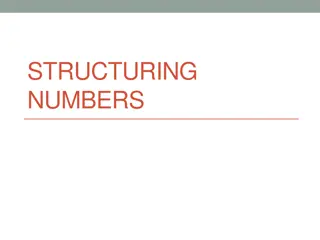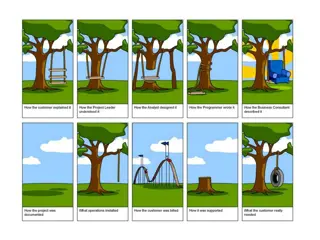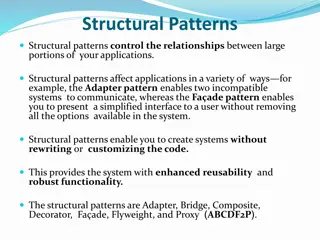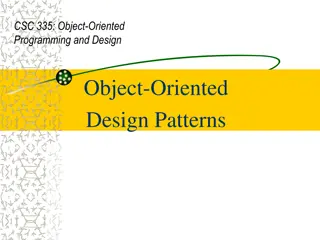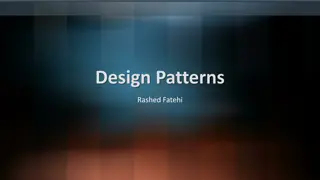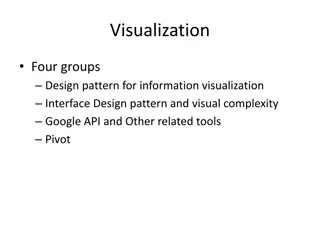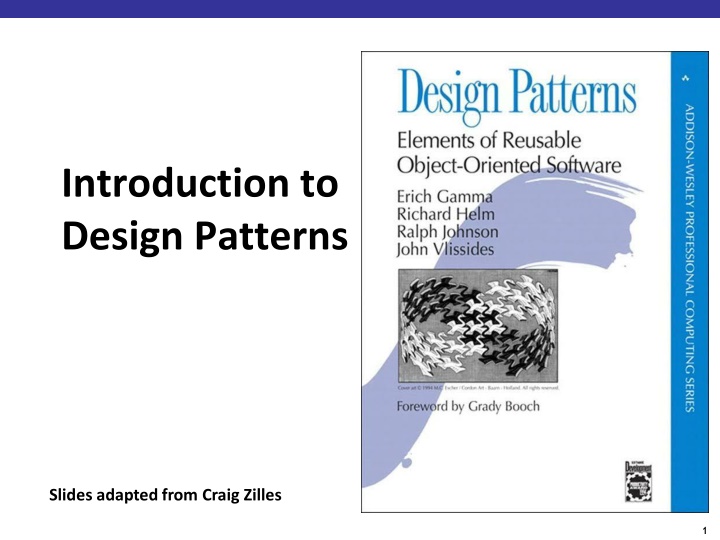
Understanding Design Patterns Essentials
Explore the fundamental elements of design patterns, including problem-solving, solutions, and consequences. Dive into Micro-Patterns and Object-Level Patterns for efficient software design.
Download Presentation

Please find below an Image/Link to download the presentation.
The content on the website is provided AS IS for your information and personal use only. It may not be sold, licensed, or shared on other websites without obtaining consent from the author. If you encounter any issues during the download, it is possible that the publisher has removed the file from their server.
You are allowed to download the files provided on this website for personal or commercial use, subject to the condition that they are used lawfully. All files are the property of their respective owners.
The content on the website is provided AS IS for your information and personal use only. It may not be sold, licensed, or shared on other websites without obtaining consent from the author.
E N D
Presentation Transcript
Introduction to Design Patterns Slides adapted from Craig Zilles 1
Design Pattern Each pattern describes a problem which occurs over and over again in our environment, and then describes the core of the solution to that problem, in such a way that you can use this solution a million times over, without ever doing it the same way twice. -- Christopher Alexander Each pattern has 4 essential elements: A name The problem it solves The solution The consequences 2
Lets start with some Micro-Patterns (1) Name: Most-wanted holder Problem: Want to find the most wanted element of a collection. Solution: Initialize most-wanted holder to first element. Compare every other element to value in most-wanted holder, replace if the new value is better. Thing mostWanted = things[0]; for (int i = 1 ; i < things.length ; i ++) { if (thing[i].isBetterThan(mostWanted)) { mostWanted = thing[i]; } } 3
Lets start with some Micro-Patterns (2) Name: One-way flag Problem: Want to know if a property is true/false for every element of a collection. Solution: Initialize a boolean to one value. Traverse the whole collection, setting the boolean to the other value if an element violates the property. boolean allValid = true; for (Thing thing : things) { if (!thing.isValid()) { allValid = false; break; } } 4
Lets start with some Micro-Patterns (3) Name: Follower Problem: Want to compare adjacent elements of collection. Solution: As you iterate through a collection, set the value of the follower variable to the current element as the last step. boolean collectionInOrder = true; Thing follower = null; for (Thing thing : things) { if (follower != null && thing.isBiggerThan(follower)) { collectionInOrder = false; } follower = thing; } 5
Design Patterns focus on object-level Relate to relationships between classes & objects IsA (inheritance) and HasA (containment) relationships Many of these seem obvious (in hind sight) The power is giving these names, codifying a best practice solution, and understanding their strengths/limitations. 7
UML Class Diagrams Unified Modeling Language (UML) A standard for diagrammatic representations in software engineering. The Class Diagram is the main building block for object- oriented modeling; it shows: the system's classes their attributes and operations (or methods), and the relationships among objects 8
Class/Object Notation Class definitions Design Patterns: Elements of Reusable Object-Oriented Software Abstract in italics Methods have parentheses Variables do not Types are optional; included when useful 9 Figure B.1: Class diagram notation In some design patterns it's helpful to see where client classes reference Participant classes. When a pattern includes a Clientclass as one of its participants (meaning the client has aresponsibility in the pattern), the Client appears as an ordinaryclass. This is true in Flyweight (218), for example. When the pattern does not include a Client participant(i.e., clients have no responsibilities in the pattern), butincluding it nevertheless clarifies which 405
Design Patterns: Elements of Reusable Object-Oriented Software Class/Object Notation (cont.) Class relationships Diamond = Has A collection of Solid dot = multiple Triangle = Inheritance (Is A) Solid line = Has A (containment) Dashed line = creates 10 Figure B.1: Class diagram notation In some design patterns it's helpful to see where client classes reference Participant classes. When a pattern includes a Clientclass as one of its participants (meaning the client has aresponsibility in the pattern), the Client appears as an ordinaryclass. This is true in Flyweight (218), for example. When the pattern does not include a Client participant(i.e., clients have no responsibilities in the pattern), butincluding it nevertheless clarifies which 405
Class/Object Notation (cont.) Object instances Design Patterns: Elements of Reusable Object-Oriented Software Objects have rounded corners Figure B.2: Object diagram notation Interaction Diagram 11 An interaction diagram shows the order in which requests between objectsget executed. Figure B.3 is aninteraction diagram that shows how a shape gets added to a drawing. Figure B.3: Interaction diagram notation Time flows from top to bottom in an interaction diagram. A solidvertical line indicates the lifetime of a particular object. Thenaming convention for objects is the same as for object diagrams theclass name prefixed by the letter "a" (e.g., aShape). If the objectdoesn't get instantiated until after the beginning of time as recordedin the diagram, then its vertical line appears dashed until the pointof creation. 407
Strategy Intent: define a family of algorithms, encapsulate each one, and make them interchangable. Strategy lets the algorithm vary independently from clients that use it. Use the strategy pattern when: Many related classes differ only in their behavior. You need different variants of an algorithm (e.g., trade-offs) An algorithm uses data that clients shouldn t know about E.g., encapsulate the algorithm data from client A class defines multiple behaviors and these are implemented using conditionals. 13
Strategy Pattern Solution Design Patterns: Elements of Reusable Object-Oriented Software Strategy abstract base class exposes algorithm interface. Context object HasA Concrete Strategy object. Context object invokes algorithm interface from strategy. Structure 14 Participants Strategy (Compositor) o declares an interface common to all supported algorithms. Context uses this interface to call the algorithm defined by a ConcreteStrategy. ConcreteStrategy (SimpleCompositor, TeXCompositor,ArrayCompositor) o implements the algorithm using the Strategy interface. Context (Composition) o is configured with a ConcreteStrategy object. o maintains a reference to a Strategy object. o may define an interface that lets Strategy access its data. Collaborations Strategy and Context interact to implement the chosen algorithm. Acontext may pass all data required by the algorithm to the strategywhen the algorithm is called. Alternatively, the context can passitself as an argument to Strategy operations. That lets the strategycall back on the context as required. A context forwards requests from its clients to its strategy. Clientsusually create and pass a ConcreteStrategy object to the context;thereafter, clients interact with the context exclusively. There isoften a family of ConcreteStrategy classes for a client to choosefrom. Consequences The Strategy pattern has the following benefits and drawbacks: 351
Problem: Social media updates You have your InstaTwitInYouFaceTrest app open and a friend makes a post / updates their status. How do you get the info before the next time you (manually) refresh your app? 15
The Observer Pattern (a.k.a. Publish/Subscribe) Problem: Keep a group of objects in sync in the presence of asynchronous updates, while minimizing the amount of coupling. Intent: Define a one-to-many dependency between objects so that when one object changes state, all its dependents are notified and updated automatically. Use the Observer pattern when: When changes to one object requires changes to other and you don t know which and/or how many. When an object should be able to notify other objects without making assumptions about who these other objects are (i.e., you don t want these objects tightly coupled). 16
Observer Pattern A) Classes B) Objects Design Patterns: Elements of Reusable Object-Oriented Software Structure 17 Participants Subject o knows its observers. Any number of Observer objects may observe a subject. o provides an interface for attaching and detaching Observer objects. Observer o defines an updating interface for objects that should be notified of changes in a subject. ConcreteSubject o stores state of interest to ConcreteObserver objects. o sends a notification to its observers when its state changes. ConcreteObserver o maintains a reference to a ConcreteSubject object. o stores state that should stay consistent with the subject's. o implements the Observer updating interface to keep its state consistent with the subject's. Collaborations ConcreteSubject notifies its observers whenever a changeoccurs that could make its observers' state inconsistent with its own. After being informed of a change in the concrete subject, aConcreteObserver object may query the subject for information.ConcreteObserver uses this information to reconcile its state with thatof the subject. 328
Observer Pattern A) HasA (containment) B) IsA (inheritance) Design Patterns: Elements of Reusable Object-Oriented Software Structure 18 Participants Subject o knows its observers. Any number of Observer objects may observe a subject. o provides an interface for attaching and detaching Observer objects. Observer o defines an updating interface for objects that should be notified of changes in a subject. ConcreteSubject o stores state of interest to ConcreteObserver objects. o sends a notification to its observers when its state changes. ConcreteObserver o maintains a reference to a ConcreteSubject object. o stores state that should stay consistent with the subject's. o implements the Observer updating interface to keep its state consistent with the subject's. Collaborations ConcreteSubject notifies its observers whenever a changeoccurs that could make its observers' state inconsistent with its own. After being informed of a change in the concrete subject, aConcreteObserver object may query the subject for information.ConcreteObserver uses this information to reconcile its state with thatof the subject. 328
Observer Pattern Solution: Observers can attach to a Subject. When Subject is updated, it calls Update() on all Observers Observers can query Subject for updated state. Structure Design Patterns: Elements of Reusable Object-Oriented Software 19 Participants Subject o knows its observers. Any number of Observer objects may observe a subject. o provides an interface for attaching and detaching Observer objects. Observer o defines an updating interface for objects that should be notified of changes in a subject. ConcreteSubject o stores state of interest to ConcreteObserver objects. o sends a notification to its observers when its state changes. ConcreteObserver o maintains a reference to a ConcreteSubject object. o stores state that should stay consistent with the subject's. o implements the Observer updating interface to keep its state consistent with the subject's. Collaborations ConcreteSubject notifies its observers whenever a changeoccurs that could make its observers' state inconsistent with its own. After being informed of a change in the concrete subject, aConcreteObserver object may query the subject for information.ConcreteObserver uses this information to reconcile its state with thatof the subject. 328
Design Patterns: Elements of Reusable Object-Oriented Software Figure B.2: Object diagram notation Interaction Diagram Class/Object Notation (cont.) An interaction diagram shows the order in which requests between objectsget executed. Figure B.3 is aninteraction diagram that shows how a shape gets added Interaction Diagram Solid vertical line = existed before/after interaction to a drawing. Dashed vertical line = didn t exist Time passing Dashed horizontal line = creation Box = period active during interaction Solid horizontal line = invocation 20 Figure B.3: Interaction diagram notation Time flows from top to bottom in an interaction diagram. A solidvertical line indicates the lifetime of a particular object. Thenaming convention for objects is the same as for object diagrams theclass name prefixed by the letter "a" (e.g., aShape). If the objectdoesn't get instantiated until after the beginning of time as recordedin the diagram, then its vertical line appears dashed until the pointof creation. 407
Observer Pattern Interaction Example Design Patterns: Elements of Reusable Object-Oriented Software The following interaction diagram illustrates the collaborationsbetween aConcreteObserver modifies a ConcreteSubject a subject and two observers: Note how the Observer object that initiates the change requestpostpones 21 its update until it gets a notification from the subject.Notify is not always called by the subject. It can be called by anobserver or by another kind of object entirely. The Implementationsection discusses some common variations. Consequences The Observer pattern lets you vary subjects and observersindependently. You can reuse subjects without reusing theirobservers, and vice versa. It lets you add observers withoutmodifying the subject or other observers. Further benefits and liabilities of the Observer pattern include thefollowing: 1.Abstract coupling between Subject and Observer.All a subject knows is that it has a list of observers, eachconforming to the simple interface of the abstract Observer class.The subject doesn't know the concrete class of any observer. Thus thecoupling between subjects and observers is abstract and minimal. Because Subject and Observer aren't tightly coupled, they can belong todifferent layers of abstraction in a system. A lower-level subjectcan communicate and inform a higher-level observer, thereby keeping thesystem's layering intact. If Subject and Observer are lumpedtogether, then the resulting object must either span two layers (andviolate the 329
Adapter Pattern Intent: Convert the interface of a class into another interface that a client expects. Adapter lets classes work together that couldn t otherwise because of incompatible interfaces. Use the Adapter pattern when: You want to use an existing class and interface doesn t match the one that you need You want to create a reusable class that cooperates with unrelated and unforeseen classes (non-compatible interfaces) You need to use several existing subclasses, but it s impractical to adapt their interface by subclassing every one. 22
Design Patterns: Elements of Reusable Object-Oriented Software you want to create a reusable class that cooperates with unrelated or unforeseen classes, that is, classes that don't necessarily have compatible interfaces. (object adapter only) you need to use several existing subclasses, but it's impractical to adapt their interface by subclassing every one. An object adapter can adapt the interface of its parent class. Structure A class adapter uses multiple inheritance to adapt one interface to another: Adapter Pattern Solution: Adapter class IsA derived class of Target type Adapter class HasA Adaptee class Adapter class delegates requests to Adaptee class An object adapter relies on object composition: 23 Participants Target (Shape) o defines the domain-specific interface that Client uses. Client (DrawingEditor) o collaborates with objects conforming to the Target interface. Adaptee (TextView) o defines an existing interface that needs adapting. 159