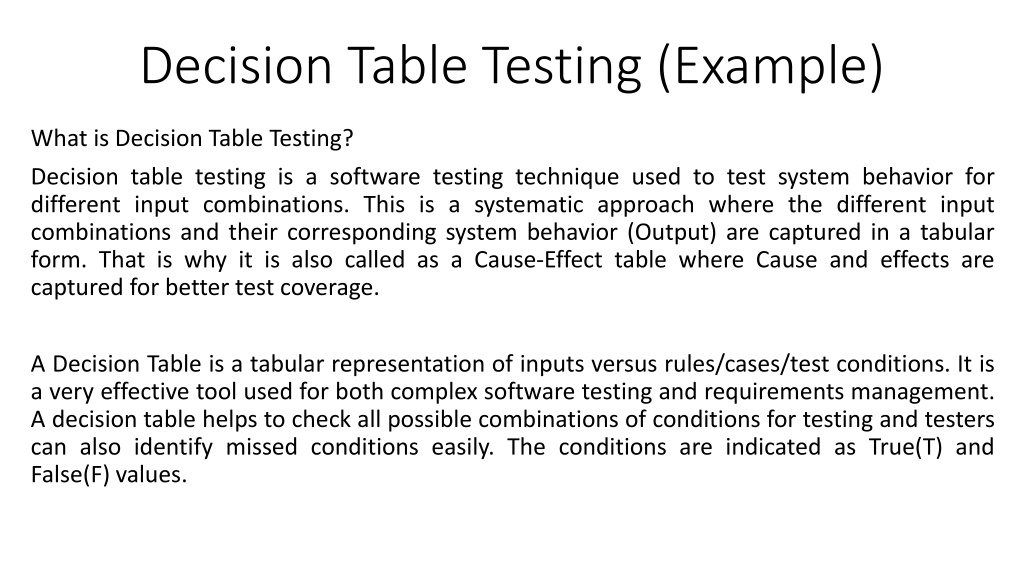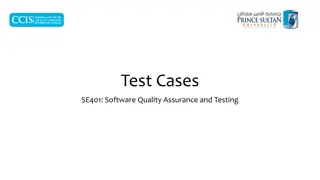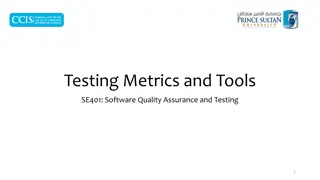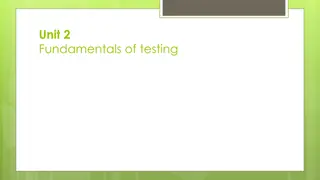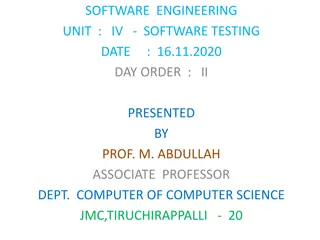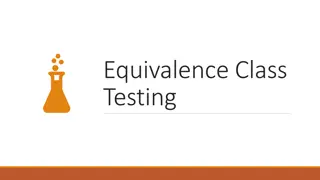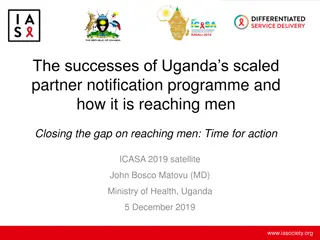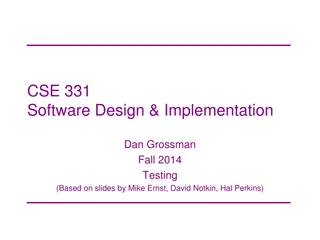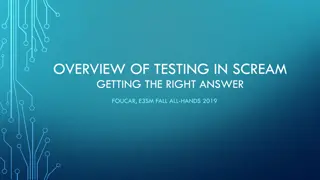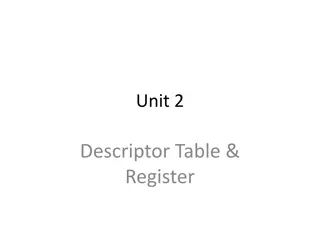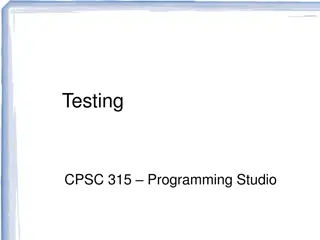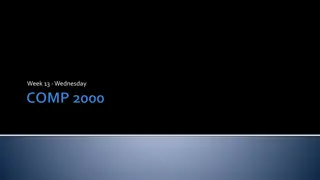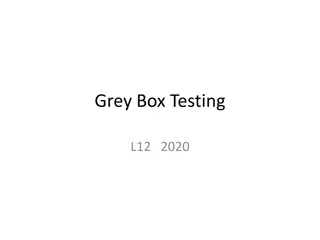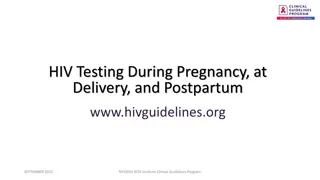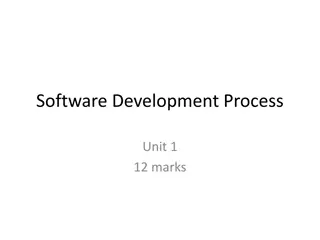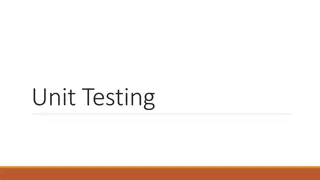Understanding Decision Table Testing in Software Development
Decision table testing is a systematic software testing technique that helps in testing system behavior for different input combinations. It involves capturing input combinations and corresponding outputs in tabular form to ensure thorough test coverage and identify missed conditions easily. This method is effective for both complex software testing and requirements management, allowing testers to check all possible conditions systematically.
Download Presentation

Please find below an Image/Link to download the presentation.
The content on the website is provided AS IS for your information and personal use only. It may not be sold, licensed, or shared on other websites without obtaining consent from the author. Download presentation by click this link. If you encounter any issues during the download, it is possible that the publisher has removed the file from their server.
E N D
Presentation Transcript
Decision Table Testing (Example) What is Decision Table Testing? Decision table testing is a software testing technique used to test system behavior for different input combinations. This is a systematic approach where the different input combinations and their corresponding system behavior (Output) are captured in a tabular form. That is why it is also called as a Cause-Effect table where Cause and effects are captured for better test coverage. A Decision Table is a tabular representation of inputs versus rules/cases/test conditions. It is a very effective tool used for both complex software testing and requirements management. A decision table helps to check all possible combinations of conditions for testing and testers can also identify missed conditions easily. The conditions are indicated as True(T) and False(F) values.
Decision Table Testing (Example) Example : How to make Decision Base Table for Login Screen Let s create a decision table for a login screen.
Decision Table Testing (Example) In order to find the number of all possible conditions, tester uses 2nformula where n denotes the number of inputs; in the example there is the number of inputs is 2:Username and Password (one is true and second is false). Number of possible conditions (Rules) = 2^ Number of Values of the second condition Number of possible conditions (Rules) =2^2 = 4
Decision Table Testing (Example) The condition is simple if the user provides the correct username and password the user will be redirected to the homepage. If any of the input is wrong, an error message will be displayed. Legend: T Correct username/password F Wrong username/password Interpretation: Case 1 Username and password both were wrong. The user is shown an error message. Case 2 Username was correct, but the password was wrong. The user is shown an error message. Case 3 Username was wrong, but the password was correct. The user is shown an error message. Case 4 Username and password both were correct, and the user navigated to the homepage
Decision Table Testing (Example) Conditions Case 1 Case 2 Case 3 Case 4 1. Username T T F F 2. Password T F T F Actions The user navigated to the homepage (Username and password both were correct) The user is shown an error message (Username was correct, but the password was wrong). The user is shown an error message (Username was wrong, but the password was correct) The user is shown an error message (both were wrong) X X X X