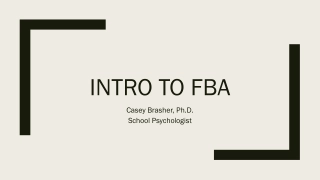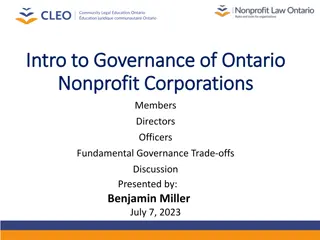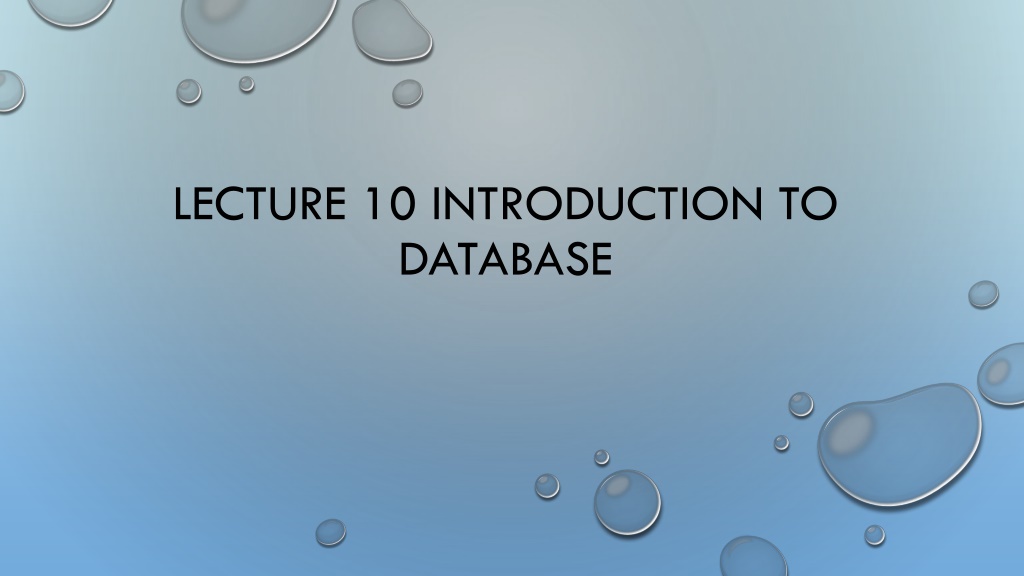
Understanding Databases and DBMS in Modern Systems
Explore the fundamental concepts of databases and Database Management Systems (DBMS) in the digital era. Learn about the structure of databases, the role of DBMS in managing data efficiently and securely, and real-world applications like banking systems. Discover the significance of multi-user access and the challenges it presents in maintaining data integrity.
Download Presentation

Please find below an Image/Link to download the presentation.
The content on the website is provided AS IS for your information and personal use only. It may not be sold, licensed, or shared on other websites without obtaining consent from the author. If you encounter any issues during the download, it is possible that the publisher has removed the file from their server.
You are allowed to download the files provided on this website for personal or commercial use, subject to the condition that they are used lawfully. All files are the property of their respective owners.
The content on the website is provided AS IS for your information and personal use only. It may not be sold, licensed, or shared on other websites without obtaining consent from the author.
E N D
Presentation Transcript
LECTURE 10 INTRODUCTION TO DATABASE
Acknowledgement The materials on databases are adapted from slides by Professor Peixiang Zhao for COP4710, as well as slides from earlier offering of COP4521 by Sharanya Jayaraman and Karen Works.
Database A database is a collection of data stored electronically, usually organized and structured in some form. Databases can be very simple a text file or a CSV file, for example. When they are complex, we use formal methods of design and engineering principles, to build, update and maintain these systems. A DataBase Management System (DBMS) is the software used to interact between the database and an application that uses the database. Data in databases is usually stored as tables (Relational) or through some form of XML or JSON-based collections (NOSQL).
Database Management System (DBMS) System for providing EFFICIENT, CONVENIENT, and SAFE MULTI-USER storage of and access to MASSIVE amounts of PERSISTENT data o Lots of demand for such systems.
Banking System A Motivating Example for Database Data o Information on accounts, customers, balances, current interest rates, transaction histories, etc. Massive o Many gigabytes at a minimum for large banks, more if keep history of all transactions, even more if keep images of checks -> Far too big for memory Persistant o Data outlives programs that operate on it
Banking System A Database Example Safe o from system failures o from malicious users Convenient o simple commands to - debit account, get balance, write statement, transfer funds, etc. o also unpredicted queries should be easy Efficient o don't search all files to get the balance of one account, get all accounts with low balances, get large transactions, etc. o massive data! -> DBMS's carefully tuned for performance
Banking System A Database Example Multi-user access: many people/programs accessing same database, or even same data, simultaneously. There are concurrency issues and needs careful control. o Alex @ ATM1 (New York): withdraw $100 from account #007 get balance from database; if balance >= 100 then balance := balance - 100; dispense cash; put new balance into database; o Bob @ ATM2 (Tallahassee): withdraw $50 from account #007 get balance from database; if balance >= 50 then balance := balance - 50; dispense cash; put new balance into database; o Initial balance = 200. Final balance = ??
Banking System A Database Example Can we do it on a regular file system? o Storing data: file system is limited size limit by disk or address space when the system crashes, we may lose data password/file-based authorization insufficient o Query/update: need to write a new C++/Java program for every new query need to worry about performance Concurrency: limited protection need to worry about interfering with other users need to offer different views to different users (e.g. registrar, students, professors) Schema change: entails changing file formats need to rewrite virtually all applications This is what motivates DBMS!
DBMS ARCHITECTURE User/Web Forms/Applications/DBA query transaction DDL commands Query Parser Transaction Manager DDL Processor Query Rewriter Logging & Recovery Concurrency Control Query Optimizer Query Executor Indexes Records Lock Tables Buffer: Buffer Manager data, indexes, log, etc Main Memory Storage Manager data, metadata, indexes, log, etc Storage CS411
Data Structuring: Model, Schema, Data Data model o Conceptual structuring of data stored in database Higher level than schema and decides what can be in the schema o ex: data is set of records, each with student-ID, name, address, courses, photo o ex: data is graph where nodes represent cities, edges represent airline routes Schema versus data o Schema: is the blueprint of the database, specifying data fields and their types (how data is to be structured in the database). defined at set-up time, rarely changes (also called "metadata") o Data is actual "instance" of database, changes rapidly Data is stored in the databased at a particular time o vs. types and variables in programming languages
Schema vs. Data Schema: name, name of each field, the type of each field o Students (Sid:string, Name:string, Age: integer, GPA: real) o A template for describing a student Data: an example instance of the relation Sid Name Age GPA 0001 Alex 19 3.55 0002 Bob 22 3.10 0003 Chris 20 3.80 0004 David 20 3.95 0005 Eugene 21 3.30
DDL and DML Data definition language (DDL) o commands for setting up schema of database Data Manipulation Language (DML) o Commands to manipulate data in database: RETRIEVE, INSERT, DELETE, MODIFY o Also called "query language"
Key Steps in building a (relational) DB application Step 1: Conceptual design o Use a modeling language to express what to model in the application ER model or relational model are popular models o With the ER model, the output of this step is an ER diagram of the application domain Step 2: Select a type of DBMS o Relational DBMS is currently the most popular DBMS Step 3: Translate a model design to a relational schema (assume that a relational DBMS is selected) o Use a set of rules to translate from ER to relational schema o Use a set of schema refinement rules to transform the above relational schema into a good relational schema
Key Steps in building a DB application Step 4: Implement the relational DBMS using a "database programming language" called SQL Step 5: Write the application program (in C++, Python, Java, PHP) to handle user interactions and take care of things that the database does not do. o Ordinary users do not know SQL, and cannot directly interact with the database.
ER Model A language to specify o What information a database must hold o What are the relationships among components of that information Proposed by Peter Chen in 1976 o "The Entity-Relationship Model --- Toward a Unified View of Data". in ACM transactions on database systems (TODS)
Components of ER model ER model consists of entities, attributes, and relationships among entities Entities o Real-world objects distinguishable from other objects. Example: a company, a product, a job, a course, etc. o Described by a set of attributes stock price name category name price Product Company Attributes o each has an atomic domain: string, integers, reals, etc.
(Binary) Relationship Math definition: o The Cartesian product of two sets is the set of all ordered pair where the first element is from the first set and the second element is from the second set. o Let A = {1, 2, 3}, B = {a, b}. The Cartesian product of A and B is ? ? = { 1,? , 1,? , 2,? , 2,? , 3,? , 3,? } o Let A, B be sets, a relation R (between A and B) is a subset of ? ?
(Binary) Relationship Math definition: o Let A, B be sets, a relation R (between A and B) is a subset of ? ? o Example: Company={MCD, SpaceX}, Product = {Burger, Fries, StarLink} ??????? ??????? = { ???,?????? , ???,????? , ???,???????? , ??????,?????? , ??????,????? , ??????,???????? } A produces relationship, ???????? = subset of ??????? ???????. ???,?????? , ???,????? , ??????,???????? is a MCD Burger Fries Company produces Product SpaceX StarLink Company Product
Exercise Let students be a set { John , Jane , June }, classes be a set {COP4610, COP4530, COP4521} o What is the Cartesian production of students and classes ???????? ??????? = ??? o Is {(John, COP4610), (John, COP4521), (Jane, COp4610), (June, COP4530)} a relation between students and classes? o Is {(John, COP4610), (John, COP4521)} a relation between students and classes? o Is {(John, COP4610), (John, COP4521), (John, COP3014)} a relation between students and classes?
Multiplicity of E/R Relationship one-one: a b c 1 2 3 many-one a b c d 1 2 3 many-many a b c d 1 2 3
Multiway relationship date Product Purchase Store Person
Convert multiway relationship to Binary ProductOf Product Purchase StoreOf Store date BuyerOf Person
Relationships: summary Modeled as a mathematical set Binary and multiway relationships Converting a multiway one into many binary ones Constraints on the degree of the relationship o many-one, one-one, many-many Attributes of relationships
An ER-Model Example An employee can work in many departments, and a department can have many employees. Each department has at most one manager. name dname ssn lot did budget Employees Departments Manages Works_In
Relational Model E. F. Codd s Relational Database Model is a mathematical structure in which data resides o Codd, Edgar Frank (June 1970). "A Relational Model of Data for Large Shared Data Banks" (PDF). Communications of the ACM. 13 (6): 377 87. Conceptual model based on Codd s mathematical data model
Relational Model Both ER model and relational model are used to model data ER model o Models the data using entities, relationships, and attributes o Well-suited for capturing the application requirements o Not well-suited for computer implementation Relational model o Model the data with one single concept: relation o The world is represented with a collection of relations (tables) o Well-suited for efficient implementation on computer
Relations (Tables) Schema of a relation: R(A1, A2, , Ak) 1. Relation name 2. Attribute names 3. Attribute types (domains) Schema of a database: R1( ), R2( ), , Rn( ) o A set of relation schemas
An Example Relation Name of Table (Relation) Column (Field, Attribute) Products Name Price Category Manufacturer Gizmo 19.99 Gadgets Gizmo works Power gizmo 29.99 Gadgets Gizmo works Single touch 149.99 Photography Canon Multi touch 203.99 househould Hitachi Row (Record, Tuple) Domain (Atomic type)
Relational Schema Employee(EmployeeNum:INTEGER, LName:STRING, FName:STRING, DeptNum:INTEGER, Age:INTEGER) Formal description of a table Blueprint containing all the information needed to create the table 1. Relation name 1) Primary key (EmployeeNum) Attribute Name is underlined. 2) Attribute Name: Domain Name Pair (Age:INTEGER) 3) Domain Name is the data type of the attributes 2. Attribute names 3. Attribute types (domains)
Attribute Domain A Domain is the set of values an attribute may take. An attribute s domain: o data type of the attribute o optionally a user-defined set of values. Example: the domain of Age: o data type: integer o user-defined set of values: between 0 and 120 inclusive The only values that may exist in the attribute Age of any tuple in the Employee relation can only be between 1 and 120.
Rules for Relations (Tables) 1. No two rows can have the exact same contents as each other: rows are unique. 2. All the rows of a particular column draw their values from the same attribute domain. 3. Attribute values are atomic. o An attribute cannot contain a list, array, object, or any compound data structure. Employee relation
Rules for Relations (Tables) 4. There can be rules called integrity constraints declared on the tables which the tables automatically obey. For example, each row of a child table might be required to have a corresponding row in a parent table. 5. The order of the rows makes no difference. 6. The order of the columns makes no difference. Employee relation
Relations (Tables) and classes (in OOP) Tables are like OO classes. Each row is like an instance of the class. Each column represents a characteristic or instance variable. Employee relation
Key Attributes The key attribute is an attribute (or a combination of attributes) whose: o values are unique for each row in the table and, o in the context of the object, makes sense to use as an identifier. Primary Key is the main identifier for rows in a table. Each table has one primary key.
Candidate Keys When there are multiple attributes that each could serve as a primary key, we call them Candidate Keys. Each one may be chosen as the Primary Key. Employee relation
Foreign Key A Foreign Key is a field whose values are keys in another relation o Must correspond to primary key of the second relation o Like a `logical pointer Foreign key links the two tables via common values between the PK and the FK This is the mechanism we use to link tables together in the Relational Model
Foreign Key PK Employee FK FamilyMember
Translate ER Diagram into Relations Translate entity ER diagram Relation Schema E = ( a1, , an ) E a1 .. an
Translate ER Diagram into Relations Translate relation ER diagram Relation Schema E2 R1 E1 R1= ( a1, b1, c1, , ck ) a1 . an c1 . ck b1 . bm
Example ssn name lot name 123-22-3666 Attishoo 48 ssn lot 231-31-5368 Smiley 22 Employees 131-24-3650 Smethurst 35
Example name dname ssn lot did budget Employees Departments Manages Works_In Four tables: o Employees(ssn, name, lot) o Departments(did, dname, budget) o Manages(ssn, did) o Works_in(ssn, did)
Structured Query Language (SQL) SQL is the language used to create, query and change o The relation schema (the structure of the tables) o The data in the tables Once we have the relational model for an application, we can implement the model using SQL.