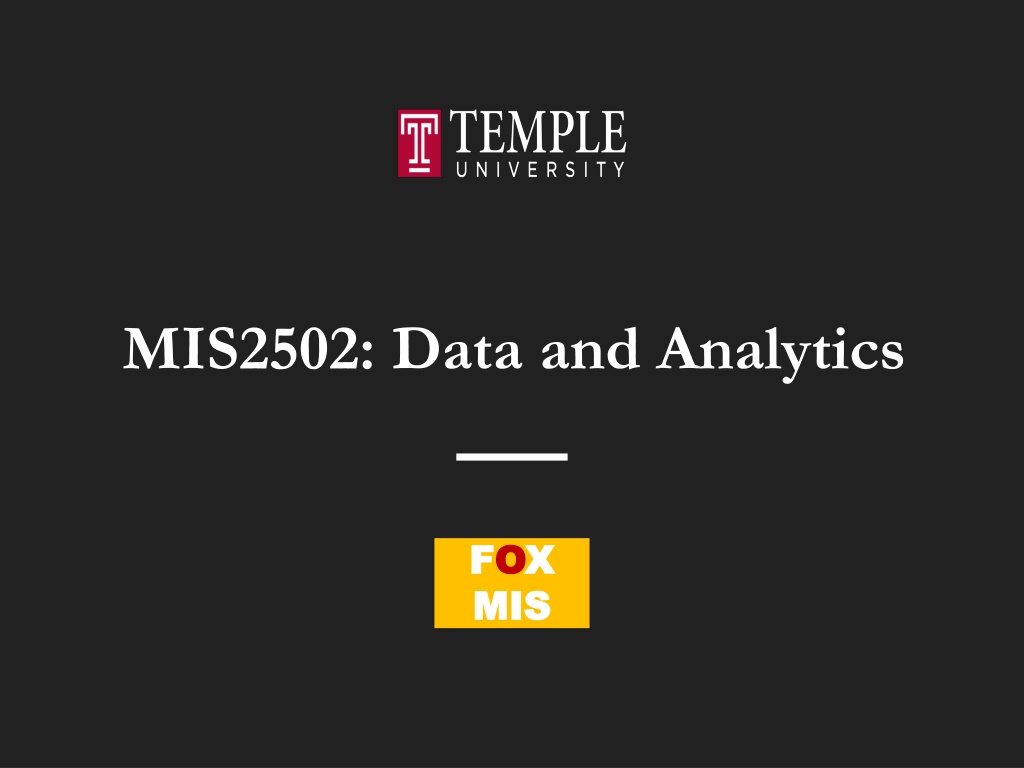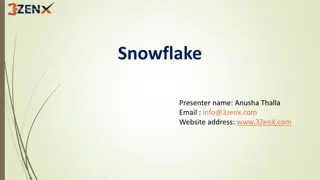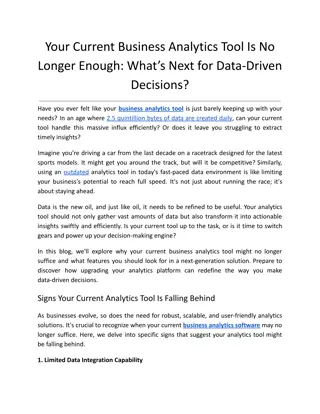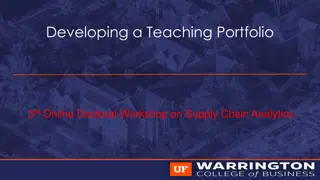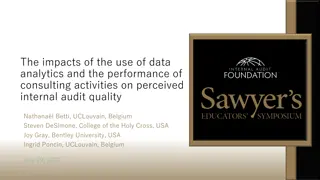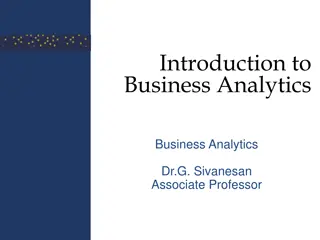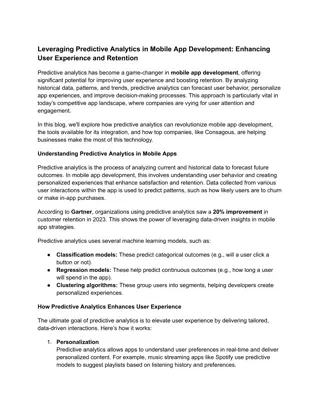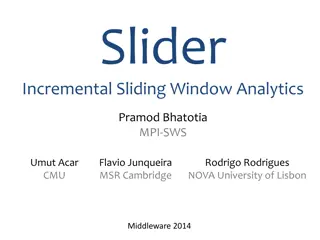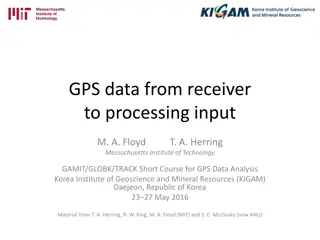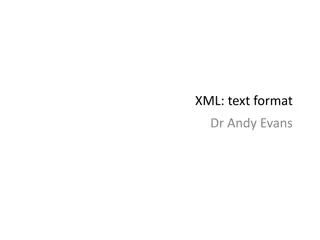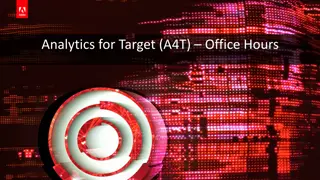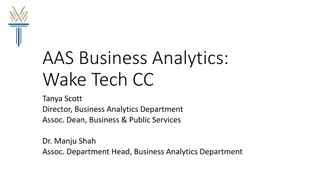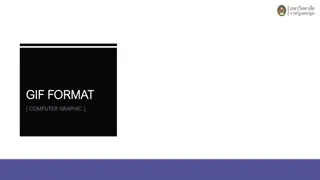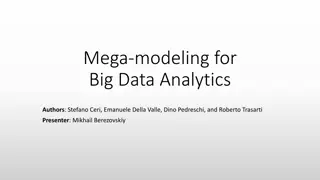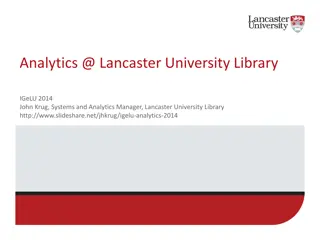Understanding Data Structures and Formats in Analytics
Explore the various types of data structures, including structured, semi-structured, and unstructured data. Learn the role of relational databases and how data is stored differently. Delve into the significance of semi-structured and unstructured data in modern organizations.
Download Presentation

Please find below an Image/Link to download the presentation.
The content on the website is provided AS IS for your information and personal use only. It may not be sold, licensed, or shared on other websites without obtaining consent from the author. Download presentation by click this link. If you encounter any issues during the download, it is possible that the publisher has removed the file from their server.
E N D
Presentation Transcript
MIS2502: Data and Analytics F FO OX X MIS MIS
Working with semi-structured data Spring 2023 F FO OX X MIS MIS Leila Hosseini Leila.hosseini@temple.edu http://community.mis.temple.edu/leila
Where we are Now we re here Data entry Data Data analysis extraction Transactional Database Analytical Data Store Stores real-time transactional data in a relational or NoSQL database Stores historical transactional and summary data
Relational databases are highly structured Tables have the same number of fields for every record Each field has a specified data type Data types have a specified length and precision
But not all data is stored like that From: Wookieepedia This is a comma-separated value (CSV) file. Each value is separated by a comma. Other than that, it is plain text. There are no specified field lengths. The first row is often the field names.
Role of quotation marks The quotes don t imply a data type. Notice that the ID is in quotes but the height and mass are not. The quotes just allow commas to be considered part of the value, not a separator. This is also a valid CSV file From: Wookieepedia
Structured data Organized according to a formal data model (i.e., relational schema) Semi-structured data Some definitions No formal data model, but contains symbols to separate and label data elements Unstructured data No data model and no pre- defined organization
From structured to unstructured data Would you consider an Excel spreadsheet structured, semi-structured, or unstructured?
Why care about semi-structured and unstructured data? Semi- structured data Common way to transfer data between software applications Because plain-text is universal, datasets are often posted using semi-structured formats It s everywhere Up to 70% to 80% of an organization s data may be in unstructured forms (Wikipedia) Unstructured data
The CSV format is still quite structured You can t skip values in a row This means the year for Watkins is 3.2 and she doesn t have a GPA 4 You have to be careful when using commas as part of your data but there s no way to create data hierarchies Can t make first and last part of name
Alternatives to CSV for semi-structured data XML JSON Extensible Markup Language JavaScript Object Notation
Extensible Markup Language Plain text file Uses text for values between tags for labels <opening tag>data</closing tag> <height>172</height> Values can be of any length Commas and quotes are valid Fields can be skipped Remove <mass>75</mass> from C-3PO and skin color is still gold Starts and ends with a tag (often <root> or <document>)
Hierarchies in XML We know we can break up name into first and last But we are also nesting it under name So first and last are now attributes of name Easier to find what you re looking for and organize your data <Character> <id>1</id> <name> <first>Luke</first> <last>Skywalker</last> </name> <height>172</height> <mass>77</mass> <hair_color>blond</hair_color> <skin_color>fair</skin_color> <eye_color>blue</eye_color> <birth_year>19</birth_year> <gender>male</gender> <homeworld>Tatooine</homeworld> </Character> And id, name, height, mass, etc., are all nested under Character
Bottom line for XML XML is better than CSVs for semi- structured data Allow for hierarchies More flexible Easier to read But XML takes up a lot more space with all of those tags Starwars.csv 6,251 bytes Starwars.xml 28,521 bytes
JavaScript Object Notation Plain text file Organized as objects within braces { } Uses key-value pairs JSON object key: value name : C-3PO keys are field names; strings in quotes values are the data; strings, numbers, Boolean (quotes around strings required) a comma separates the key-value pairs Values can be any length Fields can be skipped Remove mass : 75 from C-3PO and skin color is still gold JSON object
Object and Array in JSON Object Objects are surrounded by curly braces {}. Objects are written in key/value pairs. { Key1: Value1, Key2: Value2, } Array Array is surrounded by square bracket []. Array can store multiple values. Values must be separated by comma [ Value1, Value2, Value3, ]
Hierarchies in JSON We can have first and last nested as attributes of name, just like XML We can list multiple abilities using array { "Character": { "id": "1", "name": { "first": "Luke", "last": "Skywalker" }, "height": "172", "mass": "77", Abilities": [ Lightsaber", Multilingual ], "skin_color": "fair", "eye_color": "blue", "birth_year": "19", "gender": "male", "homeworld": "Tatooine" } } JSON object JSON array What are the differences between arrays and objects?
Bottom line for JSON Best aspects of XML and CSV More lightweight than XML Starwars.csv 6,251 bytes Starwars.xml 28,521 bytes Starwars.json 21,074 bytes Supports hierarchies like XML JSON becoming the standard for transferring data across the web
Same data, four different ways Relational database table XML file JSON file first last year GPA <root> <Person> <first>Bob</first> <last>Smith</last> <year>Sophomore</year> <GPA>3.4</GPA> </Person> <Person> <first>Judy</first> <last>Jones</last> <year>Senior</year> <GPA>3.9</GPA> </Person> <Person> <first>Barbara</first> <last>Watkins</last> <year>Junior</year> <GPA>3.2</GPA> </Person> </root> [ { "first": "Bob", "last": "Smith", "year": "Sophomore", "GPA": 3.4 }, { "first": "Judy", "last": "Jones", "year": "Senior", "GPA": 3.9 }, { "first": "Barbara", "last": "Watkins", "year": "Junior", "GPA": 3.2 } ] Bob Smith Sophomore 3.4 Judy Jones Senior 3.9 Barbara Watkins Junior 3.2 CSV file first,last,year,GPA Bob,Smith,Sophomore,3.4 Judy,Jones,Senior,3.9 Barbara,Watkins,Junior,3.2