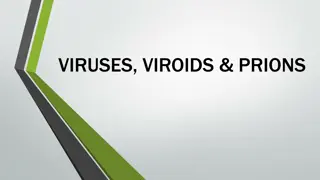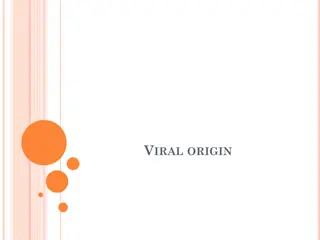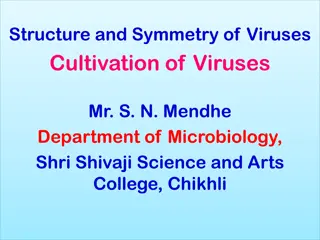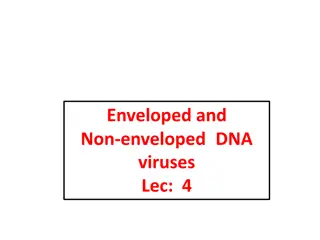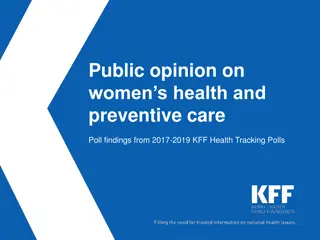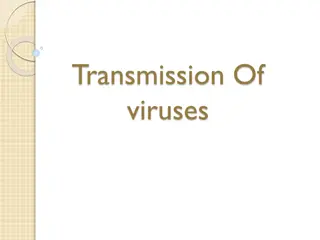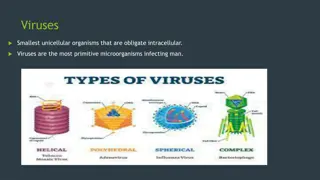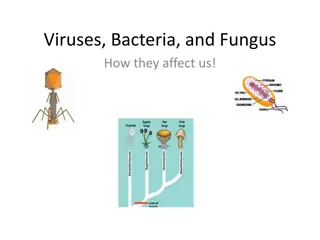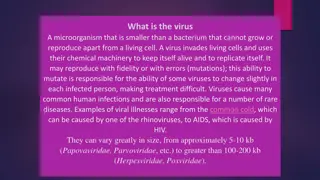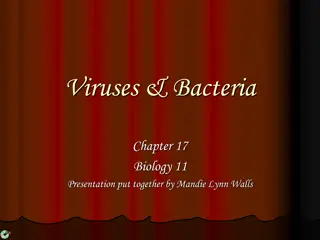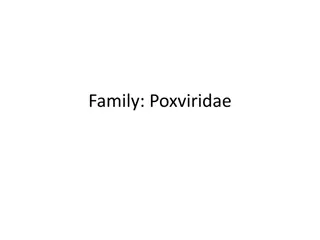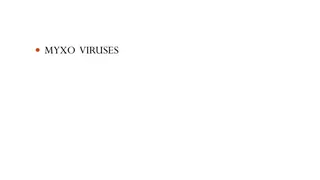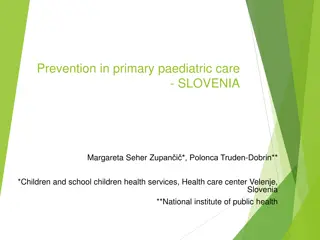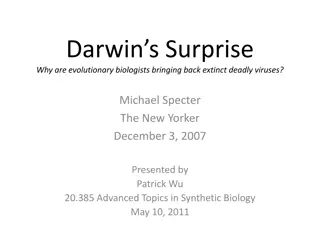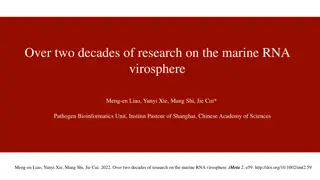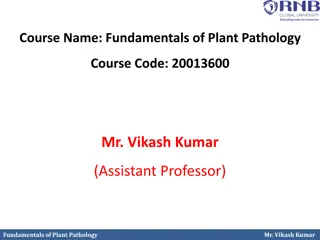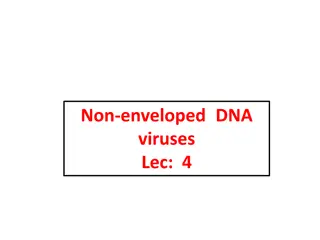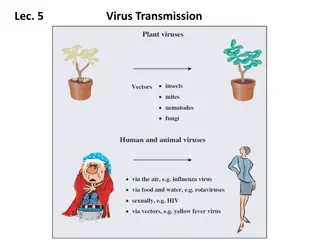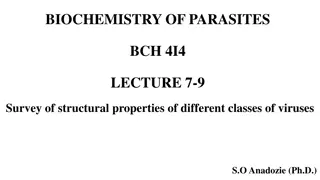Understanding Computer Viruses and Preventive Measures
Computer viruses are malicious software that can cause significant harm to your device by spreading through various means such as online downloads and email attachments. They can disrupt systems, leak data, and cause operational issues. Learn how to identify signs of a computer virus and prevent infections by following security measures like avoiding suspicious links, using trusted antivirus software, and keeping your device updated.
Download Presentation

Please find below an Image/Link to download the presentation.
The content on the website is provided AS IS for your information and personal use only. It may not be sold, licensed, or shared on other websites without obtaining consent from the author. Download presentation by click this link. If you encounter any issues during the download, it is possible that the publisher has removed the file from their server.
E N D
Presentation Transcript
Computer Problems Computer Problems By: Samir Malky, 8F
Table of contents Table of contents Slide 3: What are computer viruses? Slide 4: What can computer viruses do? Slide 5: How to prevent computer viruses from infecting your device? Slide 6: Signs of a computer virus Slide 7: Avoid eating or drinking next to your computer. Slide 8: Keep your computer clean.
What are computer viruses? What are computer viruses? A computer virus is a type of malicious software, or malware, that spreads between computers and causes damage to data and software. Computer viruses can enter the device through malicious online downloads, infected email attachments, or by plugging in infected hardware like a USB stick.
What can computer viruses do? What can computer viruses do? Computer viruses aim to disrupt systems, cause major operational issues, and result in data and leakage. All types of data can be leaked, deleted, or changed, for example: Private information, important files, photos etc. The virus then spreads from the document or software it is attached to through networks, drives, file-sharing programs, or infected email attachments.
How to prevent computer viruses from How to prevent computer viruses from infecting your device? infecting your device? There are multiple ways to stop them, including: Avoid any anonymous emails or links without adult supervision. Use a trusted anti-virus product. Avoid any suspicious pop-up advertisements. Always keep your device up to date. Backup your computer. Do not plug in any suspicious or unnamed
Signs of a computer virus: Signs of a computer virus: 1. Computer has a very unusual slow performance. 2. Crashes (computer shutting down or apps closing) frequently, at random and/or unexpected times. 3. Missing files and data. 4. Web browser lagging or it constantly redirects. 5. Unexpected/Unwanted pop-up adds.
Avoid eating or drinking next to your Avoid eating or drinking next to your computer. computer. Dropping food on your computer is bad, but spilling a drink on it is worse, it can cause permanent damage to the internal components of the computer. In the worst-case scenario, it can cause them to overheat and stop working. You should always ensure the cleanliness of your laptop by protecting against food, drinks and any other thing that could destroy it.
Keep your computer clean. Keep your computer clean. Dust and dirt are both bad for your house, but worse for your computer, the build-up of dust from a year can cause overheating because it clogs up the filters and fans. The negative effects of your computer overheating include your computer crashing, a shorter life span for your PC, and potential data loss. The best way to avoid this happening is to keep your PC clean and well ventilated.
Thank you for your time Thank you for your time and make sure to Stay Safe!