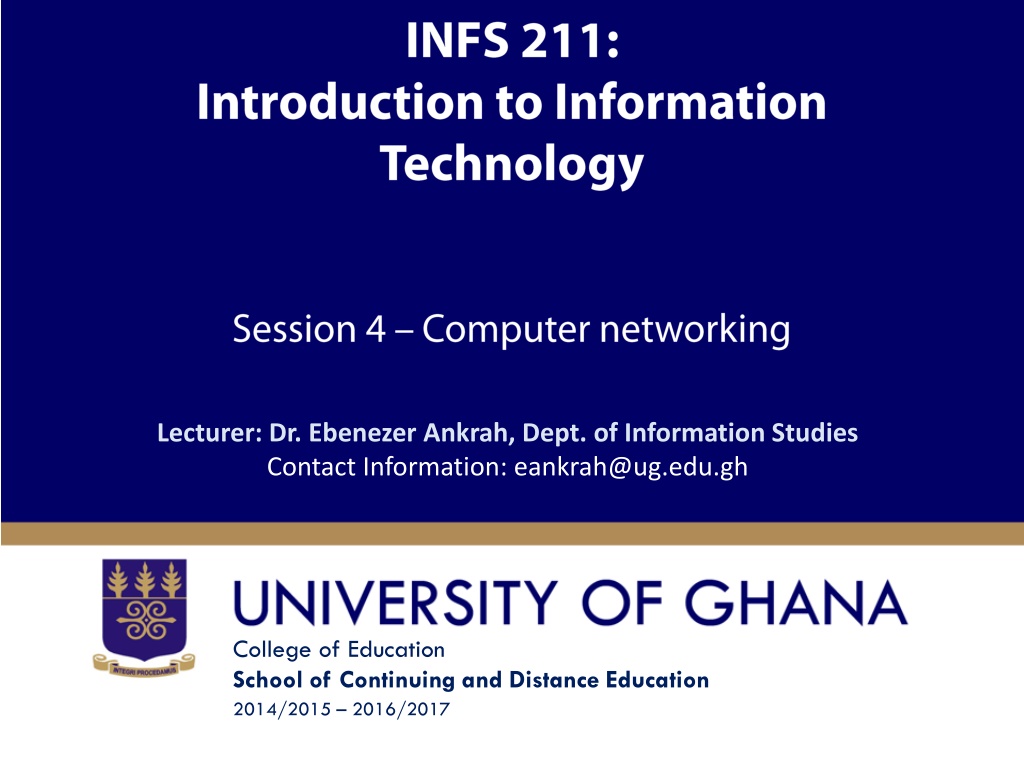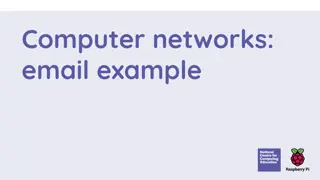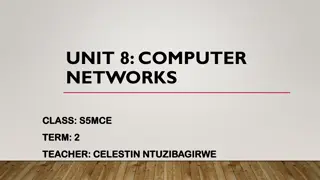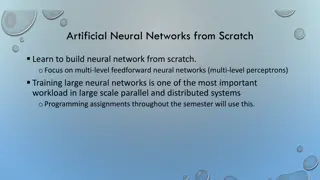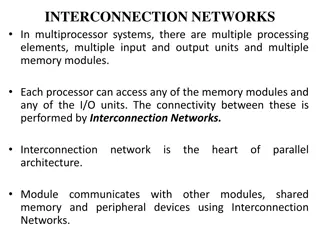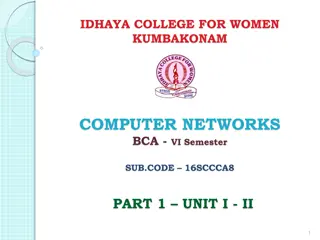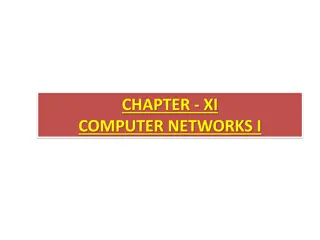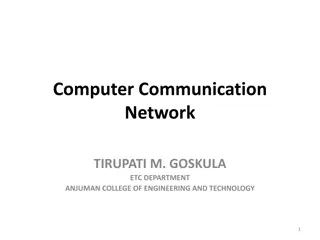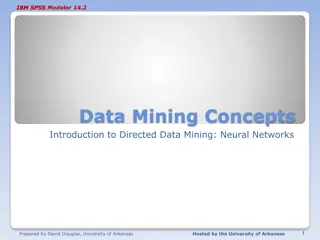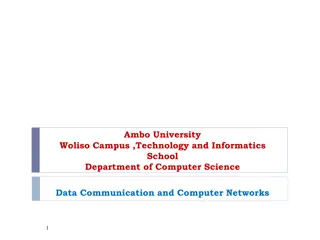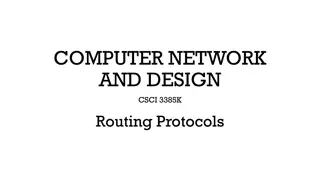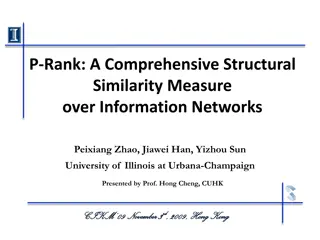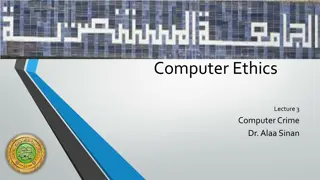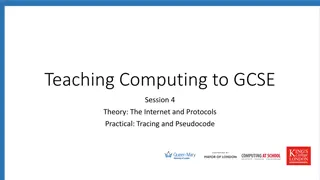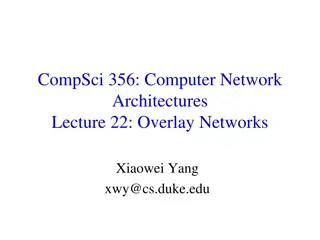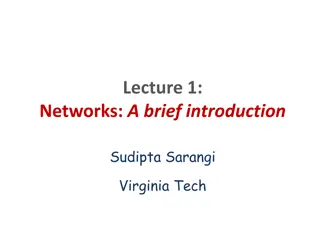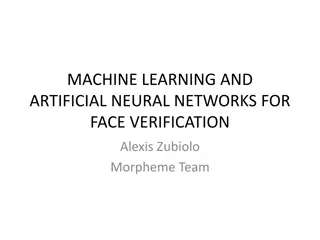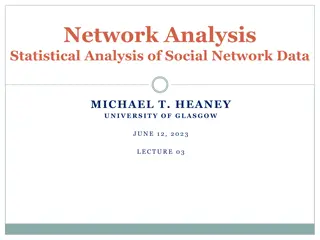Understanding Computer Networks in Education: A Session Overview
Explore the world of computer networks with Dr. Ebenezer Ankrah from the Dept. of Information Studies. Discover network categories, types, topologies, bandwidth, and more. Gain insights on server-based vs. peer-to-peer networks and key network concepts. Dive into essential topics covered in the session and expand your knowledge through recommended readings.
Download Presentation

Please find below an Image/Link to download the presentation.
The content on the website is provided AS IS for your information and personal use only. It may not be sold, licensed, or shared on other websites without obtaining consent from the author. Download presentation by click this link. If you encounter any issues during the download, it is possible that the publisher has removed the file from their server.
E N D
Presentation Transcript
Lecturer: Dr. Ebenezer Ankrah, Dept. of Information Studies Contact Information: eankrah@ug.edu.gh College of Education School of Continuing and Distance Education 2014/2015 2016/2017
Session Overview Computer networks are everywhere. Actually, the internet is a large network of networks. A network is a group of two or more computer systems that are configured to share information and resources such as printers, files and databases. Essentially, a network enables computer systems and other devices to communicate with each other. This session provides direction to students on the categories of networks, types of networks, and network topology. Slide 2
Session Overview At the end of the session, the student will Understand how client/server network differs from peer- to-peer network Understand the types of networks. Understand the various network topologies Understand the various bandwidths. Slide 3
Session Outline The key topics to be covered in the session are as follows: Network Categories Types of Networks Network Topology Bandwidth Slide 4
Reading List Lucas, H. C. (1997). Information Technology for Management (6th ed.). R. R. Donnelly & Sons Company. (Chapter 12) Williams, B. K., & Sawyer, S. C. (2014). Using Information Technology: A practical introduction to computers and communications (11th ed.). McGraw-Hill Education. (Chapter 7) Slide 5
Topic One NETWORK CATEGORIES Slide 6
Network Categories A network is a logical extension of a telecommunications system. Networks link computers and computer devices to provide for flexible processing. Each computer is supported by network software that provides the server or client functionality. There are two main types of network categories which are: Server based Peer-to-peer Slide 7
Network Categories In a server based network, there are computers set up to be primary providers of services such as file service or mail service. The computers providing the service are called servers and the computers that request and use the service are called client computers. Slide 8
Network Categories In a peer-to-peer network, various computers on the network can act both as clients and servers. For instance, many Microsoft Windows based computers will allow file and print sharing. Many networks are combination of peer-to-peer and server based networks. The network operating system uses a network data protocol to communicate on the network to other computers. The network operating system supports the applications on that computer. A Network Operating System (NOS) includes Windows NT, Novell Netware, Linux, Unix and others. Slide 9
Topic Two TYPES OF NETWORKS Slide 10
Types of Networks A network consists of multiple computers connected using some type of interface, each having one or more interface devices such as a Network Interface Card (NIC) and/or a serial device for PPP networking. Networks can be characterized using one or more technical or operational attributes (e.g., type of technology or number of connected users and devices). Slide 11
Types of Networks One common attribute used to categorize networks is geographic area or span, where a network is labeled on the basis of the physical area it covers. The five most common types of networks in terms of geographic area from the smallest to the largest are: Personal area networks (PANs). Local area networks (LANs). Campus area networks (CANs). Metropolitan area networks (MANs). Wide area networks (WANs). Slide 12
Types of Networks Personal Area Networks (PANs) PANs cover areas generally associated with individual workspaces (e.g., a home, office or an office cubicle). Within these spaces, individual networks connecting two or more devices may be enabled using wireless technologies. Slide 13
Types of Networks PAN Slide 14
Types of Networks Local Area Networks (LANs) A local area network (LAN) is designed to connect personal computers and other digital devices within a half-mile or 500-meter radius. LANs typically connect a few computers in a small office. LANs cover areas generally associated with some or all of the space within a building. In most cases, multiple workspace devices are connected to shared devices (e.g., switches, servers) to form a LAN. Slide 15
Types of Networks One LAN can serve a single department, multiple groups, or all users within a building. Cabling, wireless, or a combination of both can be used to link LAN devices. Slide 16
Types of Networks Campus Area Networks (CANs) CANs are created by linking the LANs located in two or more buildings that are in close proximity to each other. Connections between the buildings can be made using cabling or wireless technologies. Note that the term campus LAN is also used to describe a CAN. Slide 17
Types of Networks CAN Slide 18
Types of Networks Metropolitan Area Networks (MANs) Metropolitan area network (MAN) is a network that spans a metropolitan area, usually a city and its major suburbs. Its geographic scope falls between a WAN and LAN. MANs are created by linking the networks located at two or more sites within a city. Connections can be made using cabling or wireless technologies, with optical fiber cabling often used to link a customer s buildings to a facility operated by a telecommunications provider. Slide 19
Types of Networks MAN Slide 20
Types of Networks Wide Area Networks (WANs) Wide area networks (WANs) span broad geographical distances; Entire regions, states, continents, or the entire globe. The most universal and powerful WAN is the Internet. Computers connect to a WAN through systems, such as telephone systems, cable systems and satellites. WANs are created by linking the networks located at two or more sites over geographic distances that extend beyond the span of a single metropolitan area. Slide 21
Types of Networks These include links between cities, countries, and in the case of global WANs, continents. Telecommunications circuits link each building to facilities operated by a telecommunication provider. Slide 22
Topic Three NETWORK TOPOLOGY Slide 23
Network Topology Network topology is a model that describes how a network is structured or configured. The network topology describes the method used to carry out the physical wiring of the network. There are three major topologies, namely: Bus topology Ring topology Star topology Slide 24
Network Topology Bus Topology In a bus topology, one station transmits signals, which travel in both directions along a single transmission segment. Both ends of the network must be terminated with a terminator. A barrel connector can be used to extend it. All the machines on the network receive the same signals. Software installed on the clients enables the client to listen for messages addressed specifically to it. Slide 25
Network Topology Ring Topology A ring topology connects network components in a close loop. Messages pass from computer to computer in only one direction and around the loop. Only one station at a time may transmit. Devices are connected from one to another, as in a ring. A data token is used to grant permission for each computer to communicate. Slide 26
Network Topology Star Topology In a star topology, all devices on the network connect to a single hub. All network traffic flows through the hub. Slide 27
Network Topology Network Topology Slide 28
Topic Four BANDWIDTH Slide 29
Bandwidth The communication speed and capacity of telecommunications networks can be classified by bandwidth. The bandwidth is the frequency range of a telecommunication channel. It determines the channel s maximum transmission rate. The speed and capacity of data transmission rates are typically measured in bits per second (BPS). The types of bandwidths are; Narrow-band, Medium-band and Broadband Slide 30
Bandwidth Narrow-band Narrow-band channels typically provide low-speed transmission rate (64K -2M BPS). Usually unshielded twisted-pair lines are used. Commonly used for telephone voice communication and for data communication. Medium-band Medium-band uses shielded twisted-pair lines for transmission. Speed up to 100MBPS. Slide 31
Bandwidth Broadband Broadband channels typically provide high-speed transmission rates at intervals from 256,000 BPS to several billion BPS. They are use in microwave, fiber optics or satellite transmissions. Slide 32
References French, C. S. (2001). Data processing and information technology (10th ed.). London, Continuum: Sage Publications Ltd. Hutchinson, S. E., & Sawyer, S. C. (2000). Computers, communication and information: A user s introduction (7th ed.). Boston: Irwin McGraw-Hill. O Leary, T. J. (2004). Computing today. Boston: McGraw Hill. O Leary, T. J., & O Leary, L. I. (2005). Computing Essentials. Boston: McGraw Hill. Thompson, R. L., & Cats-Bail, W. L. (2003). Information technology and management (2nd ed.). Boston: Irwin McGraw- Hill. Williams, et al (2003). Using information technology: a practical introduction of computers and communications. Boston: McGraw-Hill. Slide 33