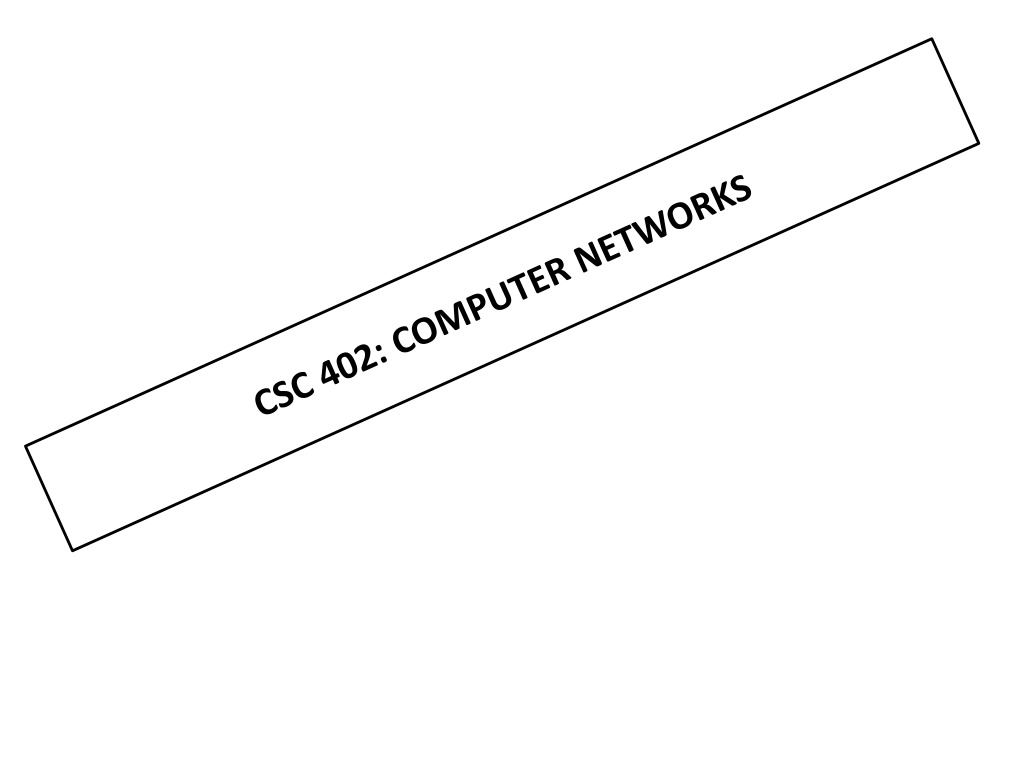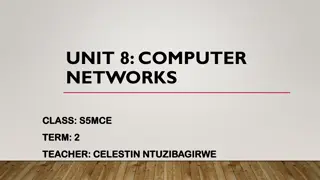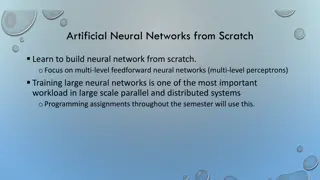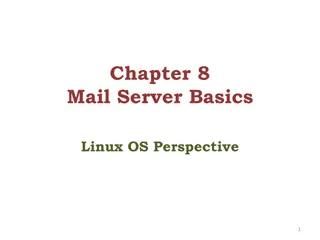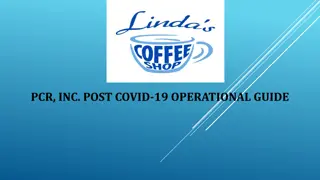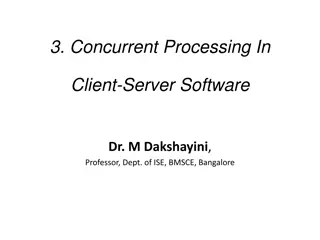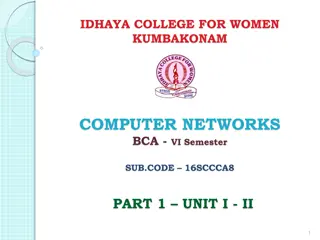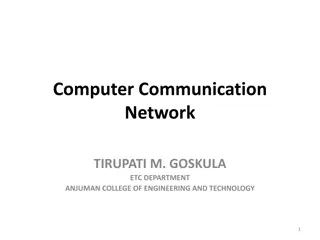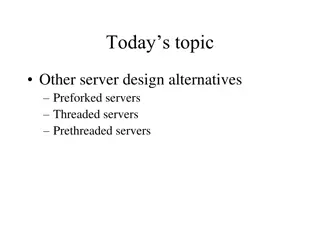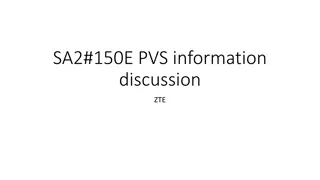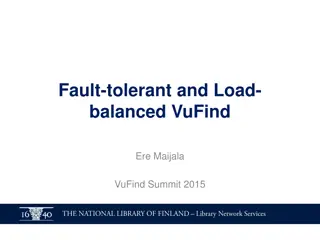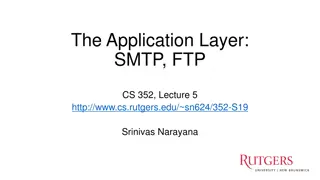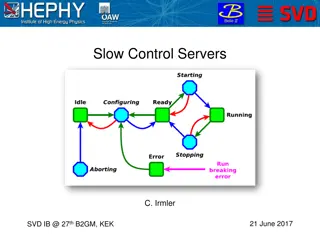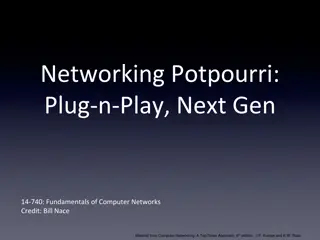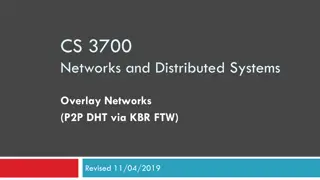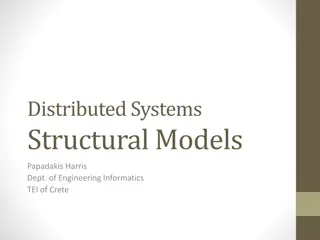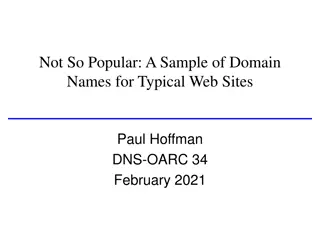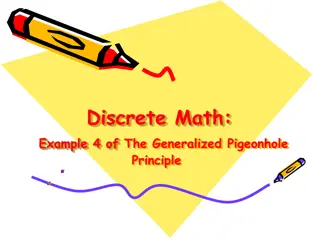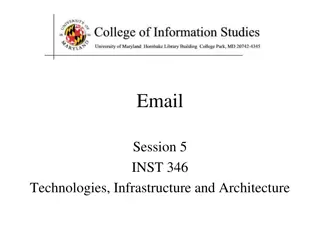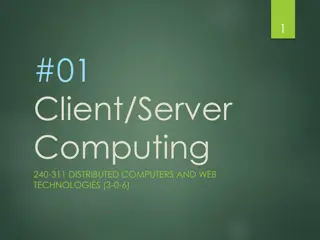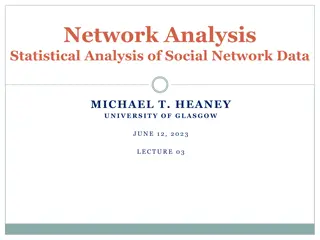Understanding Computer Networks and Servers
Computer networks are groups of connected computers that allow communication and resource sharing. They utilize network media, adapters, operating systems, and protocols. Servers are specialized network computers that provide centralized access to resources like applications, files, and email services. There are iterative servers that handle clients sequentially and concurrent servers that use multiple processes for client requests, improving efficiency. Learn about the types and functions of servers in network environments.
Download Presentation

Please find below an Image/Link to download the presentation.
The content on the website is provided AS IS for your information and personal use only. It may not be sold, licensed, or shared on other websites without obtaining consent from the author. Download presentation by click this link. If you encounter any issues during the download, it is possible that the publisher has removed the file from their server.
E N D
Presentation Transcript
COMPUTER NETWORKS A computer network is a group of computers that are connected together to communicate and share resources such as files, printers, e-mail Computer networks include: network media such as cable to carry network data; network adapter hardware to translate the data between the computer and the network media; a network operating system to enable the computer to recognize the network and a network protocol to control the network communications.
SERVERS A server is a network computer that shares resources with and responds to requests from other network computers including other servers. Servers provide centralized access and storage for resources that can include applications, files, printers or other hardware and specialized services such as email. A server can be optimized and dedicated to one specific function or it can serve general needs. Multiple servers of various types can exist on a single network.
There are two types of servers: Iterative Server: wait for a client request to arrive, process the request and send the response back to the client Thus, it handle clients sequentially, finishing with one client before serving the next. UDP- user data protocol are iterative in process. It handles both the connection request and the transaction involved in the call itself. Suitable for transactions that do not last long. It handles clients one at a time, in series.
However, if the transaction takes more time, queues can build up quickly. In Figure 4, once Client A starts a transaction with the server, Client B cannot make a call until A has finished. Figure 4: Iterative Servers
Concurrent servers: wait for a client request to arrive and use a new process/task/thread to handle the request. It overcomes the limitation of iterative servers by creating a separate thread to handle each client session, allowing the server to deal with multiple clients simultaneously. The main server method launches a thread to handle each client request, so multiple clients can simultaneously interact with the server while the server continues to listen for additional clients. It handle clients requests in parallel that is, It handles many clients at the same time in parallel TCP-based servers are concurrent
For lengthy transactions, the concurrent server, as shown in Figure 5 is needed; Here, Client A has already established a connection with the server, which has then created a child server process to handle the transaction. This allows the server to process Client B s request without waiting for A s transaction to complete. More than one child server can be started in this way. TCP IP provides a concurrent server program called the IMS Listener (Information Management System)
Characteristics of a Server Receiver of request sent by client is known as server Passive (slave) Waits for requests from clients Upon receipt of requests, processes them and then serves replies Usually accepts connections from a large number of clients Typically does not interact directly with end-users
A Peer A self sufficient computer that acts as both server and client to other similar computers on a network. It is often used in smaller networks with no dedicated central server but both clients and servers in other types of networks can also share resources with other peer computers.
A CLIENT A client is a network computer that utilizes the resources of other network computers including other clients. The client computer has its own processor, memory and storage and can maintain some of its own resources and perform its own tasks and processing. Any type of computer on a network can function as a client of another computer from time to time. While any computer on the network can function as a client when it uses other computers resources, such as window server 2003 computer accessing resources on another server. The term client most often refers to the workstation or desktop computers employed by end users.
There are two types of clients In the world of client/server architecture, there is the need to determine if it will be the client or the server that handles the bulk of the workload. By client, it means the application that runs on a personal computer or workstation and relies on a server to perform some operations. Fat (thick or full): are devices/programs that are powerful enough and operate with limited dependence on their server counterparts. Fat devices perform the bulk of the processing in client/server applications. With thick clients, there is no need for continuous server communications as it is mainly communicating archival storage information to the server. If your applications require multimedia components or that are bandwidth intensive, you'll also want to consider going with thick clients. One of the biggest advantages of thick clients rests in the nature of some operating systems and software being unable to run on thin clients. Thick clients can handle these as it has its own resources. E.g a user workstation that is powerful and fully featured in its own right: a desktop PC, a laptop, a notebook.
Thin (slim or lean): are devices/ programs that have very limited functionality and depend heavily on their server counterparts. E.g a user workstation with minimal OS and little or no data storage. A thin client is designed to be especially small so that the bulk of the data processing occurs on the server. A thin client is a network computer without a hard disk drive. They act as a simple terminal to the server and require constant communication with the server as well.
THIN CLIENT THICK/FAT CLIENT Easy to deploy as they require no extra or specialized software installation More expensive to deploy and more work for IT to deploy Needs to validate with the server after data capture Data verified by client not server (immediate validation) If the server goes down, data collection is halted as the client needs constant communication with the server Robust Reduced server demands technology provides better uptime Clients run only and exactly as specified by the server Only needs intermittent communication with server Portability in that all applications are on the server so any workstation can access Require more resources but less servers Opportunity to use older, outdated PCs as clients Can store local files and applications Reduced security threat Increased security issues
Characteristics of a Client Request sender is known as client Initiates requests Waits for and receives replies. Usually connects to a small number of servers at one time Typically interacts directly with end-users using a graphical user interface
The Client/Server Model In the client-server model, processes are categorized as servers and clients. Servers are the processes that provide services while processes that need services are referred to as clients. In the client-server model, a client process needing a service (e.g. reading data from a file) sends a message to the server and waits for a reply message. The server process, after performing the requested task, sends the result in the form of a reply message to the client process. Note that servers merely respond to the request of the clients, and do not typically initiate conversations with clients. Clients typically make use of a cache to minimize the frequency of sending data requests to the servers.
Many different types of server exists, for example: Mail servers. Print servers. File Servers. Database (SQL) Servers The term client-server can also mean a network of PCs or workstations connected by a network to a remote machine running a database server.
The client's responsibility is usually to: Handle the user interface. Translate the user's request into the desired protocol. Send the request to the server. Wait for the server's response. Translate the response into "human-readable" results. Present the results to the user. The server's functions include: Listen for a client's query. Process that query. Return the results back to the client.
A typical client/server interaction goes like this: The user runs client software to create a query. The client connects to the server. The client sends the query to the server. The server analyzes the query. The server computes the results of the query. The server sends the results to the client. The client presents the results to the user. Repeat as necessary
Host Computers A host computer is a powerful centralized computer system such as a mainframe computer that performs data storage and processing tasks on behalf of clients and other network devices. On a host-based network, the host computer does all the computing tasks and returns the resultant data to the end user s computer. It is any independent system on a TCP/IP network.
In the early days of computer networking, all computers were host computers that controlled the activities of network terminal devices. The hosts were joined together to communicate in the early research networks that laid the foundation for the Internet. As the TCP/IP protocol was adopted and became ubiquitous and as personal computers joined the networks, the term host was generalized and is now used to refer to virtually any independent system on a TCP/IP network.
A node is any network device that can connect to the network and can generate, process or translate network data. Every node has at least one unique network address. Some nodes can have multiple addresses. Network nodes are either endpoints or redistribution points. Endpoints are nodes that function as the source or the destination of data. Redistribution points are devices used to transfer data, such as a network hub or router.
Network Models A network model is a design specification for how the nodes on a communicate. The network model determines the degree to which communications and processing are centralized or distributed. There are three primary network models: Centralized or hierarchical Client/server Peer-to-peer Some networks can exhibit a mixture of characteristics network interact and
Centralized Model Centralized computing network is a network in which a central host computer controls all network communications and performs data processing and storage on behalf of clients. Users connect to the host via dedicated terminals or terminal emulators. Centralized networks provide high performance and centralized management but they are also expensive to implement. The terms hierarchicalnetwork and host-based network can also be used to describe centralized networks.
Hierarchical or host-based: host computers are often powerful mainframe running a customized OS or some form of PC or workstation running the Unix OS or one of its variants. These systems need greater security. If one terminal breaks down user can simply go to another terminal to log in again. However, it relies totally on the central computer, should it crash, the entire system will go down.
Client/Server Model Client/Server network is a network in which servers provide services to clients. Typically there is at least one server providing central authentication services. Servers also provide access to share files, printers, hardware and applications. In management services and administrative functions can be concentrated where needed, while clients can still perform many basic end-user tasks on their own. client/server networks, processing power,
Web Clients are applications that communicates with a web server using hypertext transfer protocol. Web Browsers are examples of web clients: Mozilla Firefox, Internet explorer, Google Chrome, Apple Safari, Opera, Netscape Navigator Web Servers: web servers are the remote machines containing the document requested for i.e a piece of software designed to serve web pages/web sites/ web services: Apache, WAMP The client and server communicate using a special language (a protocol) called HTTP For example: when two SMTP (Simple Mail Transfer Protocol: an internet standard for e-mail transmission) servers communicate to exchange e-mail, even though they are both server programs running on server hardware, during any transaction, one device acts as client, while the other acts as server
In Client/Server Model, used. It frees up hard drive space on all the client machines and provides a single place to store files for everyone to access. a file server is the most common server Client/Server LANs are generally much larger in scope than P2P networks. The complexity of client/server LANs can range from fairly simple networks to networks comprising of thousands of client machines and numerous servers that require an entire staff dedicated to keeping the network up and running. When a LAN needs to include a larger number of computers, a hub may be used. This hub will enable all the computers connected to the network to communicate with each other without having to connect each individual computer to each and every other computer on the network. This saves space and considerable set-up time and expense.
Advantages of a Client/Server Network Centralized - Resources and data security are controlled through the server. Scalability - Any or all elements can be replaced individually as needs increase. Flexibility - new technology can be easily integrated into system. Interoperability - All components (client/network/server) work together. Accessibility - Server can be accessed remotely and across multiple platforms. Disadvantages of a Client/Server Network Expense - Requires initial investment in dedicated server. Maintenance - Large networks will require a staff to ensure efficient operation. Dependence - When server goes down, operations will cease across the network
Peer-to-Peer Model Is a model in which resource sharing, processing and communications controls are completely centralized. All clients on the network are equal in terms of providing and using resources and users are authenticated by each individual workstations. Easy and inexpensive model in terms of configuration and implementation. However, they are only practical in very small organizations due to lack of central data storage and administration. A P2P network is often referred to as workgroup. In this group, user accounts must be duplicated on every workstation from which a user accesses resources. Such distribution of user information makes maintaining P2P networks difficult especially as the network grows.
A simple Peer-to-Peer network can be a simple collection of two computers and a printer. Computer 1 will be able to print on the printer connected to Computer 2, if Computer 2 sets up the sharing permissions for the printer. Already we can see the advantages of building a small LAN: Files can be shared between the two computers and there is only one printer that must be purchased and maintained. Advantages of a peer-to-peer Network Less initial expense - No need for a dedicated server. Setup - An operating system (such as Windows XP) already in place may only need to be reconfigured for peer-to-peer operations. Disadvantages of a Peer-to-Peer Network Decentralized - No central repository for files and applications. Security - Does not provide the security available on a client/server network.
Mixed Mode Models A mixed mode network is a network that incorporates elements from more than one of the three standard network models. One common example of a mixed mode network is a workgroup created to share resources within a client/server network. For example: you might share one client s local printer with just a few other users. The client sharing the printer on the network does not use the client/server network s directory structure to authenticate and authorize access to the printer.