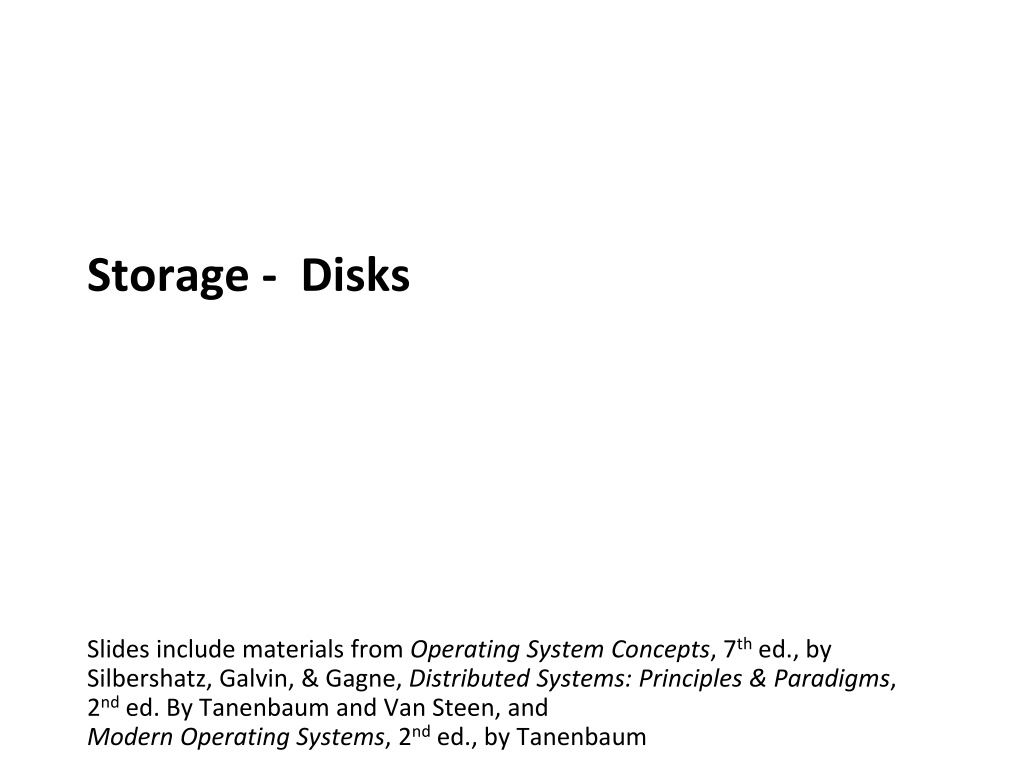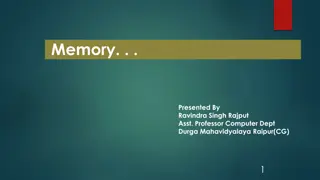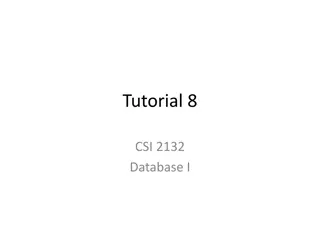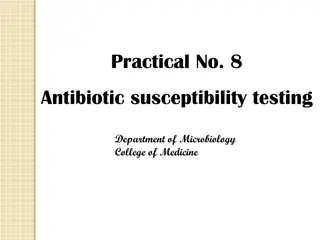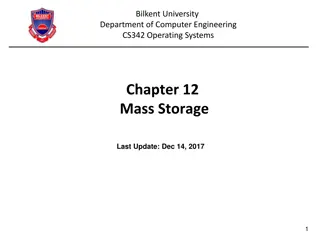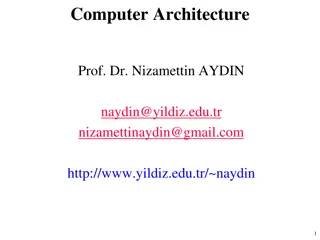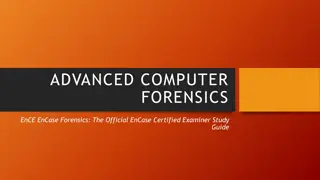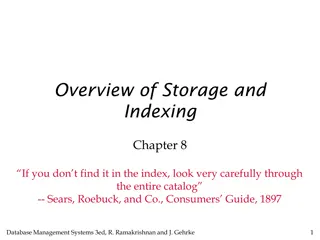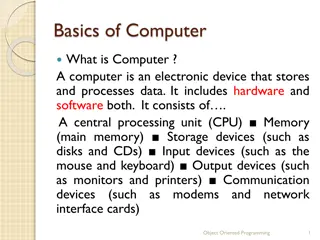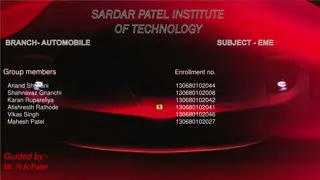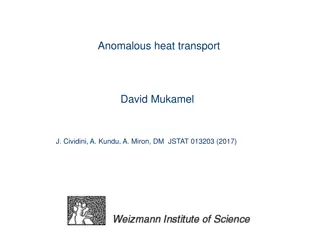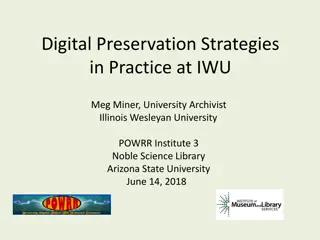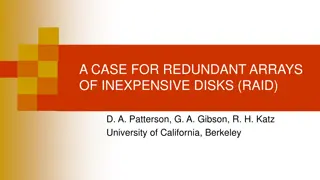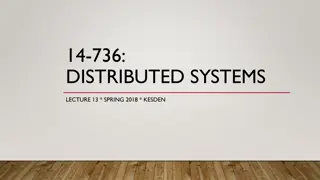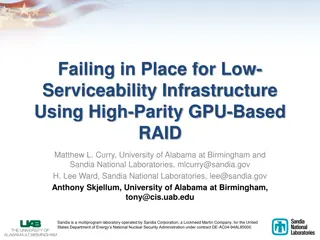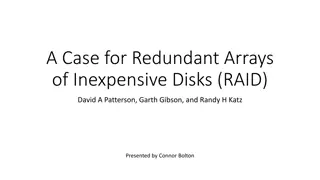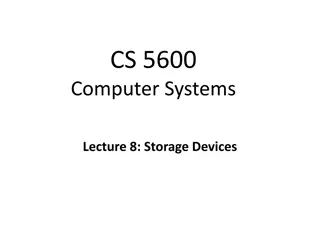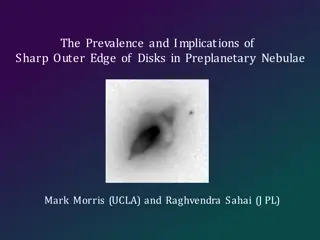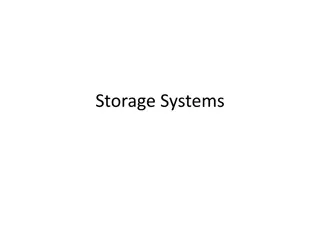Understanding Carnegie Mellon Storage Technologies
Explore the world of storage devices with the materials from renowned textbooks like Operating System Concepts and Distributed Systems. Discover the characteristics and models of storage devices such as magnetic tape, hard disk, CD-ROM, and flash memory. Delve into topics like non-volatile write, address space models, reading, writing, and command queueing in storage systems. Gain insights into how disks manage read and write requests, the importance of power buffers, and the implications of power failures on disk operations.
Download Presentation

Please find below an Image/Link to download the presentation.
The content on the website is provided AS IS for your information and personal use only. It may not be sold, licensed, or shared on other websites without obtaining consent from the author. Download presentation by click this link. If you encounter any issues during the download, it is possible that the publisher has removed the file from their server.
E N D
Presentation Transcript
Carnegie Mellon Storage - Disks Slides include materials from Operating System Concepts, 7thed., by Silbershatz, Galvin, & Gagne, Distributed Systems: Principles & Paradigms, 2nded. By Tanenbaum and Van Steen, and Modern Operating Systems, 2nded., by Tanenbaum
Carnegie Mellon Storage Where is your stuff when you turn your machine off? In the cloud ! Where does the cloud store your stuff? Various storage devices Magnetic tape Hard disk CD-ROM Flash memory What do they have in common? How do they differ?
Carnegie Mellon Storage characteristics Non-volatile Write; power-off; read: should return same value Years later! Slow (compared to RAM) Milliseconds or seconds instead of nanoseconds Can't execute programs from it (must fetch first) Block oriented Fetch and store large clumps of data Spinning disk: 512/4096 bytes CD-ROM: 2048 bytes Flash: hard to say Time to fetch 1 byte == time to fetch 1 block
Carnegie Mellon Storage Model Address space Blocks have numbers Ancient times: (C,H,S) tuple C, H, S were geometric features of old disks Modern: (LBA) Logical Block Address runs from 0..N
Carnegie Mellon Storage Model Reading and writing Read-block(N) [huge delay] block else failure Sometimes a re-try helps (usually not) Write-block(N) [huge delay] ok else failure Failures usually indicate obvious bad things The disk motor stopped Successful write doesn't guarantee a later read Devices usually contain a power buffer A write operation either completes or has no effect Modern devices support tagged command queueing OS can issue multiple requests, each has a tag Device can return results in any order, with the OS's tag
Carnegie Mellon Command Queueing In Act Disks serve read requests out of order OS queues: read 37 , read 83 , read 2 Disk returns 37, 2, 83 Great! That's why we buy smart disks and queue multiple requests Disks serve write requests out of order, too OS queues write 23 , write 24 , write 1000 , read 4-8 , ... Disk writes 24, 23 (!!), gives you 4, 5, 6, 7, 8, writes 1000 What if power fails before last write? What if power fails between first two writes?
Carnegie Mellon Command Queueing In Action How can OS ensure data-structure integrity? Special commands Flush all pending writes Think my disk is 'modern' , think disk barrier Can even queue a flush to apply to all before now Can apply these barrier flushes to subsets of requests Rarely used by operating system Disable write cache Think please don't be quite so modern
Carnegie Mellon Examples Hard drive Parts Execution model NAND flash memory Challenges Write amplification Wear leveling
Carnegie Mellon Anatomy of a Hard Drive Information is written to and read from the platters by the read/write heads on the end of the disk arm https://www.youtube.com/watch?v=NtPc0jI21i0
Carnegie Mellon Anatomy of a Hard Drive The arm is moved by a voice coil actuator Slow, as computers go Acceleration time Travel time
Carnegie Mellon Anatomy of a Hard Drive Both sides of each platter store information Each side of a platter is called a surface Each surface has its own read/write head
Carnegie Mellon Anatomy of a Hard Drive Each surface is divided by concentric circles, creating tracks These tracks are further divided into sectors A sector is the smallest unit of data transfer to or from the disk 512 bytes traditional disks 2048 bytes CD-ROMs 4096 bytes 2010 disks (pretend to be 512!) Sector address C/H/S
Carnegie Mellon Anatomy of a Hard Drive, Actual Modern hard drives use zoned bit recording Disk has tables to map track# to #sectors Sectors are all roughly the same linear length LBA sector address names a sector, like page number names a frame
Carnegie Mellon Anatomy of a Hard Drive We need to do two things to transfer a sector 1. Move the read/write head to the appropriate track ( seek time ) 2. Wait until the desired sector spins around ( rotational delay / rotational latency ) Observe Average seeks are 2 10 msec Rotation of 5400/7200/10K/15K rpm means rotational delay of 11/8/6/4 msec Rotation dominates short seeks, matches average seeks
Carnegie Mellon Anatomy of a Hard Drive Observe Average seeks are 2 10 msec Rotation of 5400/7200/10K/15K rpm means rotational delay of 11/8/6/4 msec Rotation dominates short seeks, matches average seeks
Carnegie Mellon Anatomy of a Sector Finding a sector involves real work Locate correct track; scan sector headers for number After sector is read, compare data to checksum
Carnegie Mellon Disk Cylinder Matching tracks across surfaces are collectively called a cylinder
Carnegie Mellon Access Within A Cylinder is Faster Heads share one single arm All heads always on same cylinder Active head is aligned, others are close Switching heads is cheap Deactivate head I, activate J Read a few sector headers to fine-tune arm position for J's track Optimal transfer rate? Transfer all sectors on a track Transfer all tracks on a cylinder Then move the arm
Carnegie Mellon Access Time On average, we will have to move the read/write head over one third of the tracks The time to do this is the average seek time 5400 rpm: ~10 ms 7200 rpm: ~8.5 ms We will also must wait half a rotation, on average The time to do this is average rotational delay 5400 rpm: ~5.5 ms 7200 rpm: ~4 ms These numbers don't exactly add While arm moves sideways, disk spins below it
Carnegie Mellon Access Time Total random access time is ~7 to 20 milliseconds 1000 ms/second, 20 ms/access = 50 accesses/second 50 1 2-kilobyte transfers per second = 25 KByte/sec Disks are slow! But Disk transfer rates are hundreds of MBytes/sec! What can we, as OS programmers, do about this? Read/write more per seek (multi-sector transfers) Disk cache can read ahead and delay/coalesce writes Don't seek so randomly Place data near also-relevant data Re-order requests OS may do disk scheduling instead of a FIFO queue (Disks internally schedule too)
Carnegie Mellon Solid-State Disks (SSD) What is solid state ? Original meaning: no vacuum tubes Modern meaning: no moving parts What is solid state storage? RAM backed by a battery! NOR flash NAND flash Newer things
Carnegie Mellon Solid-State Disks (SSD) What is solid state storage? RAM backed by a battery! Fast NOR flash Word-accessible Writes are slow, density is low Used to boot embedded devices, store configuration NAND flash Read/write pages (512 B), erase blocks (16 KB) Most SSDs today are NAND flash
Carnegie Mellon Solid-State Disks (SSD) Architectural features of NAND flash No moving parts means no seek time / rotational delay Read is faster than write Write and erase are different A blank page can be written to (once) A written page must be erased before rewriting But pages can't be individually erased! Erase works on multi-page blocks (16 KB) Erase is very slow Erase damages the block each time Implications Write amplification Wear leveling
Carnegie Mellon SSD Concepts BLOCK PAGE SSD
Carnegie Mellon SSD: Updating data via read/erase/write Goal: update 8 pages (4 KB) in a block (16 KB) Update these pages SSD
Carnegie Mellon SSD: Updating data via read/erase/write Goal: update 8 pages (4 KB) in a block (16 KB) READ Fast RAM Memory SSD
Carnegie Mellon SSD: Updating data via read/erase/write Goal: update 8 pages (4 KB) in a block (16 KB) Update RAM Memory SSD
Carnegie Mellon SSD: Updating data via read/erase/write Goal: update 8 pages (4 KB) in a block (16 KB) ERASE! Slow Wears out RAM Memory SSD
Carnegie Mellon SSD: Updating data via read/erase/write Goal: update 8 pages (4 KB) in a block (16 KB) WRITE Slow RAM Memory SSD
Carnegie Mellon Write Amplification Goal: update 8 pages (4 KB) in a block (16 KB) Result Logical: wrote 4 KB Physical: erased and write 16 KB Amplification factor : 4 Why do we care? Device will wear out 4X faster! SSD
Carnegie Mellon Hot-Spot Wear and Wear Leveling The bad case File systems like to write the same block repeatedly Erasing damages part of the flash ~10,000 erases destroys a block Strategy: lie to the OS! Host believes it is writing to specific disk blocks - LBA Store the information somewhere else! Secretly re-map host address onto NAND address FTL - flash translation layer Each part of the disk moves from one part of the flash to another over time Over-provision Advertise less space than there really is Use spare space to replace worn-out blocks Use up overprovisioning as blocks wear out Device eventually gets slower and then fails
Carnegie Mellon Managing - Write Amplification The bad case Small random writes Strategy: lie to the OS! Group multiple small writes into full blocks Write at sequential write rates To update a disk block , store a new copy somewhere else Leaves holes in other blocks (stale old block versions) At some point, clean out the holes by reading a bunch of old blocks and writing back a smaller number of whole pages Rate of cleaning depends amount of unallocated space Controller reserves X% hidden space (ie. 10, 20, 50%)
Carnegie Mellon SSD vs Disk SSD's implement regular disk model LBA sectors Write-sector, read-sector, park heads , etc. Read operations are extremely fast (100X faster), no seek time or rotational delay (every sector is nearby ) Write operations vary widely (maybe 100X faster, maybe not faster at all) SSD's use less power than actual disks (~1/5?) SSD's are shock-resistant Writing to an SSD wears it out much faster than a disk SSD's are expensive (20X or more)
Carnegie Mellon SSD Drives - Summary Solid State disks have no moving parts and mechanical delays. SSD s have other problems due to the following characteristics: Block based read only read access, fast, no restriction. Only empty blocks can be written, slower than read but still fast Non-empty blocks needs to be erased. Erasing has to be done in larger units (segments/clusters). i.e. 512byte vs. 32KByte. Erasing is slow and each segment has a erase cycle limit (i.e. 10000 erases). Single bit update requires: Erase a whole segment , write all (32K) content with modified bit.
Carnegie Mellon SSD Drives - Summary Erase/write problem solution: Write modified blocks on already erased segments Logical block number and actual block on disk differs. Keep and internal table for actual block to logical block mapping. OS asks for logical block content, SDD controller returns actual block content. Called Wear Leveling or Write Amplification. FTL: Flash Translation Layer implemented on Flash hardware does the translation. OS does not know about it. OS based solution: Use a Log Structured File System. To be discussed in detail in FileSystems
Carnegie Mellon Disk Management Managing disks on a system gets complicated as space requirement increases by time. Adding new disks to system, changing failed disks, deleting disks, adjusting partitions with new layout is an issue. A solution is Logical Volume Management. A layer in OS maps a group of physical disk partitions into a large contiguous logical volume. E.g. add 5 4T disks to get a 20T as a single partition. LVM helps getting OS independent from underlying disk organization. RAID (Redundant Array of Independent Disks) is another solution which also respects disk failures and efficiency. Common RAID levels: 0 stripe (distribute I/O requests on two or more disks for efficiency) 1 mirror (execute same I/O on two or more disks for failure recovery) 5 distributed parity (distribute operation on multiple disk with parity, both efficiency and filure recovery) RAID is best implemented in HW. OS implementation is called Soft RAID
Carnegie Mellon Further reading Reliably Erasing Data from Flash-based Solid State Drives Wei et al., UCSD FAST '11 http://www.usenix.org/legacy/events/fast11/tech/full_papers/We i.pdf A Conversation with Jim Gray Dave Patterson ACM Queue, June 2003 http://queue.acm.org/detail.cfm?id=864078 Terabyte Territory Brian Hayes American Scientist, May/June 2002 http://www.americanscientist.org/issues/pub/terabyte-territory