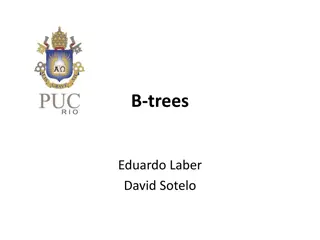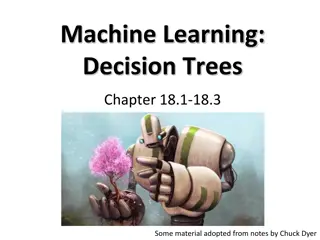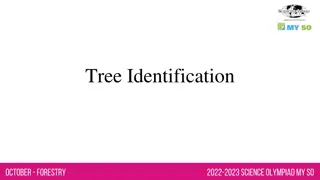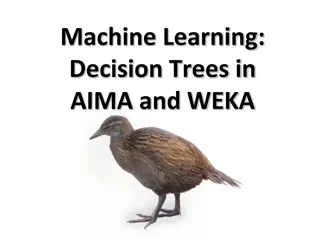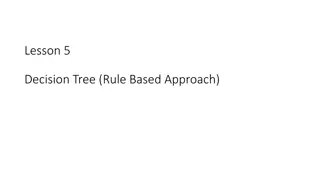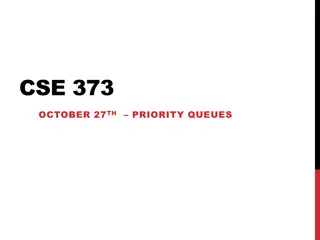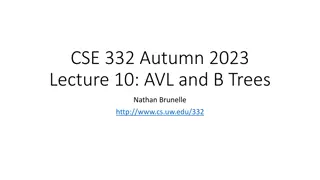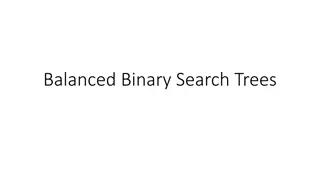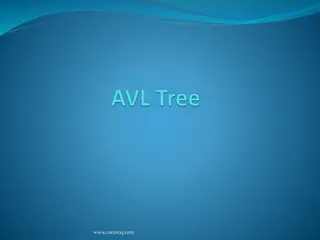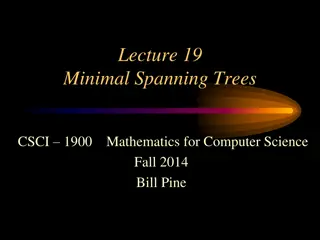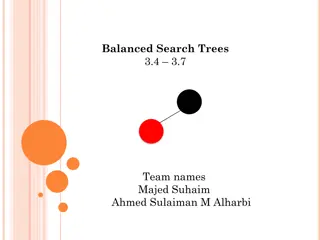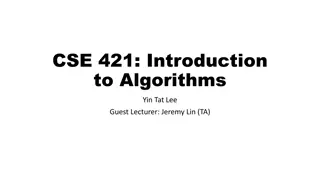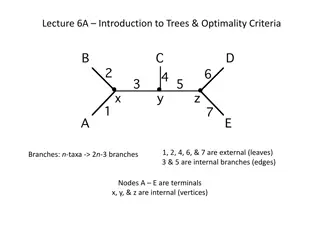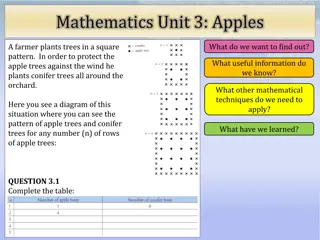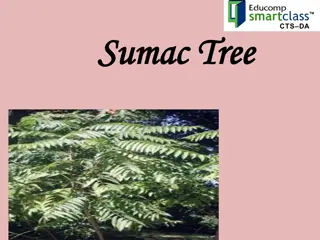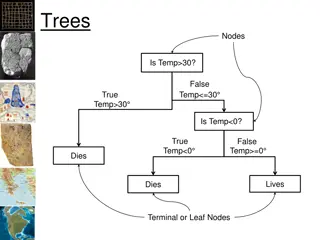Understanding B-Trees: A Comprehensive Guide
B-Trees are a standard data structure for key-value stores, ensuring efficient CRUD operations and range queries. They store records structured in a balanced tree format, ideal for fast data retrieval. This guide explores different variants and examples of B-Trees, explaining their functionalities and traversal methods in detail.
Download Presentation

Please find below an Image/Link to download the presentation.
The content on the website is provided AS IS for your information and personal use only. It may not be sold, licensed, or shared on other websites without obtaining consent from the author. Download presentation by click this link. If you encounter any issues during the download, it is possible that the publisher has removed the file from their server.
E N D
Presentation Transcript
B-Trees Thomas Schwarz SJ
B-Trees Standard data structure for Key-Value Stores Stores records, composed of key and value Assumes that keys are ordered Implements CRUD: Create, Read, Update, Delete given a key Implements range queries: Recover all records with an id in a certain range
B-Trees B-Trees proper: Stores records in pages in memory B+-Tree: Variant that stores data in pages in storage
B-Trees B-trees: In memory data structure for CRUD and range queries Balanced Tree Each node can have between d and 2d keys with the exception of the root Each node consists of a sequence of node pointer, key, node pointer, key, , key, node pointer Tree is ordered. All keys in a child are between the keys adjacent to the node pointer
B-Trees Example: 2-3 tree: Each node has two or three children
B-Trees Read dog: Load root, determine location of dog in relation to the keys Follow middle pointer Follow pointer to the left Find dog
B-Trees Search for auk :
B-Trees In-order traversal Recursive operation If node contains ?0,?1,?1,?2,?2, ,?? 1,??,?? With links ?? and keys ??: for i in range(d): in_order_traversal(l[i]) emit(k[i]) in_order_traversal(l[d])
B-Trees Example: in_order of
B-Trees in-order of 'bot' in-order of 'kit' in-order of
B-Trees in-order traversal ai ant ape ass auk bat bot bug cat doe eel elk emu fly fox kit koi owl ox rat sow
B-Trees Range Query c - l Determine location of c and l
B-Trees Recursively enumerate all nodes between the lines starting with root
B-trees Capacity: With l levels, minimum of records: keys Maximum of records keys 2(3?+1 1) 1 + 2 + 22+ + 2? 1(2?+1 1) 1 + 3 + 32+ + 3? 2
B-trees Inserts: Determine where the key should be located in a leaf Insert into leaf node Leaf node can now have too many keys Take middle key and elevate it to the next higher level Which can cause more splits
B-trees Insert: Lock all nodes from root on down so that only one process can operate on the nodes Tree only grows a new level by splitting the root
B-Trees Using only splits leads to skinny trees Better to make use of potential room in adjacent nodes Insert ewe . Node elk-emu only has one true neighbor. Node kid does not count, it is a cousin, not a sibling
B-tree Insert ewe into
B-tree Insert ewe
B-tree Promote elk. elk is guaranteed to come right after eft. Demote eft
B-tree Insert eft into the leaf node
B-tree Left rotate Overflowing node has a sibling to the left with space Move left-most key up Lower left-most key
B-tree Now insert ai
B-tree Insert creates an overflowing node Only one neighboring sibling, but that one is full Split!
B-tree Middle key moves up
B-tree Unfortunately, this gives another overflow But this node has a right sibling not at full capacity
B-tree Right rotate: Move bot up Move doe down Reattach nodes 'bug', 'cat' are bigger than 'bot and smaller than 'doe'
B-tree Move bot up Move doe down Reattach the dangling node
B-tree bot had moved up and replaced doe The emu node needs to receive one key and one pointer
B-Tree When 'doe' becomes part of the node, a slot for a new left- most node opens up 'bug' 'cat' are larger than 'bot' and smaller than 'doe'
B-tree Deletes Usually restructuring not done because there is no need Underflowing nodes will fill up with new inserts
B-tree Implementing deletion anyway: Can only remove keys from leaves If a delete causes an underflow, try a rotate into the underflowing node If this is not possible, then merge with a sibling A merge is the opposite of a split This can create an underflow in the parent node Again, first try rotate, then do a merge
B-tree Delete kit Delete kit kit is in an interior node. Exchange it with the key in the leave immediately before fox
B-tree After interchanging fox and kit , can delete kit
B-tree Now delete fox
B-tree Step 1: Find the key. If it is not in a leaf Step 2: Determine the key just before it, necessarily in a leaf Step 3: Interchange the two keys
B-tree Step 4: Remove the key now from a leaf
B-tree This causes an underflow Remedy the underflow by right rotating from the sibling
B-tree Everything is now in order
B-tree Now delete fly
B-tree Switch fly with emu remove fly from the leaf Again: underflow
B-tree Cannot left-rotate: There is no right sibling Cannot right-rotate: The left sibling has only one key Need to merge: Combine the two nodes by bringing down elk
B-tree We can merge the two nodes because the number of keys combined is less than 2 k
B-tree Delete emu