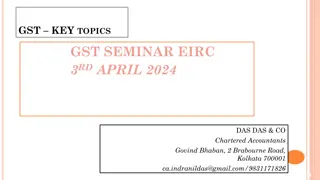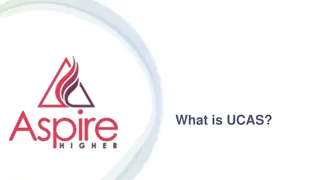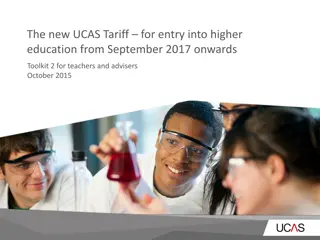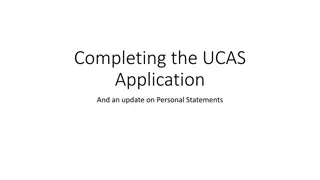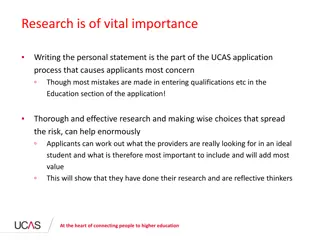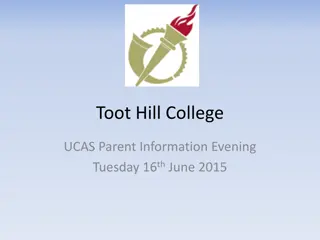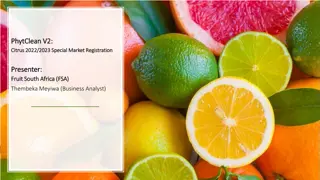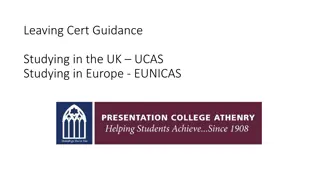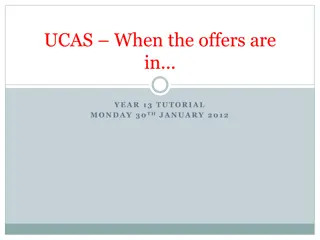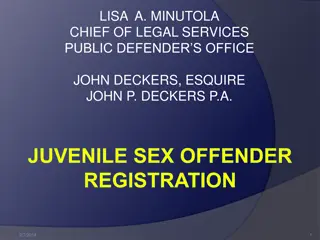UCAS Application Process for University Admission 2021
"Learn how to register with UCAS to kickstart your higher education application process for university admission in 2021. Follow the step-by-step guide to set up your account, provide essential details, and get ready to apply seamlessly. Take control of your future today!"
Download Presentation

Please find below an Image/Link to download the presentation.
The content on the website is provided AS IS for your information and personal use only. It may not be sold, licensed, or shared on other websites without obtaining consent from the author. If you encounter any issues during the download, it is possible that the publisher has removed the file from their server.
You are allowed to download the files provided on this website for personal or commercial use, subject to the condition that they are used lawfully. All files are the property of their respective owners.
The content on the website is provided AS IS for your information and personal use only. It may not be sold, licensed, or shared on other websites without obtaining consent from the author.
E N D
Presentation Transcript
Right First Time UCAS Application
Register with UCAS 2021 To begin the application process for university, you will need to register an account and link this to our college. The registration process is freeand can be started today if you wish. ALL Y13 students will be asked to register for 2021
Register with UCAS 2021 UCAS: - This is the centralised organisation that handles all applications for entry into higher education. They act as a clearing house, processing all submissions from students and staff, forwarding applications to institutions and then dealing with the offers, acceptances and clearing processes that follow. You must go through UCAS to make any higher education application.
How to REGISTER with UCAS 1. Go to ucas.com 2. Click on icon Select Sign in > Students 3. Select Undergraduate !! 4. IMPORTANT - Select 2021entry !!
Proceed to REGISTER Read and agree to the UCAS terms and conditions Initial details Select Title and Gender Enter First name (only) and Surname Ensure that you correctly capitalise your name : e.g Luke Skywalker Enter your date of birth Enter postal address details
Enter your contact details. Use your personal email address that you are most likely to use on a regular basis. Please use a sensible account name. Remember that the universities will see and use this information. Decide how much contact you would like from UCAS. I recommend that you agree to at least contact regarding likely courses. Complete the password and security questions. It is sensible to RECORD/SAVE your password at this point. College have no record and cannot change this for you. !! IMPORTANT - Record your USERNAME : e.glskywalker1
Choose Log in now > !! IMPORTANT > Select Through school Buzzword= ??? Ask your tutor or contact Mr. Lawrence This will now ask if you are a member of Toot Hill College. Select and proceed. You must register as a college student (not an independent). Select the appropriate Tutor Set i.eSF1 (or unknown if unsure) !! IMPORTANT - Record your Personal ID: e.g150 249 2345
Proceed to verify email Check your email account (or Junk) for the verification code Enter code (from email). Your registration and account should now be active. Your tutor will now be able to see your account and the details that you enter. Please note that the tutor CANNOT edit your account in any way. However, they will now be able to attach their personal academic reference and predicted grades to this account.
Log out Now return to the homepage and Log in to check your details Your UCAS application has now begun Please proceed to the first section
Personal Detail Capitalise First Name and Surname ONLY You do not need to add any other names at this stage. Capitalise your postal address and postcode Carefully add and check your home number and mobile number Check your preferred email address
Personal Details Enter as appropriate
Personal Detail Reference Numbers and Passport Details You do not need to complete this next section, so please leave blank.
Personal Details Student Support Arrangement Fee Code = 02 SSA = Nottinghamshire * Incorrect completion of this section is the biggest cause of delays with your application!! Complete the Fee Code and SSA as directed and speak with Mr. Lawrence if you believe they should be different
Personal Details Nominated Access Parent/Guardian that can also speak with a university on your behalf Disability/Special Need Can be left blank. Select from the list if appropriate. Provide brief details if needed. Section Completed Check box and then save
Personal Details Congratulations You should now have successfully registered and completed the first section of your UCAS application