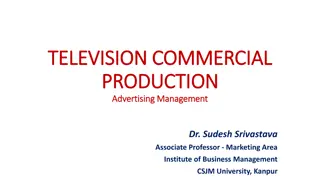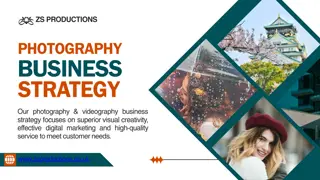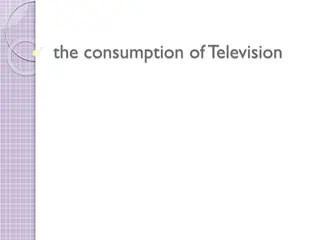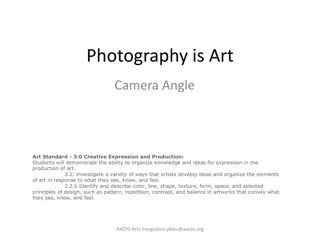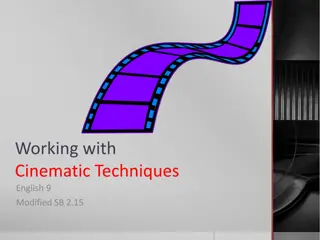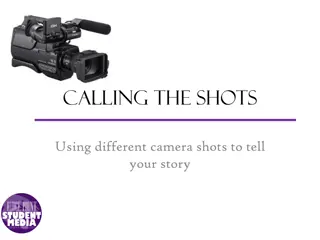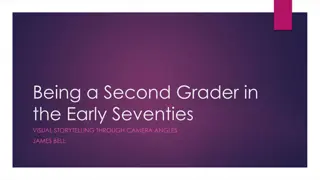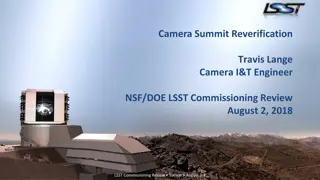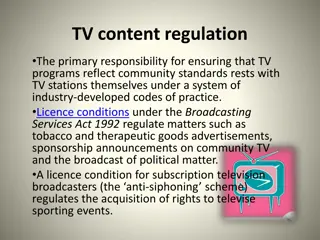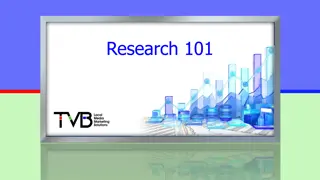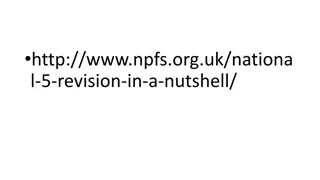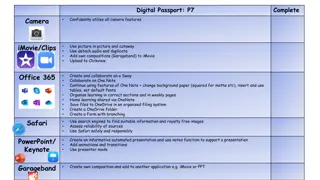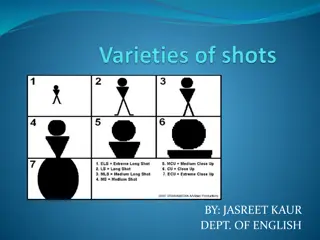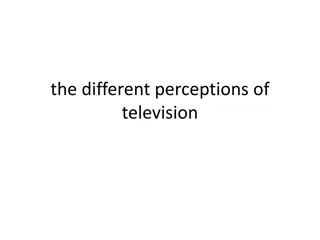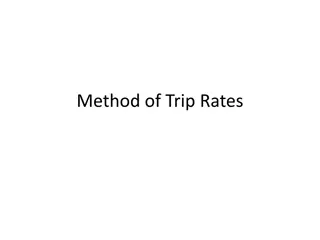TV Camera Shots and Functions in Television Productions
Explore the fascinating world of television camera shots and functions, including how the camera emulates the human eye, different movements of the camera and lens, and the various techniques used in television production to create dynamic visuals. From zooming in and out to panning and tilting, learn how these techniques impact the viewer's experience and enhance storytelling in television programs.
Download Presentation

Please find below an Image/Link to download the presentation.
The content on the website is provided AS IS for your information and personal use only. It may not be sold, licensed, or shared on other websites without obtaining consent from the author.If you encounter any issues during the download, it is possible that the publisher has removed the file from their server.
You are allowed to download the files provided on this website for personal or commercial use, subject to the condition that they are used lawfully. All files are the property of their respective owners.
The content on the website is provided AS IS for your information and personal use only. It may not be sold, licensed, or shared on other websites without obtaining consent from the author.
E N D
Presentation Transcript
TV CAMERA SHOTS The eye of a producer
TV Camera Shots The camera works on the principal of human eye and it shows what all the human eye watches through its lens. The eye retains the image for 1/16 second while the camera works at the speed of 25 frames per second and that s why the fractions of frames or pictures seem to be moving on the screen.
Camera functions The camera can be utilized as per the requirement of the shot, situation of the programs and the mood of the scene. There are following camera functions generally used in television productions.
Movement of lens of camera During this technique only lens of the camera is moved
Movement of lens of camera Zoom in Image coming close to viewer Zoom out Image going away from the viewer Focus Image becoming sharp Defocus Image getting blur
Movement of camera itself During this technique camera it is moved
Movement of camera itself Pan right Camera is moved towards right side Pan left Camera is moved towards left side Tilt up Camera is moved upwards Tilt down Camera is moved downwards
Movement of camera with tripod During this technique the camera is moved with the pedestal or tripod leaving its place as well.
Movement of camera with tripod Dolly in Camera is moved close to the object Dolly out Camera is moved away from the object Track right Camera is moved to the right side of the object Track left Camera is moved to the left side of the object
Assignment Differentiate between Camera angles and Distance