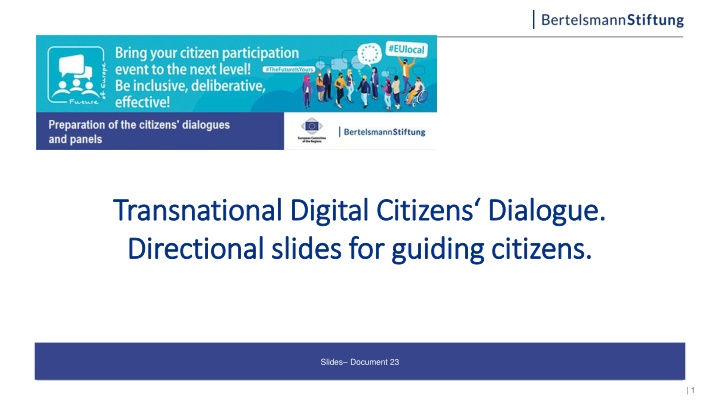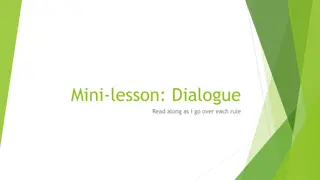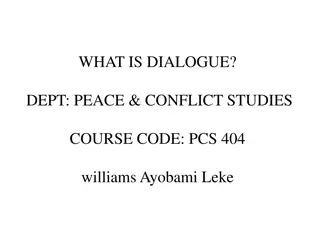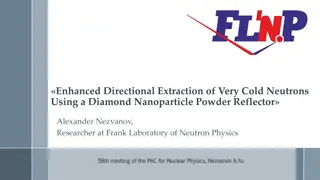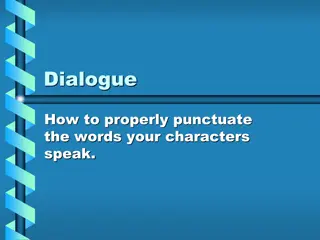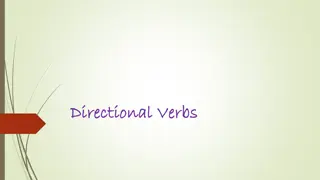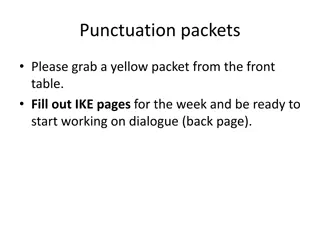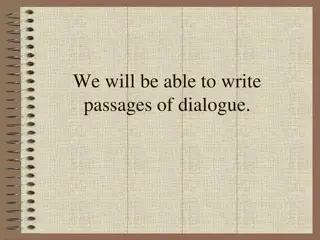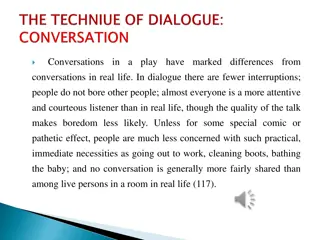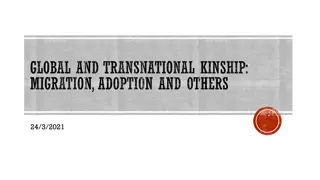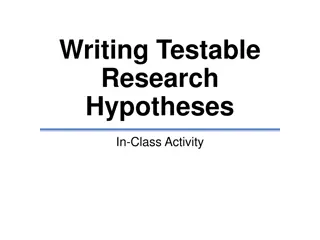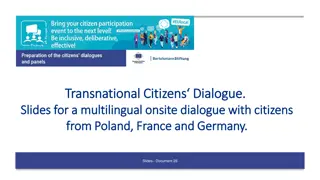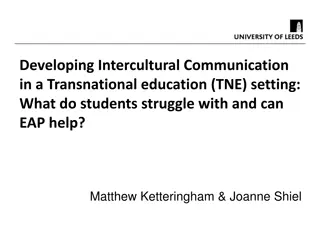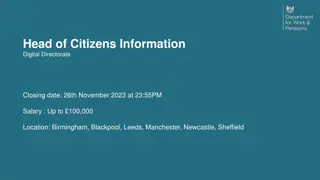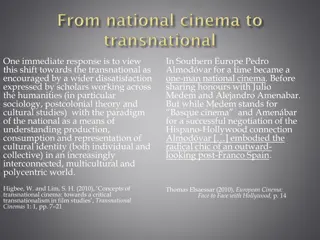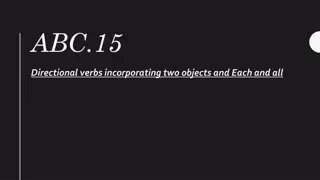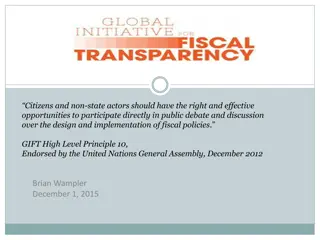Transnational Digital Citizens Dialogue Directional Slides
This document contains directional slides for guiding citizens in the Transnational Digital Citizens Dialogue. It includes technical instructions, the dialogue process, chat functions, and welcome messages in multiple languages. Important symbols in Zoom, camera and microphone usage instructions, language selection, and interpreting details are also covered. The dialogue starts at 18:30 CET.
Download Presentation

Please find below an Image/Link to download the presentation.
The content on the website is provided AS IS for your information and personal use only. It may not be sold, licensed, or shared on other websites without obtaining consent from the author.If you encounter any issues during the download, it is possible that the publisher has removed the file from their server.
You are allowed to download the files provided on this website for personal or commercial use, subject to the condition that they are used lawfully. All files are the property of their respective owners.
The content on the website is provided AS IS for your information and personal use only. It may not be sold, licensed, or shared on other websites without obtaining consent from the author.
E N D
Presentation Transcript
Transnational Digital Citizens Transnational Digital Citizens Dialogue Directional slides for guiding citizens. Directional slides for guiding citizens. Dialogue. . Slides Document 23 | 1
Transnational Digital Citizens Dialogue. Directional slides for guiding citizens Slide 3: Slides 4-7: Technical instructions: Slides 8-12: The dialogue process Slide 13: The chat function Welcome slide in different languages Slide 3: Slide 4: Slides 5+6: In case of technical problems The most important symbols in Zoom Zoom instructions to guide the citizens Slide 7: Slide 8: Slide 9: Slide 10: Slide 11: Short version of the agenda Explanation of the three different settings How to switch the sessions This room is currently not active Explanation of the interpretation | 2
Benvenuto Welcome Willkommen Sveiki Velkommen Welcome to the digital citizen dialogue! Velkommen til den digitale borgerdialog! Herzlich willkommen zum Digitalen B rgerdialog! Benvenuto nel dialogo cittadino digitale! Sveiki atvyk skaitmenin dialog su pilie iais! We will start at 18:30 CET. Vi starter kl. 18:30. Wir beginnen um 18:30 Uhr. Iniziamo alle 18:30. Pradedame 18:30 CET. | 3
The most important symbols in Zoom Please turn on your camera just click on the camera symbol. Your microphone is muted during plenary sessions. Please make sure that both your first and last name are indicated, as well as your country by means of a two-letter country code. Example: Patrick Johnson IE Insert applicable country code: DE/DK/IE/IT/LT Please click on the globe symbol and select your own language! | 4
Velkommen Willkommen Benvenuto Sveiki Welcome Please switch on your camera picture T nd venligst dit kamerabillede. Bitte schalten Sie ihr Kamerabild ein. Si prega di accendere la Videocamera. junkite kameros vaizd . In the plenum the microphone is muted. Mikrofonen er sl et fra i plenarm det. Im Plenum ist das Mikrofon stummgeschaltet. In plenaria il microfono in muto. Plenariniame pos dyje mikrofonas nutildytas. Please select your mother tongue! V lg dit modersm l! Bitte w hlen Sie Ihre Muttersprache aus! Seleziona la tua madrelingua! Pasirinkite savo gimt j kalb ! The interpreting only starts at the official start. Tolkning begynder ikke f r den officielle start. Das Dolmetschen startet erst zum offiziellen Beginn. L'interpretazione inizier solo alla partenza ufficiale. Vertimas od iu prasid s tik nuo renginio prad ios. | 5
Welcome to the Transnational Digital Citizens Dialogue! The most important symbols in Zoom Please turn on your camera just click on the camera symbol. Your microphone is muted during plenary sessions. Please make sure that both your first and last name are indicated, as well as your country by means of a two-letter country code. Example: Patrick Johnson IE Insert applicable country code: DE/DK/IE/IT/LT Please click on the globe symbol and select your own language! | 6
This room is currently not active. Please select the correct link from your list. Dette rum er i jeblikket ikke aktivt. V lg det rigtige link fra din liste. Dieser Raum ist aktuell nicht aktiv. Bitte w hlen Sie den richtigen Link aus Ihrer Liste. Questa stanza non attualmente attiva. Selezionate il link corretto dalla vostra lista. is kambarys iuo metu neaktyvus. Pasirinkite teising nuorod i savo s ra o. English Dansk Deutsch Italiano Lietuvi kai | 7
Note: the times below are indicated using the Central European Time zone (CET). In order to arrive at Irish local time: -1. In order to arrive at Lithuanian local time: +1. Please join the meeting room 30 minutes before the start of each day, thank you! 27 October: 18:30 20:00 CET: - Welcome and introduction - Getting to know each other and exchanging experiences 29 October: 18:00 20:15 CET: - Topic group and table group discussions 30 October: 09:30 12:45 CET - Plenary and table group discussions, incl. break 14:45 16:15 CET - Dialogue with VIP (e. g. EU Commissioners X and Y) | 8
Citizens Dialogue in three different settings 1. Plenary: 90 participants from five countries 2. Topic Groups: three groups working in parallel on the topics of Democratic, Digital and Green Europe respectively, each composed of 30 participants from five countries 3. Table Groups: nine groups working in parallel, each composed of 10 participants from three countries | 9
Switching links In order to switch from one dialogue setting to another, you will need to switch meeting rooms and Zoom links. When switching Zoom links, please do not close the Zoom window but simply click Leave Meeting . In order to access the next meeting room, please click on the Zoom link for the next session, or copy-paste it into your browser(see the programme with the list of Zoom links sent to you by email). | 10
Communication in several languages Interpretation is provided only when the official programme runs. Please make sure to stay in your own language channel even when there are problems with the interpretation. Interpretation is provided with a delay please remain patient. Please make sure to speak clearly and slowly, using breaks. Use the following hand sign in order to signal technial problems, and call the below Hotline in case you need extra help. 0123456789 insert the applicable number of the recruiter | 11
Communication in several languages Interpretation is provided only when the official programme runs. Please make sure to stay in your own language channel even when there are problems with the interpretation. Interpretation is provided with a delay please remain patient. Please make sure to speak clearly and slowly, using breaks. Use the following hand sign in order to signal technial problems, and call the below Hotline in case you need extra help. 0123456789 insert the applicable number of the recruiter | 12
Praise, criticism, comments: The chat is open for 10 minutes! 1. Ros, kritik, kommentarer: Chatten er stadig ben i 10 minutter! 2. Lob Kritik, Anmerkungen: Der Chat ist 10 Minuten offen! Apprezzamenti, critiche, commenti: La chat rimarr aperta ancora 10 minuti! Pagyrimas, kritika, komentarai: Susira in jimo laukelis vis dar atidarytas 10 minu i ! English Dansk Deutsch Italiano Lietuvi kai | 13