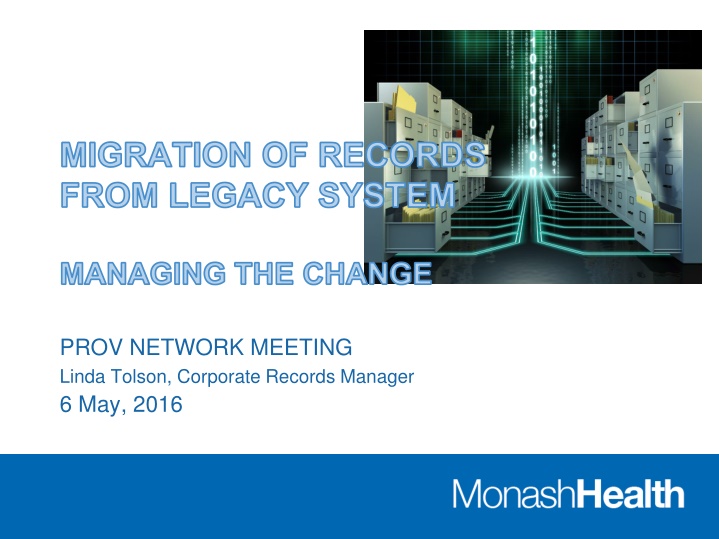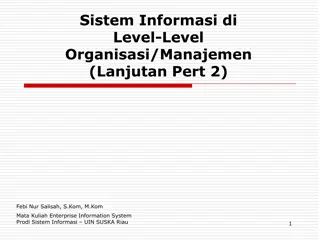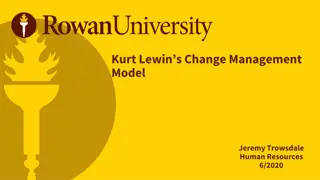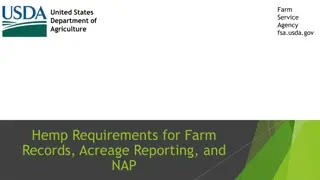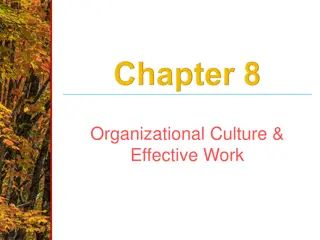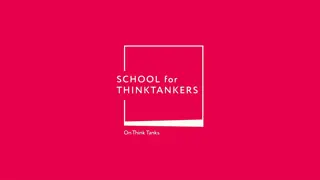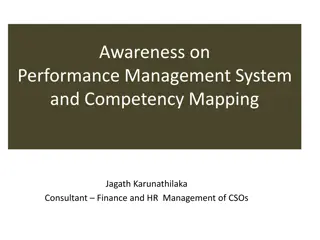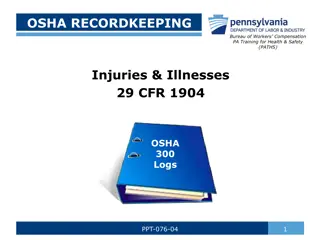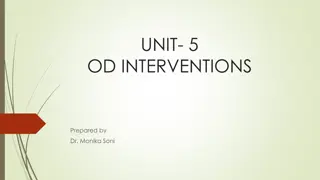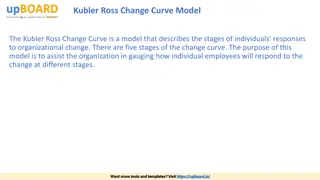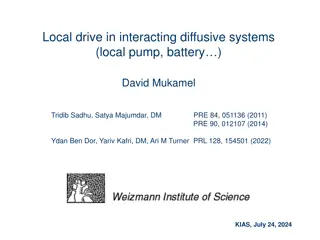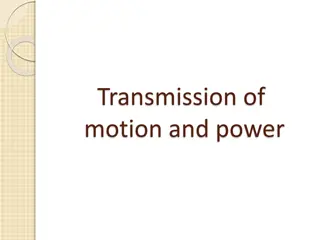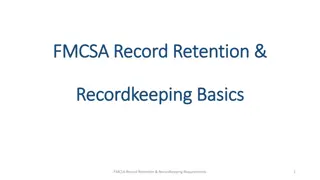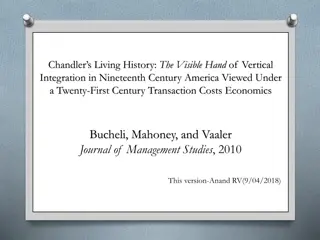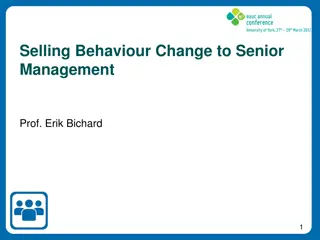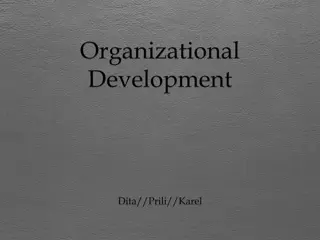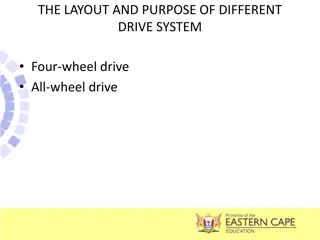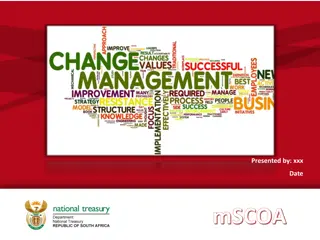Transforming Recordkeeping Systems to Drive Organizational Change
Monash Health, Victoria's largest health provider, is undergoing a transformation in managing their recordkeeping systems, led by Corporate Records Manager Linda Tolson. The initiative includes migrating records from legacy systems and overcoming key challenges such as inconsistent security controls and network drive limitations. The organization aims to achieve 70% EDRMS/ELO integration for all business records and enhance communication and cooperation to facilitate the change process.
Download Presentation

Please find below an Image/Link to download the presentation.
The content on the website is provided AS IS for your information and personal use only. It may not be sold, licensed, or shared on other websites without obtaining consent from the author.If you encounter any issues during the download, it is possible that the publisher has removed the file from their server.
You are allowed to download the files provided on this website for personal or commercial use, subject to the condition that they are used lawfully. All files are the property of their respective owners.
The content on the website is provided AS IS for your information and personal use only. It may not be sold, licensed, or shared on other websites without obtaining consent from the author.
E N D
Presentation Transcript
MIGRATION OF RECORDS FROM LEGACY SYSTEM MANAGING THE CHANGE PROV NETWORK MEETING Linda Tolson, Corporate Records Manager 6 May, 2016
Who we are Monash Health is: Victoria s largest health provider 15,500 employees 6 public hospitals, 1 private hospital 5 aged care facilities 21 community health sites 8 mental health facilities New Children s Hospital New Research Precinct
What recordkeeping we do Scanned medical records patient health record Electronic Medical records clinical record project Business records everything else Administrative, accreditation, reporting, submissions, ministerial requests, legal matters, media, personnel Property management, medical equipment compliance, OH&S compliance Process 20,000+ accounts payable invoices/month 1000+ contracts 150,000 student practitioner records/year 1000 ongoing HREC research projects/year
Recordkeeping issues No classification of business records Inconsistent security controls Inconsistent titling controls 12 TRIM users, resistance 3 TRIM datasets, silo effect Few measures of the scope of business records Main network drive constantly full to capacity Users encouraged to delete files when more storage space needed Additional cost of increasing network drive storage space Paper, paper, paper
Time for change Breaking the barriers of: Apathy Anarchy Anxiety
Managing the change Communication, consultation, cooperation Top down, bottom up Process re- engineered WIFM
Where do we want to be EDRMS/ELO = 70% All business records Future project to review PROV compliance of these systems Hosted systems = 20% Records prioritised to be migrated to ELO Clean up files & classify Network drives = 10% Migration of Access databases to ELO Future remote access to ELO Databases & personal devices = 0% All records migrated to ELO Decommissioned TRIM = 0%
To do list before migration 1. New Business & Security Classifications File names in TRIM mapped to new classifications Archived files in TRIM separated from current files Clarify metadata for export and the validation rules 2. New record types/keyword forms 13 record types in TRIM matched & improved in ELO Identify automated processes automatic sub folders, Workflows, notifications of tasks 3. Define & Reduce User configured fields 150 fields prioritised and reduced to 40 Change of use from database to document & records management
Mapping the metadata TRIM Migration: List of rules for migration for each TRIM dataset Dataset A = 6500 records unclassified, archived, multiple record types Dataset B = 160,000 records with complex configuration Dataset C = 2500 records as single set of metadata How to match the content structure and make adjustments Identification of elements to be exported Identification of dummy or virtual files no documents Unmatched elements assigned to Extra Text field Identification of any files or metadata to be excluded Map existing TRIM files to keyword forms and BCS File owner; date created; title; last date modified; location etc
Designing shared drive migration Network Drive Migration: Identify keyword forms that match parent & child folders in network drive Identify where to save into BCS and create map Check security & access permissions of network folders to ensure they match BCS Back up Copy all folders and network tree before changing location to prevent loss & confusion Reduce number of folders and child levels Create folders that match classifications Ensure all targeted folders match BCS Cut & paste documents into new folders Run migration tool to capture network folders
Sweep out the DIRT D = Duplicates I = Irrelevant R = Redundant T = Trivial Free up space on network drives Defeat hoarding behaviour Map paper file destruction to ELO BCS for easy control Knowledge of recordkeeping not necessary for ELO users Re-name files to match BCS Map to ELO file structure for automated file sentencing
Mapping the legacy records Create files in ELO to enable mapping of files from TRIM or network drives ELO Professional Keyword forms with automated folders match some TRIM record types sub Fields in ELO match TRIM.
Mapping network drive files Map existing folders using this excel file tracks the Network drive folder names to the new classifications All files saved into ELO must be classified to the BCS BCS controls all file naming, security and retention Mapping document remains in network drive for reference DELETE prior to migration ELO SECURITY NETWORK FILE PATH NETWORK FILE PATH ELO BCS DESTINATION ELO SUB FOLDERS NETWORK FILE NAME ELO FILE TYPE ELO SHORT NAME G: Capital RetailStrategy\Other Chaplaincy GOVERNANCE - REPORTING - FUNCTIONAL General Chaplaincy 2015 No Funding & Financial Control Review 2015 VAGO Report on Maternity 2015 MHTP Level 7, Due Diligence Confidential Financial Review Maternity VAGO MHTP Level 7 G: Capital RetailStrategy\Other FINANCE - FRAUD General No Restricted G: Capital RetailStrategy\Other GOVERNANCE - REPORTING - FUNCTIONAL General FACILITIES - PROPERTY MANAGEMENT - ACQUISITIONS No Restricted G: Capital RetailStrategy\Other Facilities Projects Confidential
Searching for migrated files Clear keyword search result Easy full text search Search result includes metadata
Accountability for migrated files New procedures What records to be stored in ELO Where to store records in ELO Access & security Destruction program documented File-mapping documents retained in network drives