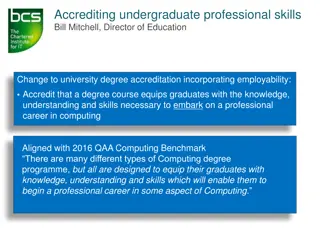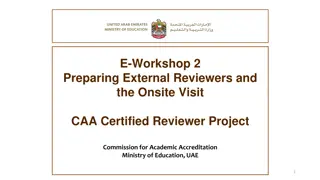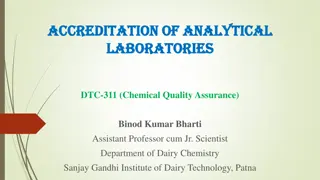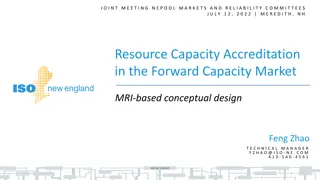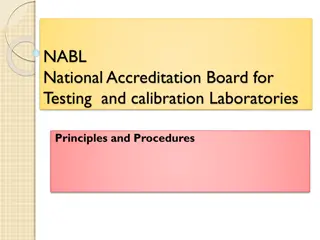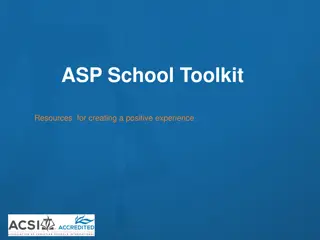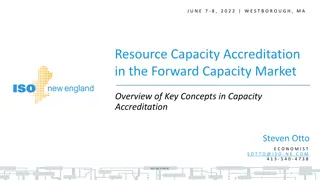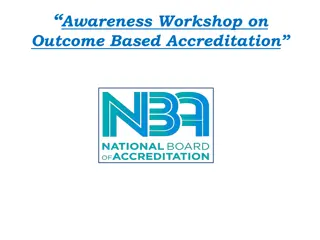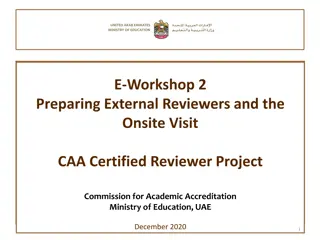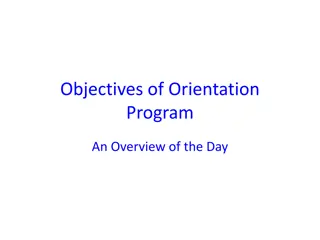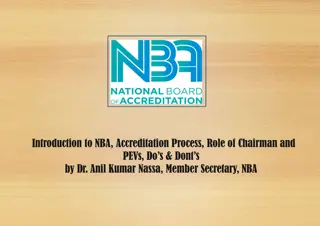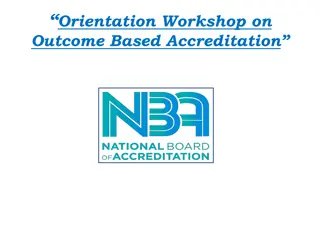Toolkit Resources for Positive Accreditation Team Visits - REACH 2019
Enhance your accreditation team visit experience with this comprehensive toolkit designed to supplement the handbook and training sessions. Access important documents, applications, and training resources to ensure a successful visit and contribute effectively to the accreditation process.
Download Presentation

Please find below an Image/Link to download the presentation.
The content on the website is provided AS IS for your information and personal use only. It may not be sold, licensed, or shared on other websites without obtaining consent from the author. Download presentation by click this link. If you encounter any issues during the download, it is possible that the publisher has removed the file from their server.
E N D
Presentation Transcript
REACH Chair/Team Toolkit Resources for Creating a Positive Experience REACH 2019
Thank You! Thank you for your willingness to serve on an accreditation team visit. Your participation is a vital part of the accreditation process. Our prayer is that you will be richly blessed by this experience. This toolkit is designed to be a supplement to the handbook and training sessions. Hit the Control key while clicking on a link to open the webpage.
Accreditation Visiting Team Documents All accreditation documents for the visiting team are housed on our Team Accreditation Documents website. I have highlighted some documents in this PowerPoint but not all, so be sure to view all the documents on the website, which will be updated if any revisions are made. Always go to the website for the most current documents and train your school to do the same. The documents are divided into the following sections: Manuals Pre-Visit Documents Visit Documents ePlatform Documents Post-Visit Documents PLEASE NOTE: In the summer of 2020, ACSI revised several indicators in Standard 4 to provide more flexibility in meeting the indictors outlining personnel qualifications. These changes are effective immediately. You can find more information here. Download all documents to your computer prior to completing.
Team Member Applications and Team Member Value and Ethics Statement ACSI requires all visiting team members to complete an application to be part of a team visit. The Team Member Application only needs to be submitted once. If you go on a future visit, we require a Value and Ethics Statement to be completed for each team you are a member of. You will be prompted by the accreditation office to complete the document that is needed. Team Member Application Team Member Value and Ethics Statement
Training Options All Chair and Team Members need to have training prior to serving on a team. Our Accreditation Training is done electronically with a follow up Zoom meeting to answer any questions. Online Training Resources You will be asked to complete a team training verification form at least 3 weeks prior to the visit. This form should be filled out for each visit you are on.
Training Requirements - Online Each Chair must participate in the following prior to the first time you serve on a team and as refreshers thereafter. Chair Training Parts 1 through 7 ePlatform Team Training COTA Training Certification and Waivers (School Training 7) Each Team Member must participate in the following prior to the first time you serve on a team and as refreshers thereafter. Team Training Parts 1 4 ePlatform Team Training COTA Training Certification and Waivers (School Training 7) EE Team Members should also complete Fall 2020 Early Education Updates
Training Verification Once you have completed all the training, please complete the Training Verification at least 3 weeks prior to your team visit. This will have to be submitted for each team you are serving on.
Accreditation Chair/Team Member Handbook As you know, being fully prepared for the team visit allows for a much smoother visit for both the school and the team. Even if you have been a chair/team member before, we want you to review the training as there are often revisions and updates that can change nuances of a visit. Please be sure to read and refer to the Accreditation Chair and Team Member Handbook found on our Team Documents Page. If you have any questions regarding your responsibilities, please reach out to the regional office.
ePlatform Information As a team member you have an account in the ePlatform, which is our online portal where you will access the school self-study and finalize your team report. Please note that we recommend the team complete their work in a Word document or other word processing form and then copy and paste the information to the ePlatform when complete. We have provided a Team Report Template for ePlatform on our Team Documents Page to use for this purpose.
How to Access the ePlatform Right Pointing Backhand Index Go to Once logged in you will see a list of school(s) you are connected to either by serving as a team member or your own school if you are going through the accreditation process and are on the accreditation committee. Click the edit button next to your school to access the self-study. Please make yourself very familiar with the ePlatform. www.accportal.org/acsine WWW.ACCPORTAL.ORG/ACSINE and choose northeast region. Log in with your email address and acsi as the password. You can change the password once you log in.
Writing a Team Report There are guidelines to writing the team report which must be followed. We want the report to be able to stand alone during the accreditation term so that anyone who picks it up (new administrator, chair, team member) can understand exactly what the team was trying to convey in the last visit. Use the Formatting a Team Report document found on our Team Documents Page to help you write the report in the correct ACSI format.
Middle States Association Representative Information (MSA) If you have been designated an MSA representative on the team roster, please note that you can receive additional training from MSA directly via video chat. If you feel you need this training, please let the regional office know. MSA should forward you the documents that you need to fulfill your role. They are also housed in this Drop Box for your convenience. Do NOT send the MSA report directly to MSA. Our office will forward it with all the other team documents.
Following the Team Visit lynne_moyer@acsi.org Email the Ballot for Accreditation to lynne_moyer@acsi.org (if the whole team can t sign electronically, please print, sign and scan back in the email). The Chair should complete the following within 3 weeks after the visit: Finalize the report in the ePlatform Email the Certification Spreadsheet/EE Yearly Staff Profile you reviewed at the visit to lynne_moyer@acsi.org. lynne_moyer@acsi.org and mark it as complete. Email lynne_moyer@acsi.org to let us know you are finished. Both team members and chairs should submit a REACH Team Visit Evaluation form electronically. Both team members and chairs should submit a REACH Team Visit Evaluation form electronically. lynne_moyer@acsi.org Email the MSA report to lynne_moyer@acsi.org (if applicable) Evaluation form
CEUs Once the regional office receives the team s evaluations your CEU s earned will be uploaded to your VPP. The chairperson will receive 3 CEU s and the team members will receive 2 CEU s.
Accreditation Checklist for Chairs When Assigned as Chairperson Date Completed Review the candidacy or previous team report for the school sent from the accreditation office. Review the school s completed Standards Checklist Note any standards that are non-compliant Note any critical indicators that are non-compliant *Schools must have a minimum of 90% of critical indicators at the compliant level in order to have a team visit scheduled. If you have concerns please contact Carol Aversa, Accreditation Director at carol_aversa@acsi.org. Refer to the Critical Indicator Checklist on our NE Accreditation Supplemental Documents web page . Develop questions for the school administrator Contact the school administrator and review questions Get update on the progress and organization of the school s self-study Review timeline and visit dates with school administrator Back plan from team visit dates Plan a faculty and steering committee orientation visit to the school A tele-conference is optional if this is a renewal visit If dual accreditation, identify which supplements may be needed and who is the representative on the team (see team roster) Establish a communication update schedule with the school Guide school through completion of the self-study which includes the following: Certification Spreadsheet/EE Yearly Staff Profile (revised in summer 2020) Continuous School Improvement Plan Indicator Ratings Spreadsheet Financial Review Using the ePlatform Schools should submit these docs to the chair at least 8 weeks prior to the team visit Review training requirements
Accreditation Checklist for Chairs 12 Months Prior to Visit Date Completed Confirm the visit dates and team members with the regional office 6 Months Prior to Visit Date Completed First meeting with the school administrator Review team member names with school Contact the regional office if the school does not approve the list Discuss status of any standard or critical indicator issues Notify the accreditation office if there are areas of non-compliance Meet or conduct video conference with steering committee Review status of self-study report and evidences Request preliminary copy of self-study Agree on how evidences are made electronically available to team Review visit dates and general schedule Establish the date for the self-study to be completed and submitted Set up date for second pre-visit Reference Required Documentation by Standard and Written Policy Requirements in our NE Accreditation Supplemental Documents web page Complete Initial Pre-Visit Report (found on the NE Accreditation Supplemental Documents web page ) and send to regional office. Include one of the following statements: The school is well prepared for the visit as scheduled The school may not be prepared for the visit as scheduled The school will not be prepared for the visit as scheduled Welcome and provide school information to the team members Confirm with team members their reporting assignments
Accreditation Checklist for Chairs, cont. 4 to 6 Months Prior to Visit Date Completed Provide the following documents to your team members Prior Visiting Team Report or Candidacy Report Completed REACH Standards Indicators Checklist Completed School Indicator Ratings Spreadsheet Current School Certification Spreadsheet/EE Yearly Staff Profile (revised in summer 2020) 3 Months Prior to Team Visit Date Completed Conduct second consulting visit or video conference with the school Review of the online access to the self-study, evidences, and data Ensure that the self-study, evidences, and data are virtually complete Review deadline for submission to chair and team Review team logistical needs (accommodations during visit with meeting room) School accreditation workroom for team (internet, projector, supplies, privacy, etc.) Develop schedule for visit. Sample can be found in the Chair/Team Handbook Confirm with the regional office that the school is prepared for the visit. Communication with the visiting team Review school timeline and preliminary visit schedule Confirm travel plans for each team member Review the Values and Ethics Statement with the team Provide the template for the report Provide sample of commendations and recommendations
Accreditation Checklist for Chairs, cont. 2 Months Prior to Team Visit Date Completed Communicate with the school leadership and steering committee Review the status of the self-study Confirm that all critical indicators are in compliance Remind the school of the deadline for having the complete self-study, evidences and data posted If the deadline is missed the visit may be cancelled Discuss the visiting team schedule in detail. Sample can be found on our regional webpage General schedule, interviews, group meetings, observations, exit meeting Review the team logistics for the visit Team accommodations and meals Team workroom needs Team travel arrangements Team travel plans and expense reimbursements Communicate with the visiting team members Chair provides a draft of introductory sections of the report Review of schedule and writing assignments for each member Review of interview schedule for team as a group and individual members Ensure that each standard writer has appropriate interviews scheduled Confirm minimal requirements are met Submit Verification for Team Visit Readiness report to regional office (found on Team Documents webpage)
Accreditation Checklist for Chairs, cont. 4 to 6 Weeks Prior to Team Visit Date Completed Ensure that the self-study, evidences and data are complete and posted for team access Contact the school immediately if the self-study, evidences and data are not posted Notify the accreditation office if documents are not ready Discuss any last details of the visit with the school Review the final team schedule with the school Confirm the team logistics for accommodations, travel, workroom, etc. Communicate with the visiting team. Plan a thorough team orientation with video conference Ensure that all team members have accessed the ePlatform and the documents Team member initial rating for each indicator for all standards Review each of the Critical Indicators Team members provide draft of assigned standards narratives Draft commendations and recommendations Review with individual team member if draft does not meet quality writing or accreditation policy Confirm final travel arrangements and other logistics Familiarize team with report template that will be used to write the team report prior to uploading to the ePlatform Set up secure Google drive so that the team members can begin narratives for their sections and can peer edit. Instruct team members to complete as much as possible prior to visit 3 Weeks Prior to Team Visit Date Completed Complete team training and send verification to accreditation office Confirm that your team members have completed training
Accreditation Checklist for Chairs, cont. During the Visit Date Completed Approach the visit as the most prepared member of the team Conduct a tour of the school as soon as possible and review the details of the schedule Plan an organizational and orientation time (90 min) Ethics and professional distance and demeanor for the team Validation of the school self-study, evidences, and data Provide objective insights with clear concise writing Cooperate with the chair and all the team in reaching consensus Emphasis on following the schedule and being on time for all meetings Classroom Observation Tool for Accreditation (COTA) complete online. As soon as all COTA s are complete, send email with subject COTA Complete for ______ school to accreditation@acsi.org to receive results As you meet with stakeholders you can use these guiding questions to get started (found on our NE Accreditation Supplemental Documents web page Review the team report document Follow the report template without variation Set daily goals for the team Provide extra support to team members as needed Establish a daily debrief session Manage the team for effectiveness and efficiency Review goal accomplishments, issues, and concerns daily Conduct a team review of each report section as it is completed, including the Team Indicator Ratings Spreadsheet. Refer to Required Documentation by Standard and Written Policy Requirements in the NE Accreditation Supplemental Documents web page Gather daily opinions of the team members regarding achieving accreditation NOTE: The Chairperson MUST contact Carol Aversa, Accreditation Director (prior to sharing the report with the HOS) if less than a full term of accreditation/reaccreditation is being recommended by the team.
Accreditation Checklist for Chairs, cont. Concluding Activities of the Visit Date Completed Review and edit, as a team, all sections of the report Engage the team in coming to a consensus on major recommendations, and recommendations to the Commission Establish a final rating for each of the indicators using the Team Indicator Ratings Spreadsheet to share with the school, if so desired by the school Ensure that major recommendation are standards based Include a minority report if necessary Complete supplementary documents needed by partner organizations Use the appropriate ballot(s) for team recommendation Prepare an exit report using the template found on the Team Documents webpage. Briefly review major commendations and recommendation Note the team accreditation recommendation to the Commission Remind the school that the Commission makes the final decision on accreditation School invites attendees to the exit report meeting Meet with the school administrator/leadership and review the entire report Team members submit expense report and submit to school Conduct, with the team, an exit report meeting with school staff and guests Present brief exit report using the provided template Remind the attendees that there will not be discussion or questions about the report Clarify that the visiting team is a recommending group, not decision-making group
Accreditation Checklist for Chairs, cont. Concluding Team Meeting Date Completed Remind team that the report and recommendation is confidential Remind the team they will be asked to evaluate the chair electronically Distribute reimbursement checks to the team Thank team for their service Following Team Visit Date Completed Complete final editing of the report within 3 weeks of visit on the ePlatform Review for clarity, proper grammar, and punctuation Review for consistency with ACSI report guidelines Provide a copy to the school administrator and team members for review, watermark as confidential. Submit the following documents to the regional office within 3 weeks after the visit: Ballot for Accreditation Certification Spreadsheet/EE Yearly Staff Profile MSA Report (if applicable) Finalize the report in the ePlatform and mark the team report complete Submit a REACH Team Visit Evaluation Form electronically
Additional Resources Additional Resources in the NE Accreditation Supplemental Documents web page Instructions for setting up a Zoom meeting Initial Pre-Visit Report Commendation and Recommendation Examples Too Prescriptive Examples (What not to do when writing recommendations) Team Chair Google Drive Information Required Documentation by Standards Written Policy Requirements Critical indicator Checklist Guiding Questions for REACH Visit Supplemental Info Regarding Standard 2
CAROL AVERSA, M.Ed. Director, Eastern Division | Northeast Director of Accreditation Association of Christian Schools International Office: 719-867-6181 carol_aversa@acsi.org Lynne Moyer Administrative Assistant, Eastern Division | NE Accreditation Office: 719-867-5277 lynne_moyer@acsi.org