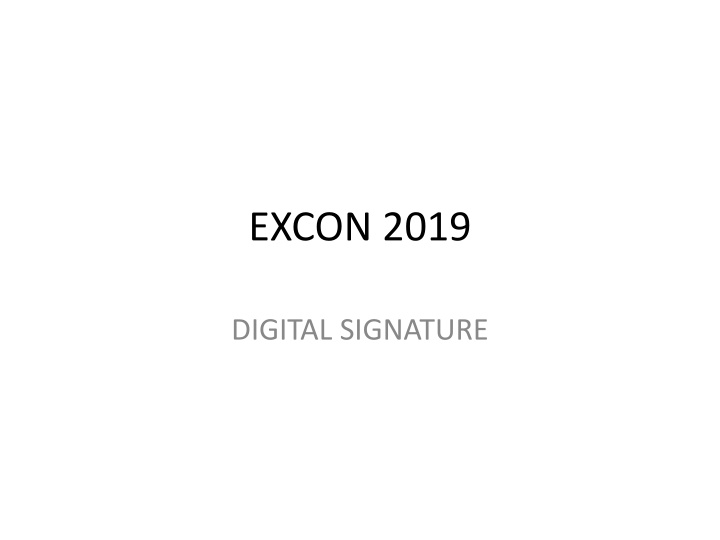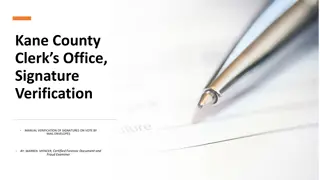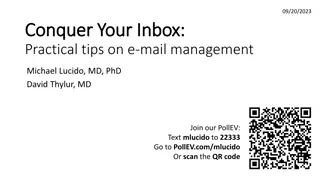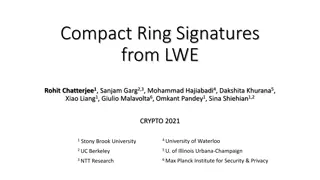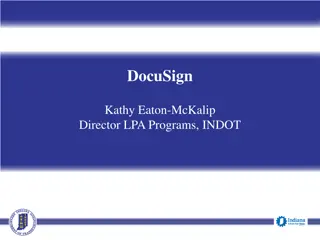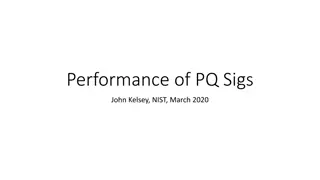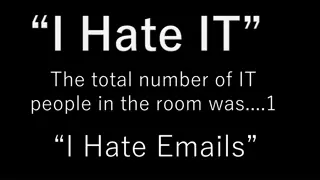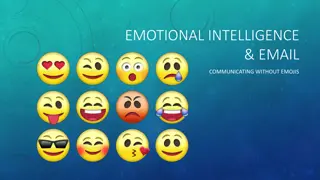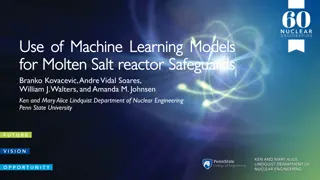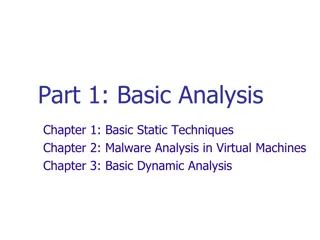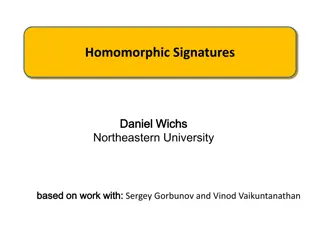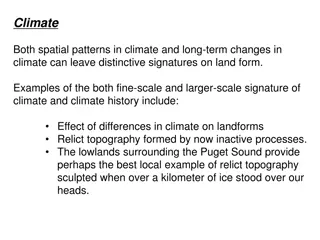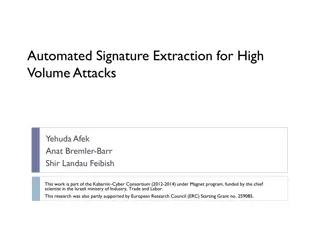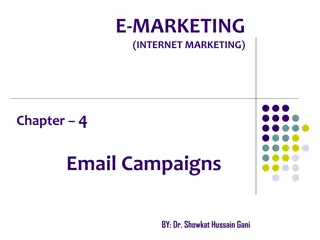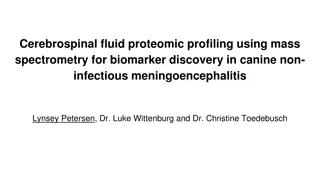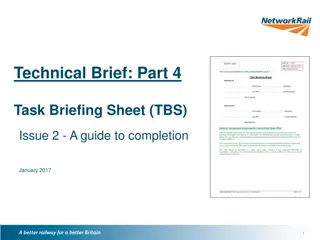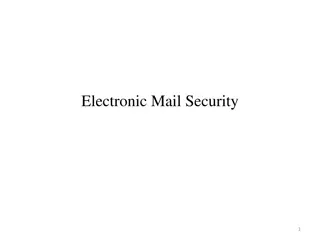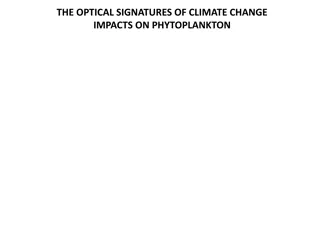Tips for Creating Professional Email Signatures
In the digital age, a well-designed email signature can leave a lasting impression on the recipients. Follow these steps to create a personalized email signature with your contact details and company information. Customize the template provided by inserting your name, designation, address, contact numbers, email, and company logo. Ensure to add your booth location and stall number for events. Save the signature in JPEG format for professional use in emails.
Download Presentation

Please find below an Image/Link to download the presentation.
The content on the website is provided AS IS for your information and personal use only. It may not be sold, licensed, or shared on other websites without obtaining consent from the author.If you encounter any issues during the download, it is possible that the publisher has removed the file from their server.
You are allowed to download the files provided on this website for personal or commercial use, subject to the condition that they are used lawfully. All files are the property of their respective owners.
The content on the website is provided AS IS for your information and personal use only. It may not be sold, licensed, or shared on other websites without obtaining consent from the author.
E N D
Presentation Transcript
EXCON 2019 DIGITAL SIGNATURE
LOGO Name: Designation: Company Name : Address: Tel Fax Mob Email : : : : OD ### Location : Stall No: Steps to create Email Signature 1. Select all , right click and Ungroup 2. Please edit the Text. 3. Please Insert your location of the booth and stall no in the Blue box only. 4. Drag across the image to select all and right click to Group all. 5. Right click on the Signature to save in Jpeg format.
Your Name: Designation:: Address: Tel Fax Mob Email Company Logo : : : : Steps to create Email Signature 1. Select all , right click and Ungroup 2. Please edit the Text. 3. You could insert your company logo in the designated box and in case if you do not wish to insert then please remove the white box. 4. Drag across the image to select all and right click to Group all. 5. Right click on the Signature to save in Jpeg format.
Name: Designation: Address: Tel Fax Mob Email : : : : Steps to create Email Signature 1. Select all , right click and Ungroup 2. Please edit the Text. 3. Please Insert your location of the booth and stall no in the Blue box only. 4. Drag across the image to select all and right click to Group all. 5. Right click on the Signature to save in Jpeg format.