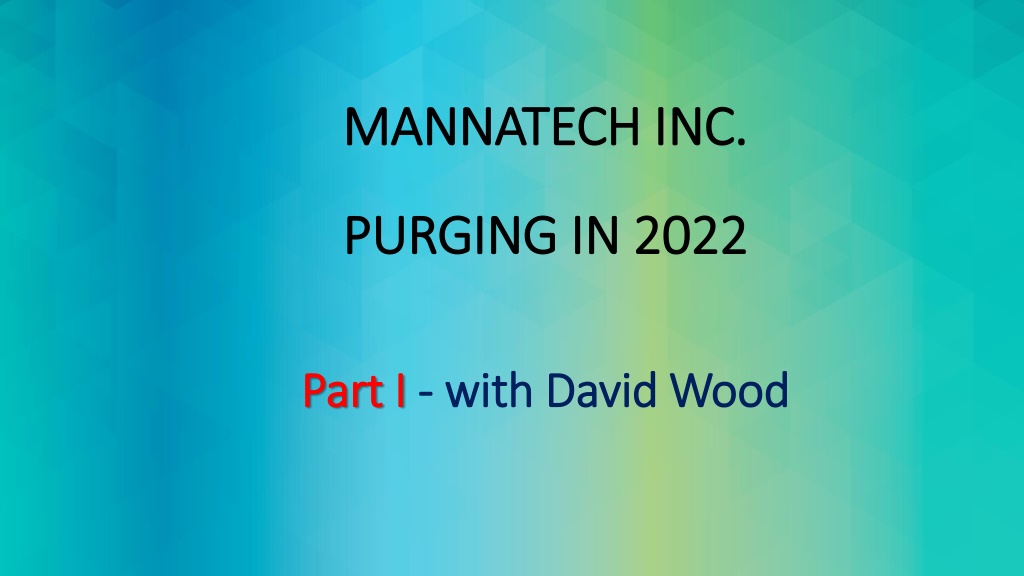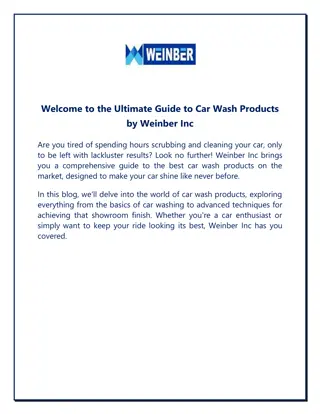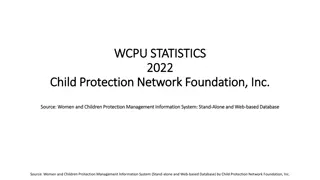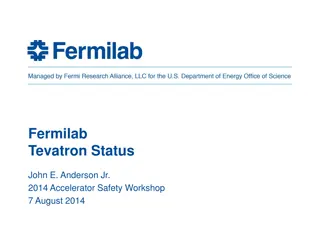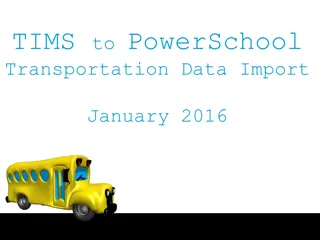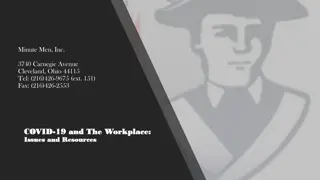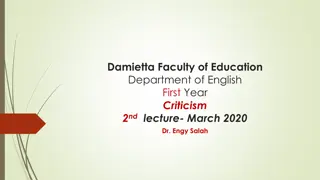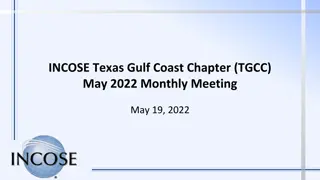The Mannatech Inc. Purging Process in 2022
Detailed process of purging inactive associates and preferred customers at Mannatech Inc. for 2022. Discover the reasons behind the purge, who needs the training, historical purge data, and what to do to prepare for the upcoming purge in January 2022. Uncover how this process can breathe new life into the database and streamline operations while empowering leaders to re-engage with their teams and business opportunities.
Download Presentation

Please find below an Image/Link to download the presentation.
The content on the website is provided AS IS for your information and personal use only. It may not be sold, licensed, or shared on other websites without obtaining consent from the author.If you encounter any issues during the download, it is possible that the publisher has removed the file from their server.
You are allowed to download the files provided on this website for personal or commercial use, subject to the condition that they are used lawfully. All files are the property of their respective owners.
The content on the website is provided AS IS for your information and personal use only. It may not be sold, licensed, or shared on other websites without obtaining consent from the author.
E N D
Presentation Transcript
MANNATECH INC. MANNATECH INC. PURGING IN 2022 PURGING IN 2022 Part I Part I - - with David with David Wood Wood
WHAT??? WHAT??? What is a Purge? Purge? A Purge is a removal of all inactive Associates who have not renewed their accounts and have not placed a product order in two years. Additionally, all Preferred Customer positions that have not purchased any products within two years will be purged from our records. Beginning January, 2022, we will remove all inactive Associate and Preferred Customer positions, globally on a Monthly basis. What happens? ? After commissions run and checks post around the 15th of a month, the I.T. Department will begin to remove the accounts as mentioned above. The Purge will be completed by Month End. The results could bring about an increased number of legs which could lead to more leader development without any additional Downline Point Volume (DPV) or Commissionable Volume (CV) contribution. All positions that were sponsored by the purged positions will be moved under the next active position in the line of sponsorship. This could potentially increase the number of legs for the active Associates (reverse leg consolidation).
WHY??? WHY??? Why Purge? Breathes new life into our database. Streamline data to maximize efficiencies. Equip Leaders to reconnect with, and re-engage, former high consumers.
WHO??? WHO??? Who needs this Purge Training? All Associates not ordering or renewing in two years. All Associates with Personally Enrolled/Sponsored Customers. All Associates with a Downline Team. Leaders wanting to re-engage their Team and their Business! Anyone in Mannatech that is unaware of the Purge.
PAST PAST When did Mannatech Purge? Purged Account Count Purge Date 2/20/2016 2,349,486 2/20/2017 25,816 5/25/2019 404,502 7/18/2020 102,161
PRESENT PRESENT Will we be ready for the next Purge Purge in January, 2022? We all need to do at least two things, which is covered here in Part I. a) Capture the picture of my Organization before the Purge occurs so I can benefit both myself and my Team. b) Store that Data in a safe place (preferably two places). Let s Get Ready! Leaders will take advantage of this and seize the opportunity which is covered in Part II to increase retention, and maximize their Business Opportunities.
FUTURE FUTURE Since MANNATECH INC. will begin to Purge month in 2022, this training (PART I month after Commission Runs. Purge every PART I) applies each We recommend doing the simple steps covered in this training in the first couple of weeks in a Month.
EMPOWERMENT TRAINING EMPOWERMENT TRAINING PART 1 For EVERYONE Let s begin PART I of our Training and remember, this is for everyone! If you don t do anything else, get Part I done so you are ready to roll! Capture and save your team data. PART 2 For LEADERS Engage your Leadership team. Prioritize your contact strategy.
OUR TASK OUR TASK Capture Capture Your Team Data Your Team Data
GENEALOGY REPORT GENEALOGY REPORT Click on Genealogy to open these reports.
CUSTOMIZATION STEPS CUSTOMIZATION STEPS Step 1: Enter YOUR Country and Account # or the Account of your downline Leader. Skip Steps 2 & 3, Scroll down to Step 4 Click on Genealogy
STEP #4 STEP #4 Step 4: Click on Selected Columns to select the columns you will like the report to show
CUSTOMIZATION STEPS CUSTOMIZATION STEPS Check the Select/ Deselect All Check Box to get it ALL. Scroll all the way down
ON TO STEP #5 ON TO STEP #5 After checking your selections, Click here!
HOW DO YOU WANT IT? HOW DO YOU WANT IT? Step 5: Change the data format from Web Page to Tab Delimited! Then, click Show Report in Step 6.
RAW DATA RAW DATA The report will list the columns you selected and will look similar to this
SELECTION SELECTION Click on Edit and select Select All
COPY COPY After selecting All , you will Copy the entire list and paste on an EXCEL Sheet
PASTE PASTE Paste Move your cursor to the top left corner Excel
YOU GOT IT! YOU GOT IT! Excel after Pasting
SAVE IT! SAVE IT! Save it into your own filing system.
SAVE IT IN TWO PLACES FOR SAFETY SAVE IT IN TWO PLACES FOR SAFETY Save it As a document on your own Hard Drive
INCOME DISCLAIMER Disclaimer Building a business takes time and a lot of hard work. All commissions and bonuses are earned through the sale of Mannatech products. Mannatech does not guarantee the amount of income or incentive rewards, if any, that an Associate participating in the Mannatech business will generate. As with any business, each Associate s business results may vary and will be based on, among other factors, the Associate s effort and skill, the customer base available to him or her, and the time devoted to the business. Theearningsor lifestyleindicatedarenot necessarilyrepresentative of whatyoumayearn orachieve.Your individualearningsand lifestyleasan Associate are strictly dependent upon your respective area, skills, and effort. Mannatech makes no guarantee of earnings orlifestyle.