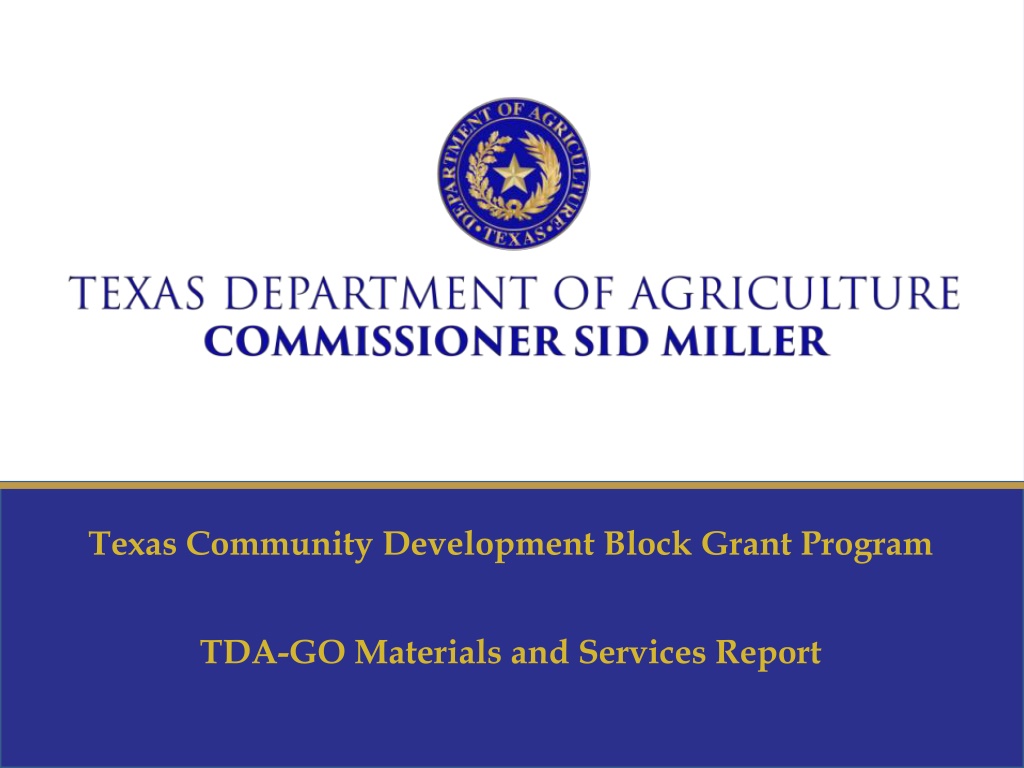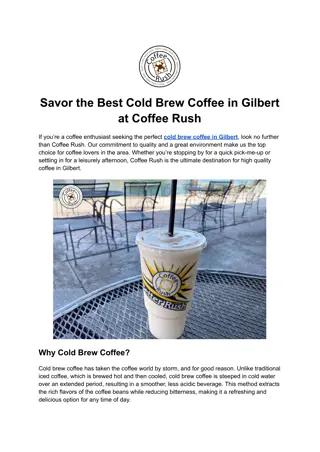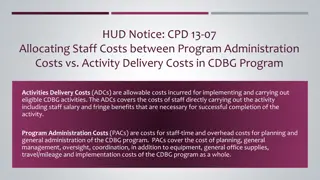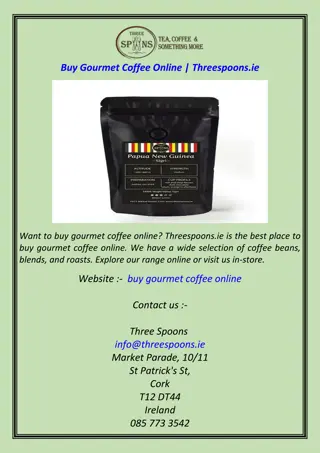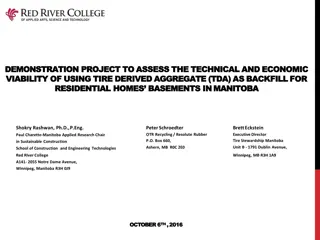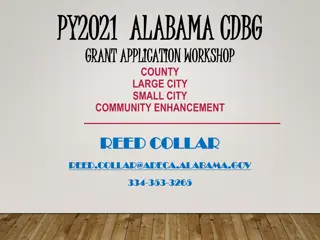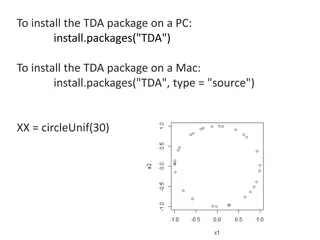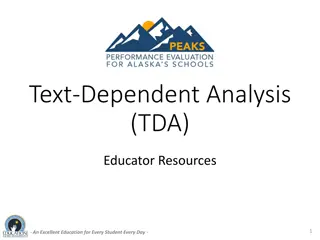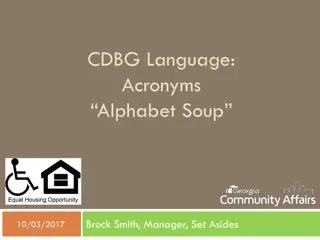Texas Community Development Block Grant Program - Materials and Services Report
Initiating and completing the Materials and Services Report (MSR) process is crucial for prime contracts in the Texas Community Development Block Grant Program. The MSR pre-selection, clearance, and provider selection stages are outlined step-by-step with necessary documentation and deadlines for effective procurement planning.
Download Presentation

Please find below an Image/Link to download the presentation.
The content on the website is provided AS IS for your information and personal use only. It may not be sold, licensed, or shared on other websites without obtaining consent from the author. Download presentation by click this link. If you encounter any issues during the download, it is possible that the publisher has removed the file from their server.
E N D
Presentation Transcript
Texas Community Development Block Grant Program TDA-GO Materials and Services Report
Initiate MSR A new MSR is required for each prime contract (services or construction) Open the agreement to start the MSR o Scroll down to Related Documents section and click Initiate Related Document. o Under Available Documents, click Materials and Service Report
MSR Pre-Selection Info Complete when planning procurement Each of the Pre-Selection fields is required Additional fields depend on Type of Work selected Save once complete
MSR Pre-Selection Info, cont. For construction MSRs, Labor Standards form must be completed. (Left navigation bar) Save once complete
MSR Pre-Selection Clearance As the procurement date nears, complete visible Pre-Selection Clearance fields Save once complete
MSR Pre-Selection Clearance, cont. Confirmed Bid Opening/Selection Date Sealed bid opening Small purchase quotes due Service provider RFP/RFQ response due date
MSR Pre-Selection Clearance, cont. 10 Day Verification: 5-10 days prior to bid opening LSO confirmation: once wage rate is confirmed to remain in effect
MSR Pre-Selection Clearance, cont. Section 3 portal: at least 10 days prior to bid opening This date populates the public report of upcoming bid opportunities
MSR Selected Provider & Process Once vendor /provider is selected, complete fields to identify successful firm/individual
MSR Selected Provider & Process, cont. Attach minutes of award by local governing body. Attach record of competitive procurement Bid tab A504 Small Purchase record A508 Evaluation of Proposals (or similar)
MSR Selected Provider & Process, cont. Enter key dates for the provider contract
MSR Financial Interest Disclosure Enter Total Contract Amount Assign Grant and Match amounts Page will calculate local amount that exceeds match
MSR Financial Interest Disclosure Enter provider information for federal reporting Federal Tax ID number = 9 digits (not SSN) MBE / WBE = majority ownership
MSR Subcontractors For subcontractors for a prime, complete the MSR Subcontractor form (left navigation bar) Federal reporting data is required for each subcontractor.
MSR Subcontractors, cont. Add a new subcontractor by clicking Add in upper right corner. View all subcontractor pages using the arrow icon in the left navigation bar Subcontractor pages may be added until MSR is complete
Submit MSR Using the left navigation bar, under Status Options, click Submit Vendor Selection TDA staff will review and approve Once submitted and approved, Main Form can only be revised by Change Order
MSR - Next Status Steps To take certain actions, you must change the status of the MSR To start a new change order To document a vendor contract as complete
MSR Change Orders For each change order, complete the MSR Change Orders from
MSR Change Orders, cont. Complete all questions Attach the change order document prepared by the engineer for the contract
MSR Change Orders Check the data entry by reviewing the MSR Main form
Submit Change Order Using left navigation bar, under Status Options, click Submit Change Order TDA staff will review and accept Any costs not approved for the grant/match will be identified
MSR - Completion Step Once all information is entered, under Status Options, click Begin MSR Completion Report all change orders all subcontractors New pages will appear
MSR Completion Step, cont. LSO must complete and certify Final Wage Compliance form
MSR Completion Step, cont. Complete all fields on Work Completed form
MSR Completion Step, cont. Once data is entered, click the word HERE to generate a Certificate of Construction Completion. Obtain signatures and attach COCC
Submit Contract Completion Using left navigation bar, under Status Options, click MSR Contract Completion Submitted to send to TDA for review To cancel the completion step, click MSR Vendor Selection Accepted
Helpful Tools In Related Documents section, click Materials and Services Report for a cumulative total of funds obligated on all MSRs to date
Helpful Tools Coming Soon: MSR Report
Questions? CDBGReporting@TexasAgriculture.gov