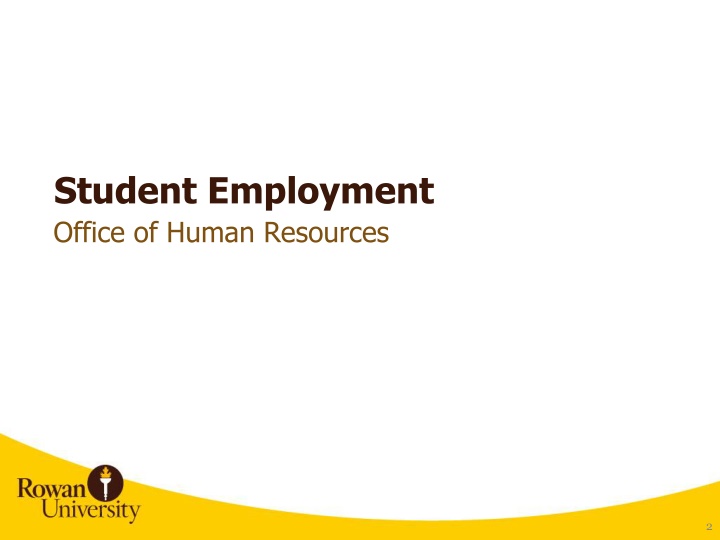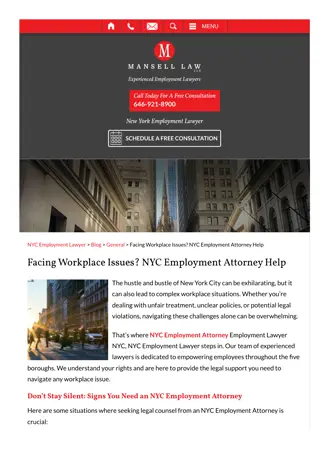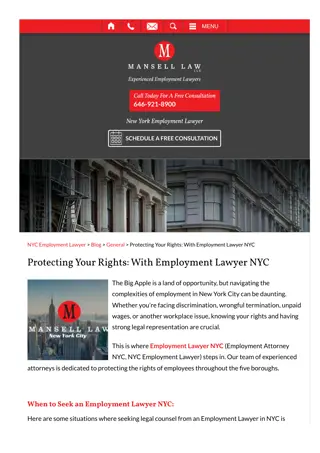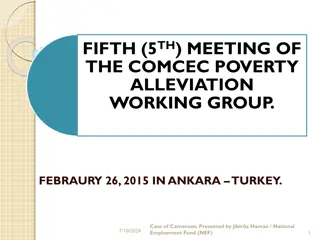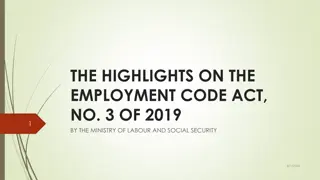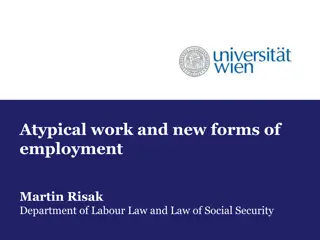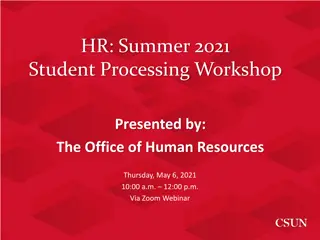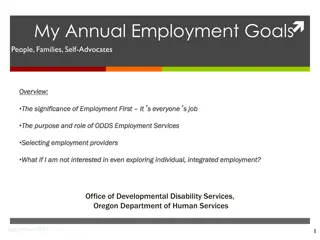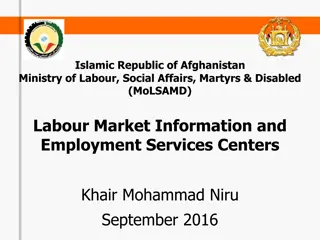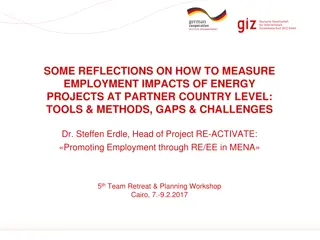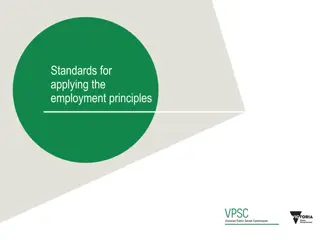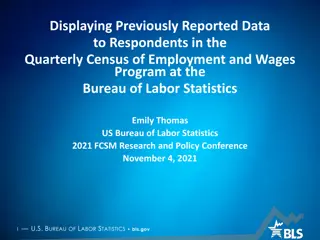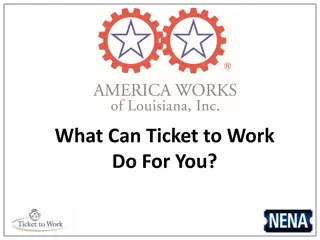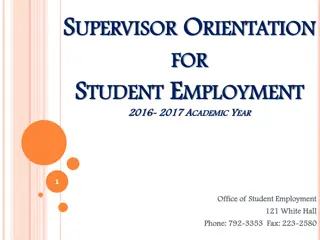Student Employment Office of Human Resources Overview
The Student Employment Office of Human Resources provides information on different types of student employment opportunities, rules, and forms. It includes details on Federal Work Study (FWS), Institutional Work Study (IWS), and Student Hourly positions. The office outlines rules regarding work hours, academic standing, and documentation requirements. Contact information for office personnel is also provided. Students can learn how to apply for work-study programs and navigate the employment process through this comprehensive overview.
Download Presentation

Please find below an Image/Link to download the presentation.
The content on the website is provided AS IS for your information and personal use only. It may not be sold, licensed, or shared on other websites without obtaining consent from the author.If you encounter any issues during the download, it is possible that the publisher has removed the file from their server.
You are allowed to download the files provided on this website for personal or commercial use, subject to the condition that they are used lawfully. All files are the property of their respective owners.
The content on the website is provided AS IS for your information and personal use only. It may not be sold, licensed, or shared on other websites without obtaining consent from the author.
E N D
Presentation Transcript
Student Employment Office of Human Resources 2
Agenda Contacts Types of Student Employment Student Employment Rules Student Work Study Form Overview Federal Work Study Overview with Kira Aguilar Q&A 3
Contacts Student Work Study: Edyta Paluch Paluch@rowan.edu | Ext. 53129 Federal Work Study: Kira Aguilar Aguilar@rowan.edu | Ext. 64277 I-9 HQ & I-9s: Payton Hynson & Sonia Bodden hynsonp9@rowan.edu | Ext. 65237 bodden@rowan.edu | Ext. 53366 4
TYPES OF STUDENT EMPLOYMENT
Federal Work Study (FWS) Available to students who have been awarded work-study as a part of their Financial Aid package. Student is awarded money and can look for employment on campus and use those funds to be paid. 6
Institutional Work Study (IWS) Available to all students regardless of if they are eligible for financial aid. Students may work both FWS and IWS but are encouraged to use their FWS funds first. IWS funds are allocated to departments as a part of their annual budgets. Students can apply for employment in the departments and be paid as long as the department has funds available. 7
Student Hourly Departments can hire students in a part-time temporary status using a budget or grant surplus. 8
STUDENT EMPLOYMENT RULES
General Rules Students may not work more than 20 hours per week while classes are in session and may work up to 25 hours per week during Summer & Winter breaks. Note: Students with a full-time stipend contract working 20 hours a week (i.e. Fellows or Residence Directors) may not work any additional assignments. Students must be in good academic standing. Students may not work until the I-9 is completed in I-9 HQ and the Student Work Study form has been entered and processed. 10
Documentation Do not send any copies of student documentation to Human Resources. A paper copy of the State W-4 or Certificate of PA Residency must be filled out and sent to Payroll Services. The Federal W-4 and Direct Deposit will be filled out by the student via Self-Service Banner once the Student Work Study form has been processed and the job is in the system. The student will receive an automated email instructing them to log into Banner to update these forms. 11
Sample Email 12
I-9s An I-9 must be completed in I-9 HQ prior to a student beginning employment. All student employees must have a valid I-9 on file. The I-9 must be completed prior to the Student Work Study form being submitted. To request that an I-9 be initiated for your student, please email hri9@rowan.edu. You must view original documents (not scans/copies/photos) when completing the I-9. It is against federal regulation to accept scans/photos or copies of documents. 13
Compensation Jobs are classified into four levels and seven steps per level. The more complex the job, the higher the level. Student workers typically earn step increases after they have worked one academic year and return to work to the same department the following year. Step increases are processed via the Student Work Study form. Departments that wish to pay students a different hourly wage than listed must submit a job description and pay rate justification in the comments of the Student Work Study form. 14
Student Work Study Form Uses Assignment Entry: Enter an assignment for a student. To be used when a student begins working in your department, changes position numbers (i.e., switching from FWS to IWS), or to renew their assignment for the new fiscal year. Rate Update: Process a step increase or other rate change for a student assignment. Termination: End a student assignment. 17
Completing the Student Work Study Form The form can be accessed via Self-Service Banner under Submit Electronic Forms. 18
Completing the Student Work Study Form To begin, enter the student s Banner ID. Select the campus they ll be working on and the reason you re completing the form. 19
Completing the Student Work Study Form At the bottom of the screen, you will be able to see a list of any assignments the student may have had (both active and inactive), including any full-time GA/Fellow positions that may render them ineligible for an additional position on campus. 20
Completing the Student Work Study Form: Assignment Entry Enter the position number/suffix and the assignment start date then press Start. Note: the assignment start date does NOT need to be the start of the pay period. If the student has never worked for the University before and an I-9 is needed, the assignment start date must match the hire date listed on the I-9. 21
Completing the Student Work Study Form: Assignment Entry Enter the Timesheet Org, the Hourly Rate, and the Banner ID of the student s WTE approver. 22
Completing the Student Work Study Form: Assignment Entry Enter any comments needed, such as a justification for the pay rate if does not align with the pay scale. Submit the form. 23
Completing the Student Work Study Form: Assignment Entry Once submitted, the form will be routed to a series of approvers: Student HR I-9 (confirms that there is a valid I-9 on file for the student and it was completed correctly) FWS/OSP (if applicable) HR Student Work Study Admin Once the form is fully approved, an EPAF will be created and processed by Human Resources. 24
Completing the Student Work Study Form: Rate Update Enter the position number/suffix and the effective date then press Start. Note: Effective date must be the start of the pay period. 25
Completing the Student Work Study Form: Rate Update Enter the Timesheet Org, the Hourly Rate, and the Banner ID of the student s WTE approver. 26
Completing the Student Work Study Form: Rate Update Enter any comments needed, such as a justification for the pay rate change. Submit the form. 27
Completing the Student Work Study Form: Rate Update Once submitted, the form will be routed to a series of approvers: Student HR I-9 (confirms that there is a valid I-9 on file for the student and it was completed correctly) FWS/OSP (if applicable) HR Student Work Study Admin Once the form is fully approved, an EPAF will be created and processed by Human Resources. 28
Completing the Student Work Study Form: Termination Enter the position number/suffix and the termination date then press Start. Note: Termination date should be the end of the current (or a future) pay period. The form will be routed to HR for approval and processing. 29
Checking the Status of a Form To see where a form is at in the approval process, go to the Submit Electronic Forms menu, scroll to the bottom of the screen then select Originator Summary. 30
Checking the Status of a Form You will then see a list of your pending forms and who it s currently waiting for approval from. 31
FEDERAL WORK STUDY OVERVIEW
What is FWS? FWS is a federally-funded program that allows eligible students to earn funds and gain real-life work experience through working on-campus or for an approved off-campus community service program. 33
Federal Work Study 100% of wages are paid to eligible students by the Financial Aid Office Department is only required to pay for their NJ Paid Leave (NJPL) earnings One hour of sick time accrued for every 30 hours worked. Student must complete a FAFSA and have financial need Money is paid to students as a bi-weekly paycheck. Students receive the money as they work and earn it. 34
Student Onboarding Must complete the I-9 form before starting work. Must not start working before having an active timesheet in Self-Service Banner. Student workers may work in only ONE FWS position at a time. Student workers must be paid for ALL hours worked. Volunteering is not permitted. 35
How to Participate in FWS FWS Supervisor Information 36