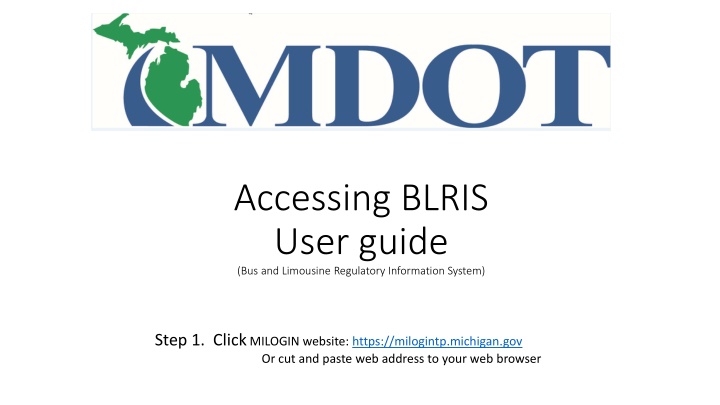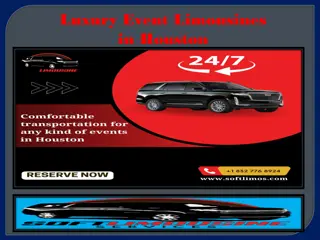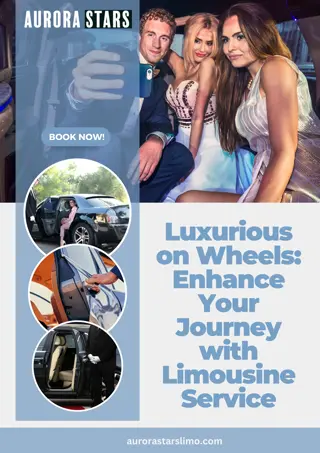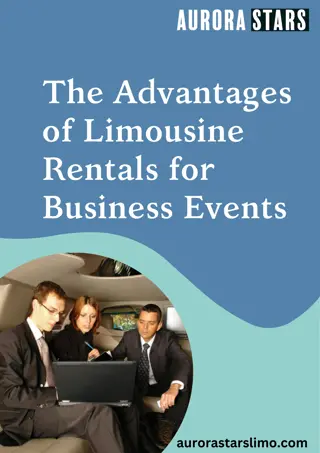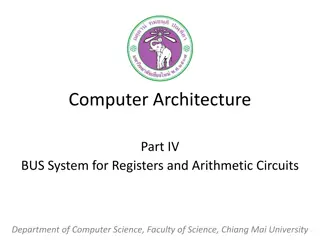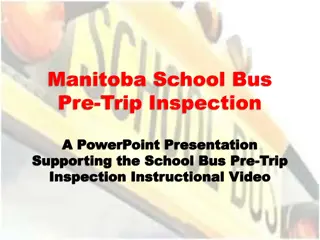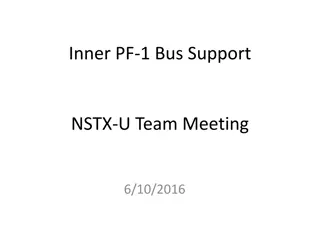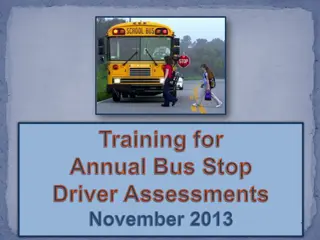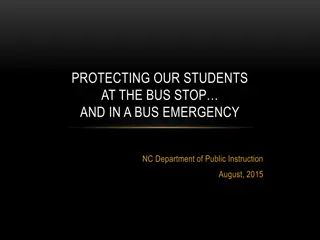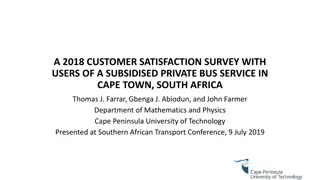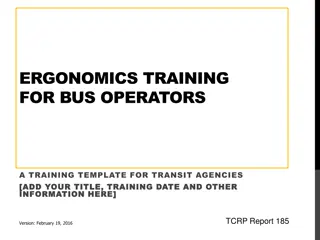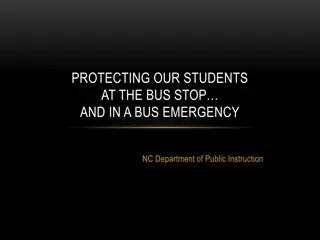Step-by-Step Guide to Accessing BLRIS (Bus and Limousine Regulatory Information System)
Detailed instructions on how to access the BLRIS system through the MILOGIN website in Michigan. Follow a series of steps including entering personal details, agreeing to terms, and requesting access. Once completed, the MDOT system administrator will grant access within 2 business days.
Download Presentation

Please find below an Image/Link to download the presentation.
The content on the website is provided AS IS for your information and personal use only. It may not be sold, licensed, or shared on other websites without obtaining consent from the author.If you encounter any issues during the download, it is possible that the publisher has removed the file from their server.
You are allowed to download the files provided on this website for personal or commercial use, subject to the condition that they are used lawfully. All files are the property of their respective owners.
The content on the website is provided AS IS for your information and personal use only. It may not be sold, licensed, or shared on other websites without obtaining consent from the author.
E N D
Presentation Transcript
Accessing BLRIS User guide (Bus and Limousine Regulatory Information System) Step 1. Click MILOGIN website: https://milogintp.michigan.gov Or cut and paste web address to your web browser
Accessing BLRIS - https://milogintp.michigan.gov Step 1: Enter or cut and paste: https://milogintp.Michigan.gov to your web browser. You will be directed to this screen. Enter email Check I am not a robot Click Next Step
Accessing BLRIS Enter passcode Click Next Step
Accessing BLRIS Enter First Name Enter Last Name Agree to the Terms and Conditions Click Next Step
Accessing BLRIS Enter your work phone Click Next Step
Accessing BLRIS Enter Passcode Confirm Passcode
Accessing BLRIS Enter Mobile Phone Number Click Next Step
Accessing BLRIS Create user ID JohnDoe@yahoo.com 517-555-5555 Click Next Step
Accessing BLRIS Create and Confirm password Click Create Account
Accessing BLRIS Select Find Services
Accessing BLRIS Check the MDOT box. Click on MDOT Bus and Limo Regulatory Information System
Accessing BLRIS Check I agree to Terms & Conditions Click Request Service
Accessing BLRIS MDOT s system administrator has been notified to grant your access to BLRIS. Access should be granted or more information requested within 2 business days