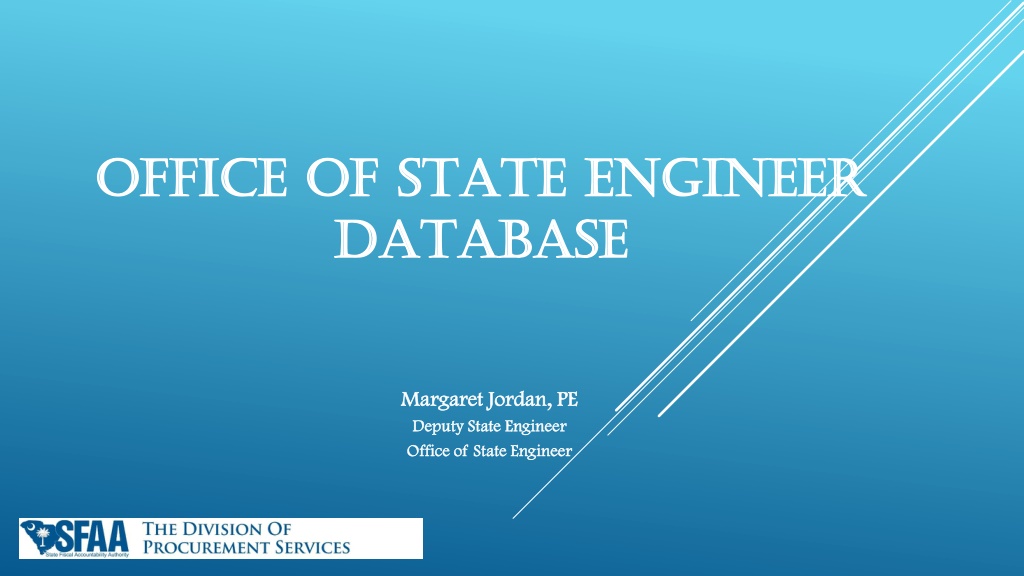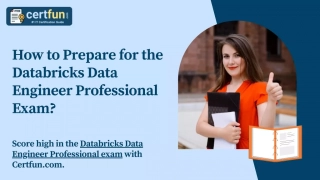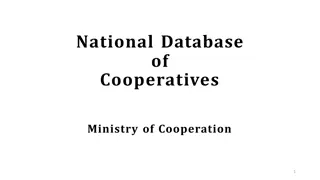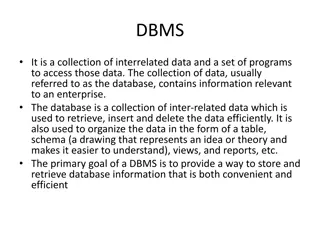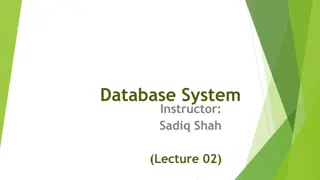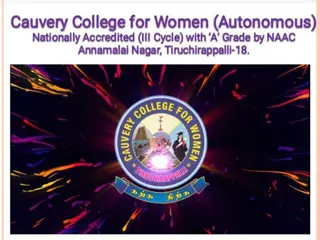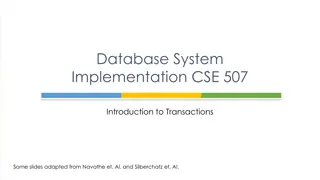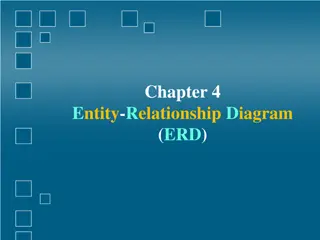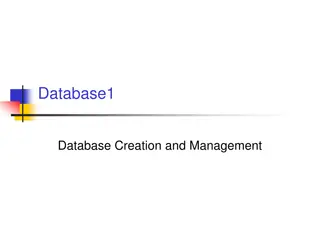State Engineer Office Database System Overview
The Office of State Engineer (OSE) has developed a new interactive database and web application for state construction projects. This system aims to enhance efficiency, flexibility, scalability, accessibility, and ease of maintenance for all state agencies. It includes features such as user account management with digital signatures, contact information updates, form submission workflow status tracking, and more.
Download Presentation

Please find below an Image/Link to download the presentation.
The content on the website is provided AS IS for your information and personal use only. It may not be sold, licensed, or shared on other websites without obtaining consent from the author. Download presentation by click this link. If you encounter any issues during the download, it is possible that the publisher has removed the file from their server.
E N D
Presentation Transcript
OFFICE OF STATE ENGINEER OFFICE OF STATE ENGINEER DATABASE DATABASE Margaret Jordan, PE Margaret Jordan, PE Deputy State Engineer Deputy State Engineer Office of State Engineer Office of State Engineer
OSE DATABASE OSE DATABASE New interactive Database and Web Application for State Construction Projects to be used by OSE and all State Agencies. Designed to be: Efficient, Flexible, Scalable, Accessible, and Easy to Maintain.
USER ACCOUNT USER ACCOUNT Each agency will be allowed a maximum of 3 Users. You will be provided a link to register your account. Fill in contact information in My Profile: Name, Agency, Address, Phone, Email Address. Digital Signatures can be uploaded to be used on OSE forms. Before you can start using the System, OSE will verify by Phone or Email that this is your account.
MY PROFILE MY PROFILE
CONTACT INFORMATION IN DATABASE CONTACT INFORMATION IN DATABASE This information will be available to all users, except as noted, and will be updated as necessary. User Account Information (Semi-private thru My Profile ) Other State Agency Employees (limited information) Architects and Engineers Contractors Other
CONTACT INFORMATION CONTACT INFORMATION
form Screen Shot: SE form Screen Shot: SE- -210 210
Form validation errors: SE Form validation errors: SE- -210 210
FORM WORKFLOW STATUS FORM WORKFLOW STATUS Draft Submitted - OSE form has passed data requirements and waiting OSE approval. Rejected - OSE has rejected the form and status is back to draft status. Approved - OSE has approved the form. - OSE form is being worked on.
BUTTONS VISIBLE BY FORM STATUS BUTTONS VISIBLE BY FORM STATUS Status - Draft:
BUTTONS VISIBLE BY FORM STATUS BUTTONS VISIBLE BY FORM STATUS Status Submitted (state agency):
BUTTONS VISIBLE BY FORM STATUS BUTTONS VISIBLE BY FORM STATUS Status Approved:
OSE FORM ASSOCIATION OSE FORM ASSOCIATION All forms that are associated with other forms must be submitted in the correct order or an error message will appear. Example: SE210 -> SE-220 -> SE260. SE-220 form will not be able to be entered until the SE-210 is approved. SE-260 form will not be able to be entered until the SE-220 is approved.
OSE FORM ASSOCIATION OSE FORM ASSOCIATION Attempting to create SE-260 when a SE-220 has not be created.
DASHBOARD DASHBOARD USED FOR ALL PROJECTS USED FOR ALL PROJECTS
SINGLE PROJECT MANAGEMENT SINGLE PROJECT MANAGEMENT
ACCESS TO PROJECTS ACCESS TO PROJECTS User will only be able to access your Agency s Projects in the Database.
Q U E S T I O N S ? ? ? Q U E S T I O N S ? ? ?