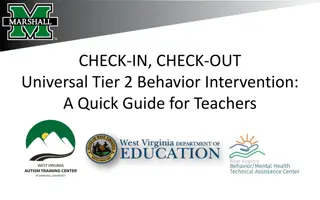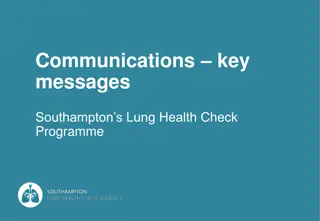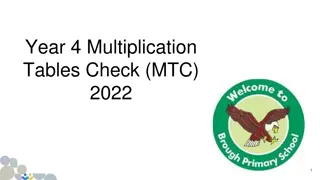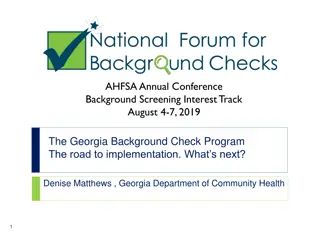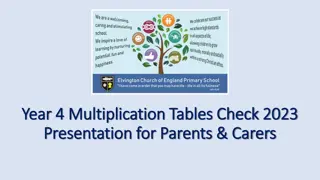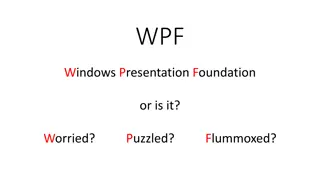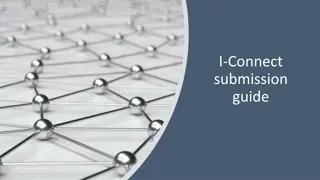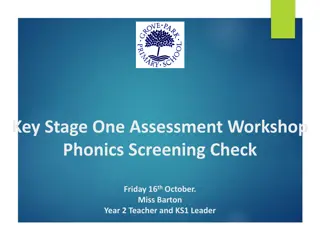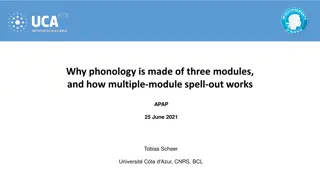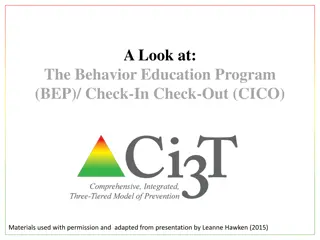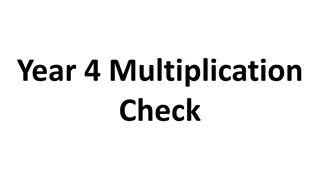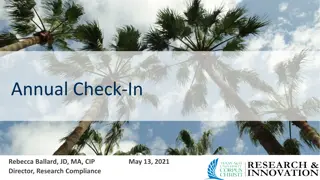Spell Check on Dialogs Transitioned to WPF
Discussion on lost IE functionality in dialogs after transitioning to WPF, proposing spell check implementation in Floodgates, Operator Comments, and DMS Message entry sections. Addressing the challenge of identifying RISC events for reporting purposes and proposing short and long-term solutions. Enhancements in RWIS GUI icons and alert thresholds for improved device identification and filter functionality.
Download Presentation

Please find below an Image/Link to download the presentation.
The content on the website is provided AS IS for your information and personal use only. It may not be sold, licensed, or shared on other websites without obtaining consent from the author.If you encounter any issues during the download, it is possible that the publisher has removed the file from their server.
You are allowed to download the files provided on this website for personal or commercial use, subject to the condition that they are used lawfully. All files are the property of their respective owners.
The content on the website is provided AS IS for your information and personal use only. It may not be sold, licensed, or shared on other websites without obtaining consent from the author.
E N D
Presentation Transcript
SG-3900, SG-4263, SG-4480 Spell Check on dialogs Tucker Brown, SwRI 1 SunGuide Software Users Group 5/9/19
Issue We have discussed this in previous SSUGs as the extra topic at the end of a meeting 11/7/18 and 12/6/18 When dialogs were transitioned to WPF from IE, we lost native IE functionality. One of these was Spell Check within the dialogs 2 SunGuide Software Users Group 5/9/19
Proposed Solution As previously discussed, we would add spell check to the following places Floodgates Operator Comments DMS Message entry Are their other locations were this would definitely be needed? 3 SunGuide Software Users Group 5/9/19
QUESTIONS? 4 SunGuide Software Users Group 5/9/19
SG-2107 RISC Event Flag Tucker Brown, SwRI 5 SunGuide Software Users Group 5/9/19
Issue Short of searching chronology, there isn t a great way to identify RISC events for reporting purposes 6 SunGuide Software Users Group 5/9/19
Proposed Solution Short term Add a checkbox (similar to HAZMAT) that would indicate this is a RISC event The checkbox would be included into the long term so this would be just deploying some of the functionality early. Long term A full RISC ConOps is being generated to allow RISC notification, response, and performance to be tracked. 7 SunGuide Software Users Group 5/9/19
QUESTIONS? 8 SunGuide Software Users Group 5/9/19
SG-3225 RWIS Enhancements to GUI Tucker Brown, SwRI 9 SunGuide Software Users Group 5/9/19
Proposed Enhancements RWIS icons should change to indicate values in warning/alert thresholds Highlight a column of a device in warning/alert with the highest alert color (None -> Yellow -> Red) Allow for easier identification of RWIS is alert state without having to scroll across the grid Add a filter for the RWIS dialog that can filter to all RWIS with a threshold violation. The hover text on the map could list any values in warning/alert state in the information box, along with the variable name. 10 SunGuide Software Users Group 5/9/19
QUESTIONS? 11 SunGuide Software Users Group 5/9/19
EM Intersections Performance Measures Tucker Brown, SwRI 12 SunGuide Software Users Group 5/9/19
Questions Currently in Performance Measures, there is a Worst Blockage and a Blockage Time For an intersections, how should this apply? Worst Blockage Per approach? Combined approaches? What determines worst ? Number of lanes? Percentage of Lanes Blocked? Blockage Time Combined for all approaches? 13 SunGuide Software Users Group 5/9/19
QUESTIONS? 14 SunGuide Software Users Group 5/9/19
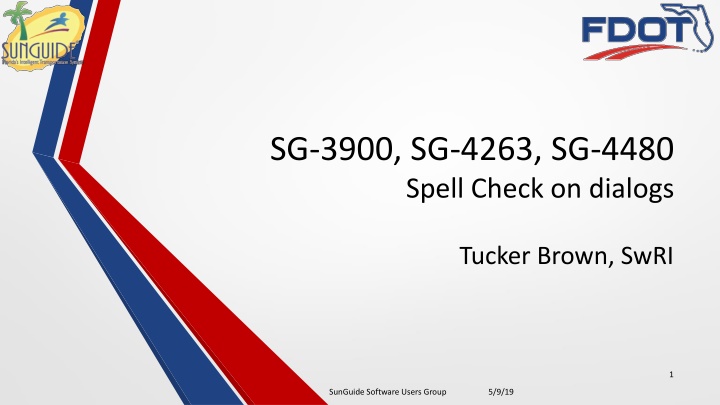



![[PDF] DOWNLOAD Spell of the Highlander: The Highlander Series, Book 7](/thumb/42282/pdf-download-spell-of-the-highlander-the-highlander-series-book-7.jpg)