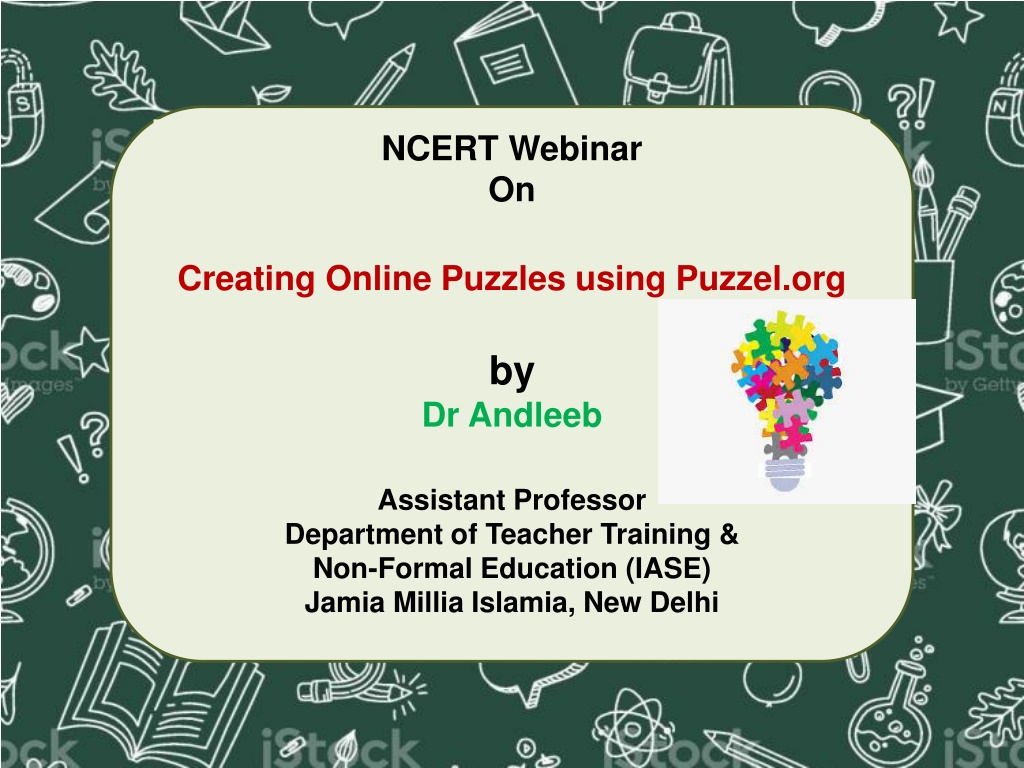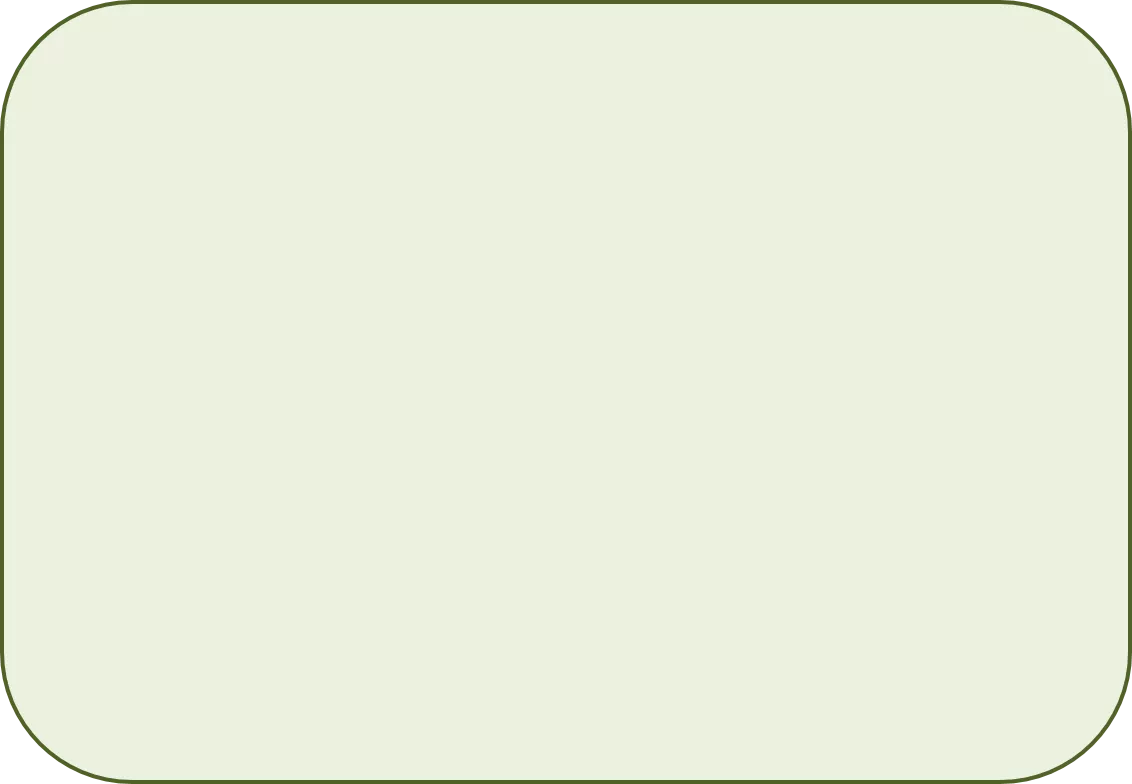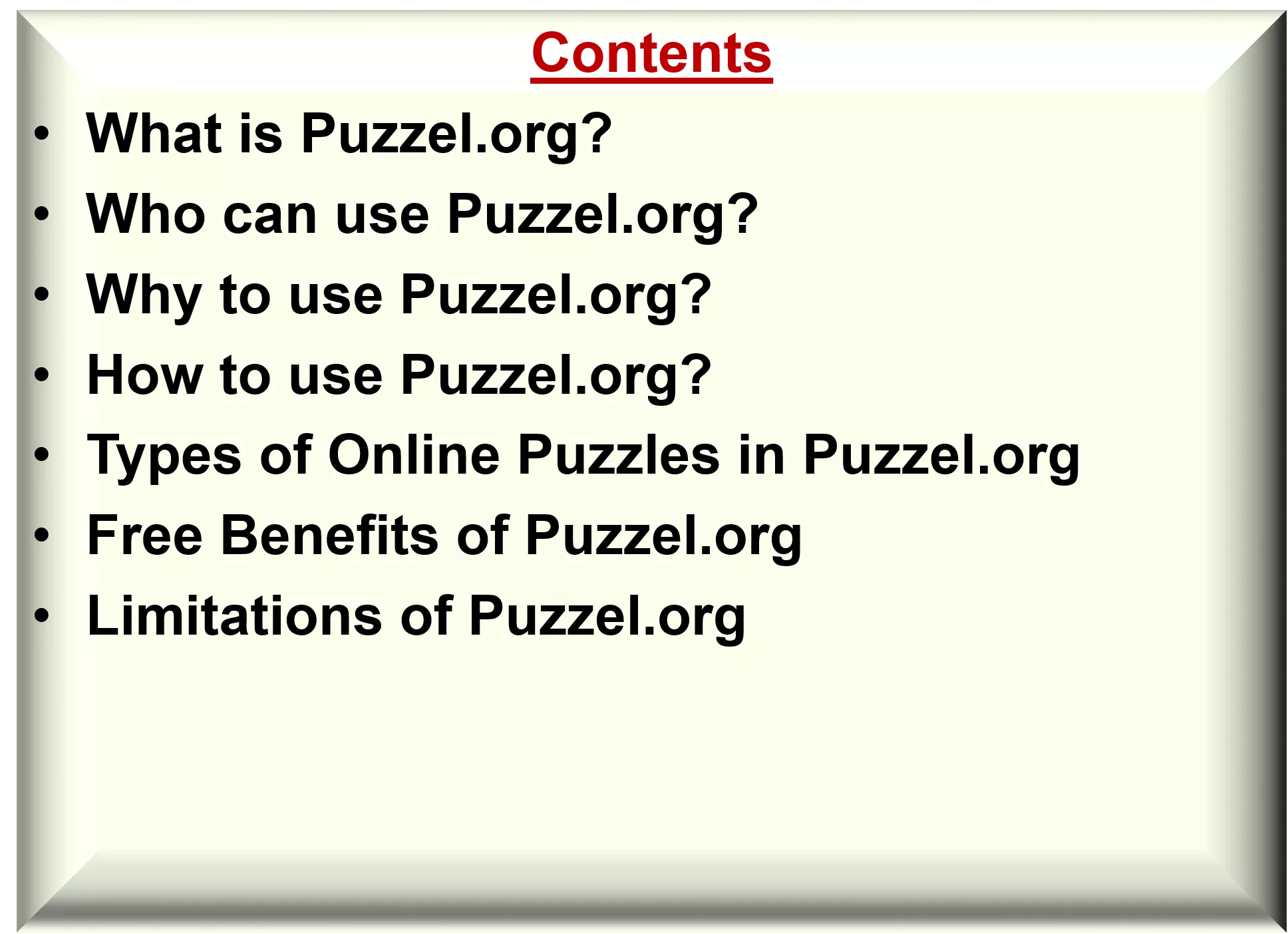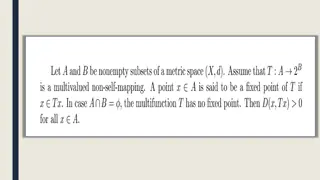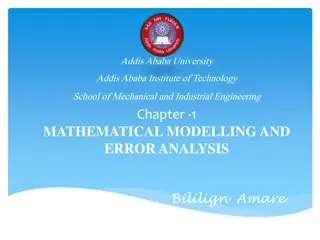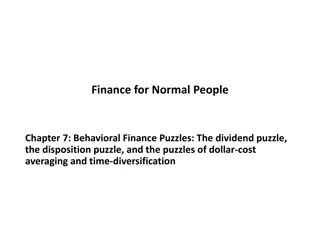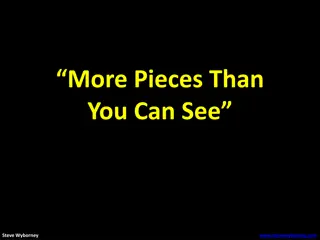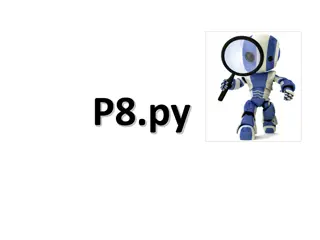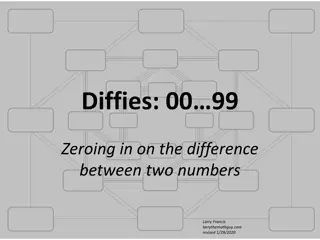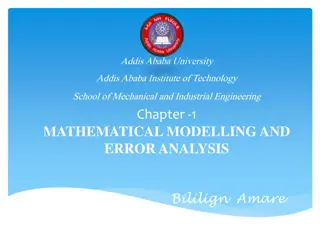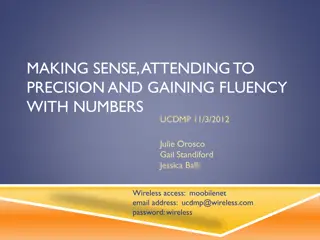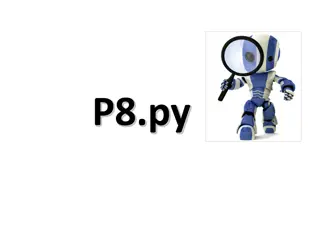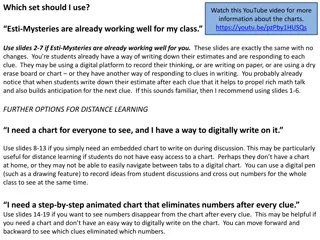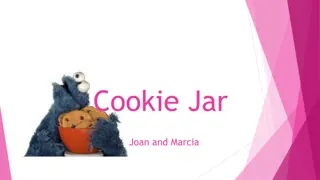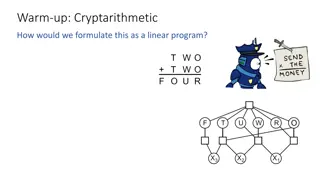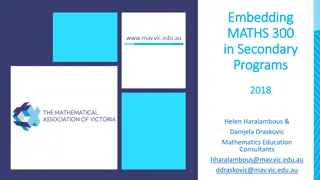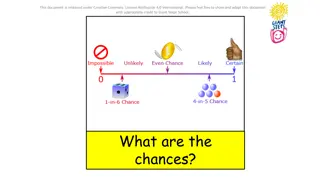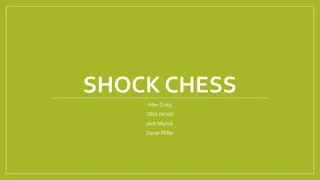Solving Cryptarithms: A Mathematical Puzzle Challenge
Cryptarithms are mathematical puzzles where digits are replaced by letters. Explore solutions to cryptarithm puzzles, find unique digit assignments, and tackle the final challenge of obtaining the largest sum using digits 1 to 9 exactly once. Test your math skills and logical reasoning with these engaging puzzles.
Download Presentation

Please find below an Image/Link to download the presentation.
The content on the website is provided AS IS for your information and personal use only. It may not be sold, licensed, or shared on other websites without obtaining consent from the author. Download presentation by click this link. If you encounter any issues during the download, it is possible that the publisher has removed the file from their server.
E N D
Presentation Transcript
NCERT Webinar On Creating Online Puzzles using Puzzel.org by Dr Andleeb Assistant Professor Department of Teacher Training & Non-Formal Education (IASE) Jamia Millia Islamia, New Delhi
Contents What is Puzzel.org? Who can use Puzzel.org? Why to use Puzzel.org? How to use Puzzel.org? Types of Online Puzzles in Puzzel.org Free Benefits of Puzzel.org Limitations of Puzzel.org
What is Puzzel.org? Puzzel.org is a web tool for creating online puzzles that became popular particularly during COVID-19. Remember its spelling PUZZEL which is a Dutch word for Puzzle. It offers a wide variety of online puzzles at least 24 puzzles types currently in Language, Maths, Reasoning, and Picture puzzles.
Who can use Puzzel.org? Specifically teachers who want to make their teaching-learning a creative and interactive process. Students who take part in online puzzles as participants and want to learn in a fun way. Children who want to brainstorm for improving their mental abilities. Anybody and of any age-group can create or play these online puzzles be it for formal or informal teaching/learning.
Why to use Puzzel.org? Teaching Learning Assessment of Learning For enriching vocabulary offers puzzles in foreign languages only For increasing general awareness For enhancing mental abilities For fun
How to use Puzzel.org? Type puzzel.org in the search bar There you will see four options on the homepage
Go to dashboard for creating puzzles. Here you can create puzzles by registering your account or by logging in via your Google account. You can also use this tool without logging in by selecting temporary account. For using this tool text/image/math calculation requirement of the puzzle you are using. Puzzles created by you are automatically saved that you can access later if you do not delete. you should as have the per
Types of online Puzzles in Puzzel.org There are 24 types of online puzzles Categories of the Puzzles in Puzzel.org
Free Benefits of Puzzel.org You can also use this tool without logging in by selecting temporary account. Puzzles created by you are automatically saved. Puzzle creator can edit or delete the puzzle whenever required. Puzzle creator can create 60 free puzzles in a month One can publish the puzzle by either copy-pasting the URL or by generating QR code or by printing it. One can commercially use the puzzles as in newspapers etc as created puzzles are not licensed.
Limitations of Puzzel.org Puzzle creator can save only 2 puzzles in 24 hours in free usage of the tool. Key: If you want to keep on making more than two puzzles in a day you will have to delete the earlier puzzles. Teachers cannot see the results of the puzzles played by the participants. Key: Teachers can ask the students to share the screenshots of the played puzzle answers. Some of its features can be accessed in paid version only: seeing the results, creating 6000 puzzles per month, and many more related to changing settings and layouts etc of the puzzles. Key: These features are not that important though.