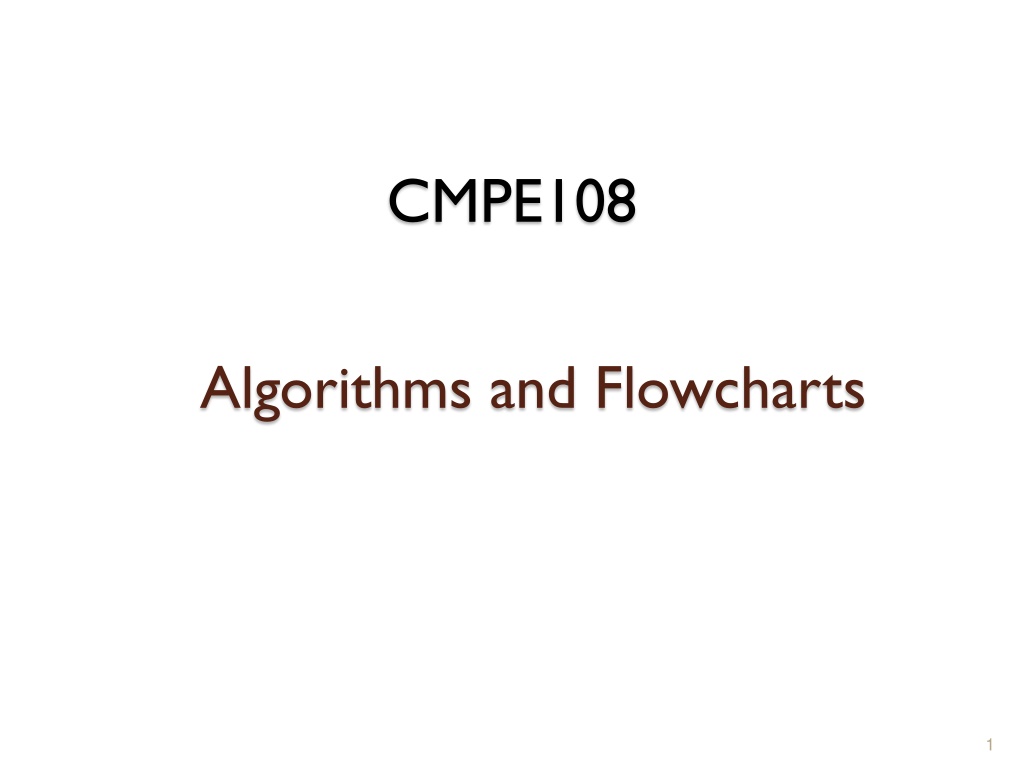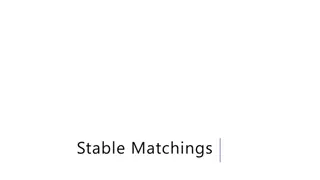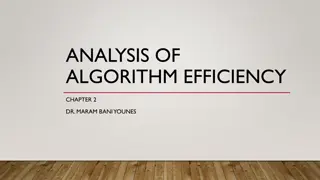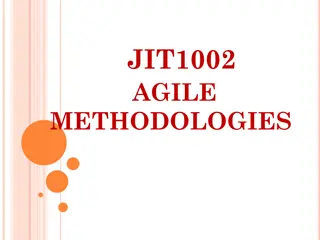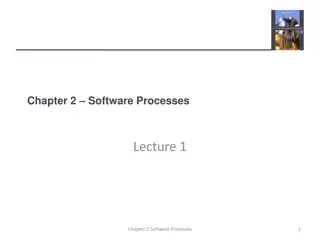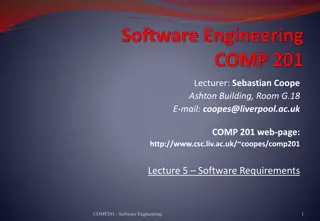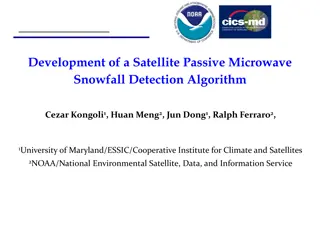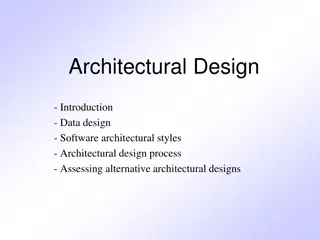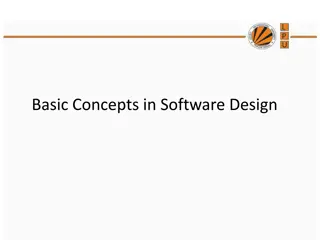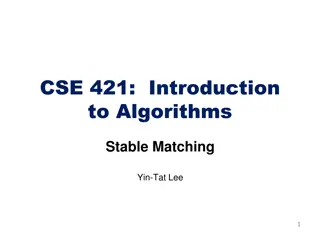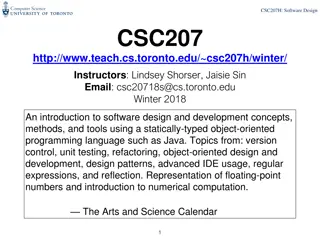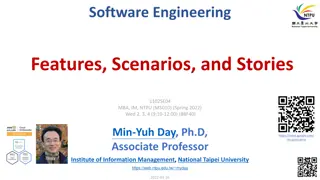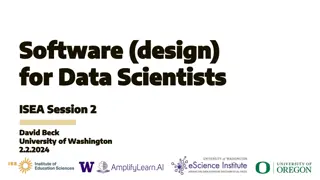Software Development Methodologies and Algorithm Design
This content discusses the Software Development Method emphasizing requirements specification, analysis, design, implementation, testing, and maintenance. It also covers algorithms, pseudocode, flowcharts, flowchart symbols, and structured programming techniques like sequence, selection, and repetition. The key focus is on designing efficient algorithms using top-down design principles.
Uploaded on Sep 29, 2024 | 0 Views
Download Presentation

Please find below an Image/Link to download the presentation.
The content on the website is provided AS IS for your information and personal use only. It may not be sold, licensed, or shared on other websites without obtaining consent from the author.If you encounter any issues during the download, it is possible that the publisher has removed the file from their server.
You are allowed to download the files provided on this website for personal or commercial use, subject to the condition that they are used lawfully. All files are the property of their respective owners.
The content on the website is provided AS IS for your information and personal use only. It may not be sold, licensed, or shared on other websites without obtaining consent from the author.
E N D
Presentation Transcript
CMPE108 Algorithms and Flowcharts 1
Software Development Method 1. Requirements specification Understanding what the problem is, what is needed to solve it, what the solution should provide, existing constraints Analysis Deciding on inputs(data to work with it) /outputs (desired results) , formulas, equations to be used Design Development of an algorithm (pseudocodes and flowcharts) Implementation Writing the software in a programming language using algorithm Testing (demonstrating correctness) and verification (ensuring that program meets user s requirements) Maintenance and update Removing undetected errors and prepare a documentation of the program 2. 3. 4. 5. 6.
Algorithm, Pseudocode and Flowchart Algorithm A set of instructions, arranged in a specific logical order, which, when executed, produce the solution for a particular problem. Two Techniques for representing algorithms: Pseudocode Semiformal, English- like language with limited vocabulary. The instructions are closer to computer language. Flowchart Graphical presentation of an algorithm consisting of geometrical shapes that are connected by flow lines. 3
Flowchart Symbols Flowlines Connects blocks and shows the direction of flow. Start/Stop or Begin/End: Shows the start and the end. Processing. Indicates a processing block such as calculations I/O: Input to and output from the computer Decision: Used for comparison operations On-Page Connector Flowchart sections can be connected by these symbols Off-Page Connector Flowchart sections on different pages can be connected by these symbols 4
Designing Algorithms Structured programming In 1966, Bohm and Jacopini demonstrated that any algorithm can be described using only three control structures: sequence, selection, and repetition Top-down design (divide and conquer ) Splitting a problem into several simpler sub-problems or major steps, solving each individually, and then combining solutions into one Algorithm for a programming problem (major steps) 1. Get the data 2. Perform the computations 3. Display the results
Structured Programming Three control structures: 1- sequence 2- selection 3- repetition
Structured Programming 1-Sequence Structure Series of steps or statements that are executed in the order in which they are written Blocked Statement_1 Statement_2 Statement_n Statement_1 begin Statement_1 Statement_2 Statement_n end Statement_2 Statement_n
Example: Computing the Salary Write down an algorithm and draw a flowchart which computes the daily salary of a worker using the formula given below: Salary = hours X payment Flowchart: Algorithm: BEGIN 1.BEGIN 2.PRINT Enter hours and payment: 3.READ hours, payment 4.Salary = hours * payment 5.PRINT Salary 6.END PRINT Enter hours and payment:" READ hours, payment Salary = hours * payment PRINT Salary END 8
Example: Write down an algorithm and draw a flowchart to convert the distance given in miles to kilometers using the following formula. 1 mile = 1.609 kilometers Flowchart Algorithm: BEGIN 1.BEGIN 2.PRINT Enter mile: 3.READ mile 4.km=mile * 1.609 5.PRINT km 6.END PRINT Enter mile: READ mile km = mile * 1.609 PRINT km END 9
Example: Write down an algorithm and draw a flowchart that will read the two sides of a rectangle and calculate its area. BEGIN Algorithm: PRINT Enter width and length: READ width, length 1.BEGIN 2.PRINT Enter width and length: 3.READ width, length 4.area = width * length 5.PRINT area 6.END area = width * length PRINT area END 10
Example: The roots of a x2 + b x +c =0 are: x1 = ( b + sqrt(d)) /2a and x2 = ( b sqrt(d) ) /2a where d = b2 4 ac Write an algorithm and draw a flowchart that will calculate the roots of a quadratic equation Algorithm: BEGIN PRINT Enter a, b, c: READ a, b, c 1. BEGIN 2. PRINT Enter a, b, c: 3. READ a, b, c 4. d = sqrt ( b*b 4 * a*c) 5. x1 = ( b + d) / (2*a) 6. x2 = ( b d) / (2*a) 7. PRINT x1, x2 8. END d = sqrt(b * b 4 * a * c) x1 =( b + d) / (2 * a) x2= ( b d) / (2 * a) PRINT x1, x2 END 11
2. Selection (decision) Structures Decision structures of pseudocode may be IF structure: (single alternative decision ) if condition then alternative endif true condition then - part false 12
If Examples The condition grade<50 is a logical expression if grade < 50 is true (if grade is less than 50) it carries true branch and prints FAIL if grade<50 is false (if grade is not less than 50) it carries false branch and does no operation. true Is grade < 50 ? PRINT FAIL false
2-Selection (Decision) Structures (cont.) IF-THEN-ELSE structure: (dual alternative) if conditionthen then-alternative else else-alternative endif false true if condition then-part else else-part end_if condition then-part else-part
EXAMPLE for IF-THEN-ELSE STRUCTURE Algorithm Flowchart IF A>B then PRINT A ELSE PRINT B ENDIF Is false true A>B ? PRINT B PRINT A
Relational Operators Relational Operators Operator > Description Greater than < Less than = Equal to Greater than or equal to Less than or equal to Not equal to
Example: The final grade is calculated as the average of four marks. Student fails if final grade is less than 50. Write an algorithm and draw a flowchart to determine a student s final grade and indicate whether it is passing or failing. Algorithm: 1. BEGIN 2. PRINT Enter M1, M2, M3, M4: 3. READ M1. M2. M3. M4 4. grade = (M1+M2+M3+M4)/4 5. IF grade < 50 PRINT Fail ELSE PRINT Pass ENDIF 6. END Flowchart BEGIN PRINT Enter M1. M2. M3. M4: READ M1,M2,M3,M4 grade = (M1+M2+M3+M4)/4 Is grade <50 false true PRINT Fail PRINT Pass END 17
EXAMPLE: Write an algorithm that reads two values, determines the largest value and prints the largest value with an identifying message. Algorithm 1. BEGIN 2. PRINT Enter value1, value2: 3. READ value1, value2 4. IF (value1 > value2) then Max = value1 ELSE Max = value2 ENDIF 5. PRINT The largest value is , Max 6. END
Flowchart BEGIN PRINT Enter value1 and value2: READ value1, value2 true false is value1>value2 Max = value1 Max = value2 Print The largest value is , Max END
Example: Write down and algorithm and draw a flowchart for the solution of the following problem. Read the temperature in Fahrenheit from the keyboard.If it is less than -459.7 (absolute zero) display an error message that the temperature is below absolute zero. Otherwise, convert the temperature in Fahrenheit to Centigrade using the following formula. Centigrade = ( 5 / 9 ) X ( Fahrenheit 32 ) Algorithm: 1. BEGIN 2. PRINT This program converts Fahrenheit to Centigrade 3. PRINT Enter Fahrenheit: 4. READ Fahrenheit 5. IF Fahrenheit < -459.7 PRINT The temperature is below absolute zero ELSE Centigrade = (5/9) * (Fahrenheit 32) PRINT Centigrade ENDIF 5. END 20
Flowchart BEGIN PRINT This program converts Fahrenheit to Centigrade PRINT Enter Fahrenheit: READ Fahrenheit true false Fahrenheit< -459.7 PRINT The temperature is below absolute zero Centigrade = (5 / 9) * (Fahrenheit 32) PRINT Centigrade END 21
Example: BEGIN Flowchart PRINT Enter N1, N2, N3 READ N1, N2, N3 Design an algorithm that arranges any three numbers N1, N2, N3 so that N1<=N2<=N3. and then draw its flowchart true N1 > N2 temp=N1 N1=N2 N2=temp false Algorithm 1. BEGIN 2. PRINT Enter N1, N2. N3: 3. READ N1, N2, N3 4. IF N1>N2 temp=N1 N1=N2 N2=temp 5. IF N2>N3 temp=N2 N2=N3 N3=temp 6. IF N1>N2 temp=N1 N1=N2 N2=temp 7. PRINT N1, N2, N3 8. END true N2 > N3 temp=N2 N2=N3 N3=temp false true N1 > N2 temp=N1 N1=N2 N2=temp false PRINT N1, N2, N3 END 22
3-Repetition Structure Specifies a block of one or more statements that are repeatedly executed as long as a condition is satisfied while condition loop-body end_while true condition loop-body false If the same task is repeated over and over again a loop can be used to reduce program size and complexity
WHILE/END_WHILE Start Loop initialization false Loop condition true Loop instructions End 24
Example: Write an algorithm and draw a flowchart to calculate 24 . BEGIN Algorithm: 1. BEGIN 2. Base = 2 3. Product = Base 4. Product = Product * Base 5. Product = Product * Base 6. Product = Product * Base 7. PRINT Product 8. END Base=2 Product = Base Product = Product * Base Product = Product * Base Product = Product * Base PRINT Product END
Question: What happens if you want to calculate 2 to the power of 12? Answer: Use a LOOP to repeat a set of steps of the algorithm. 1. BEGIN 2. Base = 2 3. Power = 12 4. Product = Base 5. Counter = 1 6. WHILE Counter < Power Product = Product * Base Counter = Counter +1 END_WHILE 7. PRINT Product 8. END Repeated parts
Flowchart with a While Loop 1. BEGIN 2. Base = 2 3. Power = 12 4. Product = Base 5. Counter = 1 6. WHILE Counter < Power Product = Product * Base Counter = Counter +1 END_WHILE 7. PRINT Product 8. END BEGIN Base = 2 Power =12 Product = Base Counter = 1 is false Counter < Power PRINT Product true Product = Product * Base END Counter = Counter + 1
TRACING for power=4 BASE POWER PRODUCT COUNTERCOUNTER < POWER 2. Base = 2 3. Power = 4 4. Product = Base 5. Counter = 1 6. WHILE Counter < Power 6.1 Product = Product * Base 6.2 Counter = Counter +1 END_WHILE 7. PRINT Product STEP 2: 2 ? ? ? ? STEP 3: 2 4 ? ? ? STEP 4: 2 4 2 ? ? STEP 5: 2 4 2 1 T STEP 6: 2 4 2 1 T STEP 6.1: 2 4 2x2=4 1 T STEP 6.2: 2 4 4 1+1=2 T STEP 6: 2 4 4 2 T STEP 6.1: 2 4 4x2=8 2 T STEP 6.2: 2 4 8 2+1=3 T STEP 6: 2 4 8 3 T STEP 6.1: 2 4 8x2=16 3 T STEP 6.1: 2 4 16 3+1=4 F STEP 6: 2 4 16 4 F STEP 7: print 16.
Example: Write down an algorithm and draw a flowchart to find and print the largest of three numbers. Read numbers one by one. Verify your result by a trace table. (Use 5, 7, 3 as the numbers read) Algorithm 1. BEGIN 2. READ N1 3. Max = N1 4. READ N2 5. IF (N2>Max) THEN Max = N2 ENDIF 6. READ N3 7. IF (N3>Max) THEN Max = N3 ENDIF 8. PRINT The largest number is: , Max 9. END Tracing N1 N2 N3 Max N2>Max N3>Max Step 2: 5 ? ? ? ? ? Step 3: 5 ? ? 5 ? ? Step 4: 5 7 ? 5 ? ? Step 5: 5 7 ? 7 T ? Step 6: 5 7 3 7 ? ? Step 7: 5 7 3 7 ? F Step 8: Print The largest number is 7 Draw the Flowchart.
Example for while loop Example: Write down an algorithm and draw a flowchart to find and print the largest of N (N can be any number) numbers. Read numbers one by one. Verify your result by a trace table. (Assume N to be 3 and the following set to be the numbers {4 2 8 })
Algorithm and Flowchart BEGIN 1. BEGIN 2. PRINT Enter N: 3. READ N 4. Max = 0 5. Counter = 0 6. WHILE (Counter < N ) Counter = Counter + 1 PRINT Enter number: READ number IF (number > Max) Max = number ENDIF END_WHILE 7. PRINT Max PRINT Enter N: READ N Max = 0 Counter =0 false Counter < N true PRINT Max Counter = Counter +1 PRINT Enter umber: READ umber END false number > Max true Max = number
Tracing N Max N=3, numbers {4 2 8 } num ber number > Max Counter Counter < N 1. BEGIN 2. PRINT Enter N: 3. READ N 4. Max = 0 5. Counter = 0 6. WHILE (Counter < N ) 6.1 Counter = Counter + 1 6.2 PRINT Enter number: 6.3 READ number 6.4 IF (number > Max) 6.5 Max = number ENDIF END_WHILE 7. PRINT Max S3 S4 S5 S6 6.1 6.3 6.4 6.5 S 6 6.1 6.3 6.4 S 6 6.1 6.3 6.4 6.5 S6 S7 3 3 3 3 3 3 3 3 3 3 3 3 3 3 3 3 3 3 3 0 0 0 0 0 0 4 4 4 4 4 4 4 4 4 8 8 8 0 0 1 1 1 1 1 2 2 2 2 3 3 3 3 3 T T T T T T T T T T T T T T F 4 4 4 4 4 2 2 2 2 8 8 8 8 T T T T T F F F F T T T
Tracing For a shorter table, use multiple steps at each line. N=3, numbers {4 2 8 } N Max num ber number > Max Counter Counter < N 1. BEGIN 2. PRINT Enter N: 3. READ N 4. Max = 0 5. Counter = 0 6. WHILE (Counter < N ) 6.1 Counter = Counter + 1 6.2 PRINT Enter number: 6.3 READ number 6.4 IF (number > Max) 6.5 Max = number ENDIF END_WHILE 7. PRINT Max S3,4,5 S6 6.1-6.5 S6 6.1-6.5 S6 6.1-6.5 S4 S7 print 3 0 0 0 1 T 4 4 T T 2 2 F T 8 3 8 T F 8
Example: Flowchart BEGIN Write an algorithm and draw a flowchart for computing the value of the following expression where N is entered by the user PRINT Enter N: READ N i = 1 sum = 0 1/1 +1/2 + 1/3 + ... + 1/N Algorithm: false WHILE i <= N 1.BEGIN 2.PRINT Enter N: 3.READ N 4.i=1 5.sum=0 6.WHILE I <= N sum = sum + 1 / i i = i + 1 END_WHILE 6. PRINT sum 7. END true sum = sum + 1 / i i = i + 1 PRINT sum END 34
Example: Write down an algorithm that computes the sum of digits and number of digits of a given number. Draw the corresponding flowchart. MOD % DIV / Flowchart: BEGIN digits = 0 sum = 0 PRINT Enter number: READ number Algorithm: 1. BEGIN 2. digits=0 3. sum=0 4. PRINT Enter number: 5. READ number 5. WHILE number 0 sum = sum + (number MOD 10) number = number DIV 10 digits = digits + 1 END_WHILE 6. PRINT digits, sum 7. END false WHILE number 0 true sum = sum + (number MOD 10) number = number DIV 10 digits = digits + 1 PRINT digits, sum END 35
Example: Flowchart BEGIN Compute the sum of numbers between 1 and N. N will be entered by the user. PRINT Enter N: READ N 1 + 2 + 3 + ... + N sum = 0 counter = 1 Algorithm: false WHILE counter <= N 1.BEGIN 2.PRINT Enter N: 3.READ N 4.sum=0 5.Counter=1 6.WHILE Counter < = N sum = sum + Counter Counter = Counter +1 END_WHILE 6. PRINT sum 7. END true sum = sum + counter counter = counter + 1 PRINT sum END 36