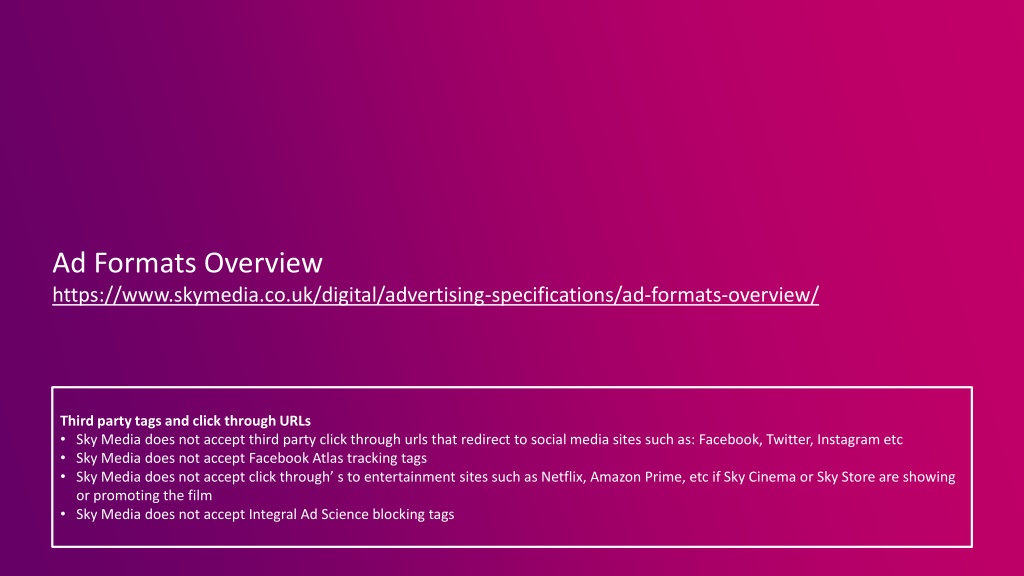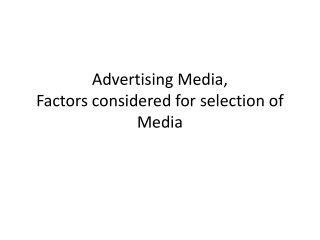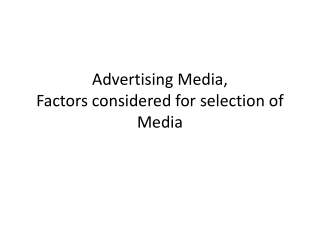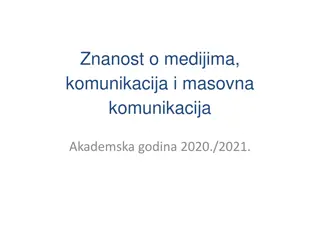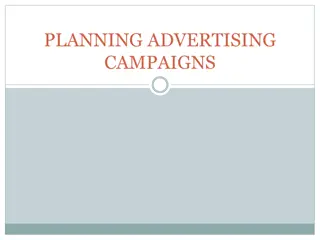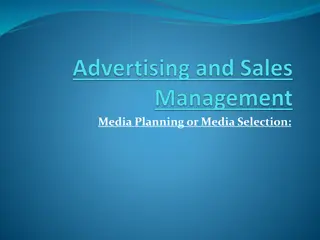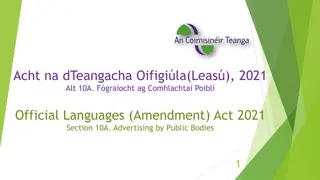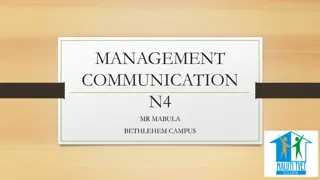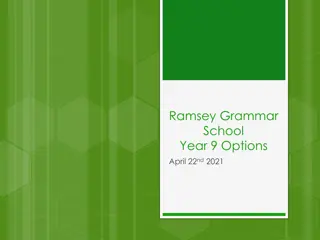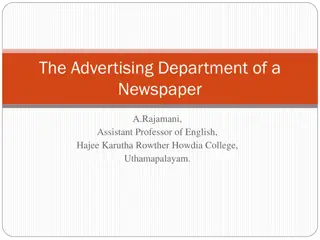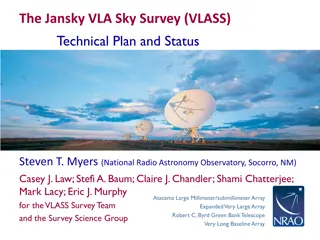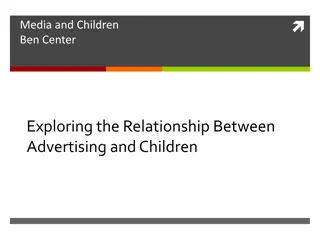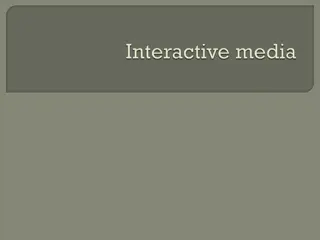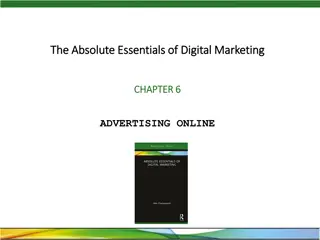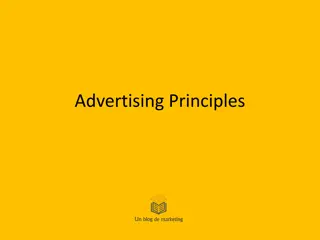Sky Media Advertising Specifications Overview
Sky Media specifies ad formats and restrictions, including limitations on third-party tags, click-through URLs, and certain tracking tags. The overview covers website and app formats, loading requirements, file size guidelines, and creative considerations for successful advertising campaigns.
Download Presentation

Please find below an Image/Link to download the presentation.
The content on the website is provided AS IS for your information and personal use only. It may not be sold, licensed, or shared on other websites without obtaining consent from the author. Download presentation by click this link. If you encounter any issues during the download, it is possible that the publisher has removed the file from their server.
E N D
Presentation Transcript
Ad Formats Overview https://www.skymedia.co.uk/digital/advertising-specifications/ad-formats-overview/ Third party tags and click through URLs Sky Media does not accept third party click through urls that redirect to social media sites such as: Facebook, Twitter, Instagram etc Sky Media does not accept Facebook Atlas tracking tags Sky Media does not accept click through s to entertainment sites such as Netflix, Amazon Prime, etc if Sky Cinema or Sky Store are showing or promoting the film Sky Media does not accept Integral Ad Science blocking tags
Websites format overview Websites Apps Comedy Central Football Score Centre Sky Sports Sky News MTV Nick Nick Toons Nick Jr Sky Sports Sky News Mobile banner 320x50 Leaderboard 728x90 Billboard 970x250 MPU 300x250 Double MPU 300x600 Billboard and MPU HPTO Billboard and Double MPU HPTO Superheader with skins Tablet only Display (Standard and Rich Media) Native Snapchat VAST Video VPAID Desktop only
Apps format overview Site Display (Standard and Rich Media) Video Mobile banner 320x50 VAST Sky Sports Sky News Football Score Centre Nick Nick Toons Nick JR.
Advertising Specifications Display > HPTO / Superheader & Wallpaper/Skin
1680 Page content 1024 Superheader 115 308 Expanded Superheader Wallpaper (skin) Wallpaper (skin) 300 1030 MPU 250 400 Expanded MPU 400 Page content 328
Loading requirements: Initial load: 150kB Max Subsequent Polite Load Size: Up to 1MB User Initiated Load size: Up to 1.5MB (animation/interaction) and 10MB for Non YouTube served videos Total file size: Must not exceed 10 MB Formatting: Format: RichMedia, HTML5 Frame Rate: Up to 24fps No bandwidth detection allowed 2 Page content Superheader maximum file size Default: 60kB Backup: 40kB Expanded: 150kB Superheader 2 1 1 Expanded Superheader Wallpaper maximum file size 150kB Wallpaper (skin) Wallpaper (skin) PLEASE NOTE: The wallpaper/skin has to be served through the superheader tag. It cannot be served on its own! 3 3 MPU MPU maximum file size Default: 40kB Backup: 40kB Expanded: 100kB Expanded MPU Page content Wallpaper/border images are subject to editorial approval Creative Guidelines must be followed submissions which do not meet these criteria will not be accepted.
Loading requirements: Initial load: 150kB Max Subsequent Polite Load Size: Up to 1MB User Initiated Load size: Up to 1.5MB (animation/interaction) and 10MB for Non YouTube served videos Total file size: Must not exceed 10 MB Formatting: Format: RichMedia, HTML5 Frame Rate: Up to 24fps No bandwidth detection allowed 1 2 Page content Billboard maximum file size Default: 150kB Backup: 60kB Expanded: 40kB MPU maximum file size Default: 60kB Backup: 60kB Expanded: 100kB 970 Billboard 250 1 300 MPU 250 2 1 2 400 Billboard sites Sky News Sky Sports Comedy Central MTV Expanded MPU MPU sites All sites 400 Page content
HomePage Takeovers (HPTO) There are two main high impact formats available for Homepage takeovers: Billboard and Superheader All formats Billboard, Superheader and Wallpaper: Billboard: Creatives must be in HTML5 format we do not accept HTML5 Creative Bundles We cannot run a Leaderboard (728 90) or Billboard (970 250) for a HomePage Takeover with Wallpaper Lead time: approved and functionally correct final creative/tags must be supplied 5 working days before go live date Billboard (970 250) and MPU (300 250) Due to the responsive design of SKY s websites we require a 728 90 for tablet (portrait) and a 320 50 creative for any Billboard type takeovers for Smartphones. No audio, video or action may be initiated on mouseover Autoplay video must not exceed 30 seconds All Audio must be user initiated, default state is muted. Audio On/Off control must be clearly visible and Video creatives must contain a clearly visible Play/Pause control button No synchronization allowed between Billboard and other HPTO ad units (MPU) Reporting Metrics: Ad Impressions only No fourth-party calls
HomePage Takeovers (HPTO) There are two main high impact formats available for Homepage takeovers: Billboard and Superheader Wallpaper (desktop & tablet web only): PLEASE NOTE: The wallpaper/skin has to be served through the superheader tag. It cannot be served on its own! All Wallpaper images are subject to editorial approval Creative Guidelines must be adhered to; wallpaper which does not meet these criteria will not be accepted Wallpaper must not be clickable Wallpaper must not contain any text or be a solid block of colour. It must be a complete image, cannot frame Leaderboard or page content Left, right and bottom edges of wallpaper image must fade a solid colour (#EAEAEE for SkySports.com Homepage and across all other section front pages it is #FFFFFF). If the requirement is that it fades to a colour other than white the new background colour of the page must be applied through the ad tag Superheader and Wallpaper: Superheader (1024 115) and MPU (300 250) For Superheader HPTO please supply a 728 90 and 320 50 creative to ensure presence across Tablets and Smartphones Superheader must push content of page down Animation on other ad units must not exceed 30 seconds and 3 loops Only one streaming video allowed within HPTO ad units Can auto expand on first load but must retract after 10 seconds. In all subsequent page loads Superheader must be collapsed Additional units can be expandable; click to expand, no mouse rollover / auto-expand. Non-expanding Superheader also available Wallpaper can only be part of HomePage Takeover when a Superheader is in use Ad Serving: All Wallpaper must be 3rd Party ad served (JavaScript tags only, no I Frames) loading through the Superheader Ad tag
Superheaders and Wallpapers Wallpaper: Must not contain text or be a solid block of colour Must not be clickable Must be a complete image (i.e. not frame the Leaderboard or page content) Left, right and bottom edges of wallpaper image must fade a solid colour (#EAEAEE for SkySports.com Homepage. Across all other section front pages it is #FFFFFF). If the requirement is that it fades to a colour other than white, the new background colour of the page must be applied through the ad tag Attributes: Can auto expand on first load but must retract after 10 seconds. In all subsequent page loads the Superheader MUST be in the collapsed form Must have a 1024 115 px back up image Auto expansion capped at 1 per campaign lifetime. All subsequent loads must be click to expand Superheader must push content of page down Animation on other ad units must not exceed 30 seconds and 3 loops All Audio must be user initiated. Default state is muted. Audio On/Off control must be clearly visible Video creatives must contain a clearly visible Play/Pause control button No synchronization allowed between Superheader and other HPTO ad units Only one streaming video allowed within HPTO ad units Additional units can be expandable; must click to expand (no mouse rollover or auto-expand) Wallpaper can be part of take-over when a Superheader is in place. Advertiser can also choose to use a non-expanding Superheader Ad Serving: All Wallpaper must be 3rd Party ad served (JavaScript tags only, no IFrames) loading through the Superheader Ad tag Wallpaper is only available when a Superheader is in use. We cannot run a Leaderboard (728 90) or Billboard (970 250) for a Takeover with wallpaper. Lead time: approved and functionally correct final creative/tags must be supplied 5 working days before go live date
Billboards Attributes: No Audio, Video or action may be initiated on mouseover All Audio must be user initiated, default state is muted, audio On/Off control must be clearly visible Autoplay video must not exceed 30 seconds Video creatives must contain a clearly visible Play/Pause control button 970 250 back up image required No synchronization allowed between Billboard and other HPTO ad units (MPU) CPM Billboards will be capped at 2 per 24 hrs Reporting metrics: Ad impressions only No fourth-party calls
Sky AdVance Display Ad Specs HTML5 creative best practices: These specs are based on recommendations from the IAB, with additional information specific to the Sky AdVance Adserver, Flashtalking. Please note: the specs below will receive the greatest distribution across the exchanges.
Standard HTML5 Standard Ad size: IAB UAP, Standard and Rising Star Sizes (inventory availability varies by size and creative type) Max banner file size: 150kB Creative upload formats: JPG, GIF 3rd party tag types: 1x1 pixels only Loops: maximum of 3 Animation length: 15 seconds Max banner file size: 150kB SSL compliance (https://): required Static backup image: required Creative upload formats: HTML (supplied in compressed .zip) 3rd party tag types: Iframe; JavaScript. Tags must be SSL compliant. 1x1 pixels only Loops: maximum of 3 Animation length: 15 seconds 120 x 600 160 x 600 Not applicable: Expandable size Expandable direction SSL compliance (https://) Static backup image Background / border User initiated features External links Additional DataXu requirements 300 x 600 Background / border: Ad background must not be transparent. 1px solid border required for all ads with partially black or white background External links: Ad must not contain external links. (i.e. external CDN libraries must be removed) Additional requirements: Ad Size Meta Tag and Clickthrough Meta Tag required (Available in Build Guide in Definitions & Best practices ) w x h 88 x 31 728 x 90 120 x 60 300 x 250 Not applicable: Expandable size Expandable direction User initiated features 970 x 250 180 x 150
Sky AdVance HTML5 Rich Media Including expandable
HTML5 Rich Media 1 1 728 x 90 Max banner file size: 150kB SSL compliance (https://): required Static backup image: required 3rd party tag types: Iframe; JavaScript. Tags must be SSL compliant. 1x1 pixels only Loops: maximum of 3 Animation length: 15 seconds 728 x 315 120 x 600 2 160 x 600 400 x 600 360 x 600 1 2 Background / border: Ad background must not be transparent. 1px solid border required for all ads with partially black or white background User initiated features: Rollover to expand, must include close button close method consistent with method of expansion, must include video controls (volume, mute, play/pause) as appropriate External links: Ad must not contain external links (i.e. external CDN libraries must be removed) Additional requirements: Ad Size Meta Tag and Clickthrough Meta Tag required (Available in Build Guide in Definitions & Best practices ) Expansion: up or down Expansion: left or right w x h 2 970 x 250 300 x 250 500 x 300 728 x 315 2
Sky AdVance Video Ad Specs Please note: the specs below will receive the greatest distribution across the exchanges. Please work with your campaign manager if an advertiser wants to utilise a creative spec that is not included in this sheet.
Video In-stream Linear Video In-stream Dynamic or Interactive Video (VPAID) (Pre-, Mid-, Post-roll) In-stream Dynamic or Interactive Video (VPAID) (Pre-, Mid-, Post-roll) ONLY Max video asset / banner file size: 25MB Animation length: min 15s, max 30s Recommended ad formats: .flv, .mp4, .mov (using H.264 Codec) Audio codec: AAC Tag types: 1x1 pixels only Max frame rate: 30 fps 3rd party tags: accepted (max of two tags). 1x1 pixels only Additional requirements: Optimised for web and mobile: video must have De-Interlaced and / or Progressive settings selected User initiated features: Microsites, Overlay, Ad Selectors, Ad Extenders, Ad Selectors Ad Size: 4:3 Aspect Ratio Sizes 16:9 Aspect Ratio Sizes In-stream Linear Video (Pre-, Mid-, Post- roll) ONLY User initiated features: not applicable