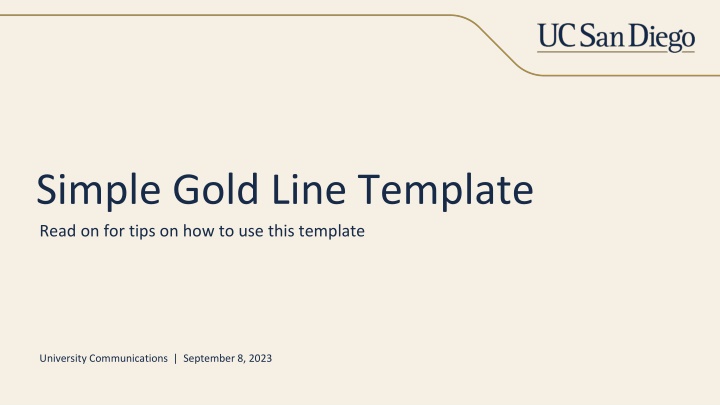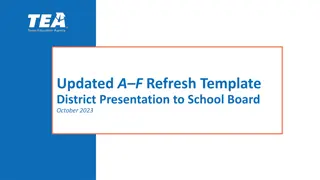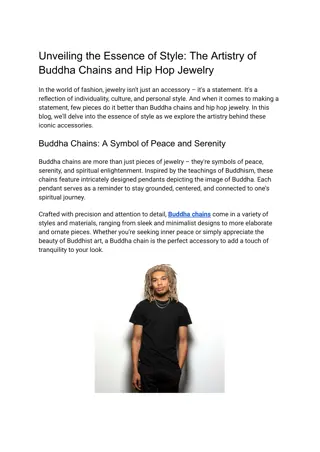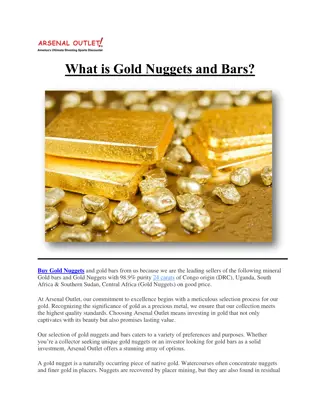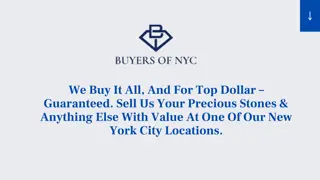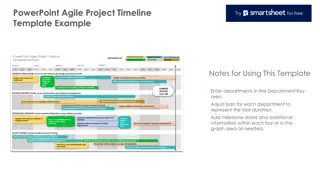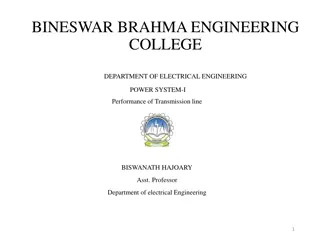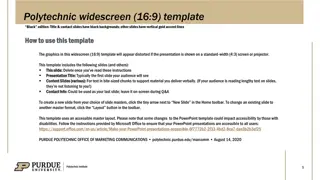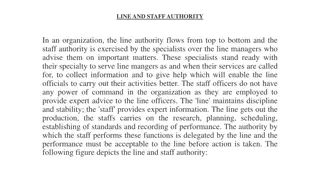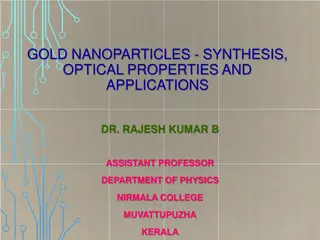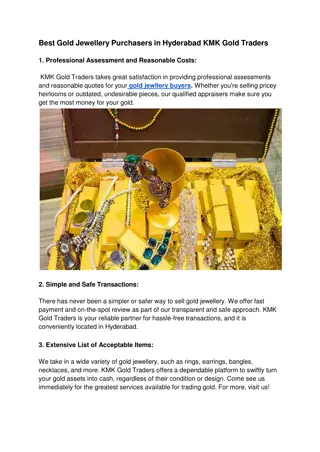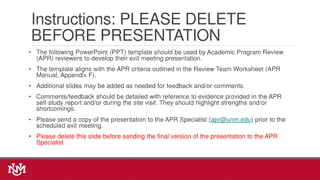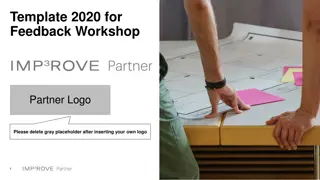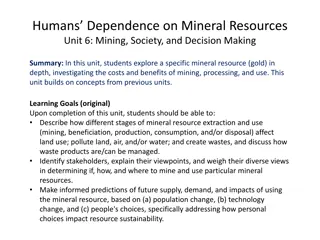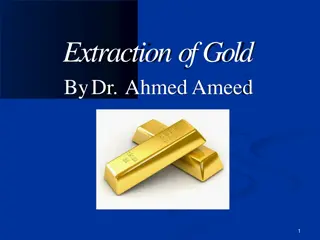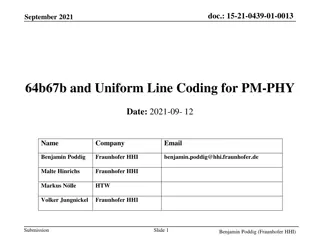Simple Gold Line Template Tips and Recommendations
Explore guidelines for using the Simple Gold Line template, including tips on layouts, campus sub-brand logos, fonts, and handling PowerPoint, Keynote, and Google Slides. Ensure smooth design implementation and presentation compatibility.
Download Presentation

Please find below an Image/Link to download the presentation.
The content on the website is provided AS IS for your information and personal use only. It may not be sold, licensed, or shared on other websites without obtaining consent from the author.If you encounter any issues during the download, it is possible that the publisher has removed the file from their server.
You are allowed to download the files provided on this website for personal or commercial use, subject to the condition that they are used lawfully. All files are the property of their respective owners.
The content on the website is provided AS IS for your information and personal use only. It may not be sold, licensed, or shared on other websites without obtaining consent from the author.
E N D
Presentation Transcript
Simple Gold Line Template Read on for tips on how to use this template University Communications | September 8, 2023
Contents Template Layouts 1 Campus Sub-brand Logos 2 Fonts 3 PowerPoint vs Keynote vs Google Slides 4 Slide Examples 5 2 Simple Gold Line Sample Presentation
Template Layouts There are 19 individual slide layouts in this template design. To access these layouts, click the arrow on the New Slide button in the Home tab and choose a layout from the dropdown. To change the layout on a selected slide, select the Layout button from the Home tab. Footers can be updated universally by selecting View/Header and Footer from the top menu. 3 Simple Gold Line Sample Presentation
Campus Sub-brand Logos This template was built for general use using the UC San Diego logo. For units wanting to use their unit-specific sub-brand logo, follow the steps and tips below. PNG files work best, as they have a transparent background. To update the logo on one of the cover designs, select the logo image and click Change Picture from the Picture Format tab. To adjust the crop, click the arrow on the Crop button and choose Aspect Ratio/Original or Fit. It can be tricky to fit unit sub-brand logos legibly in the footer, so we recommend keeping the main UC San Diego logo on these slides. If you need to update the footer logo, click on Slide Master in the View tab and select the slide layout you wish to update. Follow the steps above for replacing the image. 4 Simple Gold Line Sample Presentation
Fonts This Template uses Source Sans 3 (previously called Sources Sans Pro), an approved brand font available for free via Google Fonts. Font files have also been included in the Zip file for this template for convenience. Be sure to install the needed fonts before using this template. When pasting in content from other sources, use Paste and Match Formatting to prevent unintended style and font changes. 5 Simple Gold Line Sample Presentation
PowerPoint vs Keynote vs Google Slides File conversion between Keynote, PowerPoint or Google Slides can result in distortion of formatting and graphics. For this reason, we recommend creating your presentation in the platform that will be used for presenting. If you need to distribute the PowerPoint file through Google Drive, zip/compress the file before it is uploaded so that the recipients must download the file to their computer and use PowerPoint to open it. If a PowerPoint file is opened in Google Drive, it will automatically be converted to Google Slides. When routing to stakeholders for review, consider saving the file as a PDF to prevent edits that could introduce formatting issues. 6 Simple Gold Line Sample Presentation
Check out the following pages for more examples of slide layouts in this template! 7 Simple Gold Line Sample Presentation
Presenter Name | Month Day, Year Title Slide with Photo Swap out the photo to make it your own
Simple Agenda Title Subtitle Optional Topic 1 Topic 2 Topic 3 Sub-Topic Topic 4 9 Simple Gold Line Sample Presentation
Stylish Agenda Title Goes Here Optional Subtitle Goes Here Item number one goes here Item six goes here 1 6 The second item goes here Page can fit up to ten agenda items 2 7 Third item goes here Extra items can be removed 3 8 Item number four goes here Penultimate item goes here 4 9 A fifth item can go here Final item goes here 5 10 10 Simple Gold Line Sample Presentation
Slide Title Goes Here on Multiple Lines This Is the Subtitle 11 Simple Gold Line Sample Presentation
Section Title Goes Here 12 Simple Gold Line Sample Presentation
Slide Title Goes Here Optional Subtitle Goes Here Content goes here. There is room for short sentences or paragraphs, whatever suits your content needs. Be mindful of the space and avoid overlapping text with other design elements. You can also link to a website, such as ucsd.edu. To edit the footer content universally, or to toggle footer/page numbers on or off, go to View and choose Header and Footer. 13 Simple Gold Line Sample Presentation
Slide Title Goes Here Optional Subtitle Goes Here Bulleted text goes here. There is room for short sentences or paragraphs, whatever suits your content needs. Be mindful of the space and avoid overlapping text with other design elements. You can also link to a website, such as ucsd.edu. To edit the footer content universally, or to toggle footer/page numbers on or off, go to View and choose Header and Footer. 14 Simple Gold Line Sample Presentation
Slide Title Goes Here Optional Subtitle Goes Here Here is an example of a two-column slide. You can fit two columns worth of text here in either paragraphs or bullets whatever floats your boat. Lorem ipsum dolor sit amet, consectetur adipiscing elit. Phasellus viverra, magna id iaculis aliquam, nisl mauris tristique felis, ut egestas lorem velit eu arcu. Sed at sapien sit amet turpis dictum pretium. Fusce luctus erat eget blandit feugiat. Nam cursus fermentum eros, eu semper est aliquet quis. Donec vehicula a dui quis sollicitudin. 15 Simple Gold Line Sample Presentation
Slide Title Goes Here Subtitle is Optional Bulleted text goes here. Be mindful of the space and avoid overlapping text with other design elements. You can swap in your own photo to the right. 16 Simple Gold Line Sample Presentation
Slide Title Goes Here Subtitle is Optional Bulleted text goes here. Be mindful of the space and avoid overlapping text with other design elements. You can swap in your own photo to the left. 17 Simple Gold Line Sample Presentation
Slide Title Only Subhead is optional 18 Simple Gold Line Sample Presentation
This is a statement. 19 Simple Gold Line Sample Presentation
of stats look cooler with a bold type treatment 100% 20 Simple Gold Line Sample Presentation
It is a truth universally acknowledged that a person with a brilliant idea must be in want of a brilliant presentation template. Unknown 21 Simple Gold Line Sample Presentation
22 Simple Gold Line Sample Presentation
24 Simple Gold Line Sample Presentation