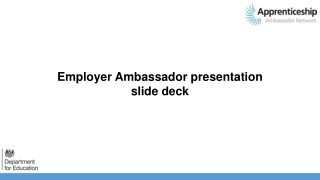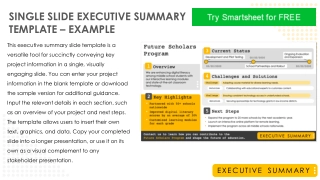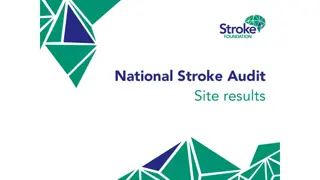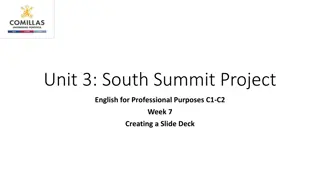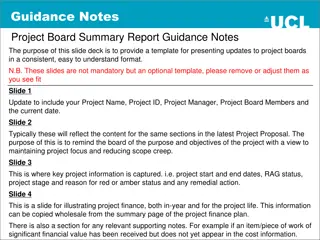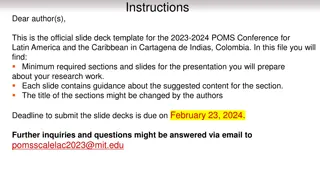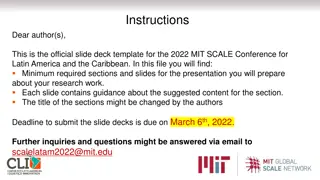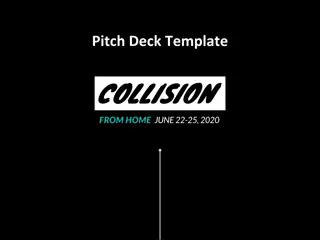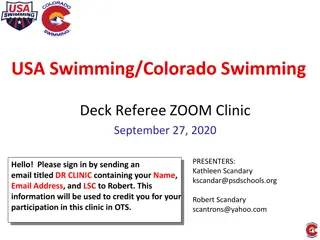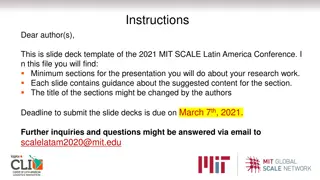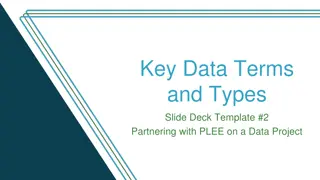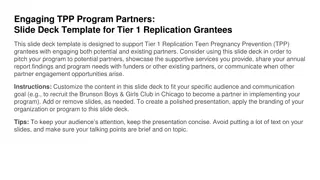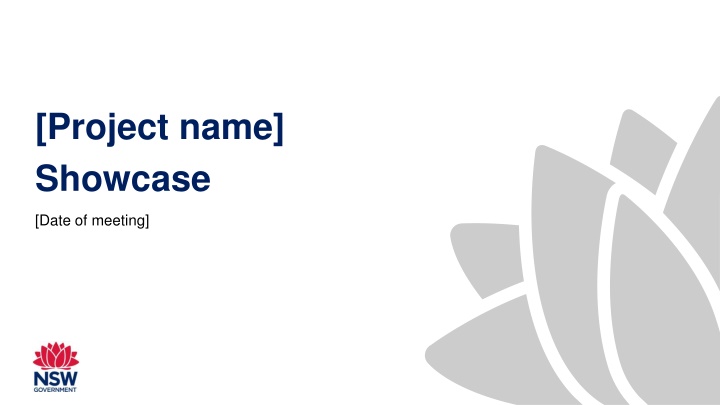
Showcase of Project on [Date]
Explore the journey of [Project Name] and its objectives, approach, learnings, and outcomes presented in a professional showcase meeting. Gain insights into user experiences, pain points, needs, opportunities, actions for improvement, and more.
Download Presentation

Please find below an Image/Link to download the presentation.
The content on the website is provided AS IS for your information and personal use only. It may not be sold, licensed, or shared on other websites without obtaining consent from the author. If you encounter any issues during the download, it is possible that the publisher has removed the file from their server.
You are allowed to download the files provided on this website for personal or commercial use, subject to the condition that they are used lawfully. All files are the property of their respective owners.
The content on the website is provided AS IS for your information and personal use only. It may not be sold, licensed, or shared on other websites without obtaining consent from the author.
E N D
Presentation Transcript
[Project name] Showcase [Date of meeting]
Agenda 1. Agenda item 1 2. Agenda item 2 3. Agenda item 3 6
Project [goal/objective] [insert text here] 9
Approach [Insert text here] 10
Understand the experiences of [insert user group] [Include what you ve learnt about your users. If you ve identified any audience segmentation or themes, this is where you would summarise these. If, as a result of your research, you ve created Personas or Archetypes you might want to introduce them here too]. 13
Pain points [Summarise the pain points your user's experience, then go into further detail in proceeding slides. Use direct quotes where you have permission]. 14
[Artefact title e.g. Customer Journey Map] [Depending on your artefact, you might need to add a summary of the insights obtained from the artefact. If your artefact is big or complex, it might be better to present a summary and provide a screenshot, with a separate link to the file or PDF]. 15
Needs and opportunities [Summarise user needs or opportunities, then go into more detail in proceeding slides]. 16
[Actions/ or Ideas for improvement] [Insert actions you ve taken as a result of your research, or ideas for improvement] 19
Next steps [Include upcoming key dates, activities or decisions] 22