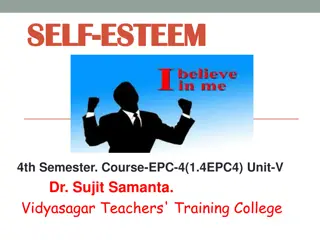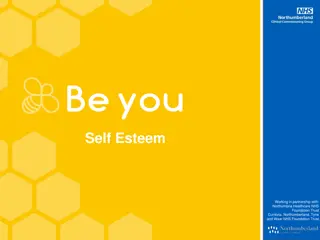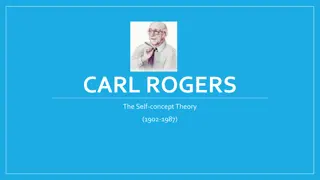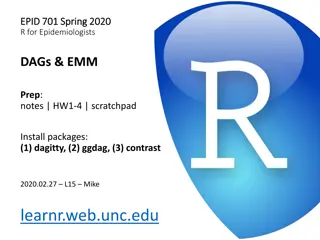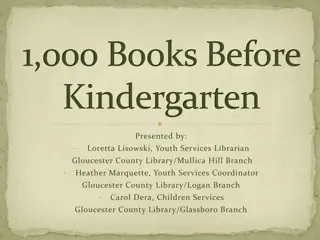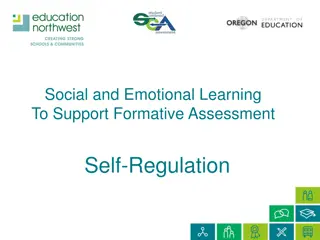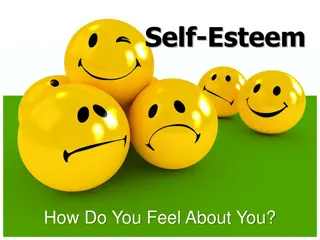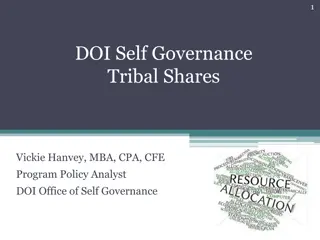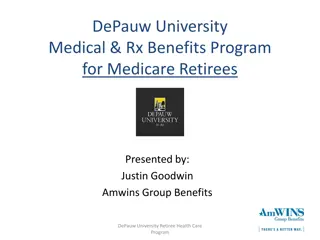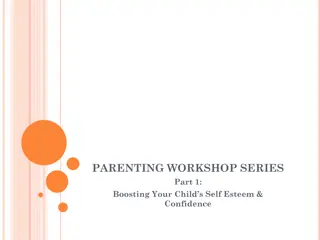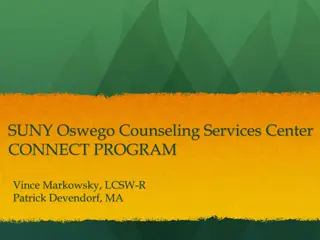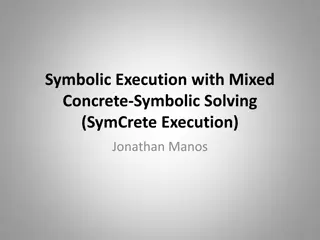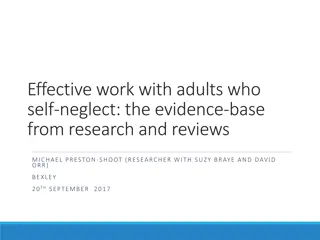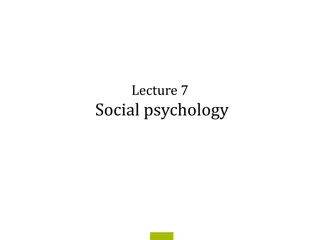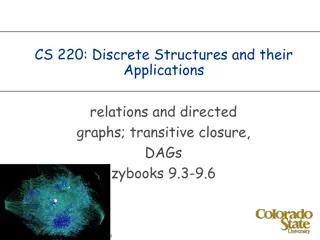Self-Directed Community Benefits Program Overview
Self-Directed Community Benefits (SDCB) program provides benefits to eligible members in New Mexico. To qualify for SDCB, members must meet certain criteria and have a Care Coordinator and Support Broker. Other entities involved include the Employer of Record, Financial Management Agency, and Income Support Division. Members have responsibilities to understand and comply with SDCB rules. Care Coordinators play a key role in conducting assessments and explaining program details to members.
Download Presentation

Please find below an Image/Link to download the presentation.
The content on the website is provided AS IS for your information and personal use only. It may not be sold, licensed, or shared on other websites without obtaining consent from the author. Download presentation by click this link. If you encounter any issues during the download, it is possible that the publisher has removed the file from their server.
E N D
Presentation Transcript
Self-Directed Community Benefits HSD/MAD/SDCB August 12, 2014
Resources Where to Find Information Community Benefit Rules 8.308.12 NMAC http://www.hsd.state.nm.us/providers/rules-nm- administrative-code-.aspx Centennial Care Policy Manual SDCB Section http://www.hsd.state.nm.us/providers/managed- care-policy-manual.aspx Centennial Care Contract PSC 13-630-8000-0021 2
Community Benefits To be eligible for Community Benefits, a member must: be determined as a CCL2 or a CCL3 (Care Coordination Level); and have at least one Full Medicaid Category of Eligibility (COE); and have a current Nursing Facility Level of Care (NFLOC); and be assessed to need the Community Benefits. Centennial Care Contract section 4.5.7.1 8.308.12.10 NMAC 3
Care Coordinators and Support Brokers Every SDCB member must have a Care Coordinator (CC) and a Support Broker (SB). Both are equally responsible for ensuring that the member is successful in SDCB. Some duties are similar. It is the MCO s responsibility to have internal policies to ensure that tasks are not duplicated. The CC and SB must work hand-in-hand to ensure the member s needs are met. 4
Other SDCB Entities Every SDCB member must have an Employer of Record (EOR) to submit requests for payment. The Financial Management Agency (FMA) for SDCB is Xerox. The FMA subcontracts with TNT to process payroll and vendor payments. The FMA subcontracts with FOCoSonline to provide a web-based computer system for SDCB tracking. The Income Support Division (HSD/ISD) completes the financial eligibility for Community Benefits. ASPEN is HSD/ISD eligibility system. Omnicaid is HSD/MAD s Medicaid system. 5
Member Responsibilities Members must have a solid understanding of the SDCB program, prior to enrolling in the SDCB. Members must cooperate with the CC and SB in order to utilize the SDCB program. Members must understand the consequences of not complying with the SDCB rules. Members must not rely on the CC and SB to manage their SDCB program. CCs and SBs are not Case Managers. SDCB is not for everyone. 6
Care Coordinator Responsibilities (pg 1) Conducts Comprehensive Needs Assessment (CNA) and Nursing Facility Level of Care (NFLOC) assessment During CNA/NFLOC, explains to member: 120 day mandatory enrollment in Agency-Based Community Benefits (ABCB) roles & responsibilities of member and Employer of Record (EOR), employees/vendors working relationship between the Support Broker (SB) and Care Coordinator (CC) what SDCB is, and how it works 7
Care Coordinator Responsibilities (pg 2) After initial SDCB discussion and member decides to transfer to SDCB, the CC: Obtains signed SDCB statement from member Provides the SBA Selection Form to member Sends SBA Selection Form to SBA Provides the LRI, Authorized Agent, Authorized Representative Forms to the Member (if requested) Provides the LRI, Authorized Agent, Authorized Representative Forms to the SBA and the Financial Management Agency (FMA) 8
Care Coordinator Responsibilities (pg 3) Completes Employer of Record (EOR) Self- assessment (form MAD 614) with member Provides the SBA with the member s current ABCB CNA/NFLOC documentation Coordinate transfer of services & providers ABCB to SDCB SDCB to ABCB Mi Via to SDCB includes Category of Eligibility (COE) change Enter SDCB Setting of Care (SOC) on MCO to HSD interface file with future, anticipated SDCB start date 9
Care Coordinator Responsibilities (pg 4) Add member into FOCoS Add SBA, CCL, and NFLOC dates on FOCoS View User page Determine SDCB budget amount: pro-rated when member transfers from ABCB Add SDCB budget amount into FOCoS General Plan Information and in General Plan Notes When the SDCB budget amount is entered, FOCoS sends an alert to the SB that the SDCB budget amount has been entered and the SB can begin developing the Working Plan. 10
Care Coordinator Responsibilities (pg 5) Receive notification from SB that the Working Plan is ready for CC review (via FOCoS General Plan Note) Review the Working Plan in FOCoS for accuracy Submit SDCB care plan to MCO-UR for review in FOCoS. Monitor utilization to ensure the SDCB benefits are being used appropriately and effectively according to the SDCB care plan approved goals. 11
Care Coordinator Responsibilities (pg 6) Ensure SB is monitoring SDCB care plan utilization Monitor the quality of the services provided by the SB and address any concerns. Report all critical incidents using the appropriate process as outlined by HSD/MAD/QAB Assist member with annual renewals: CNA/NFLOC SDCB annual budget and SDCB care plan 12
Support Broker Responsibilities (pg 1) Assign individual SB and make initial contact with the member to review SB and members responsibilities Create the Working Plan shell in FOCoS Enter future,anticipated SDCB care plan begin and end dates Build Working Plan goals to address needs identified in the CNA/NFLOC and as noted in the ABCB care plan Notify CC that the Working Plan is ready for review/submission in FOCoS (via General Plan Notes) Assist the member with recruiting and hiring employees/vendors Assist the member with completing and submitting Xerox hiring packets 13
Support Broker Responsibilities (pg 2) Monitor SDCB care plan and budget utilization. Review SDCB monthly expense report with member to find unprocessed payments or payment errors. REMINDER: Overutilization and under-utilization may result in Involuntary Termination. 14
Support Broker Responsibilities (pg 3) Assist member with timely responses to Requests for Administration/Information (RFA/RFI) Assist member with researching and resolving provider payment problems Monitor SDCB care plan for Submission Denial Approval Create revisions in FOCoS, as necessary Respond timely to SDCB member requests 15
Support Broker Responsibilities (pg 4) Report all critical incidents using the appropriate process as outlined by HSD/MAD/QAB Be attentive to ASPEN notices (approvals, closures, COE changes) Work with ISD to resolve ISD Medicaid eligibility issues annual recertification closure eligibility gaps 16
Communication between Care Coordinators and Support Brokers (pg 1) It is the MCO s responsibility to create an effective and reliable means of communication to manage the workflow between the CC and the SB 17
Communication between Care Coordinators and Support Brokers (pg 2) The MCO shall have policies and procedures in place to ensure that SBs and CCs work in a collaborative manner and do not duplicate activities or functions. Centennial Care Contract PSC 13-630-8000-0021 Section 4.6.3.2 18
Communication between Care Coordinators and Support Brokers (pg 3) The CIU (MAD 054) is not to be used between the CC and SB. The CC and SB should not rely on the State as a means of communication. Xerox MCO Liaison should only be contacted for Xerox/FOCoS issues, not eligibility issues. Do not use Mi.Via@xerox.com for SDCB issues. 19
Communication between Care Coordinators and Support Brokers (pg 4) CC informs SB: Member transferring to ABCB SB must complete SDCB close-out budget prior to transferring. SDCB statement and SBA selection SBA may not begin working with member until SBA receives SDCB Statement. SBA change Current SBA and new SBA must receive SBA Change document. 20
Communication between Care Coordinators and Support Brokers (pg 5) CC informs SB: SDCB CNA/NFLOC and SDCB Budget amount CNA/NFLOC documents must be given to the SB so the SB can ensure all identified needs are being addressed when developing the SDCB care plan. SDCB Budget amount must be provided to SB in order for the SB to add dollar amounts to the goals in the Working Plan. 21
Communication between Support Brokers and Care Coordinators SB informing CC: Response noted in FOCoS RFI/RFA (Request for Info/Admin) Working Plan is ready for CC review/submission FOCoS General Plan Notes alert (required) Email (follow-up) Phone call (if experiencing system problems) Hand-delivered (last resort if having system problems) 22
Contacting HSD/MAD CCs and SBs work closely together to resolve issues before asking the State and/or Xerox for assistance. 23
Community Benefit Criteria To be eligible for Community Benefits, a member must meet all four (4) criteria: Be classified as a CCL2 or a CCL3 (Care Coordination Level); and have at least one Full Medicaid COE; and have a current NFLOC; and be assessed to need Community Benefits. 24
Category of Eligibility (pg 1) Prior to Centennial Care, a member must have had a waiver COE and NFLOC to receive waiver services. Waiver COEs are still used in ASPEN even though waiver services are called Community Benefits in Centennial Care. 090 AIDS 091 Elderly over age 65 092 Brain Injury 093 Blind 094 Disabled under age 65 25
Category of Eligibility (pg 2) With the implementation of Centennial Care, any member with a full Medicaid COE and NFLOC is eligible to receive Community Benefits In Centennial Care, the waiver COEs and the following COEs qualify for Community Benefits: 001, 003, 004 SSI Medicaid Extension 028 Transitional Medicaid 052 Breast & Cervical Cancer/pretreatment 072 Jul Medicaid 074 Working Disabled Individual (WDI) 26
Setting of Care (SOC) SOC = Setting of Care Designates how a member is receiving Long- Term Care benefits, based on COE(s) SOC changes are entered by the CC on the MCO to HSD interface file Correct data entry of the SOC is critical to ensure accurate benefit delivery and payments to providers. 27
Setting of Care Four (4) SOC codes for Community Benefits depending on the member s COE determined by the SSA or ISD: ANW (Agency Based No Waiver) ADB ( Agency Directed Benefit) SNW (Self-Directed No Waiver) SDB (Self-Directed Benefit) 28
Setting of Care - SNW Member does not need a waiver allocation in order to receive Community Benefits. SNW: (Self-Directed No Waiver) Member has a full Medicaid COE, and Example: Member only has COE 004 (SSI Full Medicaid) Member has a current NFLOC Member has been assessed to need the Community Benefits 29
Setting of Care - SDB Member must receive an allocation in order to receive Community Benefits SDB: (self-directed benefits) Member has a Medicaid waiver COE Example: Member only has COE 090-094 Member has a current NFLOC Member has been assessed to need the Community Benefits 30
SOC Begin and End Dates The initial SOC begin/end dates must match the NFLOC begin/end dates When a member transfers from ABCB to SDCB the SOC must be changed to reflect SDCB The SDCB SOC is entered by the CC, and is based on when the member anticipates the SDCB services will begin 31
Member Active in FOCoS In order to process SDCB payment requests to SDCB providers, a SDCB member must have an active, full Medicaid COE and a SDCB SOC. If one of these two criteria are missing, the member will become inactive in FOCoS, and SDCB vendor payments will not be processed. 32
Becoming Inactive in FOCoS CCs and SBs receive FOCoS alerts when a member becomes Active and Inactive. When a member becomes Inactive: Check Medicaid portal for current COE + SOC If COE appears incorrect, contact HSD/ISD If SOC appears incorrect, contact internal management If this will affect timely payments, contact the member and explain the situation. 33
Community Benefit-Transfers Centennial Care member can receive Community Benefits via three (3) different circumstances: 1) ABCB to SDCB 2) SDCB to ABCB 3) Mi Via to SDCB Clear documentation in FOCoS describing the actions and effective dates must be noted. 34
Transfer ABCB to SDCB 1) ABCB to SDCB: member has received ABCB for at least 120 consecutive days and wants to transfer to SDCB. 120 days is counted from ABCB SOC start date. ABCB SOC date span corresponds with NFLOC date span. SDCB SOC will begin with initial SDCB care plan start date and end with existing NFLOC end date. 35
Viewing Member in FOCoS The MCO can view a member in FOCoS after the MCO updates the SOC to reflect SDCB The CC enters a SDCB SOC on the MCO to HSD interface file, with the future anticipated SDCB care plan start date MCO to HSD interface file updates to Omnicaid, information then interfaces from Omnicaid to FOCoS on the nightly eligibility file. The CC must monitor the interface file for errors to ensure this process is successfully completed 36
Transfer - ABCB to SDCB (pg 1) Member tells CC he wants to switch to SDCB CC and member discuss proposed date of transfer CC gives member the SDCB Statement and SBA Selection Form CC gives SBA the returned SDCB Statement and SBA Selection form, and notifies the SBA of the proposed date of transfer CC sends CNA/NFLOC documents to SBA SBA contacts member CC changes SOC to SDCB using future, anticipated care plan start date CC enters member into FOCoS 37
Transfer - ABCB to SDCB (pg 2) CC enters SBA, NFLOC dates and CCL into FOCoS CC determines prorated budget amount, provides the budget amount to the SB SB creates Working Plan shell CC enters SDCB budget amount in FOCoS Member and SB create the Working Plan goals for CC review CC reviews and submits Working Plan for MCO- UR review MCO-UR reviews care plan approve/deny submitted goals, or sends an RFI to the CC/SB for more info. 38
Transfer SDCB to ABCB 2) SDCB to ABCB: member has been receiving SDCB and wants to voluntarily transfer to ABCB or has been involuntarily terminated to ABCB. SDCB close-out budget ends on the last day of the month and the ABCB begins the first day of the following month. CC enters the ABCB SOC on the MCO to HSD interface file with anticipated ABCB start date. ABCB SOC will begin with the first day of the ABCB start date, which would be the first day of the month 39
Transfer Mi Via to SDCB (pg 1) 3) Mi Via to SDCB (COE change): member is receiving Mi Via waiver services and receives an allocation to Centennial Care Community Benefits: The 120 days in ABCB are waived Member must meet NFLOC Member must complete all steps at ISD to change their Category of Eligibility 40
Transfer Mi Via to SDCB (pg 2) Current Mi Via members with COE 095/096 must receive an Centennial Care allocation in order to receive Centennial Care Community Benefits if they don t have a full Medicaid COE Current Mi Via members with COE 095/096 and a full Medicaid COE may choose to transfer to SDCB without receiving a Centennial Care allocation 41
Transfer Mi Via to SDCB (pg 3) A transfer meeting must occur between the member, the Mi Via Consultant and the SDCB CC to avoid a break in service from Mi Via to SDCB CC updates the SOC to reflect SDCB via the MCO to HSD interface file, and CC adds member to FOCoS Centennial Care container 42
Transfer Mi Via to SDCB (pg 4) CC creates SDCB Working Plan for 12-months and enters budget amount in FOCoS Mi Via consultant creates Mi Via close-out budget in FOCoS-Mi Via container Mi Via Third Party Assessor (TPA) reviews/approves Mi Via close-out budget Mi Via SSP must end on last day of month and SDCB care plan and NFLOC muststart on 1st day of the next month 43
Facilitating the COE Change at ISD (if member only has COE 095/096) CC sends a CIU to ISD with the anticipated SDCB care plan and COE start date This should be done 30 days in advance of the proposed start date CC waits for ISD response regarding proposed start date COE eligibility must be determined at ISD, including new Medicaid application and receipt of NFLOC information 44
Facilitating the COE Change at ISD (if member only has COE 095/096) If ISD responds to CC with a different COE start date, the transfer to SDCB will be delayed If this occurs, the proposed SDCB begin date and the Mi Via end date must be changed in all systems CC must change the SOC date on the MCO to HSDinterface file 45
Changing the SOC timely IMPORTANT: Once the SOC is changed, the member will stop receiving services on the current service delivery model: This is why it s crucial to have communication between all parties regarding all stop dates and start dates There must never be a gap in services due to the SOC and/or the COE being changed too early or too late 46
Transfer Timelines (pg 1) All transfers must be completed and finalized within: 30 calendar days of receipt of notification to transfer; ensure there is no delay in member receiving the community benefits identified in the CNA, and avoid uncompleted transfers, and allow enough time to complete the many steps in the transfer process 47
Transfer Timelines (pg 2) When a member initially contacts their CC to request to transfer from ABCB to SDCB: CC conducts initial transfer meeting with member within 2 working days of request to transfer to SDCB; explains SDCB roles and responsibilities gives SDCB Statement to member gives Support Broker Selection form to member 48
Transfer Timelines (pg 3) completes the EOR self-assessment form with member (MAD 614) completes the EOR designation form with member and informs SBA completes the EOR enrollment form and CC sends EOR enrollment form to Xerox 49
Transfer Timelines (pg 4) Upon receipt of SBA selection form, CC sends the SBA selection form to the SBA, within 2 working days: Current ABCB CNA/NFLOC documentation This is needed to ensure: the SDCB Care Plan will address all identified needs in the CNA, and the member receives Continuity of Care for Community Benefits. 50