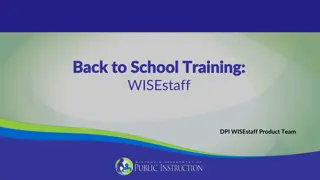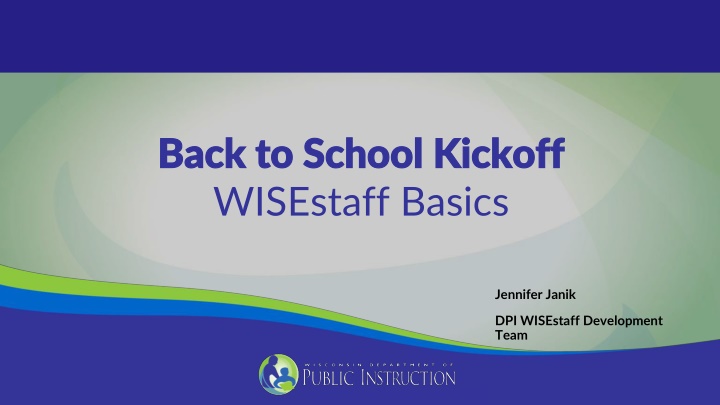
School Staff Management System Overview
Explore the features of WISEstaff, a secure web application for managing school staff information such as assignments and salaries. Learn about the purpose, data collected, reporting process, and more to ensure compliance with state and federal requirements.
Download Presentation

Please find below an Image/Link to download the presentation.
The content on the website is provided AS IS for your information and personal use only. It may not be sold, licensed, or shared on other websites without obtaining consent from the author. If you encounter any issues during the download, it is possible that the publisher has removed the file from their server.
You are allowed to download the files provided on this website for personal or commercial use, subject to the condition that they are used lawfully. All files are the property of their respective owners.
The content on the website is provided AS IS for your information and personal use only. It may not be sold, licensed, or shared on other websites without obtaining consent from the author.
E N D
Presentation Transcript
Back to School Kickoff Back to School Kickoff WISEstaff Basics Jennifer Janik DPI WISEstaff Development Team
WISEstaff Agenda WISEstaff Agenda WISEstaff topics covered today: Purpose of WISEstaff Data collected Who should report data / who gets reported Data collection timeline Navigating the WISEstaff application Basics of data entry Where to go for help
What is WISEstaff? What is WISEstaff? WISEstaff is a secure web application to maintain required information about school staff members. It stores assignment and salary information for all staff positions within the school, including teachers, paraprofessionals, and principals, as well as support staff such as custodians, bus drivers, and school nurses. WISEstaff can be accessed through WISEhome.
Purpose of WISEstaff Purpose of WISEstaff We collect data for a number of reasons: State and federal requirements Conducting staff assignment audits to confirm licensing qualifications Reporting Special Education staff to secure funding for aid reimbursement Generation of the Public Staff Reports that are used by members of the education community, researchers, and the public. Wisconsin School District Performance Report (SDPR)
WISEstaff: Data Collected WISEstaff facilitates the collection of school staff contract and assignment data. Contract Data: Salary, Fringe Benefits Highest Degree Years of Experience Assignment Data: Position and Area (i.e. Teacher - Elementary Classroom) FTE Grades Position-dependent questions
WISEstaff: Who Gets Reported? WISEstaff is a point in time collection of all staff members in public schools as of the 3rd Friday of September and includes known assignments for the entire regular school year. Who Should Be Reported section of the WISEstaff Data Collection webpage
WISEstaff: Who Does Reporting? Hiring Agency reports staff If you subcontract staff from a school district or CESA, they report staff they hire If you subcontract staff from an outside agency, you report staff as subcontracted
WISEstaff: Data Collection Timeline 1/2 WISEstaff is NOT a year-round collection, like some other WISE apps. Each school year has two data collection phases: Preliminary Certification and Final Certification. Preliminary Certification focuses on collection of licensed assignments to facilitate preliminary educator licensing audit. For the 2024-25 school year: Collection opens September 27, 2024 Deadline is November 12, 2024 Preliminary audit reports published around end of December
WISEstaff: Data Collection Timeline 2/2 Final Certification focuses on corrections to assignments and entry of all other data for final audit and publication of staff data reports. For the 2024-25 school year: WISEstaff remains open for additional data entry and corrections Deadline is March 18, 2025 Public Staff Reports published around end of April Final audit reports published around end of June
WISEstaff: Navigation Each menu has an Overview page to summarize menu functions Home: Data Quality Dashboard, Staff Collection Checklist Message Center: View system notifications, review change requests Person Search: Access a staff record, report duplicate WISEids Manage Staff Data: Upload contracts and assignments, data validation, certification Reports: Salary reports, All Staff report, audit results, Staff List Resources: WISEstaff contacts, Assignment Code List, provide feedback Need Help: WISEstaff user guide, site map, WISEstaff help, licensing help
Preliminary Vs Final Certification Data Preliminary Vs Final Certification Data Preliminary Certification Phase Contact Information WISEids / Local Person IDs / Entity IDs Review previous year final audits Review Assignment Codes (Changes) Enter Assignment Data, focus on licensed assignments Review Data Validation Complete Preliminary Certification Final Certification Phase Review Audit Reports Assignment Corrections Remaining Assignments Contracts Data Quality Review Complete Final Certification Review Final Audits
WISEstaff Data Entry Basics: WISEstaff Data Entry Basics: Staff Collection Checklist Staff Collection Checklist Staff Collection Checklist List of preliminary and final certification tasks Status of each task Deadlines for tasks
WISEstaff Data Entry Basics: WISEstaff Data Entry Basics: Data Quality Dashboard Data Quality Dashboard Data Quality Dashboard Compares current contracts and assignments to previous years License and background check alert widgets Teacher salary alerts
Contact Information Contact Information Resources tab Update Contact Info It s important to make sure the contact information at your school is up-to- date throughout the school year. Contacts are used for training opportunities, deadline reminder emails, program updates
Staff IDs: WISEid / Local Person / Entity Staff IDs: WISEid / Local Person / Entity WISEid Person Upload Upload all staff to assign Local Person ID and keep demographic data current Local Person ID Generated by your school; attaches staff to your school Entity ID Link to DPI license data; required for staff in licensed assignments
Review Previous Years Audits Review Previous Year s Audits Reports tab Audit Results Review Reject Report and Audit Error Reports before or early in the new school year to identify staff missing Entity IDs or improperly licensed during the previous year
Review Assignment Codes Review Assignment Codes Resources tab Assignment Code List Review which assignments require a DPI license and contract information
Enter Assignments Enter Assignments 1/2 1/2 Manage Staff Data tab Upload Staff Data Upload assignment codes, grades, FTE for all staff working in your school
Enter Assignments Enter Assignments 2/2 2/2 Person Search tab Person Search / Edit Edit Staff Manually enter assignment data for each staff person
Enter Aggregate Assignments Enter Aggregate Assignments Manage Staff Data tab Enter Aggregate Staff FTE Manually enter aggregate FTE for subcontracted bus drivers, cafeteria workers, maintenance staff
Enter Contract Data Enter Contract Data Manage Staff Data tab Upload Staff Data Upload contract data (working days, salary and fringe, degree, experience) for staff whose assignment requires contract data (see Assignment Code List) Person Search tab Person Search / Edit Edit Staff Manually enter contract data for each staff person
Data Validation Data Validation Manage Staff Data tab Validate Staff Data WISEstaff runs validations on assignment and contract data to check for missing info and inconsistencies Three levels: Error, Warning, Informational Message
Data Quality Data Quality Reports tab (Multiple Reports) Multiple reports are available to review for data quality: Admin Salary/Fringe, Salary/Fringe Variance, All Staff, FTE Summary Home Data Quality Dashboard
Certification Certification Manage Staff Data tab Certify Data Required before Preliminary Certification Deadline (11/12/2024) and Final Certification Deadline (3/18/2025) Validation errors must be resolved; warnings must be resolved or acknowledged
WISEstaff Help WISEstaff Help Join the weekly WISEstaff User Group Calls to hear updates from different teams and ask questions of DPI staff on the call * Calls will start around the second Tuesday in October DPI Website: http://dpi.wi.gov / Search for: * WISEstaff Help * WISEstaff Reporting Information * WISE Events Calendar for new user trainings Submit a Help Ticket
Q&A for WISEstaff Q&A for WISEstaff