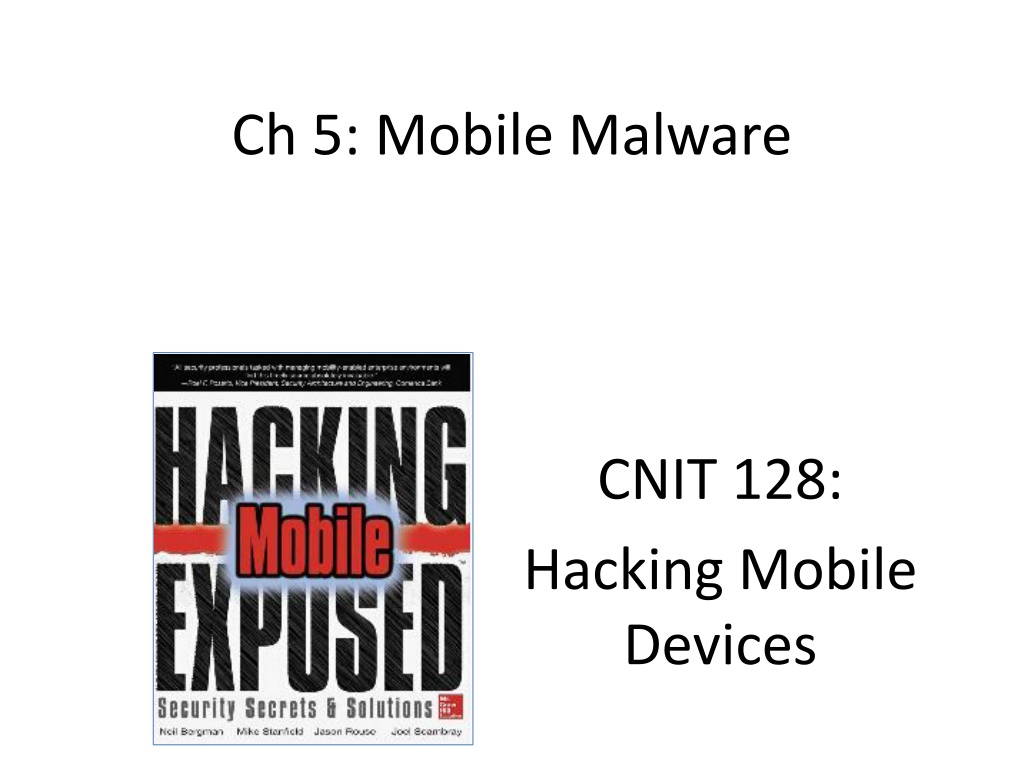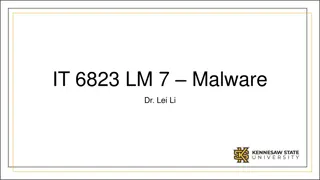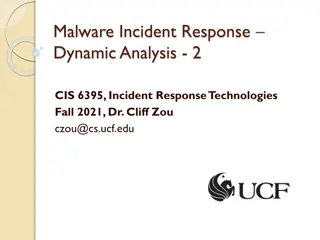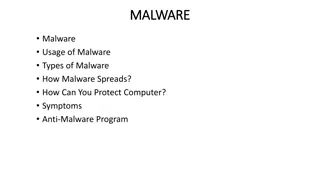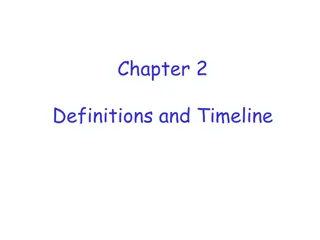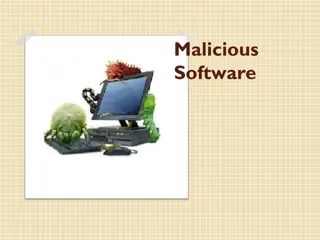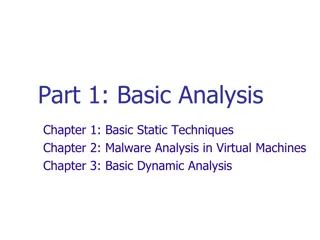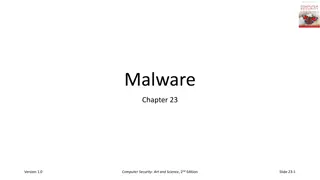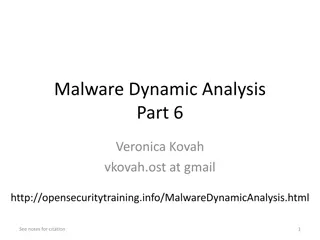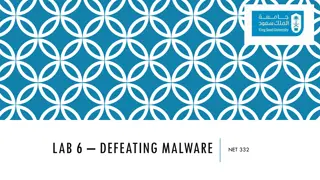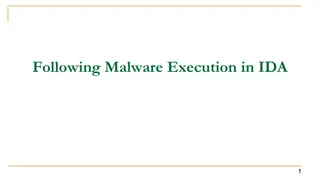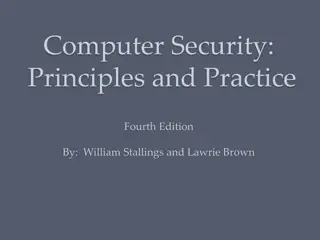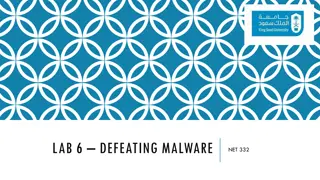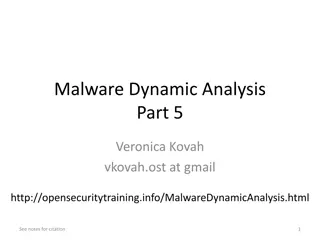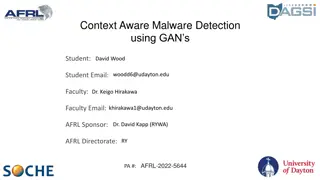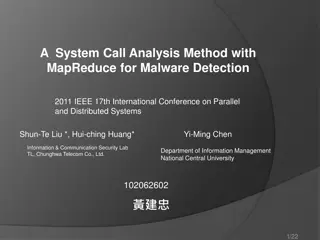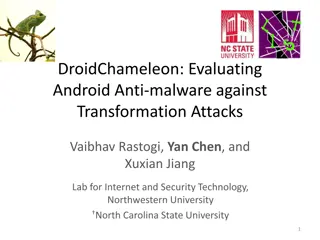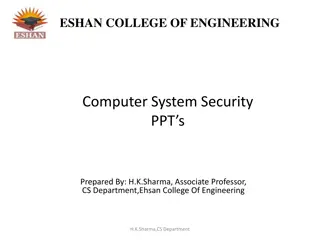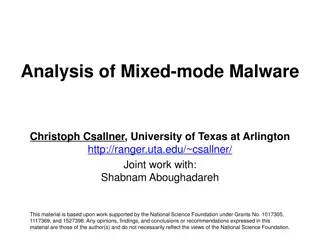Rise of Mobile Malware: A Historical Perspective
Explore the evolution of mobile malware from early instances like LibertyCrack in 2000 to more recent threats like DroidDream in 2011. Learn how malicious software has targeted mobile devices, such as Palm OS and Symbian phones, and understand the tactics used to infect and control these devices. Discover the impact of Android malware and Google's response to such threats.
Download Presentation

Please find below an Image/Link to download the presentation.
The content on the website is provided AS IS for your information and personal use only. It may not be sold, licensed, or shared on other websites without obtaining consent from the author.If you encounter any issues during the download, it is possible that the publisher has removed the file from their server.
You are allowed to download the files provided on this website for personal or commercial use, subject to the condition that they are used lawfully. All files are the property of their respective owners.
The content on the website is provided AS IS for your information and personal use only. It may not be sold, licensed, or shared on other websites without obtaining consent from the author.
E N D
Presentation Transcript
Ch 5: Mobile Malware CNIT 128: Hacking Mobile Devices
Increase in Mobile Malware From link Ch 5a
Early Malware LibertyCrack (2000) Trojan masquerading as pirated software for Palm OS Restored device to factory defaults
Early Malware Cabir (2004) First phone worm Infected Symbian phones Spread via Bluetooth Image from link Ch 5a
Android is #1 Link Ch 5b
DroidDream (2011) Was primarily distributed by the Google Play store Legitimate apps were repackaged to include DroidDream and then put back in the Play store
Excessive Permissions App trojaned by DroidDream asks for too many permissions
Information Theft When it is installed, DroidDream launches a "Setting" service Steals private information and sends it to a remote server International Mobile Station Equipment Identity (IMEI) International Mobile Subscriber Identity (IMSI)
Botted DroidDream then roots the device Hijacks the app downloading and installing code Makes it a bot under remote control
Google's Response Google removed the repackaged apps from the Play Store But 50,000 200,000 users were already infected
NickiSpy Packaged into other software At next reboot, it launches the services shown to the right Steals IMEI, location, SMS messages and records voice phone calls Records sound when phone is not in use
Google's Response to NickiSpy Android 2.3 removed the ability for an application to change the phone state without user interaction So an app could no longer turn on the microphone as stealthily
SMSZombie Packaged inside live wallpaper apps in a Chinese marketplace names Gfan Makes fraudulent payments using China Mobile SMS Payment No permissions are requested during installation No clue to warn the user
Malicious App It then downloads another app and shows the user a box with only one option "Install" to get "100 points!" That installs another app that does ask for permissions
Payload SMSZombie sends all SMS messages currently on the device to a target phone # It then scans all SMS messages to stealthily steal and delete ones that are warning the phone user about fraudulent SMS transactions
Man-in-the-Browser (MITB) Attack A Trojan installed on a PC hooks Windows API networking calls such as HttpSendRequestW Allows attacker to intercept and modify HTTP and HTTPS traffic sent by the browser Can steal banking credentials and display false information to the user
Two-Factor Authentication (2FA) This was the response by banks to resist MITB attacks Use an SMS to a phone as the second factor for 2FA Message contains a mobile transaction authentication number (mTAN) Customer types mTAN into the banking web app on the PC
Zeus and Zitmo Defeat 2FA Zeus malware on the PC Manipulates HTTPS traffic to encourage user to install fake Trusteer mobile security software Looks like legitimate security software on the phone Steals SMS messages from the phone to defeat 2FA
FakeToken User is tricked into installing TokenGenerator app It requests suspicious permissions, including Install and delete apps An error by the malware designers: only system apps can have that permission Send and receive SMS messages
Payload TakeToken steals SMS messages to defeat 2FA Can also steal contact list
How Bouncer was Hacked Researchers submitted an app containing a remote shell When Bouncer ran the app in a virtual machine, it phoned home to the researchers They explored the VM and exploited Bouncer itself With a remote shell inside Bouncer, they explored it and found ways to defeat it
Google Application Verification Service Launched in 2012 Tries to detect malicious apps Much less effective than 3rd-party AV Link Ch 5e
Moral: Get Real AV Avast! won in a review from Feb., 2015 Link Ch 5g There are plenty of others, including Lookout AVG Kaspersky Norton McAfee
iOS Malware What iOS malware?
Risk is Very Small Very few items of malware, very few users actually infected, no real harm done An academic exercise in theoretical computer security, not a real risk for users
Fake Update "iPhone firmware 1.1.3 prep software" Only for jailbroken devices Supposedly written by an 11-year-old Broke utilities like Doom and SSH A minor annoyance
Jailbroken iPhones with Default SSH Password Dutch teenager scanned for iPhones on T- Mobile's 3G IP range Pushed ransomware onto phones in Nov. 2009 Australian teenager wrote the iKee worm to Rickroll iPhones in 2009 A later version made an iPhone botnet
iOS Malware in the Apple App Store "Find and Call" First seen in 2012 Also in Google Play Uploads user's contacts to a Web server Sends SMS spam to the contacts with install links Spreads but does no other harm
Malware Security: Android v. iOS
Why the Huge Difference? Market share App approval process $25 to register for Google Play Apps appear within 15-60 min. $99 to register for Apple's App Store A week of automated & manual review before app appears in the store Third-party app stores Allowed on Android, but not on iOS (unless you jailbreak)