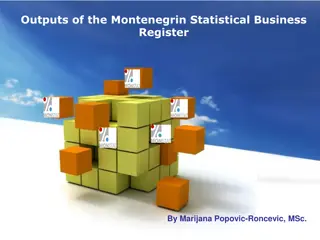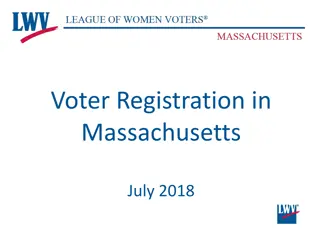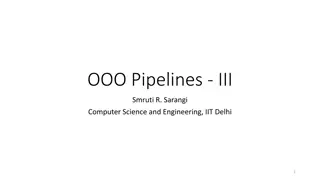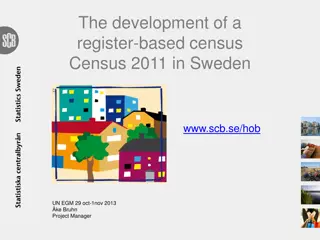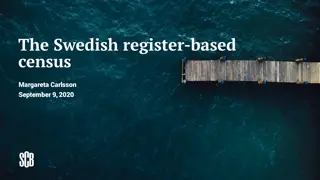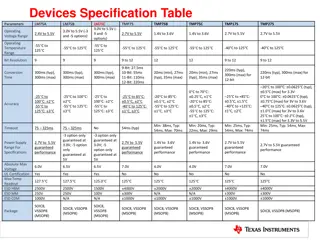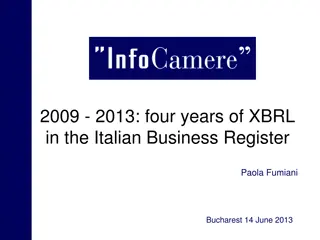REGISTER ORGANIZATION OF 80386
Explore the organization of 80386 processors in the field of Information Technology, focusing on General Purpose Registers, Instruction Pointer, and Flags Control Registers. Learn about the categories, functions, and structure of these essential components in processor architecture.
Download Presentation

Please find below an Image/Link to download the presentation.
The content on the website is provided AS IS for your information and personal use only. It may not be sold, licensed, or shared on other websites without obtaining consent from the author. Download presentation by click this link. If you encounter any issues during the download, it is possible that the publisher has removed the file from their server.
E N D
Presentation Transcript
REGISTER ORGANIZATION OF 80386 PROF. BHAVANA KANAWADE DEPARTMENT OF INFORMATION TECHNOLOGY, I IT 1
REGISTER ORGANIZATION OF 80386DX: 80386DX register set includes following categories: General Purpose Registers Segment Registers Instruction Pointer and Flags Control Registers System Address Registers Debug Registers Test Registers Hope Foundation s International Institute of Information Technology, I IT, P-14 Rajiv Gandhi Infotech Park, Hinjawadi, Pune - 411 057 Tel - +91 20 22933441 / 2 / 3 | Website - www.isquareit.edu.in ; Email - info@isquareit.edu.in
[A]General Purpose Registers: 80386DX has an eight 32-bit general purpose registers named as EAX, EBX, ECX, EDX, ESI, EDI, EBP and ESP. It is used to hold instruction operand. Operand may be a data or address. The lower 16 bits of the 32-bit registers can be accessed separately. This is done by using the 16-bit names of the registers AX, BX, CX, DX, SI, DI, BP and SP. When accessed as a 16-bit operand, the upper 16 bits of the register are neither used nor changed. Finally 8-bit operations can individually access the lowest byte (i.e. bits 0 to 7) and the higher byte (i.e. bits 8 to 15) of general purpose registers AX, BX, CX and DX. The lowest bytes are named AL, BL, CL and DL (each of 8-bit) respectively. The higher bytes are named AH, BH, CH and DH (each of 8-bit) respectively. Hope Foundation s International Institute of Information Technology, I IT, P-14 Rajiv Gandhi Infotech Park, Hinjawadi, Pune - 411 057 Tel - +91 20 22933441 / 2 / 3 | Website - www.isquareit.edu.in ; Email - info@isquareit.edu.in
Fig: 80386 general registers and instruction pointer Hope Foundation s International Institute of Information Technology, I IT, P-14 Rajiv Gandhi Infotech Park, Hinjawadi, Pune - 411 057 Tel - +91 20 22933441 / 2 / 3 | Website - www.isquareit.edu.in ; Email - info@isquareit.edu.in
B) Instruction Pointer: The instruction pointer is a 32-bit register named EIP. EIP holds the offset of the next instruction to be executed. The offset is always relative to the base of the code segment (CS). The lower 16 bits (bits 0 to 15) of EIP contain the 16-bit instruction pointer named IP, which is used for 16-bit addressing. Hope Foundation s International Institute of Information Technology, I IT, P-14 Rajiv Gandhi Infotech Park, Hinjawadi, Pune - 411 057 Tel - +91 20 22933441 / 2 / 3 | Website - www.isquareit.edu.in ; Email - info@isquareit.edu.in
B) Flags Register 80386DX has a 32-bit Flags Register named EFLAGS. The defined bit fields within EFLAGS are shown in Figure below, It is used to control certain operations of 80386DX and to indicate the status of the 80386 DX. It contains information about : the result of the recent arithmetic or logical operation the state of the processor the state of the current task The lower 16 bits (bit 0 to 15) of EFLAGS contain the 16-bit flag register named FLAGS, which is most useful when executing 8086 and 80286 code. Hope Foundation s International Institute of Information Technology, I IT, P-14 Rajiv Gandhi Infotech Park, Hinjawadi, Pune - 411 057 Tel - +91 20 22933441 / 2 / 3 | Website - www.isquareit.edu.in ; Email - info@isquareit.edu.in
Fig: Flag Register Hope Foundation s International Institute of Information Technology, I IT, P-14 Rajiv Gandhi Infotech Park, Hinjawadi, Pune - 411 057 Tel - +91 20 22933441 / 2 / 3 | Website - www.isquareit.edu.in ; Email - info@isquareit.edu.in
VM (Virtual 8086 Mode, bit 17) The VM bit provides virtual 8086 mode within protected mode. If it is set in protected mode, the 80386DX will switch to virtual 8086 operation. The VM bit can be set only in protected mode. RF (Resume Flag, bit 16) The RF flag is used with the debug register breakpoints. A breakpoint is a special marker that tells the debugger to stop execution of the program at the breakpoint when running in debug mode. It is checked at the starting of every instruction cycle. By setting RF to 1, a potential breakpoint on the next instruction will be ignored. The RF is automatically reset after successful execution of every instruction. Hope Foundation s International Institute of Information Technology, I IT, P-14 Rajiv Gandhi Infotech Park, Hinjawadi, Pune - 411 057 Tel - +91 20 22933441 / 2 / 3 | Website - www.isquareit.edu.in ; Email - info@isquareit.edu.in
NT (Nested Task, bit 14) This flag applies to Protected Mode. NT is set to indicate that the execution of this task is nested within another task. If set, it indicates that the current nested task's Task State Segment (TSS) has a valid back link to the previous task's TSS. IOPL (Input/output Privilege Level, bits 12-13) These two-bit fields are used in protected mode to generate four levels of security from 0 to 3 at which your code must be running in order to execute any I/O related instructions. IOPL indicates the maximum current privilege level value(CPL) permitted to execute I/O instructions without generating exceptions. The IOPL field in the EFLAGS register defines the right to use I/O-related instructions. CPL<=IOPL Hope Foundation s International Institute of Information Technology, I IT, P-14 Rajiv Gandhi Infotech Park, Hinjawadi, Pune - 411 057 Tel - +91 20 22933441 / 2 / 3 | Website - www.isquareit.edu.in ; Email - info@isquareit.edu.in
Hope Foundations International Institute of Information Technology, IIT, P-14 Rajiv Gandhi Infotech Park, Hinjawadi, Pune - 411 057 Tel - +91 20 22933441 / 2 / 3 | Website - www.isquareit.edu.in ; Email - info@isquareit.edu.in
OF (Overflow Flag, bit 11) OF is set if the operation resulted in a signed overflow. DF (Direction Flag, bit 10) DF defines whether ESI and/or EDI registers post-increment or post- decrement during string instructions. Post-increments occurs if DF is reset. Post-decrement occurs if DF is set. IF (INTR Enable Flag, bit 9) If IF is set, it allows recognition of external interrupts signaled on the INTR pin. If IF is reset, external interrupts signaled on the INTR are not recognized. Hope Foundation s International Institute of Information Technology, I IT, P-14 Rajiv Gandhi Infotech Park, Hinjawadi, Pune - 411 057 Tel - +91 20 22933441 / 2 / 3 | Website - www.isquareit.edu.in ; Email - info@isquareit.edu.in
TF (Trap Enable Flag, bit 8) These flags are useful when debugging programs. By setting TF to 1, the processor is forced to operate in single step mode in which an internal exception 1 is generated after every instruction. SF (Sign Flag, bit 7) SF is set if the high-order bit of the result is set, it is reset otherwise. ZF (Zero Flag, bit 6) ZF is set if all bits of the result are 0. Otherwise it is reset. Hope Foundation s International Institute of Information Technology, I IT, P-14 Rajiv Gandhi Infotech Park, Hinjawadi, Pune - 411 057 Tel - +91 20 22933441 / 2 / 3 | Website - www.isquareit.edu.in ; Email - info@isquareit.edu.in
AF (Auxiliary Carry Flag, bit 4) The Auxiliary Flag is used to simplify the addition and subtraction of packed BCD quantities. AF is set if operation resulted in a carry out of bit 3. Otherwise AF is reset. PF (Parity Flags, bit 2) PF is set if the low-order eight bits of the operation contains an even number of 1's (even parity). PF is reset if the low-order eight bits have odd parity. CF (Carry Flag, bit 0) CF is set if the operation resulted in a carry out of (addition), or a borrow into (subtraction) the high-order bit. Otherwise CF is reset. Hope Foundation s International Institute of Information Technology, I IT, P-14 Rajiv Gandhi Infotech Park, Hinjawadi, Pune - 411 057 Tel - +91 20 22933441 / 2 / 3 | Website - www.isquareit.edu.in ; Email - info@isquareit.edu.in
C) Segment Registers There are six 16-bit segment registers named as CS, DS, ES, SS, FS, GS. In real mode they contain the base address of a segment: CS base address of the code segment SS base address of the stack segment DS base address of the data segment ES, FS, GS base address of other data segments Six 16 bit segment registers hold segment selector values identifying the currently addressable memory segments. In protected mode, each segment may range in size from one byte up to 4 GB. In real address mode, the maximum segment size is fixed at 64 KB. Hope Foundation s International Institute of Information Technology, I IT, P-14 Rajiv Gandhi Infotech Park, Hinjawadi, Pune - 411 057 Tel - +91 20 22933441 / 2 / 3 | Website - www.isquareit.edu.in ; Email - info@isquareit.edu.in
Hope Foundations International Institute of Information Technology, IIT, P-14 Rajiv Gandhi Infotech Park, Hinjawadi, Pune - 411 057 Tel - +91 20 22933441 / 2 / 3 | Website - www.isquareit.edu.in ; Email - info@isquareit.edu.in
D) Control Registers The 80386 DX has three control registers of 32 bits, CR0, CR2 and CR3, to hold machine state of a global nature (not specific to an individual task). These registers hold machine state that affects all tasks in the system. To access the Control Registers, load and store instructions are defined. CR0: Machine Control Register (includes 80286 Machine Status Word) CR0, shown in Figure, contains 6 defined bits for control and status purposes. The low-order 16 bits of CR0 are also known as the Machine Status Word, MSW, for compatibility with 80286 Protected Mode. Hope Foundation s International Institute of Information Technology, I IT, P-14 Rajiv Gandhi Infotech Park, Hinjawadi, Pune - 411 057 Tel - +91 20 22933441 / 2 / 3 | Website - www.isquareit.edu.in ; Email - info@isquareit.edu.in
Fig: CR0 (Control Register 0) Hope Foundation s International Institute of Information Technology, I IT, P-14 Rajiv Gandhi Infotech Park, Hinjawadi, Pune - 411 057 Tel - +91 20 22933441 / 2 / 3 | Website - www.isquareit.edu.in ; Email - info@isquareit.edu.in
CR0 bits are described below: PG (Paging Enable, bit 31) The PG bit is set to enable the paging unit. It is reset to disable the on- chip paging unit. R (reserved, bit 4) This bit is reserved by Intel. When loading CR0 care should be taken to not alter the value of this bit. TS (Task Switched, bit 3) TS bit is set automatically every time by processor whenever a task switch operation is performed. It will never clear this bit on its own. Programmer can clear this bit using CLTS instruction. Hope Foundation s International Institute of Information Technology, I IT, P-14 Rajiv Gandhi Infotech Park, Hinjawadi, Pune - 411 057 Tel - +91 20 22933441 / 2 / 3 | Website - www.isquareit.edu.in ; Email - info@isquareit.edu.in
EM (Emulate Coprocessor, bit 2) This bit is set to cause all coprocessor opcodes to generate a coprocessor not available fault (exception 7). It is reset to allow coprocessor opcodes to be executed on an actual intel387DX coprocessor. MP (Monitor Coprocessor, bit 1) When this bit is set, 80386 assumes that real floating point hardware is present in the system. If it is reset it assumes that no such hardware is present . PE (Protection Enable, bit 0) The PE bit is set to enable the Protected Mode. If PE is reset, the processor operates in Real Mode. PE can be set using LMSW instruction but it can not be reset using LMSW. Hope Foundation s International Institute of Information Technology, I IT, P-14 Rajiv Gandhi Infotech Park, Hinjawadi, Pune - 411 057 Tel - +91 20 22933441 / 2 / 3 | Website - www.isquareit.edu.in ; Email - info@isquareit.edu.in
CR1: reserved: CR1 is reserved for use in future by Intel. CR2: Page Fault Linear Address CR2, shown in Figure below, holds the 32-bit linear address that caused the last page fault detected. CR3: Page Directory Base Address CR3, shown in Figure, contains the physical base address of the page directory table. A task switch through a TSS changes a value in CR3. Fig: CR2 and CR3 Hope Foundation s International Institute of Information Technology, I IT, P-14 Rajiv Gandhi Infotech Park, Hinjawadi, Pune - 411 057 Tel - +91 20 22933441 / 2 / 3 | Website - www.isquareit.edu.in ; Email - info@isquareit.edu.in
E) System Address Registers System Address Registers are special registers which are defined to reference the tables or segments supported by the 80286CPU and 80386DX protection model. These tables or segments are: GDT (Global Descriptor Table) IDT (Interrupt Descriptor Table) LDT (Local Descriptor Table) TSS (Task State Segment) The addresses of these tables and segments are stored in special registers called System Address Registers. These four registers are named as GDTR, IDTR, LDTR and TR, respectively. GDTR and IDTR registers hold the 32-bit linear base address and 16-bit limit of the GDT and IDT, respectively. LDTR and TR registers hold the 16-bit selector for the LDT descriptor and the TSS descriptor, respectively. Hope Foundation s International Institute of Information Technology, I IT, P-14 Rajiv Gandhi Infotech Park, Hinjawadi, Pune - 411 057 Tel - +91 20 22933441 / 2 / 3 | Website - www.isquareit.edu.in ; Email - info@isquareit.edu.in
Fig: System address and system segment registers Hope Foundation s International Institute of Information Technology, I IT, P-14 Rajiv Gandhi Infotech Park, Hinjawadi, Pune - 411 057 Tel - +91 20 22933441 / 2 / 3 | Website - www.isquareit.edu.in ; Email - info@isquareit.edu.in
F) Test Registers There are TR0-TR7 eight test registers. But only 2 registers are defined TR6 & TR7. These registers are used to check TLB of the paging unit. The two TLB testing operations are write entries into TLB & perform TLB lookup. TR6 is the command test register. TR7 is the data register which contains the data of the Translation Look aside buffer test. Hope Foundation s International Institute of Information Technology, I IT, P-14 Rajiv Gandhi Infotech Park, Hinjawadi, Pune - 411 057 Tel - +91 20 22933441 / 2 / 3 | Website - www.isquareit.edu.in ; Email - info@isquareit.edu.in
Fig: TR6 and TR7 Hope Foundation s International Institute of Information Technology, I IT, P-14 Rajiv Gandhi Infotech Park, Hinjawadi, Pune - 411 057 Tel - +91 20 22933441 / 2 / 3 | Website - www.isquareit.edu.in ; Email - info@isquareit.edu.in
TR6: C bit- This is the command bit. C=0 write to TLB is performed. C=1 TLB lookup is performed. Linear address: On a TLB write a TLB entry is allocated to this linear address. On a TLB lookup if one and only one TLB entry matches, the rest of the fields of TR6 & TR7 are set from the matching TLB entry. The next 7 bits are used as tag attributes for the TLB cache. V bit: Valid for this TLB entry D,D#: Dirty and Not Dirty (page identified by cache entry has been modified.) U,U#: User and not user (page is accessible from PL3 code) W,W#: Writable and not writable. (write permission) Hope Foundation s International Institute of Information Technology, I IT, P-14 Rajiv Gandhi Infotech Park, Hinjawadi, Pune - 411 057 Tel - +91 20 22933441 / 2 / 3 | Website - www.isquareit.edu.in ; Email - info@isquareit.edu.in
X X# Effect during TLB lookup Value of bit X after TLB write 0 0 Miss all Bit X becomes undefined 0 1 Match if X=0 Bit X becomes 0 1 0 Match if X=1 Bit X becomes 1 1 1 Match all Bit X becomes undefined TR7: Physical address: This is the data field of the TLB. On a write to the TLB, the TLB entry allocated to the linear address in TR6 is set to this value. On a TLB lookup, the data field from the TLB is read out to here. Hope Foundation s International Institute of Information Technology, I IT, P-14 Rajiv Gandhi Infotech Park, Hinjawadi, Pune - 411 057 Tel - +91 20 22933441 / 2 / 3 | Website - www.isquareit.edu.in ; Email - info@isquareit.edu.in
PL: On a TLB write if PL=1 causes the REP field of TR7 to select which of four associative blocks of the TLB is to be written. PL=0 allows the internal pointer in the paging unit to select which TLB block is written. On a TLB lookup if PL=1 means lookup was hit PL=0 means TLB lookup miss. Hope Foundation s International Institute of Information Technology, I IT, P-14 Rajiv Gandhi Infotech Park, Hinjawadi, Pune - 411 057 Tel - +91 20 22933441 / 2 / 3 | Website - www.isquareit.edu.in ; Email - info@isquareit.edu.in
Fig: Debug Registers Hope Foundation s International Institute of Information Technology, I IT, P-14 Rajiv Gandhi Infotech Park, Hinjawadi, Pune - 411 057 Tel - +91 20 22933441 / 2 / 3 | Website - www.isquareit.edu.in ; Email - info@isquareit.edu.in
G) Debug Registers : The six programmer accessible debug registers provide on-chip support for debugging. Debug Registers DR0 to DR3 are used to specify the four linear breakpoints. The Debug Status Register DR6 displays the current state of the breakpoints. DR4 and DR5 are reserved by Intel. DR7 is the Debug Control Register. DR0-DR3: The first four debug registers hold up to 4 linear address breakpoints. The addresses in these registers are compared to the processor s address generation logic on every instruction & if match is found an exception 1 is generated. Hope Foundation s International Institute of Information Technology, I IT, P-14 Rajiv Gandhi Infotech Park, Hinjawadi, Pune - 411 057 Tel - +91 20 22933441 / 2 / 3 | Website - www.isquareit.edu.in ; Email - info@isquareit.edu.in
DR6(Debug status register) 80386 sets the appropriate bits in this register to indicate the circumstances that caused the last debug fault. These bits are never cleared by processor. B0 (Breakpoint 0 hit): The processor sets this bit when it references the linear address contained in DR0. BD (Break for debug register access): This bit is set when the exception1 handler is invoked by an illegal reference to one of the debug registers when the register set is locked. BS(Break for single step): This bit is set if the processor has taken the exception1 because tracing is enabled (TF is set). BT (Break for task switch): Whenever the 80386 initiates a task switch to a task that has its trace bit set in its task image, processor initiates an exception1 if this bit is set. Hope Foundation s International Institute of Information Technology, I IT, P-14 Rajiv Gandhi Infotech Park, Hinjawadi, Pune - 411 057 Tel - +91 20 22933441 / 2 / 3 | Website - www.isquareit.edu.in ; Email - info@isquareit.edu.in
DR7:Debug control register. It controls the operation of four linear address breakpoints by a set of 4 fields each. L0 (Local enable): When this bit is set, the breakpoint address in DR0 is monitored as long as 80386 is running the current task. G0 (Global enable): As long as this bit is set, 80386 monitors the linear address in DR0 at all times regardless of the task. RW0(read/write access): These bits qualify the type of access that must occur at the address in DR0 before the breakpoint will be taken. LEN0 (Breakpoint length): It specifies the length of breakpoint. Hope Foundation s International Institute of Information Technology, I IT, P-14 Rajiv Gandhi Infotech Park, Hinjawadi, Pune - 411 057 Tel - +91 20 22933441 / 2 / 3 | Website - www.isquareit.edu.in ; Email - info@isquareit.edu.in
RW LEN 00 Code fetch 00 1 byte 01 Data write 01 2 bytes word aligned 10 Reserved 10 Reserved 11 Data read/write 11 4 bytes, dword aligned. Hope Foundation s International Institute of Information Technology, I IT, P-14 Rajiv Gandhi Infotech Park, Hinjawadi, Pune - 411 057 Tel - +91 20 22933441 / 2 / 3 | Website - www.isquareit.edu.in ; Email - info@isquareit.edu.in
LE (Local exact): Due to the pipelined architecture , 80386 may not set status bit in DR6 at the instant breakpoint occurs. If LE bit is set 80386 sets corresponding status bit at the instant at which breakpoint occurs when the 80386 is running current task. On task switch this bit is reset. GE (Global exact): It is same as LE but its scope is global. GD (global debug access): When this bit is set, the 80386 denies the further access to any of the debug registers either for reading or writing. Hope Foundation s International Institute of Information Technology, I IT, P-14 Rajiv Gandhi Infotech Park, Hinjawadi, Pune - 411 057 Tel - +91 20 22933441 / 2 / 3 | Website - www.isquareit.edu.in ; Email - info@isquareit.edu.in
References All contents are referred from following references 1. Intel386 DX microprocessor manual 2. James Turley, "Advanced 80386 Programming Techniques", McGraw Hill Education. Hope Foundation s International Institute of Information Technology, I IT, P-14 Rajiv Gandhi Infotech Park, Hinjawadi, Pune - 411 057 Tel - +91 20 22933441 / 2 / 3 | Website - www.isquareit.edu.in ; Email - info@isquareit.edu.in
THANK YOU For further information please contact Prof. Bhavana Kanawade Department of Information Technology Hope Foundation s International Institute of Information Technology, I IT Hinjawadi, Pune 411 057 Phone - +91 20 22933441 www.isquareit.edu.in | bhavanak@isquareit.edu.in 35