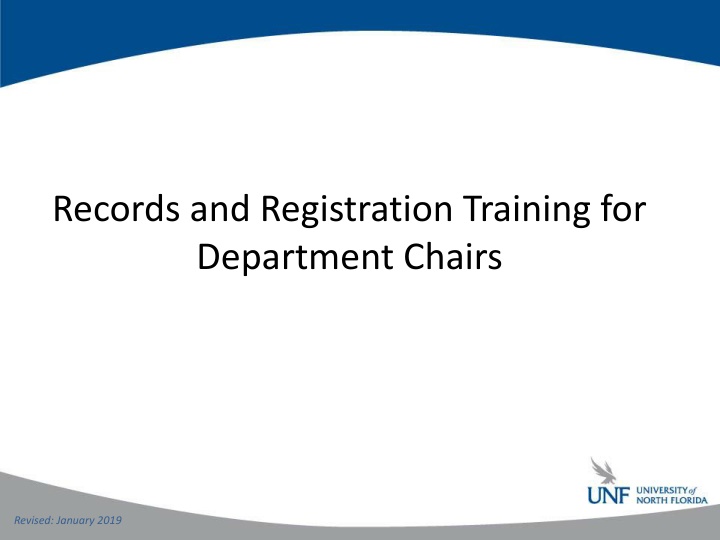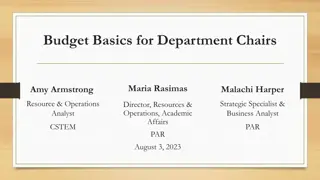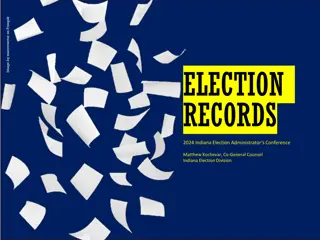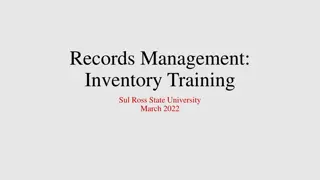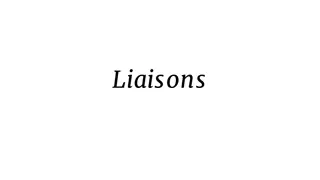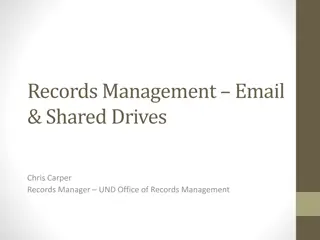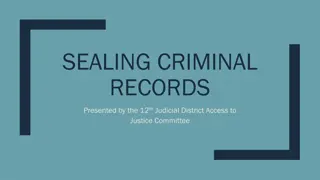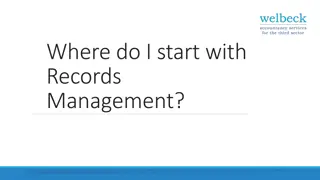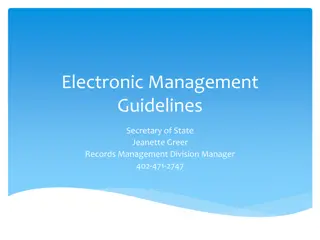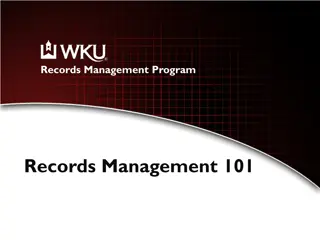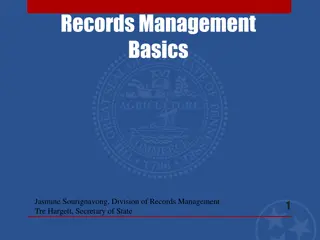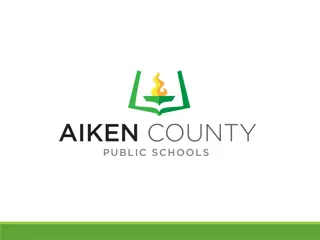Records and Registration Training for Department Chairs
This training module for department chairs covers various topics such as reinstatement, academic activity tracking, course withdrawal limits, petitions and forms, academic misconduct, grading, suspension processing, FERPA, prerequisites, registration restrictions, registration overrides, and more. It also provides guidelines on handling prerequisites, registration restrictions, and registration overrides effectively. The training emphasizes the importance of proper documentation and following the established procedures for student record management.
Download Presentation

Please find below an Image/Link to download the presentation.
The content on the website is provided AS IS for your information and personal use only. It may not be sold, licensed, or shared on other websites without obtaining consent from the author.If you encounter any issues during the download, it is possible that the publisher has removed the file from their server.
You are allowed to download the files provided on this website for personal or commercial use, subject to the condition that they are used lawfully. All files are the property of their respective owners.
The content on the website is provided AS IS for your information and personal use only. It may not be sold, licensed, or shared on other websites without obtaining consent from the author.
E N D
Presentation Transcript
Records and Registration Training for Department Chairs Revised: January 2019
Topics Reinstatement- pg. 16 Academic Activity Tracking- pgs. 17-22 Course Withdrawal Limits- pgs. 23-24 Petitions and Forms- pg. 25 Academic Misconduct- pg. 26 Grading- pgs. 27-30 Suspension Processing- pgs. 31-33 DIS Course Titles- pgs. 34-35 Faculty Alpha List (FAL)- pgs. 36-38 SIS Reports- pg. 39 FERPA- pg. 40 Prerequisites- pg. 3 Registration Restrictions- pg. 4 Registration Overrides- pgs. 5-6 Waitlists- pgs. 7-9 Enrollment Capacity Management- pgs. 10-11 Administrative Drop for Non-attendance- pg. 12 Late Registration- pg. 13 Course Transfer- pg. 14 Administrative Drop for Non-payment- pg. 15 2
Prerequisites New prerequisites and prerequisite changes should be completed prior to registration period Can choose to NOT check a prerequisite but formal removal requires APC Submit the Non-APC Change Request Form in self-service (Administrative Applications > Catalog Schedule > Non-APC Change Request) Can drop registered students for lack of prerequisites after end of prior term Report/E-mails to Records@unf.edu 3
Registration Restrictions Can be by: College, Department, Field of Study (Major/Minor/Concentration), Class, Level, Degree, Program Student Attribute currently Honors sections only Use as few restrictions as possible to avoid multiple registration add errors Advising directors can adjust sections; submit a Non-APC Change Request for catalog updates Special Approval can be granted by Department or Advisor 4
Registration Overrides SFASRPO Student Registration Permit-Override oPrerequisite (PREQ), Co-requisite (CORQ), Time, Special Approval (SPEC APPR), Level (LEVL), Class (CLAS), College (COLL), Program (PROG), Duplicates (DUPL), Field of Study/Major (FIELD), Degree (DEGR) Can give override by Course or CRN User N number is recorded Always follow up with student 5
SFASRPO To add an override, insert a new record to add an override by clicking the You can enter the override name on the line or search available overrides by clicking the ellipsis next to the field You can enter the override course CRN or Subject and Course Number and all are searchable using the ellipsis function. Click Save in the bottom right to complete the process. A green message will appear in the top right as confirmation. Messages are coded by color and numbered to help users. You can click the number to acknowledge and remove the message. *For more details, see the Registration Override documentation posted to our Faculty/Staff Resources page. 6
Waitlists Managing waitlists help maximize course enrollment Automatic job runs on even hours from the first day of registration through 4th day of add/drop Only Chairs initiate waitlist moves on final add/drop day Students receive auto email upon movement from wait list into class section NOTE: Students may place themselves on a wait list from the first day of a registration period through the 3rd day of add/drop week Drops from the waitlist occur after add/drop ends save your list of waitlisted students or compare against the drop list send by Records 7
Waitlists UNF Administrative Applications > Course Enrollment Select Term and Department, then click Select 8
Enrollment Capacity Management UNF Administrative Applications > Course Enrollment >Department Browse Change Enrollment and Waitlist Caps up to room capacity by clicking on caps Contact college scheduler if new room is needed to accommodate enrollment cap increase 10
Enrollment Capacity Management Enrollment drop down menu up to room capacity Waitlist drop down menu up to 100 11
Administrative Drop for Non-Attendance Should be completed even if there is no waitlist Students dropped for first day non-attendance at department/instructor discretion This is completed in self-service > Admin Apps> Drop for Non-Attendance Departments should e-mail students who have been dropped Contact Records for access 12
Late Registration Through third week of the semester $100 late registration fee $100 late payment fee Must confirm fire code adherence Late Registration/Course Transfer Form 13
Course Transfer Request for Course Transfer does not result in additional fee Students may switch sections of the same course OR move to a pre-req or beginner course if not prepared for the current course Course transfer period is after add/drop week. Timeframe varies from 2-3 weeks. Refer to the Academic Calendar for specifics Room Capacity/Fire Code adherence must be confirmed! Students cannot course transfer between terms or parts of term (e.g. Summer A to Summer B) 14
Administrative Drop for Non-Payment Any financial transaction prevents an administrative drop for non-payment Students MUST drop and not rely on administrative drop for non-payment Reinstatement - $100 re-registration fee No guarantee a student will get back into all dropped courses 15
Reinstatement Re-Registration fee - $100 Students who were administratively dropped for non- payment and want to re-register must reinstate into all previously registered classes (closed classes are not reinstated) Reinstatement period starts after the administrative drop for non-payment and generally runs through the end of the 3rd week of classes. Refer to the Academic Calendar for specific dates Reinstated students must pay immediately and may be administratively dropped again if payment is not received or aid is not pending 16
Academic Activity Tracking The US Department of Education (ED) requires institutions to document whether or not a student initiated attendance in enrolled courses for which the student receives Title IV aid by performing and documenting an academically- related activity. Students who are not marked as having engaged in academic activity cannot and will not be provided federal aid for that course regardless of enrollment status. 17
Academic Activity Tracking Academically relatedactivities fordistance-education courses Academically related activities Physically attendingaclasswherethereis an opportunity for direct interaction between instructor andstudents Submissionofanacademic assignment Submittinganacademicassignment Submissionofanexam Takinganexam, completinganinteractive tutorial or participating in computer- assistedinstruction Attending astudygroup thatis assigned by theschool Documented participation in an interactivetutorialorcomputer-assisted instruction A posting by the student showing the student sparticipation inanonlinestudy group thatis assignedbytheinstitution A post by the student in a discussion forum showingthestudent sparticipation in an online discussion about academic matters An email from the student or other documentationshowingthatthestudent initiatedcontactwithafaculty memberto ask a question about the academic subject studiedinthecourse Participatinginanonlinediscussion about academicmatters Initiatingcontact with afaculty member to ask a question about the academic subjectstudiedinthecourse NOTE: Logging into an online class without active participation, participating in academic counseling or advisement, living in institutional housing, and participating in the school s meal plan are not considered academic activities. 18
Academic Activity Tracking 1. From the Academic Activity screen: Select the Term Select the Part of Term Select the Course Click Submit (this will pull up a list the currently enrolled students for the CRN) 19
Academic Activity Tracking 2. Use the drop down button to select Y or N for each student in the course section. Faculty may choose to only indicate students who did not participate by selecting the N and then select Continue to populate all the Y students at once. 3. Once Academic Activity has been recorded, scroll to the bottom and select Continue. 20
Academic Activity Tracking 4. After selecting Continue, a message will appear The selections have not been saved. Select the Verify and Submit button to save. All blank selections will change to Y. Once the selections have been reviewed, you must scroll to the bottom and select Verify and Submit. NOTES: All N selections will continue to show in a drop down button until the deadline. N selections may be changed from N to Y until the deadline. Y selections may not be changed once submitted. If all selections are Y, then no buttons are displayed. 21
Academic Activity Tracking Deans and Chairs have access to an Academic Activity Report by Course which can be sorted and exported to Excel. Instructions for running this report can be found on our Faculty/Staff Resources page: https://www.unf.edu/onestop/registrar/Faculty_and_Staff_Resources.aspx or by clicking here. IMPORTANT: Students who late register, course transfer, and/or reinstate will need to have their academic activity tracked. Therefore, in some cases, an instructor who has already completed academic activity tracking for their course(s) will need to go back into the screen to complete tracking for the students who have had changes to their registration since the instructor first completed the process. 22
Course Withdrawal Limits Degree-seeking and non-degree seeking undergraduate students (including post-bac) are limited to the following: Three (3) withdrawals for 1000/2000 level courses Three (3) withdrawals for 3000 level or higher courses Medical withdrawals, withdrawals for military service, etc are excluded from withdrawal limit WP and WF grades count in withdrawal total Effective for courses taken Fall 2013 or later; courses taken Summer 2013 and earlier DO NOT count in the total No withdrawal limit for graduate students 23
Petitions and Forms Late Registration (form) Request for Course Transfer (form) Grade Forgiveness (via self-service) Term Forgiveness (via self-service) Student Petition of Academic Policy* (via self-service): Extend the Late Registration Deadline Extend the Course Transfer Deadline Withdrawal After the Deadline Exceed the Undergraduate Course Withdrawal Limitation Policy Graduate with Fewer than 120 Credit Hours Graduate with Fewer than 48 Upper Level Credit Hours Waive the BOG Summer Session Enrollment Requirement *Levels of approval include Advisor, Instructor, and/or Chair 25
Academic Misconduct Unforgivable F (Punitive F) FA grade on transcript Cannot use grade forgiveness Transcript notation in certain cases 26
Grading Grading deadline is the second business day after the end of the term Tuesday 10am Grades not submitted by deadline are NR Late grades are submitted via Change of Grade by instructor sent to chair queue for final approval Failing and Incomplete grades Last Date of Attendance required Missing grades 27
Grading Faculty & Advisors Menu > Incomplete Grade Tracking ***Will NOT update final grade immediately MUST submit Change of Grade*** Students are not allowed to re-register for a course in which an Incomplete grade currently stands. Once the Incomplete is resolved, the student can re-register. 28
Grading Faculty & Advisors Menu > Change of Grade Choose Term and click Select Click on CRN Select new grade in drop down menu, enter Reason, and click on Update at bottom of screen 29
Grading UNF Administrative Applications > Course Enrollment > Grade Change Review Review and approve submitted grade changes including Incompletes Automatically updates Banner Academic Standing will be updated the following week (if applicable) 30
Suspension Processing Self-Service suspension decisions Students dropped from future term E-mail notification Additional communication from advising units Must sit out one semester before returning 31
Suspension Processing UNF Administrative Applications > Student Information > Suspension Processing 32
Suspension Processing Click View to see: Student s program Current term s schedule Future term s schedule GPA information Prior academic standings 33
DIS Course Titles May be submitted at any time during the semester Student transcripts are updated with individual titles after semester has rolled to academic history Contact University Scheduler for access 34
DIS Course Titles UNF Administrative Applications > Student Maintenance > Independent Study Titles Input Departmental View 35
Faculty Alpha List (FAL) UNF Administrative Applications > Catalog Schedule > Faculty Alpha List Percentages of responsibility cannot exceed 100% Two week submission window in fall/spring longer in summer due to multiple parts of term 36
Faculty Alpha List (FAL) Click CRN to enter instructor information 37
Faculty Alpha List (FAL) Enter instructor N number, percentage of responsibility, and session - Click Update Entry must equal 100% to be saved, so you will get an error message until all instructors are entered (if there are multiple instructors). 38
SIS Reports UNF Administrative Applications > SIS Reports > Report by Curriculum Data Requests sent to Records if not handled by this query; must sign Non-Disclosure form 39
FERPA FERPA FAQs for Faculty: http://www.unf.edu/onestop/registrar/FERPA_-_Faculty.aspx Confidentiality of student records is critical- particularly grades and UNF email addresses Refer requests for student information to Registrar s Office Presentations can be given to departments or groups by Records staff, upon request 40