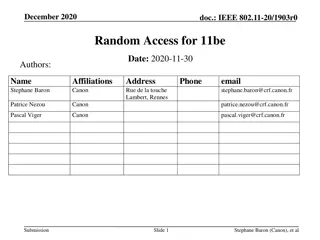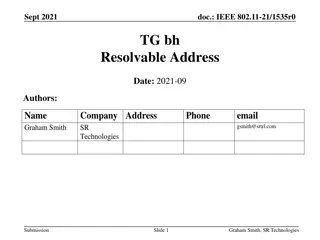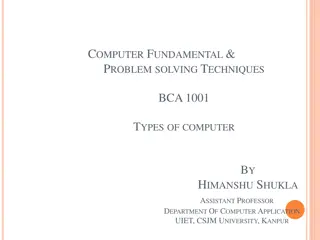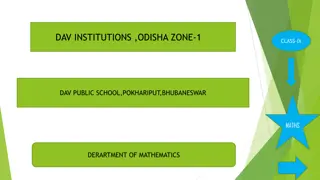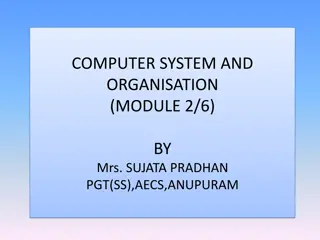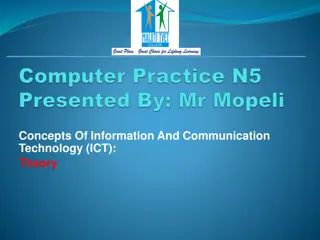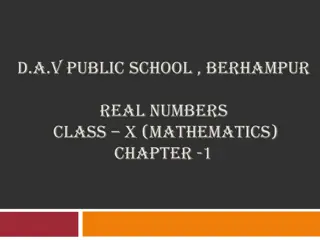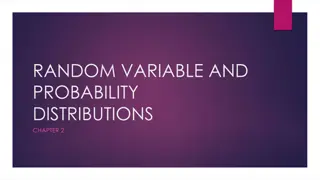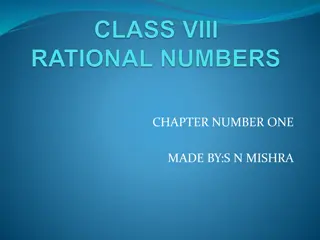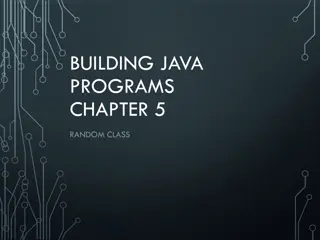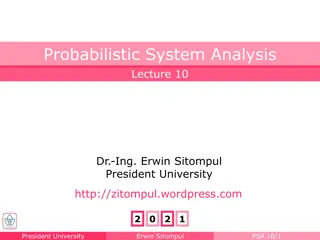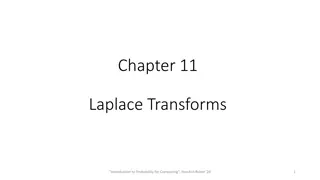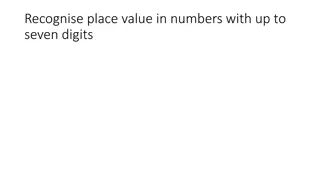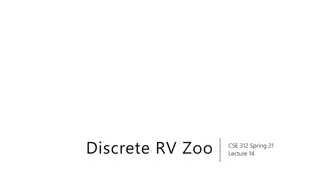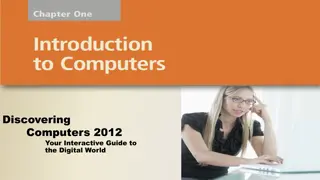Random Numbers in Computers
Explore the concept of true random numbers versus pseudorandom numbers in computers. Learn how pseudorandom numbers are generated algorithmically but predictable, while true random numbers are derived from physical phenomena like radioactive decay. Discover the relevance of high-entropy pseudorandom numbers in modern CPUs and the challenges faced with generating truly random numbers.
Download Presentation

Please find below an Image/Link to download the presentation.
The content on the website is provided AS IS for your information and personal use only. It may not be sold, licensed, or shared on other websites without obtaining consent from the author.If you encounter any issues during the download, it is possible that the publisher has removed the file from their server.
You are allowed to download the files provided on this website for personal or commercial use, subject to the condition that they are used lawfully. All files are the property of their respective owners.
The content on the website is provided AS IS for your information and personal use only. It may not be sold, licensed, or shared on other websites without obtaining consent from the author.
E N D
Presentation Transcript
COMPUTERS AND RANDOM NUMBERS
RANDOM NUMBERS Two types: True random numbers Pseudorandom numbers True random is hard, so we ll start with pseudorandom first
PSEUDORANDOM Generated algorithmically But are predictable For example: 159265? What comes next?
PSEUDORANDOM Generated algorithmically But are predictable For example: 1592653 Of course How did I know?
PSEUDORANDOM Generated algorithmically But are predictable For example: 1592653 3.141592653
TRUE RANDOM To generate a true random number, the computer measures some type of physical phenomenon The computer could measure the radioactive decay of an atom According to quantum theory, there s no way to know for sure when radioactive decay will occur, so this is essentially pure randomness from the universe The computer could use the exact time you press keys on your keyboard
WHY IS THIS RELEVANT? Modern x86_64 CPUs use thermal "noise" to very rapidly offer high-entropy pseudorandom numbers This is supposed to be fairly failsafe CPU instruction: RDRAND There's also a "carry bit" in the return value to let the calling application know if the RNG was unable to generate a sufficiently random number.
BUT. Unpatched Ryzen 3000 Says "yes" to the CPUID 01H call Sets the carry bit indicating RNG was successful Returns the most artisanal, organic high-quality random number possible...
BUT. Unpatched Ryzen 3000 Says "yes" to the CPUID 01H call Sets the carry bit indicating RNG was successful Returns the most artisanal, organic high-quality random number possible... Gives you a 0xFFFFFFFF for the "random" number, every single time.
INTRUSION DETECTION AND PREVENTION
SITUATIONAL AWARENESS Being aware of what is happening around you In an Internet-connected enterprise with millions of packets crossing the perimeter per second, this can be extremely challenging Intrusion detection and prevention are ways of improving situational awareness ID Lecture IDPS and Snort
INTRUSION DETECTION Intrusion Detection System (IDS) A software/application that monitors network or system activities for malicious activities or policy violations Two types of IDS based on action Passive: sensor detects a potential security breach, logs the information and signals an alert on the console and/or owner Active: auto-responds to the suspicious activity by resetting the connection or by reprogramming the firewall to block network traffic from the suspected malicious source
IDS VS IPS IDS IPS ID Lecture IDPS and Snort
INTRUSION DETECTION (IDS) IDS network based Host Based monitors characteristics of events on the network monitors characteristics of events on a single host
INTRUSION DETECTION Two major types of IDS based on the location Host-based IDS: Monitors and analyzes the internals of a computing system Network-based IDS: discovers unauthorized activities to a computer network by analyzing traffic
IDS COMPONENTS Sensors Analyzers User Interface collect data analyze the collected data to see if an intrusion has occurred enables a user to view the sensor output and the completed analysis output
IDS COMPONENTS: SENSOR Types of input data is collected from various sources including network packets, log files, and system call traces Examples of data collection for Host-based IDS Identifying Hosts: An IDS can create a list of hosts on the organization s network arranged by IP address or MAC address Identifying Operating Systems: An IDS can identify the OSs and OS versions used by the hosts Identifying Applications: An IDS can identify the application versions in use by keeping track of which ports are used and monitoring certain characteristics of application communications
IDS COMPONENTS: SENSOR Examples of data collection for Network-based IDS Timestamp (usually date and time) Session ID (typically a unique number assigned to each TCP connection or like groups of packets for connectionless protocols) Source and destination IP addresses Source and destination TCP or UDP ports Number of bytes transmitted over the connection State-related information (e.g., authenticated username)
ORGANIZATION IDS/IPS can be a simple, monolithic system or a distributed set of sensors feeding a central analysis and correlation engine Critical to any design is placing the sensors so that they have appropriate visibility of the traffic to be monitored ID Lecture IDPS and Snort
SENSOR PLACEMENT What would a sensor at each arrow be able to observe? Types of traffic Volume of traffic ID Lecture IDPS and Snort
VISIBILITY IDS/IPS should have visibility to the traffic SPAN TAP Consider the volume of traffic before choosing a technology SPAN aggregates multiple ports onto a single monitor port What might be the problem with mirroring 4 gigabit Ethernet ports onto a single monitor port? ID Lecture IDPS and Snort
TAP A non-aggregating tap produces two monitor streams Inbound Outbound These streams may need to be recombined for analysis An aggregating tap produces a single monitor stream A server running an IDS behind a tap must be multi-homed Two NIC s for the monitor ports (inbound and outbound) One NIC to allow transmission of alerts/logs/etc ID Lecture IDPS and Snort
IDS COMPONENTS: ANALYSIS Analyzers receive input from one or more sensors and responsible for determining if an intrusion has occurred. The output of this component is an indication that an intrusion has occurred Two types of analysis for detecting intrusion: Signature-based and anomaly-based Signature-based: A network IDS signature is a pattern that we want to look for in traffic Anomaly-based: input data is analyzed to see if it differs from normal pattern significantly
TECHNOLOGIES Signature based (e.g., SNORT) Pattern-matches traffic against known bad traffic Weaknesses Malicious traffic may morph New XOR encoder Traffic must be known before a signature can be written Anomaly based (e.g., BRO) Compares traffic to normal baseline ID Lecture IDPS and Snort
IDS COMPONENTS: ANALYSIS Signature-based attack detection examples A TCP packet with the SYN and FIN flags set (a violation of RFC 793, you cannot start a connection and finish the connection at the same packet) Packet with an illegal TCP flag combination. For example known bad flag combinations (X-mas attack) TCP packet with an acknowledgement value set to a non-zero number, but the acknowledgment flag is not set For more examples of signatures please see the document at http://www.symantec.com/connect/articles/network-intrusion- detection-signatures-part-one http://www.symantec.com/connect/articles/network-intrusion- detection-signatures-part-two
IDS COMPONENTS: ANALYSIS Signatures are expressed in terms of rules An example of rule (Snort tool) alert tcp any any -> 192.168.1.0 111 (content:"|00 01 86 a5|"; msg: "mountd ";) This rule describes an alert generated when Snort matches a network packet with all of the following attributes: TCP packet Source from any IP address on any port Destined to the IP address 192.168.1.0 on port 111. The word(s) before the colons in the rule options section are called option keywords. The rule is triggered if the content of packet includes the hexa- decimal numbers sequence or mountd command
PROBLEM False positives Detecting malicious network traffic is difficult and for that reason rule sets tend toward the paranoid This leads to the situation where normal traffic may be labeled as suspicious telnet is a disallowed protocol within the DMZ A hapless web server administrator uses telnet to connect to a server while troubleshooting a problem Triage, event correlation, etc are critical steps in any incident detection strategy ID Lecture IDPS and Snort
ID&R An IDS can be a useful component of an incident detection methodology There must be an incident response plan to spell out the actions to be taken when an incident is detected Security programs muse be measured in order to evaluate their effectiveness ID Lecture IDPS and Snort
IDS COMPONENTS: ANALYSIS Anomaly detection starts with profiling normal behavior of traffic or data. An alarm is generated if there is a deviation of traffic data from the normal pattern. Anomaly-based attack detection examples TCP SYN attack: connection attempt from a fixed IP address having SYN flag set and coming at a faster rate than normal (e.g., more than 60 connection requests per minute) Excessive number of login attempt to a service (SSH login) Login attempt beyond normal work hours (e.g., 1AM) Excessive bandwidth usage (could mean that one or most host is infected with worms)
FIREWALLS a firewall is a software system that controls the incoming and outgoing network traffic by analyzing the data packets and determining whether they should be allowed through or not, based on a rule set.
FIREWALL: PACKET FILTER Packet filters act by inspecting the "packets" which transfer between computers on the Internet. If a packet matches with the packet filter's set of rules, the packet filter will drop (silently discard) the packet, or reject it (discard it, and send "error responses" to the source). Developed in 1988 by Digital Equipment Corporation (DEC)
FIREWALL: PACKET FILTER RULE Rules A and B allow inbound SMTP connections (incoming email). Rules C and D allow outbound SMTP connections (outgoing email). Rule E is the default rule that applies if all else fails. Firewall examines the rules in order, i.e., it starts at the top until it ends a rule that matches the packet, then in takes the action specified
PACKET FILTERING FIREWALLS Advantages: its simple to write rules very fast to evaluate Disadvantages: cannot prevent attacks to application specific vulnerabilities vulnerable to attacks that take advantage of problems within TCP/IP
FIREWALL: STATEFUL PACKET FILTERING A traditional packet filter makes filtering decisions on an individual packet basis and does not take into consideration any higher layer context. A stateful firewall keeps track of the state of network connections (such as TCP streams, UDP communication) traveling across it. The firewall is programmed to distinguish legitimate packets for different types of connections. Only packets matching a known active connection will be allowed by the firewall; others will be rejected. A connection state table is needed to perform stateful inspection.
STATEFUL FIREWALL CONNECTION STATE TABLE
FIREWALL: STATEFUL PACKET FILTERING A stateful inspection packet firewall creates a directory of outbound TCP connections. There is an entry for each currently established connection. Some stateful firewalls keep track of TCP sequence numbers to prevent attacks that depend on the sequence number, such as session hijacking.
FIREWALL LIMITATIONS May not fully protect against internal threats Cannot guard against wireless communications between local systems on different sides of the internal firewall Cannot protect against mobile devices that plug directly into the internal network
HONEYPOT A honeypot is a computer system set up to act as a decoy. Generally, it simulates the behavior of a real system that appears to be part of a network but is actually isolated and closely monitored. All communications with a honeypot are considered hostile Viewing and logging this activity can provide an insight into the level and types of threat a network infrastructure faces while distracting attackers away from assets of real value.
HONEYPOT Remember that Honey Pots do not replace other traditional Internet security systems; they are an additional level or system. Honey Pots can be setup inside, outside or in the DMZ of a firewall design although they are most often deployed inside of a firewall for control purposes.
HONEYPOT The common line of thought in setting up Honey Pot systems - it is acceptable to use lies or deception when dealing with intruders This means goals must be considered The Honey Pot system should appear as generic as possible You need to be careful in what traffic you allow the intruder to send back out to the Internet You will want to make your Honey Pot an interesting site by placing "Dummy" information or make it appear as though the intruder has found an "Intranet" server
HONEYPOT The information provided on an intruder depends on the levels of tracking that you have enabled on your Honey Pot. Common tracking levels include the firewall, system logs on the Honey Pot and sniffer-based tools Most firewalls provide activity-logging capabilities which can be used to identify how an intruder is attempting to get into a Honey Pot Firewall logs and router logs can both trap and save packets of a pre- determined type Reviewing the order, sequence, time stamps and type of packets used by an intruder to gain access to you Honey Pot will help you identify the tools, methodology being used by the intruder and their intentions (vandalism, data theft, remote launch point search, etc.) Most firewalls can be configured to send alerts by email or text to notify you of traffic going to or from your Honey Pot
HONEYPOT Unix and Microsoft operating systems have logging capabilities Some of their out-of-the box logging capabilities include: Microsoft Security: Available from Event Viewer User Management: Needs to be enabled through User Manager Running Services: Netsvc.exe needs to be manually run and compared to baseline. Unix User activity logs: utmp, wtmp, btmp, lastlog, messages Syslogd
ROUTERS Routers link devices together in the internet Manu consumer routers come with insecure default configurations Some of these can't be fixed by users
ROUTERS Be cautious of routers supplied by ISPs They often have hard-coded remote support credentials that users can't change and patches for their customized firmware versions lag behind patches for the same flaws released by router manufacturers Change the default admin password Many routers come with default administrator passwords and attackers constantly try to break into devices using these publicly known credentials. The router's web-based management interface should not be reachable from the internet
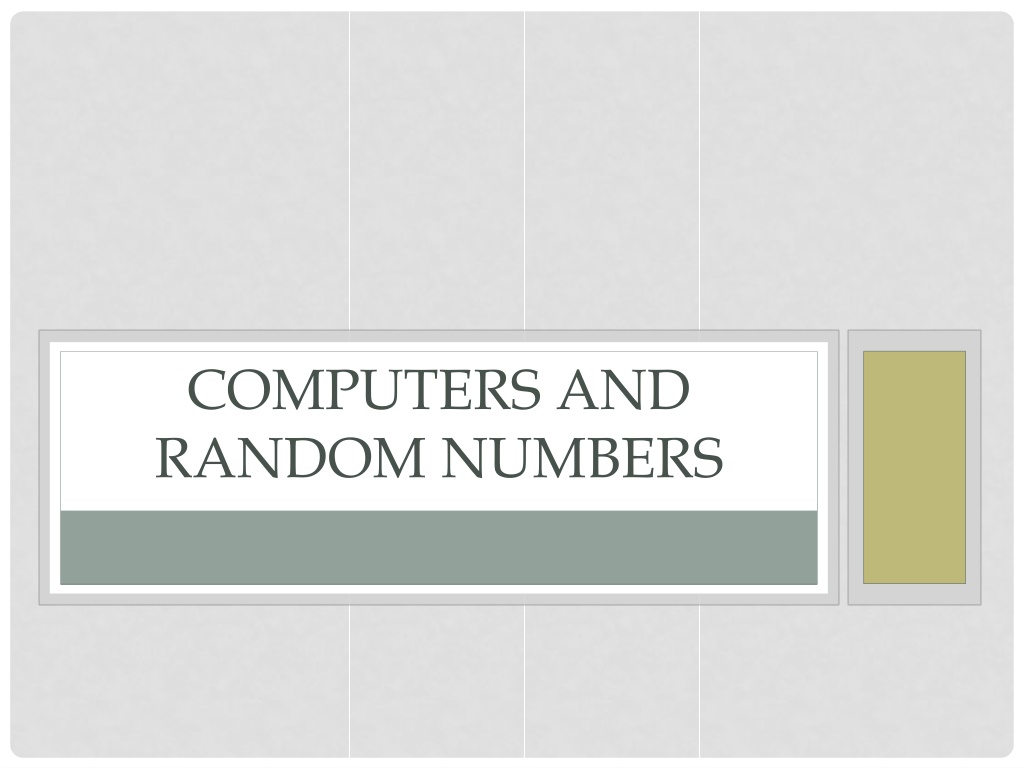
 undefined
undefined





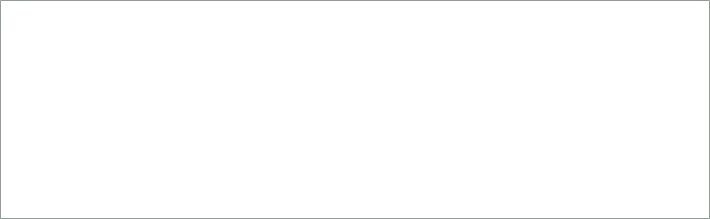
 undefined
undefined