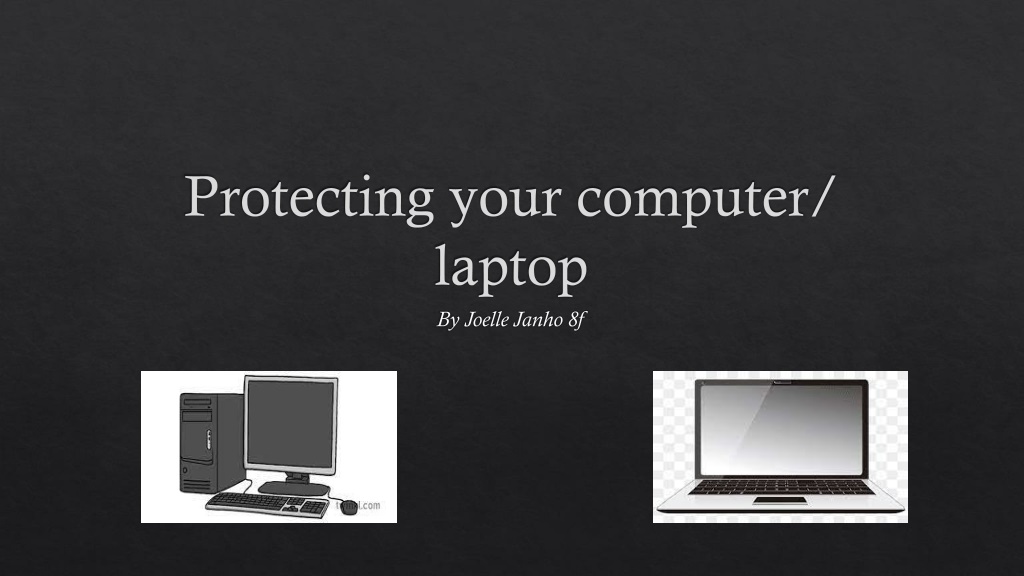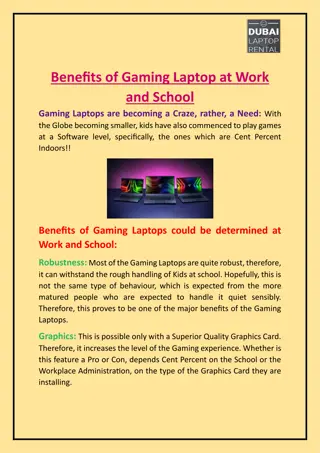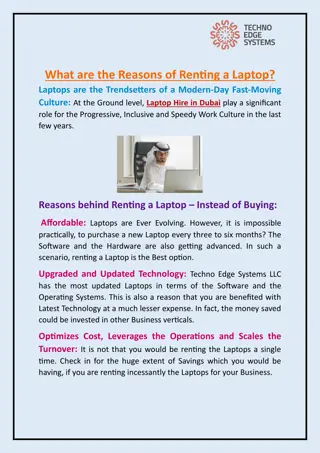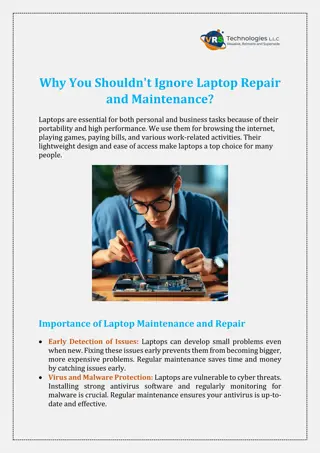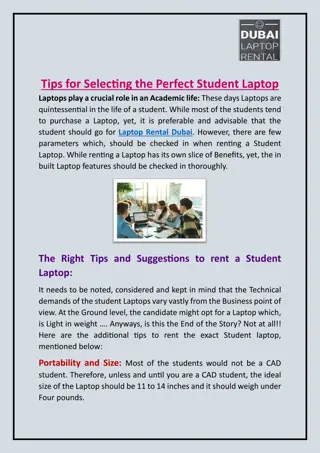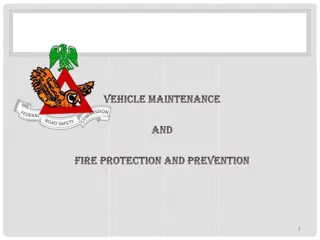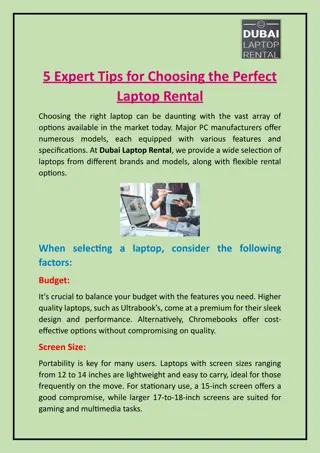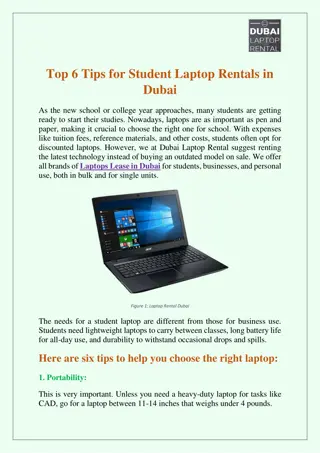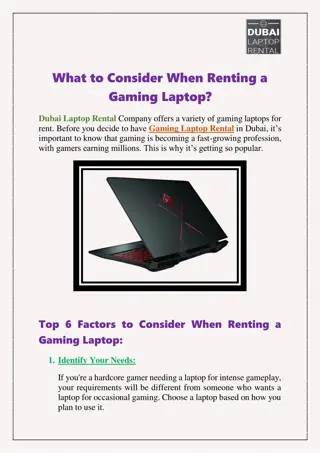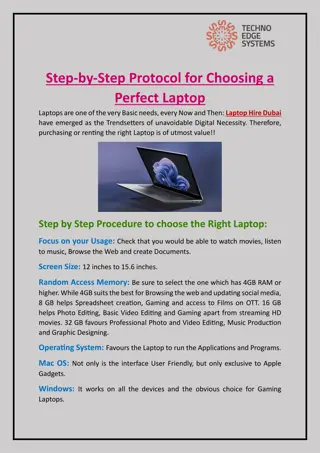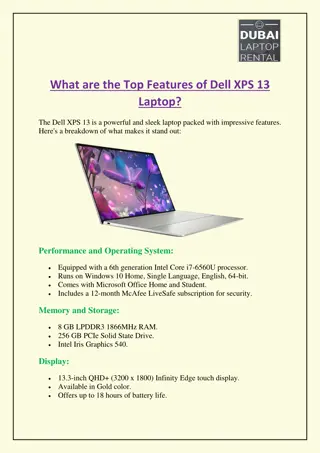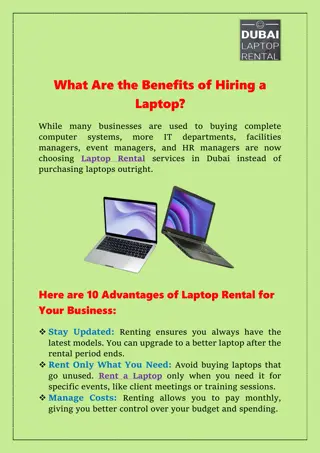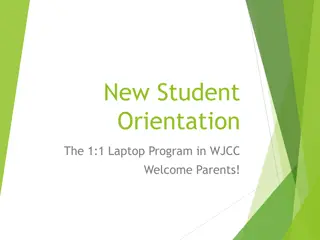Protecting Your Computer and Laptop: Tips for Maintenance and Security
In this presentation, learn how to safeguard your computer and laptop with simple precautions to prevent physical damage, viruses, hacking, and more. Discover dos and don'ts for handling serious computer issues and ensuring your devices stay in optimal condition. Remember these key steps for maintaining the longevity and performance of your technology.
Download Presentation

Please find below an Image/Link to download the presentation.
The content on the website is provided AS IS for your information and personal use only. It may not be sold, licensed, or shared on other websites without obtaining consent from the author. Download presentation by click this link. If you encounter any issues during the download, it is possible that the publisher has removed the file from their server.
E N D
Presentation Transcript
Protecting your computer/ laptop By Joelle Janho 8f
This power point will tell you how to protect your computer/ laptop and keep it in great condition for a while!
Simple precautions Physical Other (virus, hacking, etc..) Have ant-virus installed. Don t leave it plugged in all the time. Don t open random links. Invest in a keyboard cover. Don t open something sent from someone you don t know (ex: emails, messages, etc ) Have a protective and reliable bag. Don t connect to any network or Bluetooth device. Don t eat or drink near you computer.
If something serious happens to your computer Dos Donts Do take it to a repairer as soon as possible. Don t try to fix it by yourself Call the police if it gets hacked or you get a virus Don t use it until it gets fixed (because if it was broken it might be a fire hazard and if there was virus you might make it spread more.)