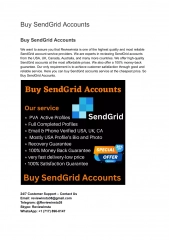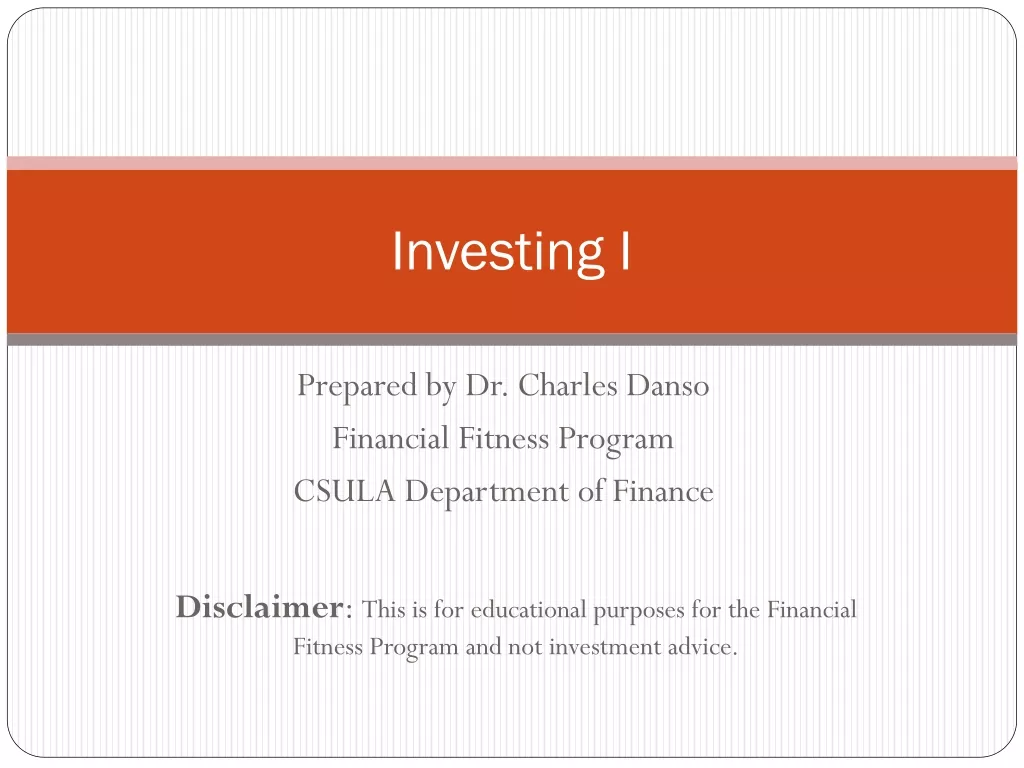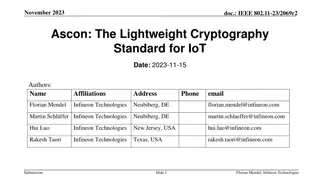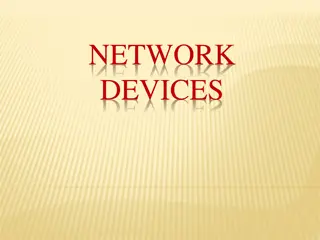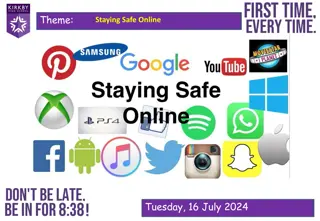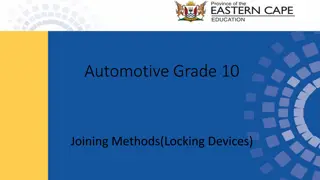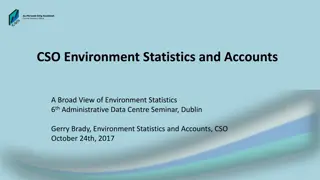Protecting Accounts & Devices: Stay Secure Online
Secure accounts & devices, manage breaches, prevent attacks, recover lost data. What to do in case of security breach and steps to safeguard personal information and devices.
Download Presentation

Please find below an Image/Link to download the presentation.
The content on the website is provided AS IS for your information and personal use only. It may not be sold, licensed, or shared on other websites without obtaining consent from the author.If you encounter any issues during the download, it is possible that the publisher has removed the file from their server.
You are allowed to download the files provided on this website for personal or commercial use, subject to the condition that they are used lawfully. All files are the property of their respective owners.
The content on the website is provided AS IS for your information and personal use only. It may not be sold, licensed, or shared on other websites without obtaining consent from the author.
E N D
Presentation Transcript
LESSON 2: Managing devices and accounts
Learning objective Learning objective Students will learn how to keep accounts and devices safe, and what to do if security is breached
Learning outcomes Learning outcomes I can demonstrate what a safe and secure password looks like and highlight why they are important to keep cyber secure I can identify how to recover an account and device I can explain the different ways to keep accounts and devices safe, and demonstrate the skills needed to do so
What is our starting point? What is our starting point? Hey, so did Luca tell you what s happened? So basically, I clicked onto a link in a DM from Luca. And it sent me to this site where I put in my details to buy some headphones. And from then on, I lost everything. I can t access my accounts, my gaming profiles, my social media... I have literally no clue what I am supposed to do next or how to get my accounts back. What should I do? How can I stop this happening again?
Ground rules Ground rules
NCSCs Cyber Aware behaviours NCSC s Cyber Aware behaviours 1. Use a strong and different password for email accounts 2. Create strong passwords using 3 random words 3. Turn on 2-step verification (2SV) 4. Save passwords using a browser Which Cyber Aware behaviours would have helped keep the characters' accounts safe, and how? 5. Back up data 6. Update devices
Safe passwords Safe passwords Discussion questions: Why is LiverpoolFC04 not a good password? Why does Raheem say, I should have guessed? ? How could hackers discover someone s password? I should have guessed?
How are passwords discovered? How are passwords discovered? Tricking someone into revealing their password via social engineering Data breaches - where information or data is stolen from a system Shoulder surfing when a hacker observes someone typing in their password Through a keylogger, which records all strokes on a keyboard Manual password guessing through information such as name, date of birth, sports teams, or pet names, often shared publicly on social media Finding passwords that have been recorded and stored somewhere unsafe Password spraying - attempting to access a large number of accounts with common passwords Brute-force attacks - automated guessing of large numbers of passwords until the correct one is found
Good or bad advice? Good or bad advice? Use unique passwords for all online accounts Share important passwords with a friend Write passwords down and store safely out of sight Use a secure password manager to help to remember passwords Use a memorable word or name, like a pet s name Use a mix of upper and lower case letters and include numbers
Good or bad advice? Good or bad advice? Use unique passwords for all online accounts (This is the best way to protect accounts) Share important passwords with a friend (Never share a password they are private) Write passwords down and store safely out of sight (This can be a useful option, as long as they are kept safely and out of sight) Use a secure password manager to help to remember passwords (This is safe and secure) Use a memorable word or name, like a pet s name (This could be guessed) Use upper and lower case letters and numbers (Three random words is enough to make a password secure, but if organisations require upper/lower case and numbers, this should be combined with three random words) .
Creating a safe password Creating a safe password The NCSC suggest that passwords are created by using three random words like applefishpen This means the password will be: a) Strong enough b) Easy to remember Combine three random words to create new password for Luca Thinking point: how might you develop your password, based on the good advice from the last activity?
Signs a device may have been hacked? Signs a device may have been hacked? Discussion questions: a. What were the signs that Luca and Olivia s accounts had been hacked in the film? b. Are there any other ways someone might become aware their account has been hacked?
Signs a device may have been hacked? Signs a device may have been hacked? Contacts have been spammed Passwords stop working System cannot be updated Computer starts running slowly Antivirus software has been disabled Pop ups and ads are constantly appearing Websites cannot be accessed Unrecognised purchases on accounts New programs appear
Account recovery Account recovery What should Olivia do to recover her accounts?
Account recovery Account recovery Steps to recovering hacked accounts Organise the steps into the diamond 9 according to: a) Which steps are the most pressing for Olivia b) Which are the easiest for her to take Are there any steps that are both very pressing and also easy to take? Why might some of the steps be harder than others?
Signposting Signposting For further support about cyber security and staying safe online: Speak to a parent, tutor, counsellor, or other trusted member of staff in the school Contact Childline www.childline.org.uk 0800 1111 Contact Victim Support: www.victimsupport.org.uk/help-and-support/young-victims-crime Explore advice on the NCSC website www.ncsc.gov.uk For reporting: Action Fraud: www.actionfraud.police.uk/reporting-fraud-and-cyber-crime Phishing emails: forward to report@phishing.gov.uk SMS: forward to 7726
What have we learnt? What have we learnt? Hey, so did Luca tell you what s happened? So basically, I clicked onto a link in a DM from Luca. And it sent me to this site where I put in my details to buy some headphones. And from then on, I lost everything. I can t access my accounts, my gaming profiles, my social media... I have literally no clue what I am supposed to do next or how to get my accounts back. What should I do? How can I stop this happening again?
Optional extension Optional extension Step-by-step guide Visit: www.ncsc.gov.uk/collection/top-tips-for-staying-secure-online Use the information to create a step-by-step guide for young people on one of the Cyber Aware behaviours. This could be presented as a leaflet or poster. For extra challenge, include all of the behaviours.