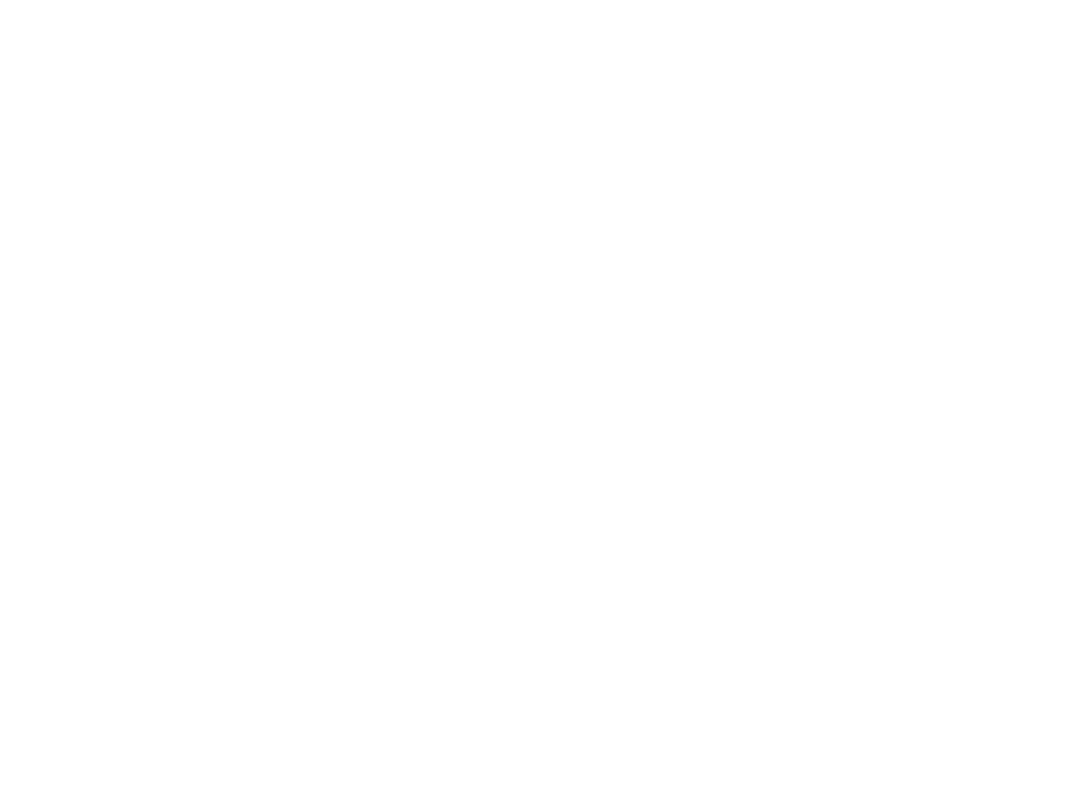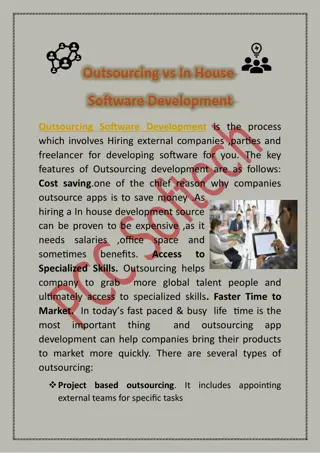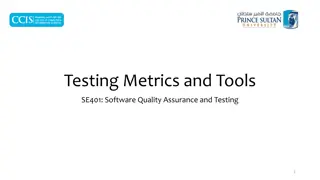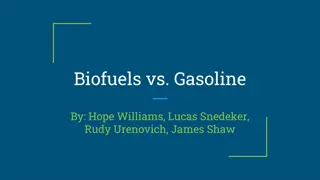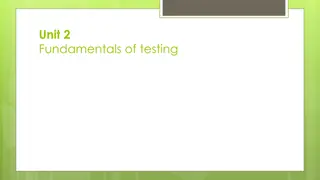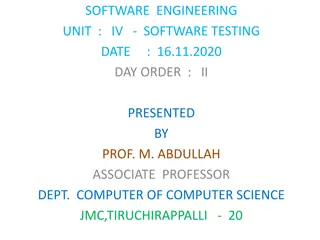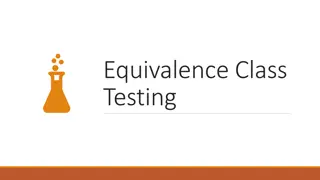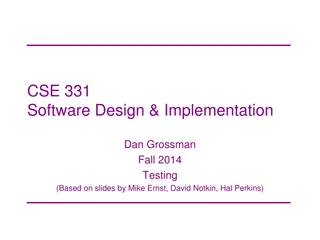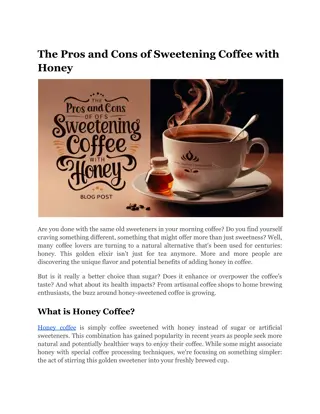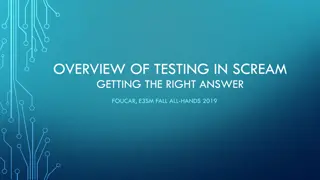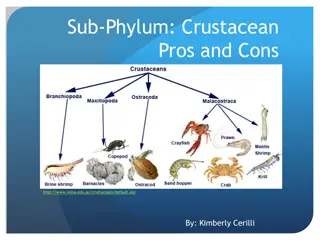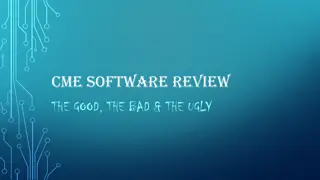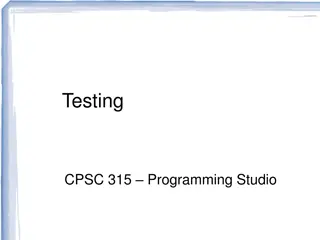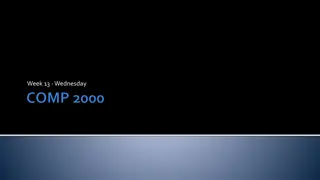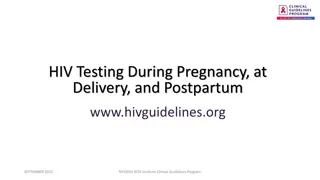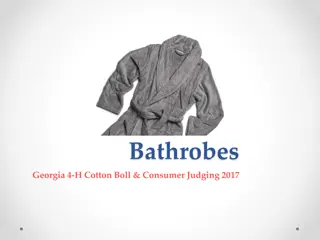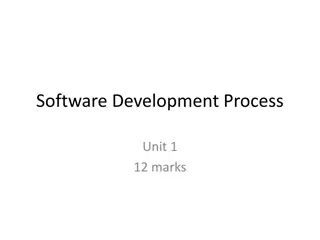Pros and Cons of Manual Testing in Software Development
Manual testing plays a crucial role in software development, allowing testers to execute test cases without automation tools. This method is ideal for products with short life cycles or constantly changing GUIs. While manual testing requires more effort, it offers advantages such as human intuition and adaptability. However, it also presents challenges like time-consuming execution and limited scalability, making automated testing a desirable alternative in certain situations.
Download Presentation

Please find below an Image/Link to download the presentation.
The content on the website is provided AS IS for your information and personal use only. It may not be sold, licensed, or shared on other websites without obtaining consent from the author. Download presentation by click this link. If you encounter any issues during the download, it is possible that the publisher has removed the file from their server.
E N D
Presentation Transcript
Chapter 6 Testing Tools and Measurements Visit to more Learning Resources
Manual Testing : In Manual Testing , Testers manually execute test cases without using any automation tools. It requires a tester to play the role of an end user. Any new application must be manually tested before its testing can be automated. Manual testing requires more effort, but is necessary to check automation feasibility. Manual Testing does not require knowledge of any testing tool. One of the Software Testing Fundamental is "100% Automation is not possible". This makes Manual Testing imperative.
Advantages of manual testing: 1. It is preferable for products with short life cycles. 2. It is preferable for products that have GUIs that constantly change 3. It requires less time and expense to begin productive manual testing. 4. Automation can not replace human intuition, inference, and inductive reasoning 5. Automation can not change course in the middle of a test run to examine something that had not been previously considered. 6. Automation tests are more easily fooled than human testers.
Disadvantages of manual testing: 1. Requires more time or more resources, some times both 2. Performance testing is impractical in manual testing. 3. Less Accuracy 4. Executing same tests again and again time taking process as well as Tedious. 5. Not Suitable for Large scale projects and time bounded projects.
Continued 6. Batch Testing is not possible, for each and every test execution Human user interaction is mandatory. 7. Manual Test Case scope is very limited. 8. Comparing large amount of data is impractical. 9. Checking relevance of search of operation is difficult 10. Processing change requests during software maintenance takes more time.
Comparison between Automation Testing and Manual testing Automation Testing Perform the same operation each time Useful to execute the set of test cases frequently. Fewer testers required to execute the test cases. Platform independent. Manual Testing Test execution is not accurate all the time. Hence not reliable. Useful when the test case only needs to run once or twice. Large number of tester required It is Platform dependent. Testers can fetch complicated information from code. Faster Does not involve in programming task to fetch hidden information. Slow Not Helpful in UI Helpful in UI High Cost Less than automation.
Why Automated Testing? Difficult to test for multi lingual sites manually Does not require Human intervention Increases speed of test execution Increase Test Coverage Manual Testing can become boring and hence error prone
Which Test Cases to Automate? Test cases to be automated can be selected using the following criterion to increase the automation ROI(Return On Investment) High Risk - Business Critical test cases. Test cases that are executed repeatedly. Test Cases that are very tedious or difficult to perform manually Test Cases which are time consuming The following category of test cases are not suitable for automation: Test Cases that are newly designed and not executed manually at least once Test Cases for which the requirements are changing frequently Test cases which are executed on ad-hoc basis.
Automation Process Figure. Automation Processing
1.Test tool selection: Largely depends on the technology the Application Under Test is built on. A detailed analysis of various tools must be performed before selecting a tool by assigning a dedicated test team For example, if we are testing desktop application then we can t use selenium for that. Selenium is mainly for web applications. So first we need to verify which type of application we are using and what appropriate tool we have to choose.
2.Define the scope of Automation: Identifying which test cases should automate, the following are some points to determine scope: Run same test cases for cross browser testing. Major functions of applications which are difficult to test using manual testing. Scenarios which have many test combinations. Technical feasibility
3.Planning, Design and Development In this we plan the resources and tools that we are going to use in the test execution. we develop the automation scripts (test scripts for automation). Automation tools selected In-Scope and Out-of-scope items of automation is decided Preparation of Schedule and Timeline of scripting and execution Preparation of Deliverables of automation testing
4.Test Execution: Scripts are executed during this phase. The scripts need input test data before they are set to run. Once executed they provide detailed test reports Example: In some scenarios test management tool itself execute scripts by invoking automation tools. We will report the defects to the developers team. And tools prepare test reports after execution.
5.Maintenance: As new functionalities are added to the System Under Test with successive cycles, Automation Scripts need to be added, reviewed and maintained for each release cycle. Maintenance becomes necessary to improve effectiveness of Automation Scripts.
Enlist factors considered for selecting a testing tool for test automation 1. Meeting requirements 2. Technology expectations 3. Training/skills 4. Management aspects
1. Meeting requirements- There are plenty of tools available in the market but rarely do they meet all the requirements of a given product or a given organization. Evaluating different tools for different requirements involve significant effort, money, and time. 2. Technology expectations Test tools in general may not allow test developers to extends/modify the functionality of the framework. So extending the functionality requires going back to the tool vendor and involves additional cost and effort. A good number of test tools require their libraries to be linked with product binaries..
3. Training/skills- While test tools require plenty of training, very few vendors provide the training to the required level. Organization level training is needed to deploy the test tools, as the user of the test suite are not only the test team but also the development team and other areas like configuration management. 4. Management aspects- A test tool increases the system requirement and requires the hardware and software to be upgraded. This increases the cost of the already- expensive test tool.
Guidelines for selecting a tool: The tool must match its intended use. Wrong selection of a tool can lead to problems like lower efficiency and effectiveness of testing may be lost. Different phases of a life cycle have different quality-factor requirements. Tools required at each stage may differ significantly. Matching a tool with the skills of testers is also essential. If the testers do not have proper training and skill then they may not be able to work effectively. Select affordable tools. Cost and benefits of various tools must be compared before making final decision. Backdoor entry of tools must be prevented. Unauthorized entry results into failure of tool and creates a negative environment for new tool introduction.
Automation tools: Following are the most popular test tools : testing tools
QTP (Quick Test Professional ): HP's Quick Test Professional ( now known as HP Functional Test) is the MARKET leader in Functional Testing Tool. Key word driven testing Suitable for both client server and web based application Better error handling mechanism Excellent data driven testing features
Rational Robot: Rational Robot is a complete set of components for automating the testing of Microsoft Windows client/server and Internet applications. The main component of Robot lets you start recording tests in as few as two mouse clicks. After recording, Robot plays back the tests in a fraction of the time it would take to repeat the actions manually. Enables defect detection, includes test cases and test management, supports multiple UI technologies
Selenium: It is a portable software testing framework for web applications. It provides a record/playback tool for authoring tests without learning a test scripting language (Selenium IDE). It also provides a test domain-specific language to write tests in a number of popular programming languages, including Java, C#, Groovy, Perl, PHP, Python and Ruby. The tests can then be run against most modern web browsers. Selenium deploys on Windows, Linux, and Macintosh platforms. It is open-source software,.
SilkTest: SilkTest is a tool for automated function and regression testing of enterprise applications. It is used for testing e-business applications It offers test planning, management, direct database access and validation. Extensions supported by SilkTest: .NET, Java (Swing, SWT), DOM, IE, Firefox, SAP Windows GUI.
WinRunner: HP WinRunner software was an automated functional GUI testing tool that allowed a user to record and play back user interface (UI) interactions as test scripts. Functionality testing tool Supports web technologies such as (VB, VC++, D2K, Java, HTML, Power Builder, Delphe, Cibell (ERP)) It run on Windows only. This tool developed in C on VC++ environment.
Benefits of Automated Testing Reliable: Tests perform precisely the same operations each time they are run, thereby eliminating human error Repeatable: You can test how the software reacts under repeated execution of the same operations. Programmable: You can program sophisticated tests that bring out hidden information from the application. Comprehensive: You can build a suite of tests that covers every feature in your application.
Reusable: You can reuse tests on different versions of an application, even if the user interface changes. Better Quality Software: Because you can run more tests in less time with fewer resources Fast: 70% faster than the manual testing Automated Tools run tests significantly faster than human users. Cost Reduction: As the number of resources for regression test are reduced
Automated test tool features: 1.Essential 2.Highly Desirable 3.Nice to Have
1.Essential: The ability to divide the script into a small number (3 or 4) of repeatable modules. Supports the use of multiple data sheets/tables (up to at least 8). The ability to store objects names in the data tables and refer to them in the script. The ability to treat the contents of different cells in the data sheets as input data, output data, windows, objects, functions, commands, URL, executable paths, commands etc. The ability to access any data sheet from any module.
2.Highly Desirable The ability to recover from Severity 1(fatal) errors and still continue to the end. The ability for the user to create User defined functions. The ability to write directly into the results report. The ability to write into the data table (by the script).
3. Nice to Have: Direct interface to the test management system (bi-directional). The ability to add comments to the data table (rows). The ability to restrict output to the results file .
Static Test Tools: These are generally used by developers as part of the development and component testing process. These tools do not involve actual input and output Static analysis tools are an extension of compiler technology Static analysis tools for code can help the developers to understand the structure of the code, and can also be used to enforce coding standards
Which are features for selecting static test tools? Assessment of the organization s maturity (e.g. readiness for change); Identification of the areas within the organization where tool support will help to improve testing processes; Evaluation of tools against clear requirements and objective criteria; Evaluation of the vendor (training, support and other commercial aspects) or open-source network of support; Identifying and planning internal implementation (including coaching and mentoring for those new to the use of the tool).
Static Test Tools Examples: Flow analyzers: to output. They ensure consistency in data flow from input 2) Path tests: contradictions. They find unused code and code with 3) Coverage analyzers: It ensures that all logic paths are tested. 4) Interface analyzers: It examines the effects of passing variables and data between modules.
Dynamic analysis tools dynamic because they require the code to be in a running state. They analyze whatis happening behind the scenes that is in the code while the software is running. These tools would typically be used by developers in component testing and component integration testing, e.g. when testing middleware, when testing security or when looking for robustness defects.
Features of Dynamic test tools: To detect memory leaks. To identify pointer arithmetic errors such as null pointers To identify time dependencies test the software system with 'live' data
Dynamic test tools examples: 1) Test driver: It inputs data into a module-under-test (MUT). 2) Test beds: program under execution. It simultaneously displays source code along with the 3) Emulators: system not yet developed. The response facilities are used to emulate parts of the 4) Mutation analyzers: to test fault tolerance of the system The errors are deliberately 'fed' into the code in order
What is a Testing Framework? testing automation framework is an execution environment for automated tests. It is the overall system in which the tests will be automated. It is defined as the set of assumptions, concepts, and practices that constitute a work platform or support for automated testing. It is application independent. It is easy to expand, maintain and perpetuate. sting.
Why we need a Testing Framework If we have a group of testers and suppose if each project implements a unique strategy then the time needed for the tester become productive in the new environment will take long. To handle this we cannot make changes to the automation environment for each new application that comes along. For this purpose we use a testing framework that is application independent and has the capability to expand with the requirements of each application. Also an organized test framework helps in avoiding duplication of test cases automated across the application. In short Test frameworks helps teams organize their test suites and in turn help improve the efficiency of testing.
Modular Testing Framework The Modularity testing framework is built on the concept of abstraction. This involves the creation of independent scripts that represent the modules of the application under test.
These modules in turn are used in a hierarchical fashion to build large test cases. Thus it builds an abstraction layer for a component to hide that component from the rest of the application. Thus the changes made to the other part of the application do not effect that component.
Data-Driven Testing Framework Data driven testing is where the test input and the expected output results are stored in a separate data file (normally in a tabular format) so that a single driver script can execute all the test cases with multiple sets of data. The driver script contains navigation through the program, reading of the data files and logging of the test status information.
Keyword- Driven Testing Framework Keyword driven testing is an application independent framework utilizing data tables and self explanatory keywords to explain the actions to be performed on the application under test. Not only is the test data kept in the file but even the directives telling what to do which is in the test scripts is put in external input data file. These directives are called keywords.
Hybrid Testing Framework Hybrid testing framework is the combination of modular, data- driven and keyword driven testing frameworks. This combination of frameworks helps the data driven scripts take advantage of the libraries which usually accompany the keyword driven testing.
Software Test Metrics Metrics can be defined as STANDARDS OF MEASUREMENT . Metric is a unit used for describing or measuring an attribute. Test metrics are the means by which the software quality can be measured. Test provides the visibility into the readiness of the product , and gives clear measurement of the quality and completeness of the product.
Why we Need Metrics? You cannot improve what you cannot measure. You cannot control what you cannot measure
TEST METRICS HELPS IN, Take decision for next phase of activities Evidence of the claim or prediction Understand the type of improvement required Take decision on process or technology change
Type of Testing Metrics 1.Base Metrics (Direct Measure) Base metrics constitute the raw data gathered by a Test Analyst throughout the testing effort. These metrics are used to provide project status reports to the Test Lead and Project Manager; they also feed into the formulas used to derive Calculated Metrics. This data will be tracked throughout the Test Life cycle. Ex: no. of of Test Cases, no. of of Test Cases
2.Calculated Metrics (Indirect Measure) Calculated Metrics convert the Base Metrics data into more useful information. These types of metrics are generally the responsibility of the Test Lead and can be tracked at many different levels (by module, tester, or project). Ex: % Complete, % Test Coverage

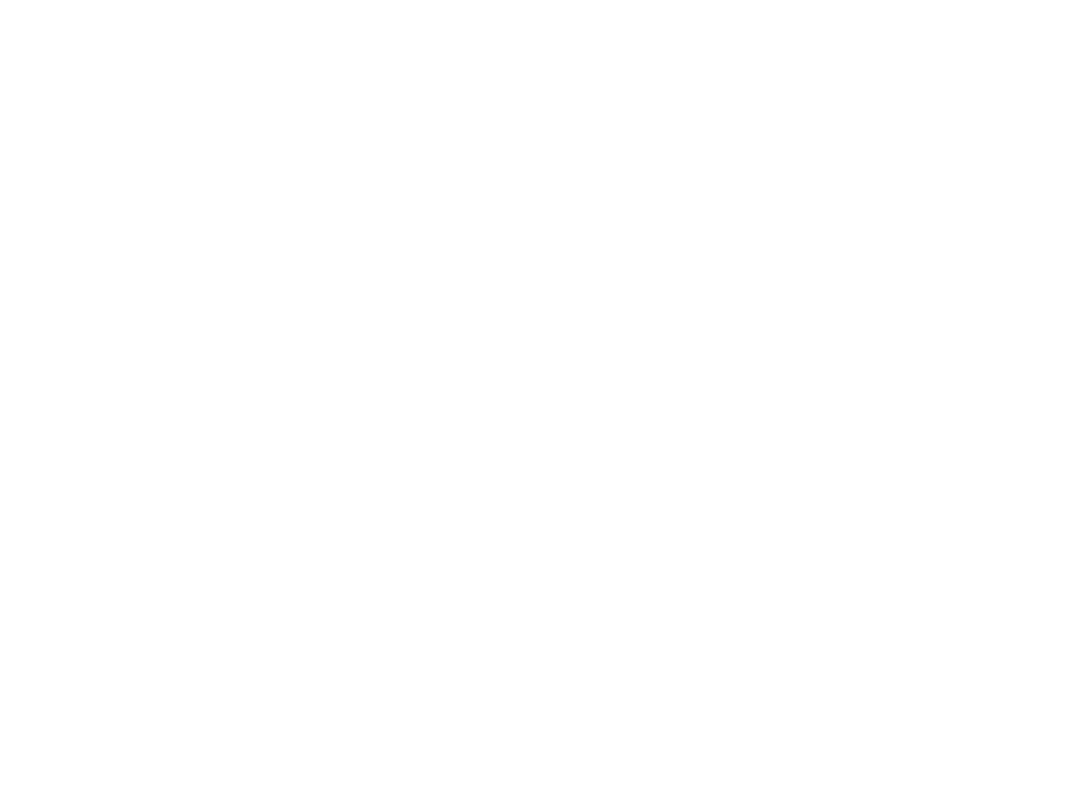 undefined
undefined