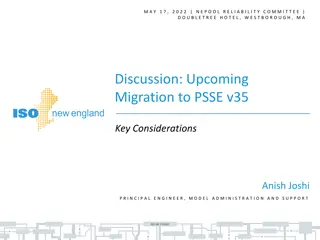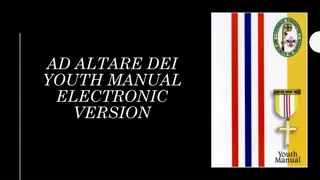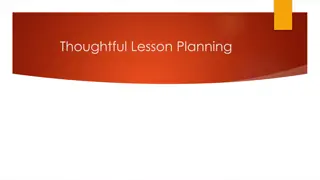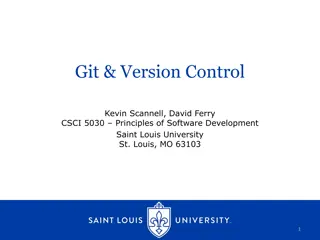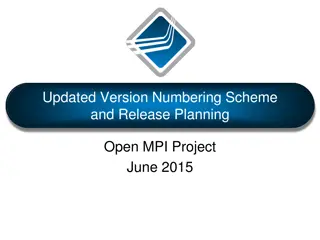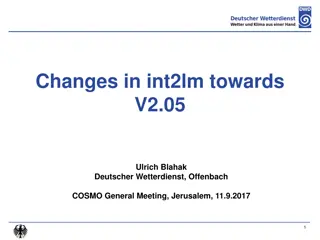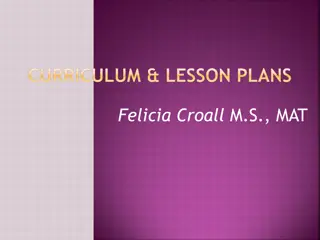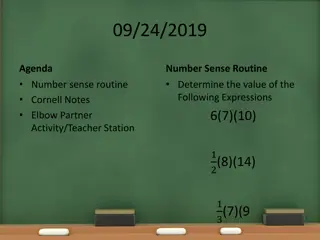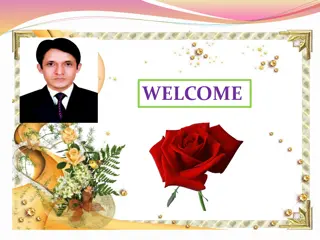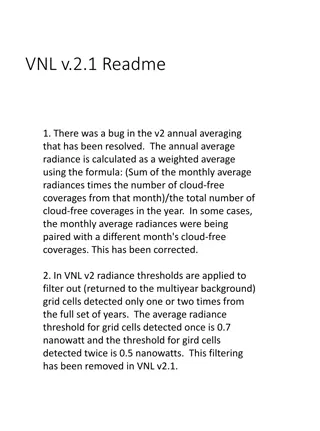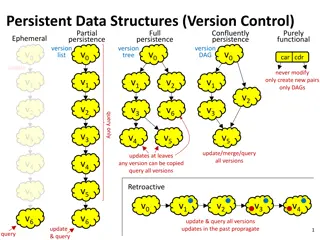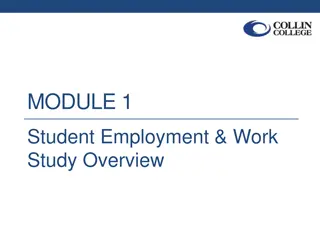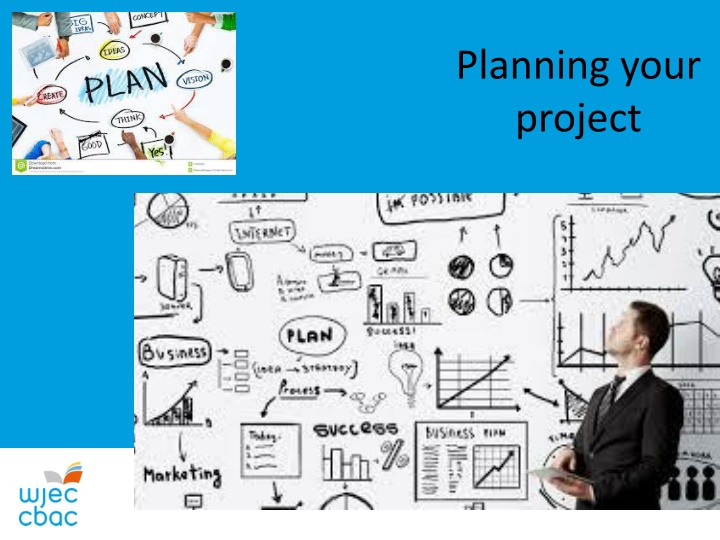
Project Planning Strategies for Successful Execution
Develop a comprehensive project plan incorporating SMART objectives, milestones, and timelines to ensure the successful execution of your project. Learn about setting aims and objectives, creating an extended project plan, managing changes, and tracking individual progress. Enhance your project management skills for optimal outcomes.
Download Presentation

Please find below an Image/Link to download the presentation.
The content on the website is provided AS IS for your information and personal use only. It may not be sold, licensed, or shared on other websites without obtaining consent from the author. If you encounter any issues during the download, it is possible that the publisher has removed the file from their server.
You are allowed to download the files provided on this website for personal or commercial use, subject to the condition that they are used lawfully. All files are the property of their respective owners.
The content on the website is provided AS IS for your information and personal use only. It may not be sold, licensed, or shared on other websites without obtaining consent from the author.
E N D
Presentation Transcript
Planning your project
EPF1 Aims and objectives 4. project? (maximum of 4 objectives) What is an aim? What are the aims and objectives of your selected What is an objective?
EPF1 Aims and objectives What does SMART stand for?
EPF1 Aims and objectives What is the aim of your project? Can you list some objectives too? Discuss these with your partner remember that your objectives must be SMART Record these on EPF1 point 4
EPF2a Extended project plan All learners are required to produce an initial project plan. This is the forward planning tool that will help define the development of the project. Students are free to devise their own project plan as long as the following are included: Key tasks and activities Targets and milestones Dates and deadlines The initial project plan could be in any format, e.g. Gantt chart
EPF2b Changes to project plan Any changes to the Project Plan during the development of the project should be recorded on a separate sheet. A sample template is provided but you can adapt the form and tailor to your needs. Dates Changes to Initial Project Plan
EPF2d Record and review of individual progress During the development of your project, you should record and review at least three milestones/SMART targets that you have achieved, altered or not achieved. You must also record in detail, any action(s) taken in responding to the challenge(s) or in solving the issue(s). Use your objectives from EPF1 and make sure they are in your plan too! Note: This should be used in conjunction with your Project Plan. Please expand boxes or rows as required (see overleaf).
EPF2d Record and review of individual progress Milestones & targets achieved, altered or not achieved Review & actions taken Dates
Timelines Developing a realistic and manageable plan for your project is important, with associated deadlines to ensure that you reach your goal of achieving an A* for your full portfolio. The examiners want to see evidence of a long term forward plan and reflection on this planning. They EXPECT to see changes too!
How can you provide the best planning evidence? 1. Your plan must be _________! 2. Try and create a ________ that will allow you to evidence the process of research and project management 3. Think about what you need to plan e.g. building an_________ , planning an experiment, collecting different types of sources (e.g. interviews, survey ______ etc.) 4. Think about timings use the task calendar to help artefact, data, plan, useful
Ways of planning What different ways can you think of planning? e.g. how do you plan: shopping for a recipe? shopping for Christmas presents? organising a social event? completing homework on time meeting up with friends or family?
Possible ways of planning Write a list of tasks Write a list but then organise it into categories Use critical path planning (Maths, Business etc.) Use a Gantt Chart Write a diary or journal Create a mind map (by hand or using software) Write a timeline
Starting point o Identify all the tasks that need to be completed during the development of your project. You may wish to break some tasks down into subtasks. o Identify how long each task takes o Consider the order that tasks should be completed in o Present your project plan in a format (see previous list). Make sure that your timeline fits with the school deadlines. o Monitor the progress of your project against this plan, and adapt if necessary.
What is a Gantt chart? A Gantt chart is a popular project planning tool. Gantt charts illustrate the start and finish dates of the tasks that make up the project. The advantage over a basic timeline is that the chart allows tasks to be overlapped where they are completed in parallel. This is useful when a project is complex and contains many different tasks to manage. There are lots of examples on line.
Problems with planning What problems might you experience in creating a plan? Complete A matter of timing: improving your time management
Review of the lesson Complete the next line on EPF2c
Self study/homework for next week: 1. Finish all the activities from today if you have not already done so and write your first plan. 2. Complete EPF1, start or add details to EPF 2a, 2c, 2d & 2e 3. Make sure that your aims and objectives are included in your plan and in EPF2d 4. Arrange a meeting with your supervisor to discuss your chosen format and your working title take your folder to show them. 5. Continue with your MOOC. If you have learnt new skills you should write this in section 7 of EPF1 and in the Methodology section of the project itself (EPF3)