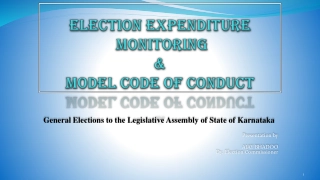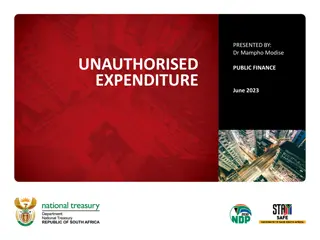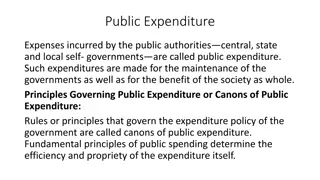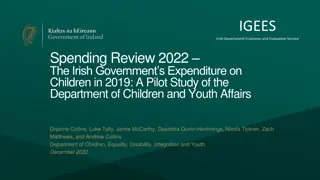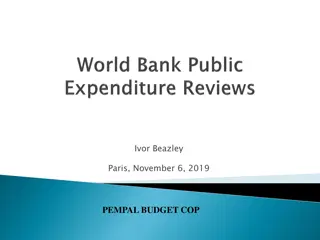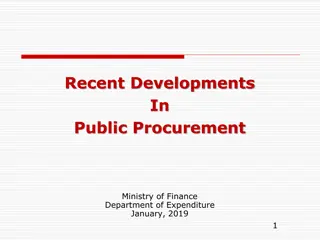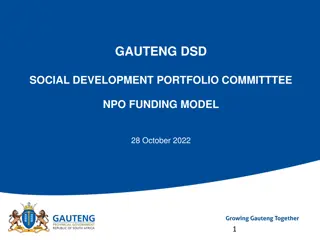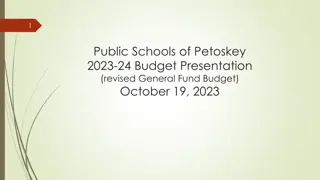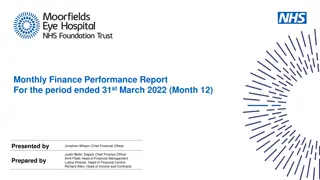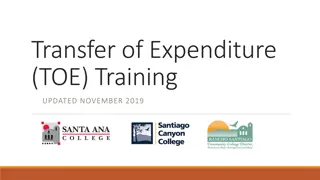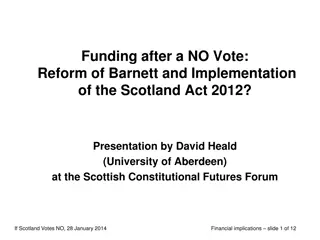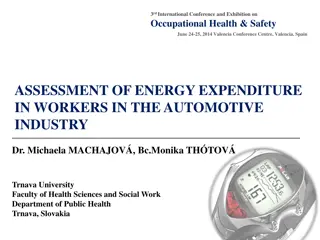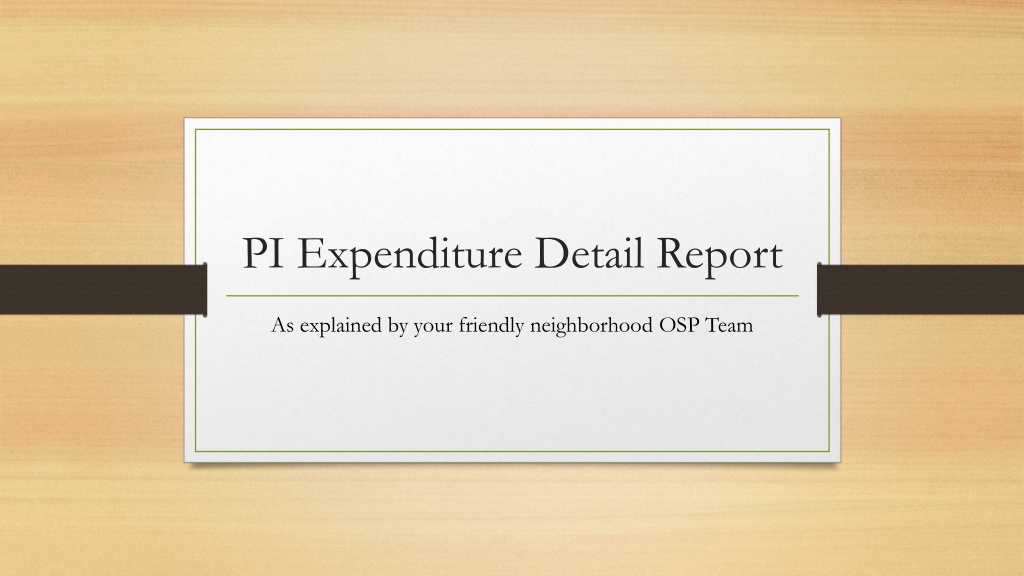
Project Expenditure Detail Report Overview
Gain insights into FY20 project expenses through a detailed report summarizing expenses by month and account. Ensure correct expenses and transparency for PIs. Learn how to use the Pivot Tab for project expense summaries. Dive into project expenses details for better understanding and reconciliation.
Uploaded on | 0 Views
Download Presentation

Please find below an Image/Link to download the presentation.
The content on the website is provided AS IS for your information and personal use only. It may not be sold, licensed, or shared on other websites without obtaining consent from the author. If you encounter any issues during the download, it is possible that the publisher has removed the file from their server.
You are allowed to download the files provided on this website for personal or commercial use, subject to the condition that they are used lawfully. All files are the property of their respective owners.
The content on the website is provided AS IS for your information and personal use only. It may not be sold, licensed, or shared on other websites without obtaining consent from the author.
E N D
Presentation Transcript
PI Expenditure Detail Report As explained by your friendly neighborhood OSP Team
The What A report summarizing FY20 expenses (7/1/20 6/30/21) by month and account, with transactional expense detail. The Why For PIs to have visibility and transparency into the expenses on their project. Ensure only correct and expected expenses have hit their projects. The When Report will be sent quarterly, following the schedule below. Report Sent By: 01/31/2021 4/30/2021 7/31/2021 10/31/2021 Expenses Included Through: 12/30/2020 3/31/2021 6/30/2021 9/30/2021
The How (to use) Pivot Tab Summary of total project expenses, with current fiscal year expenses (FY20) displayed by month. Pre-filtered to ONLY display projects with FY20 expenses The Grand Total on the Pivot tab may not initially match the total expenses on the Details tab due to this. If desired, the PI can change the filter to "No" to display ALL the PI's projects. The Grand Total on the Pivot tab will then match the total expenses on the Details tab.
If desired, the PI can change the filter to "No" to display ALL the PI's projects. All old/closed projects will then show up . and the Grand Total on the Pivot tab will then match the total expenses on the Details tab.
Details Tab Details of ALL project expenses posted to ALL the PI's projects. Expenses posted pre-FY20 (before 7/1/20) are SUMMARIZED VY ACCOUNT WITH A DEFAULT DATE LISTED AS 8/8/1988 (Data Warehouse system limitation) If details are needed for any of these legacy expenses, please request from your assigned Sponsored Projects Analyst (SPA).
Review Monthly Amounts by Project by Month If expenses in a particular month or category don t sound familiar, drill into the details by double- clicking that particular number in the Pivot Table. Expense Details All the details that comprise the particular amount will then appear on a new tab. If the expense(s) do not look familiar or appear mis- coded, reach out to your assigned SPA.