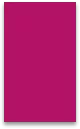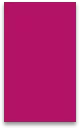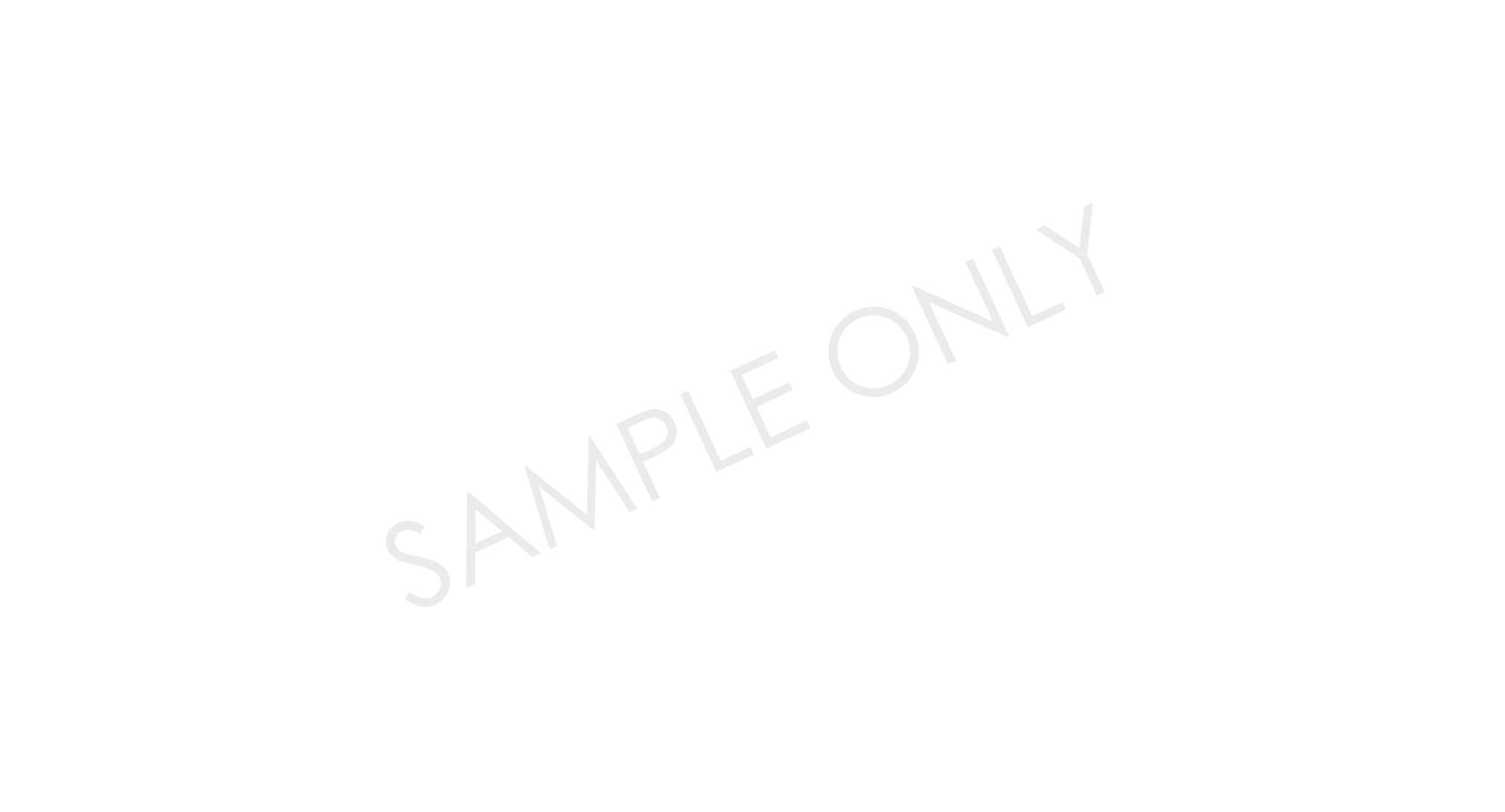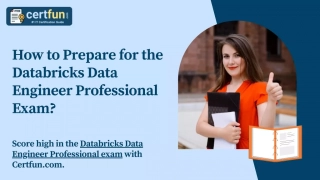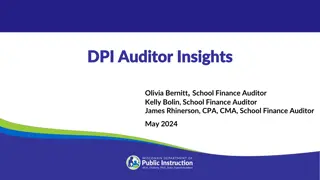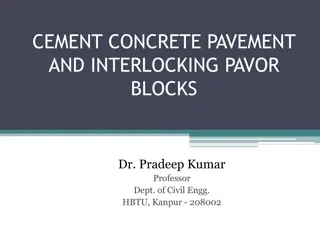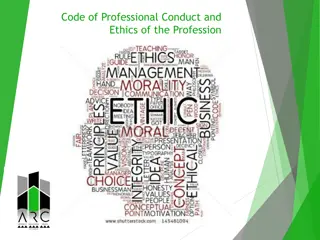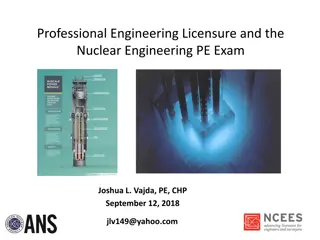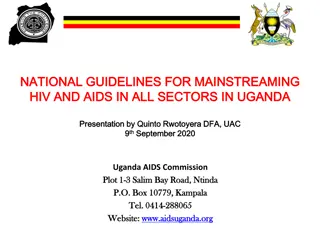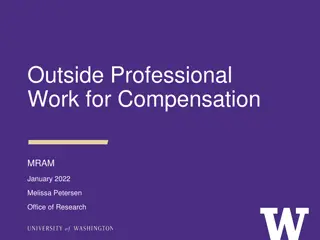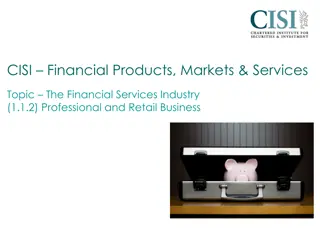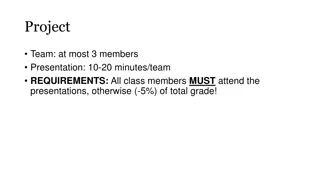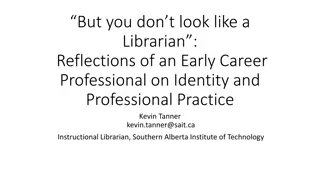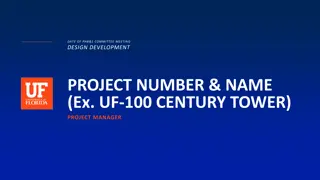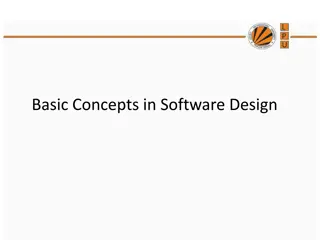Professional Presentation Design Guidelines
Create a visually appealing presentation following specific template design guidelines. Include a cover page, table of contents, introduction, objectives, and subheadings with well-aligned content and graphics. Use appropriate fonts, animations, and transitions for a polished finish.
Download Presentation

Please find below an Image/Link to download the presentation.
The content on the website is provided AS IS for your information and personal use only. It may not be sold, licensed, or shared on other websites without obtaining consent from the author. Download presentation by click this link. If you encounter any issues during the download, it is possible that the publisher has removed the file from their server.
E N D
Presentation Transcript
Candidate Name: CHOSE AN APPROPRIATE PRESENTATION TEMPLATE DESIGN Candidate Number: Center Name: FORMAT COVER PAGE Center Number: Graphic may be included Subject: Name of Teacher: Year of Examination: 2021
TABLE OF CONTENTS <INSERT HEADINGS AND SLIDE NUMBER HERE (FORMAT APPROPIATELY AND ENSURE WELL ALIGNED>
<PLACE TITLE HERE> Graphic may be included Utilize 10-15 slides in your presentation (Counted from Title slide to Bibliography)
INTRODUCTION <SHORT SUMMARY PARAGRAGH OF YOUR MAIN PURPOSE AND OUTLINE OF YOUR PRESENTATION> Use appropriate font, font size, and font style. Must be professionally completed in terms of use of language skills, for example, punctuation, spelling, abbreviation, grammatical errors
OBJECTIVES Bulleted list well aligned on slide
Subheading 1 <Content here in paragraph style > Ensure test aligns appropriately on the slide Bulleted list can be used where applicable Ensure bulleted list is well aligned on slide Add graphic that is relevant to topic Use appropriate clip art and word art. Show ability to use transitions and animations
Subheading 2 <Content here in paragraph style > Ensure test aligns appropriately on the slide Bulleted list can be used where applicable Ensure bulleted list is well aligned on slide Add graphic that is relevant to topic Show ability to use transitions and animations
Subheading 3 <Content here in paragraph style > Ensure test aligns appropriately on the slide Bulleted list can be used where applicable Ensure bulleted list is well aligned on slide Add graphic that is relevant to topic Show ability to use transitions and animations Add more slides for other subheadings and content as needed
Bibliography State the sources used in an appropriate Bibliography, using APA style (At least three sources) Ann Margaret Jacob, A. A. (2012). Electronic Document Preparation and Management for CSEC 2ND Edition. CHELTENHALM: Nelson Thornes.

 undefined
undefined