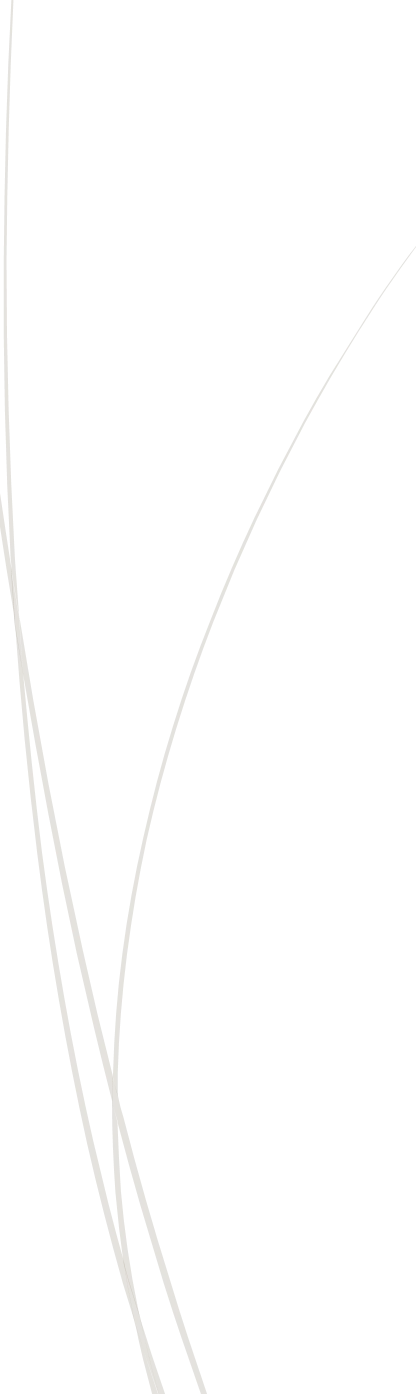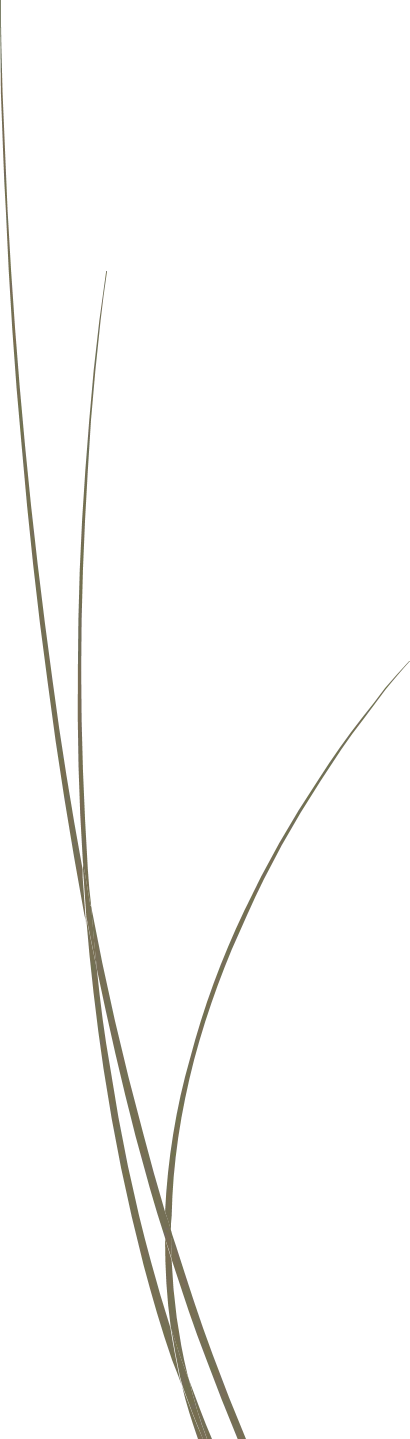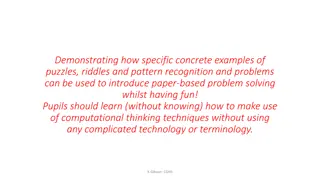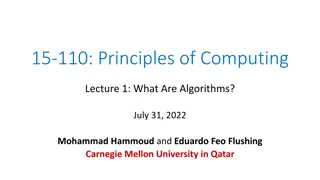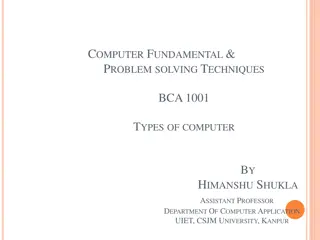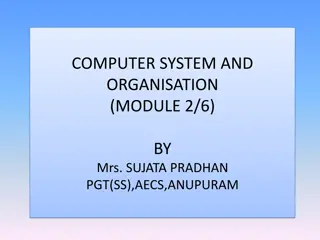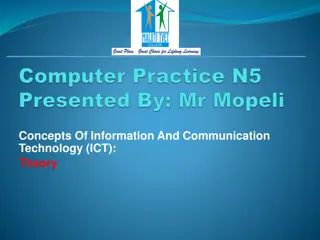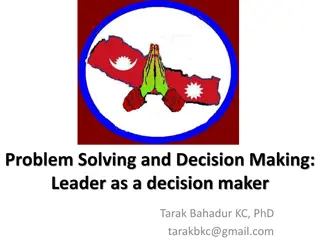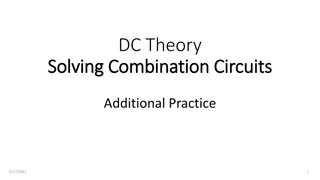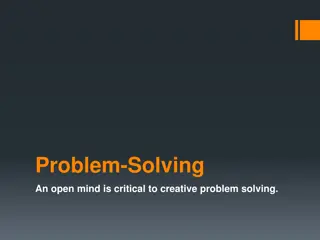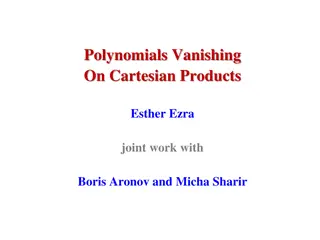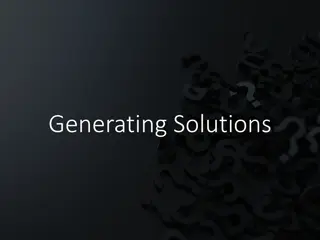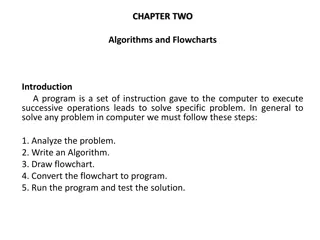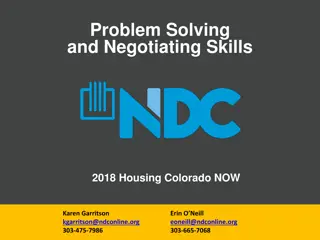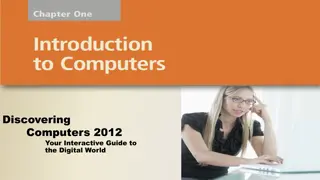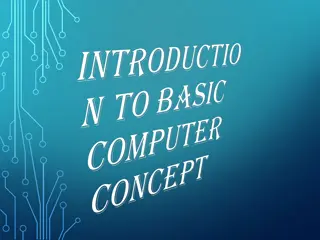Problem-Solving Process with Computers
Utilizing computers to solve problems involves various stages such as problem analysis, algorithm development, flowcharting, programming, compilation, debugging, and documentation. It is crucial to plan and understand the problem thoroughly before coding to ensure accurate results. Each step in the problem-solving process plays a vital role in efficiently addressing the issue at hand.
Uploaded on Oct 05, 2024 | 0 Views
Download Presentation

Please find below an Image/Link to download the presentation.
The content on the website is provided AS IS for your information and personal use only. It may not be sold, licensed, or shared on other websites without obtaining consent from the author.If you encounter any issues during the download, it is possible that the publisher has removed the file from their server.
You are allowed to download the files provided on this website for personal or commercial use, subject to the condition that they are used lawfully. All files are the property of their respective owners.
The content on the website is provided AS IS for your information and personal use only. It may not be sold, licensed, or shared on other websites without obtaining consent from the author.
E N D
Presentation Transcript
Problem Solving with Computer 1
Intro 2 Number of problems in our daily life. Suppose we have to calculate Simple Interest. Suppose we have to prepare a mark sheet. A computer is a DUMB machine. A computer cannot do anything alone without software i.e. Program
3 A software is a set of programs written to solve a particular problem Software is a set of instructions on the basis of which computer gives output/result. If the instructions are not correct, the computer gives wrong result.
Never Ever Forget 4 Just writing code is not sufficient to solve a problem. Program must be planned before coding in any computer language available. There are many activities to be done before and after writing code.
Stages while solving a problem using computer 5 1. Problem Analysis 2. Algorithm Development 3. Flowcharting 4. Coding 5. Compilation and Execution 6. Debugging and Testing 7. Documentation
Problem Analysis 6 Algorithm Development Flowcharting Program Coding Compilation and Execution Debugging and Testing Documentation Fig. Steps in problem solving
Problem Analysis 7 Process of becoming familiar with the problem. We need to analyze and understand it well before solving. The user s requirements cannot be fulfilled without clear understanding of his/her problem in depth. Inadequate identification of problem may cause program less useful and insufficient. Example: Banking Solution, Hospital Medical Study
Algorithm Development 8 Step By Step description of the method to solve a problem. Effective procedure for solving a problem in finite number of steps. Developing an algorithm is a step of program design.
An algorithm to find sum of two numbers: 9 Step 1: Start Step 2: Assume two numbers x and y and a variable sum=0 Step 3: Add two numbers x and y; store the value in variable sum Step 4: If you want to try again with different numbers then goto step 2 else goto step 5 Step 5: END
An algorithm to find sum of two numbers: 10 Step 1: Start Step 2: Declare variables num1, num2 and sum. Step 3: Read values num1 and num2. Step 4: Add num1 and num2 and assign the result to sum. sum num1+num2 Step 5: Display sum Step 6: Stop
An algorithm to find largest of three different numbers: 11
Three features of Algorithm Sequence Each step in the algorithm in executed in specified order. If not algorithm will fail. Decision We have to make decision to do something. If the outcome of the decision is true, one thing is done otherwise other. If condition then process1 OR If condition 12 then process1 Else process2 Repetition For example Repeat Fill Water in the kettle Until Kettle is full
Flowcharting 13 Graphical representation of an algorithm using standard symbols. Includes a set of various standard shaped boxes that are interconnected by flow lines. Flow lines have arrows(direction of flow). Activities are written within boxes in English. Communicates between programmers and business persons.
Advantages of Flowcharts 14 Communication Quickly provide logic, ideas and descriptions of algorithms. Effective Analysis Clear overview of the entire problem. Proper Documentation Documents the steps followed in an algorithm. Helps us understand its logic in future. Efficient Coding More ease with comprehensive flowchart as a guide Easy in debugging and program maintenance Debugging and maintenance of operating program
Things to consider 16 There should be start and stop to the flowchart. Only one flow line should emerge from a process symbol. Only one flow line should enter a decision symbol, but two or three flow lines can leave the decision symbol.
Write an algorithm and draw flowchart for finding the sum of any two numbers. 17 Algorithm ------------- Step1: Start Step2: Display Enter two numbers . Step3: Read A and B Step4: C= A+B Step5: Display C as sum of two numbers Step6: Stop
Flowchart 18 Start START Read two Numbers, A and B Input Processing C = A + B Output Display C as Sum of A and B End END
Some questions for Assignment 19 Write an algorithm and draw flowchart to determine a number whether it is positive or negative. Write an algorithm and draw flowchart to test a number for even or odd. Write an algorithm and draw flowchart to find the largest number among three numbers.
20 Read N numbers from user and display sum of all entered numbers. For finding the sum of the series 1+2+3+4+ up to N terms For calculating the factorial of a given number N.
Coding 21 The process of transforming the program logic design into computer language format. An act of transforming operations in each box of the flowchart in terms of the statement of the program. The code written using programming language is also known as source code. Coding isn t the only task to be done to solve a problem using computer. Anyone can code. TRUST ME!!
Compilation 22 Process of changing high level language into machine level language. It is done by special software, COMPILER The compilation process tests the program whether it contains syntax errors or not. If syntax errors are present, compiler can not compile the code.
Execution 23 Once the compilation is completed then the program is linked with other object programs needed for execution, there by resulting in a binary program and then the program is loaded in the memory for the purpose of execution and finally it is executed. The program may ask user for inputs and generates outputs after processing the inputs.
Debugging and Testing 24 Debugging is the discovery and correction of programming errors. Some errors may remain in the program because the designer/programmer might have never thought about a particular case. When error appears debugging is necessary.
Debugging and Testing 25 Testing ensures that program performs correctly the required task. Verification ensures that program does what the programmer intends to do. Validation ensures that the program produces the correct results for a set of test data. Test data are supplied to the program and output is observed. Expected output = Error free
Program Documentation 26 Helps to those who use, maintain and extend the program in future. A program may be difficult to understand even to programmer who wrote the code after some days. Properly documented program is necessary which will be useful and efficient in debugging, testing, maintenance and redesign process.
Two types of documentations 27 1. Programmer s Documentation (Technical Documentation) Maintain, redesign and upgrade Logic, DFD, E-R, algorithm and flowchart 2. User Documentation (User Manual) Support to the user of the program Instructions for installation of the program
28 Computer Program and Programming Language
Computer Program 29 Set of instructions that causes to behave in predetermined manner. To instruct a computer to perform a certain job, we need languages, but not English or Nepali(!!!FOR NOW!!!). We need languages understood by the computer.
Types or levels of Programming Languages 30 High Level Low-level Machine Level Assembly Level
Low Level Language 31 Statement or instruction is directly translated into a single machine code. It is machine dependent, i.e. A particular low-level language works only for a certain machine.
Machine-level Language 32 Language that a computer actually understands. 1 s and 0 s. Is a sequence of instructions written in the form of binary numbers consisting of 1 s and 0 s It executes fast as computer don t need any translation.
To add two number in machine language: 33 11 10111001 110 3 machine code for addition (say) 6 It is difficult to remember different instructions for programming.
Machine Level Language 34 ADVANTAGE Computer directly understands machine instructions Directly starts executing Takes less execution time DISADVANTAGE Difficult to use Machine dependent Difficult to Debug and modify
Assembly Language Symbolic representation(mnemonics) of machine code. 35 Close to machine code but the computer cannot understand Must be translated into machine code by a separate program called an assembler. 11 ADD 110 Suppose ADD is mnemonic for addition
Some examples of instructions for assembly languages are as follows: 36 CODE ADD SUB INR DCR CMP Meaning Addition Subtraction Increase Decrease Compare It is relatively easy for writing programs in assembly languages, but is slow in execution as it has to be converted into machine language before execution.
Assembly language 37 Advantage More convenient than machine language Symbolic instructions Improved readability Disadvantage Hard to remember Mnemonics Machine dependent Less efficient than machine language Need fewer codes than high level language Embedded systems and device programming
High Level Language 38 User friendly, Similar to natural languages Platform independent Easy to write or remember Easy to learn and work While execution: translated into assembly language then to machine language. Slow in execution but is efficient for developing programs. Ex: C, C++, Python, Java etc.
High Level Language 39 Advantages Easy to use Portability Easy Debugging Easy and Fast Development of software Disadvantages More execution time Needs own translator
Compiler 40 A high level source program must be translated into a form machine can understand. This done by software called the compiler. Source code => Machine language code(Object code) During the process of translation, the compiler reads the source programsstatement-wiseand checks for syntax errors. In case of any error, the computer generates message about the error. Ex: C, C++, Java, FORTRAN, pascal etc.
Interpreter 41 Like compiler, it is also a translator which translates high level to machine level language. Translates and executes the program line by line. Each line is checked for syntax error and then converted to the equivalent machine code. Ex. QBASIC, PERL, PHP, ASP, PYTHON, RUBY
Difference between compiler and interpreter Compiler Compiler scans the entire program before translating it into machine code 42 Interpreter Interpreter translates and executes the program line by line Syntax errors are found only after the compilation of complete programs Syntax errors can be trapped after translations of every line It takes less amount of time to analyze the source code but the overall execution time is slower. It takes large amount of time to analyze the source code but the overall execution time is comparatively faster. No intermediate object code is generated, hence are memory efficient. Generates intermediate object code which further requires linking, hence requires more memory.
43 Overview to C Programming
We can assume C as middle level language 44 This doesn t mean C is less power full or harder to use or less developed. Instead C combines the advantages of high level language with the functionalism of assembly language. Like high level, C provides block structures, stand-alone functions and small amount of data typing. Like assembly language, it allows manipulations of bits, bytes, pointers and it is mostly used in system programming. Combination of two aspects.
History of C programming language 45 C is a programming language which was born at AT & T s Bell Laboratory of USA in 1972. C was written by Dennis Ritchie, that s why he is also called as father of C programming language. C language was created for a specific purpose i.e. designing the UNIX operating system (which is currently base of many UNIX based OS). From the beginning, C was intended to be useful to allow busy programmers to get things done because C is such a powerful, dominant and supple language. It s use quickly spread beyond Bell Labs in the late 70 s
Why use C? 47 Robust Language Efficient and fast Highly portable Structured Language Extendibility Middle level language Rich system library
1. Documentation Section 50 Sets of comment line giving the name of program, the author, algorithms, methods used and other details. Acts as a communication between members of the development team. Acts as user manual. Ex /* This program adds two numbers */ /* . */ denotes comments in C
2. Link Section 51 - Provides Instructions to the compiler to link functions with program from the system library. #include<stdio.h> - Links input/output functions like printf() and scanf() with the program