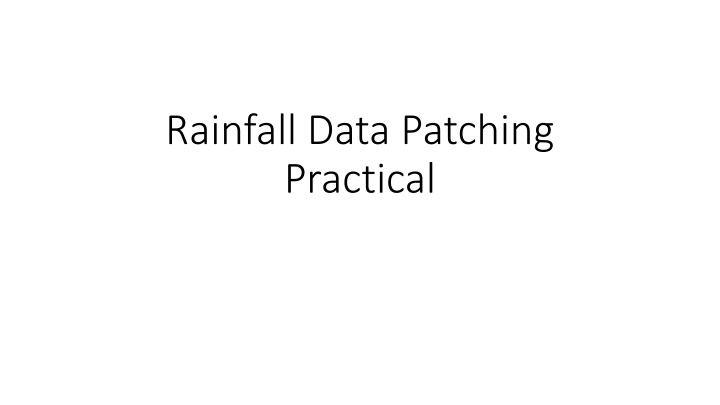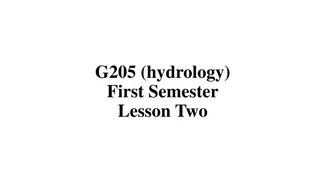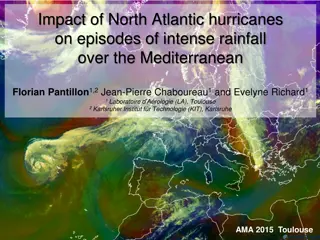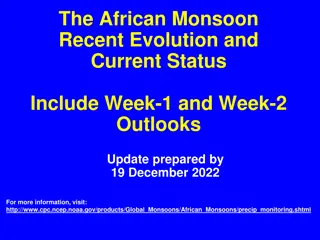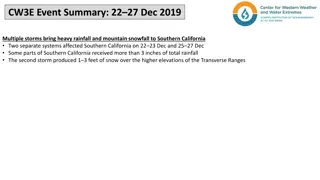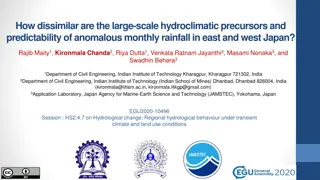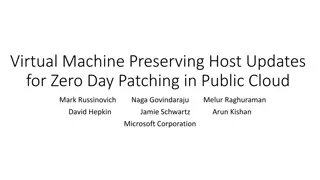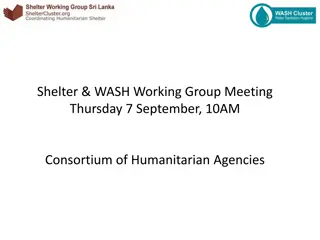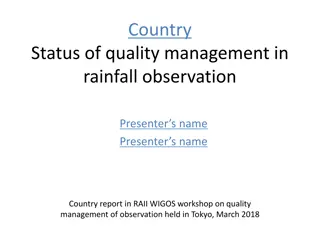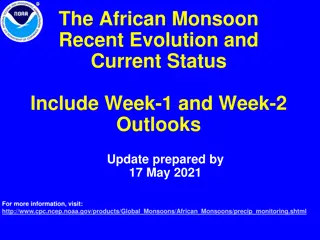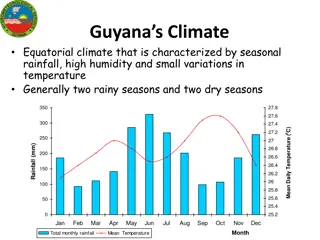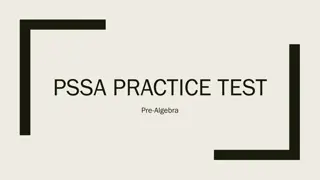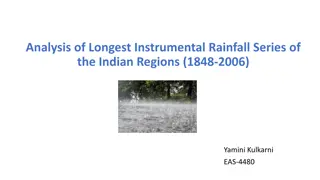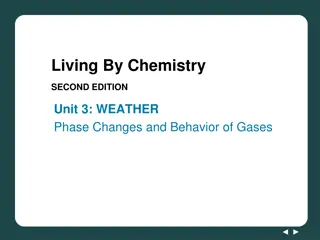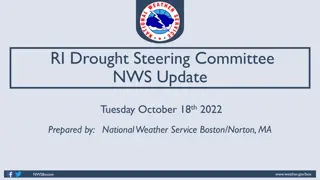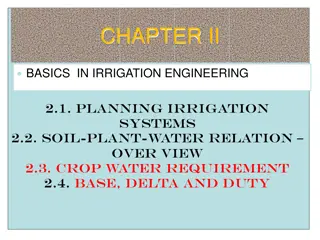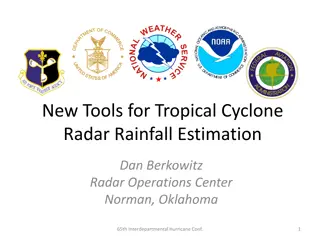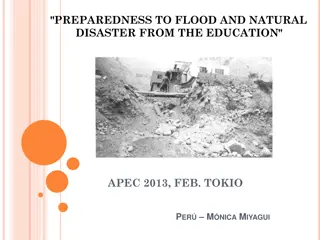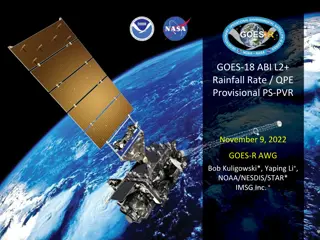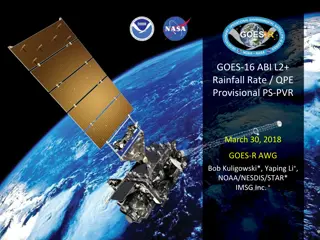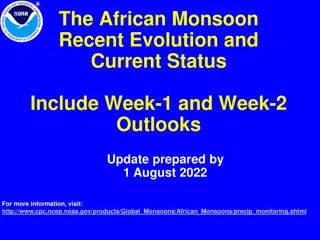Practical Rainfall Data Patching Techniques for Improved Accuracy
Utilize advanced data patching methods to enhance the accuracy of rainfall data in the Southern Africa region. Select and assess gauges, screen for outliers, and apply patching techniques to ensure data integrity for analysis and decision-making.
Download Presentation

Please find below an Image/Link to download the presentation.
The content on the website is provided AS IS for your information and personal use only. It may not be sold, licensed, or shared on other websites without obtaining consent from the author.If you encounter any issues during the download, it is possible that the publisher has removed the file from their server.
You are allowed to download the files provided on this website for personal or commercial use, subject to the condition that they are used lawfully. All files are the property of their respective owners.
The content on the website is provided AS IS for your information and personal use only. It may not be sold, licensed, or shared on other websites without obtaining consent from the author.
E N D
Presentation Transcript
Rainfall Data Patching Practical
Rain MF Select the 15 gauges nearby Richards Bay as indicated for assessment Select Study Area Southern Africa Project gauges ok Untick topography Note zoom tool Note selection tool
Short list the gauges to be further assessed based on the data available, ie. remove gauges with no record Note the years of data available in the short listed gauges The aim is to get a high amount of intact years (common years of data) Determine which gauge does not fit into the group based on the years of data Determine which 2 gauges are greatly reducing the number of intact years of the group How many gauges remain in the group to be patched
Copy practical data to folder on C drive: C:\Rain View raw data files of 6 gauges See unreliable data flagged with a + . These values need to be patched View Classr.dat file: file listing all gauges Run Classr13.exe by answering as follows: Shifting: 1 File names file: classr.dat Label: enter Output file: classr.out 2 (rough patch) 1 (dates) 1956 start year 2000 end year 5 0 6
Manually screen for outliers Open classr.out Move down the results and look for outliers: clear, obvious errors in data when compared with surrounding gauges Open raw file and flag error data with a + when find. Make sure formatting is not modified
Patching using Patchr Open patchr.dat Run patchr13.exe by answering as follows: File names file: patchr.dat Label: enter 0 Y 1956 start year 2000 end year See patched files See patched data in files where previous data with errors occurred 6 gauges in group 2 seasons 6 months per season Months 1 to 6 in first season Months 7 to 12 in second season