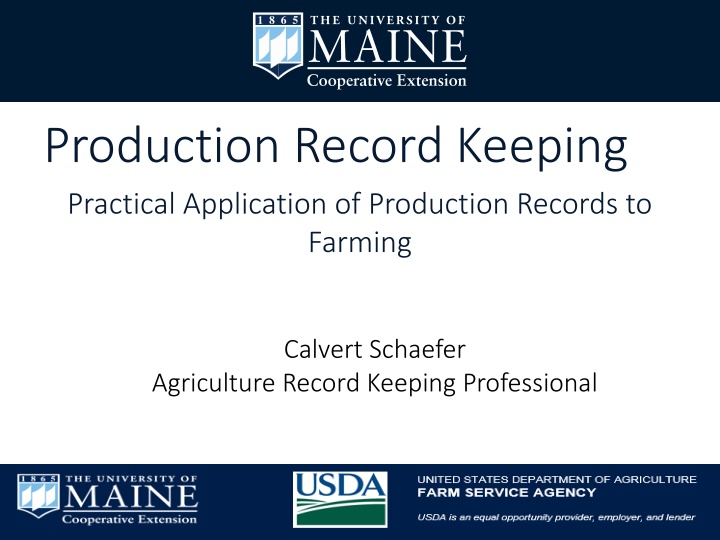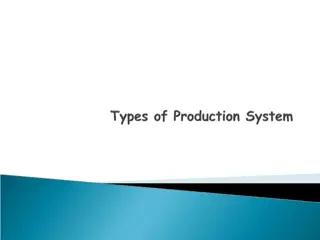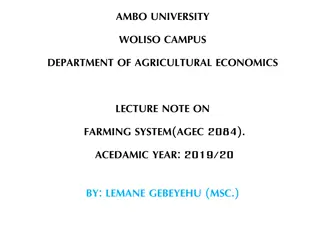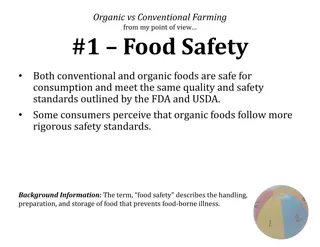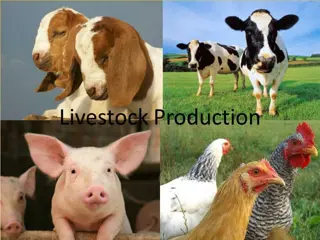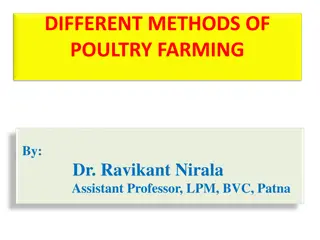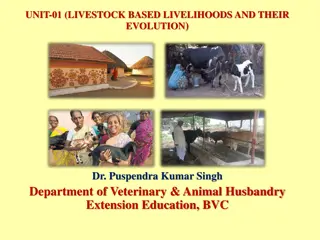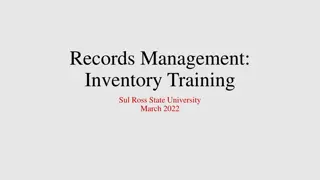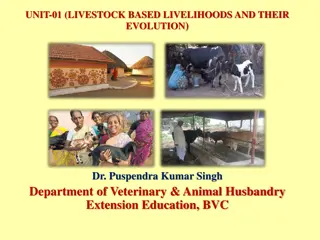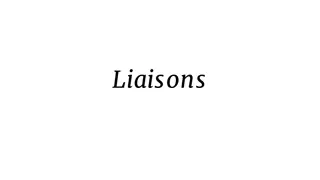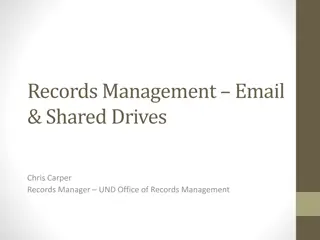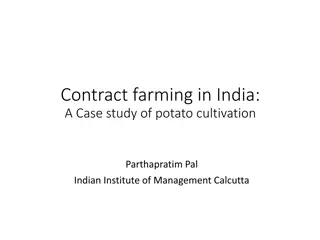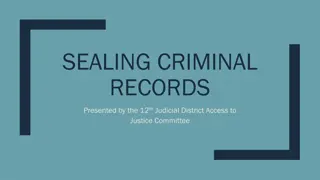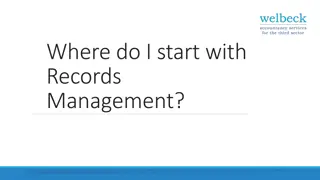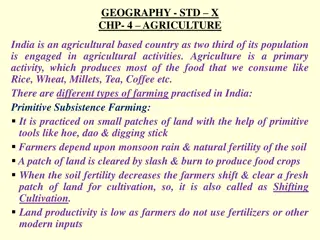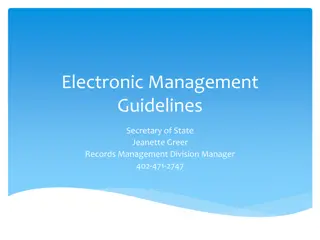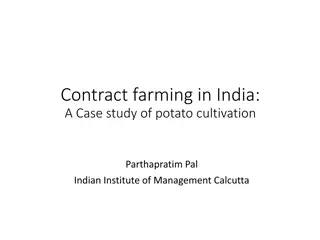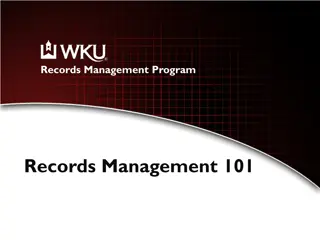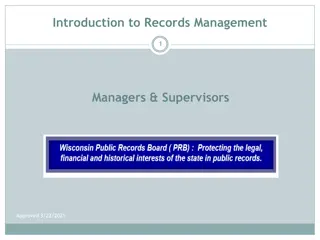Practical Application of Production Records in Farming: Importance and Best Practices
Explore the significance of record-keeping in farming with a focus on its practical application, importance in measuring farm performance, reporting purposes, and financial implications. Learn about various types of record-keeping, establishing parameters, and why consistency is key for maintaining accurate records.
Download Presentation

Please find below an Image/Link to download the presentation.
The content on the website is provided AS IS for your information and personal use only. It may not be sold, licensed, or shared on other websites without obtaining consent from the author.If you encounter any issues during the download, it is possible that the publisher has removed the file from their server.
You are allowed to download the files provided on this website for personal or commercial use, subject to the condition that they are used lawfully. All files are the property of their respective owners.
The content on the website is provided AS IS for your information and personal use only. It may not be sold, licensed, or shared on other websites without obtaining consent from the author.
E N D
Presentation Transcript
Production Record Keeping Practical Application of Production Records to Farming Calvert Schaefer Agriculture Record Keeping Professional
About Me About Me Calvert Schaefer Cattle, small grain, hay, produce Agriculture Record Keeping Professional
Itinerary Itinerary 1. Why Record Keeping is Important 2. Components of Record Keeping 3. What is the Best Option? 4. Types of Record Keeping Options 5. Financial Record Keeping 6. Production Record Keeping 7. Alternative Options 8. Record Keeping Resources 9. How to use technology to your advantage
Why is Record Keeping Important Why is Record Keeping Important 1. Measurement of farm performance 2. Important for reporting purposes 3. Accurate records lead to informed management decisions about the future
Example Why Record Keeping Important Example Why Record Keeping Important Scenario Scenario: You forget to record a $20 expense Taxable Income by $20 Effects Effects: Increases your taxes! SS tax: $3.06 ($20 x 15.3%) Fed Income tax: $4 ($20 x 20%) State Income tax: $1 ($20 x 5%) Result Result: $8.06 more in taxes
What is the Best Way to Keep Records? What is the Best Way to Keep Records? There is no Best Method for record keeping Consistency is the KEY KEY to good records How you use > What you use
Types of Record Keeping Types of Record Keeping Production Production Financial Financial Sales Expenses 1. 1. Production by S Production by Sales Used For Reporting yields Enterprise analysis 2. 2. Pick Records Pick Records Used For Variety comparison Field comparison ales Used for Taxes Financial Reports
Establishing Parameters for Record Keeping Establishing Parameters for Record Keeping 1. Product type Organic vs. Conventional Variety type Field of origin 2. Unit of measure Vary by how product is sold but need to be tracked Important for calculating total production
Record Keeping Options? Record Keeping Options? Most Common Record Keeping Systems 1. Paper 2. Microsoft Excel 3. QuickBooks Other options 1. Square 2. QuickBooks GoPayment 3. Many options available
Paper Records Paper Records Nothing wrong with paper records Pros: Pros: Ease of use No technology required Cons: Cons: You do the math Organization Ex: Packing Center shipment log
Microsoft Excel / Google Sheets Microsoft Excel / Google Sheets Capabilities Capabilities Customize layout to fit your operation Data is stored in an efficient layout Pros: Pros: Available on all computers Calculations are done for you Templates available Cons: Cons: Data Entry Set up and use
New England Farm Account Book Entry New England Farm Account Book Entry
New England Farm Account Book Profit/Loss New England Farm Account Book Profit/Loss
New England Farm Account Book Labor New England Farm Account Book Labor
Detailed Production Records in Excel Detailed Production Records in Excel Tracks sales by variety from field Identifies: Identifies: Product Variety UOM Price Amount Ex: Weekly farm stand sales in excel
QuickBooks QuickBooks Capabilities Capabilities Bank statement reconciliation Detailed tracking of finances Pros: Pros: Financial reporting Calculations are done for you Invoice generation Bill Tracking Cons: Cons: Cost Desktop: $227 Online: $14/month Initial set up
What Can QuickBooks Do for Me? What Can QuickBooks Do for Me? Daily Operations Daily Operations Pay bills Generate invoices Generate sales receipts Track expenses Payroll Additional fee Manage 1099s Financial Analysis Financial Analysis Profit/Loss General Item Customer Class Cash Flow Balance Sheet File your taxes Requires extreme detail
Quickbooks Quickbooks Setup Setup 1. Seek help from a professional 2. Find the version that best fits your needs 3. Setup Chart of Accounts Categorize income, expenses, liabilities, equity THIS FOUNDATION OF YOUR QUICKBOOKS USE THIS FOUNDATION OF YOUR QUICKBOOKS USE Recommended Resources The Farmers Office By: Julia Shanks
Profit/Loss Example Profit/Loss Example Basic P/L Report Tells us how we are doing to date
Sales By Item Sales By Item Report identifies output and unit of measure Reverse calculation using average weight to find production in lbs Ex: Sales by Item Summary Report for farm stand year to date
Other Capabilities of QuickBooks Other Capabilities of QuickBooks Reports Reports A/P summary Vendor reports Class tracking Tax Preparation Tax Preparation Assign income accounts to Schedule F Income Tax Summary Report Shows estimated taxes based on the info in QuickBooks
Comparison Comparison Microsoft Excel Pros Pros Formulas do the math for you Available on all computers Best method for production records QuickBooks Pros Pros Analytic Capabilities Does most of the work for you Best for financial records Paper Pros Pros Simplest version No technology or fees required Cons Cons $220 Data entry and set up Cons Cons Hand calculations Time consuming Cons Cons Requires careful entry
Other Record Keeping Systems Other Record Keeping Systems What is it What is it Point of sale software Cost of Square Cost of Square Register $1000 Card Reader $20-$40 Transaction Costs 2.75% per swipe 2.5%+$0.10 per swipe (Register) Cash: $0.00 Allows you to accept cards Track cash sales Tracking of sales
Features of Square Features of Square Products Products Analytics Analytics
Technology Technology Voice Recognition Voice Recognition Dragon compatible with QB Pro and most computers Voice text Excel Voice command Smartphones Smartphones Office in your pocket Multiple apps available
In Conclusion In Conclusion 1. Find the system that works best for YOU YOU 2. Identify units of measure 3. Be consistent with your record keeping 4. Use production records to make informed management decisions about the future Plant more or change crop? What to bring to market? What is making us money?
University of Maine Cooperative Extension Increasing Access to FSA Risk Management Programs Calvert Schaefer 5741 Libby Hall, Room 119 Orono, ME 04469 207.735.3244 calvert.schaefer@maine.edu The University of Maine is an equal opportunity/affirmative action institution.