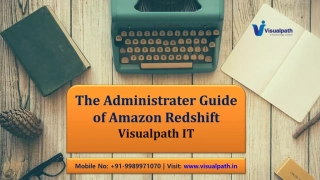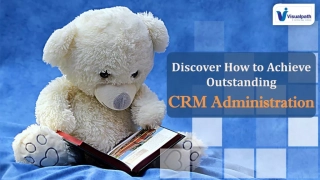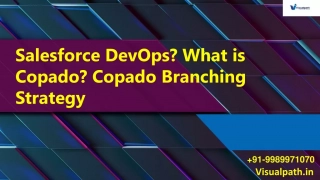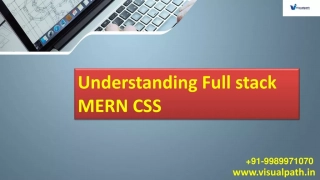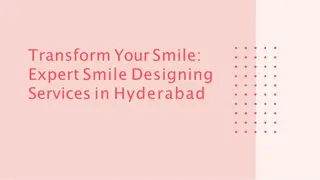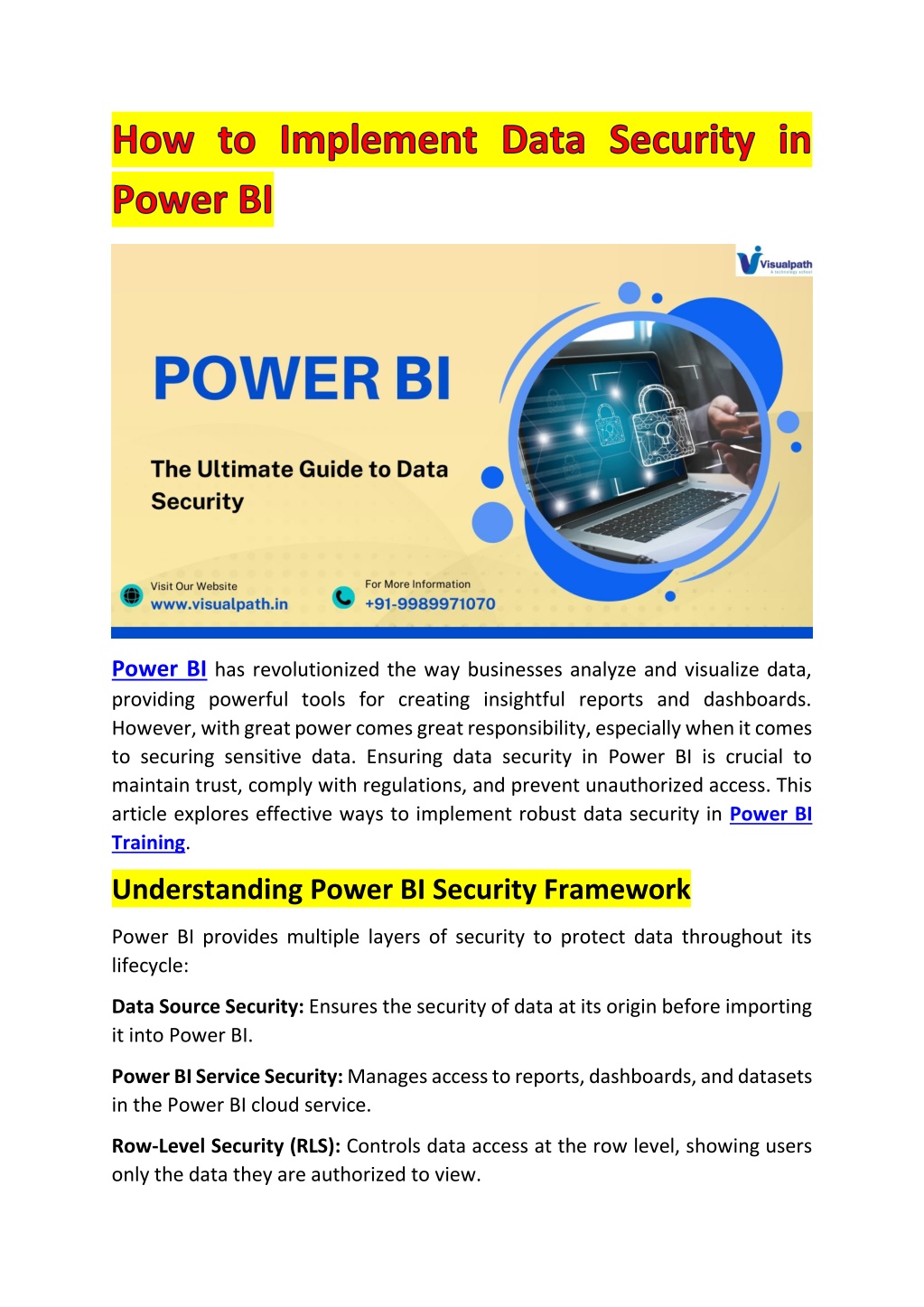
Power BI Online Training in Hyderabad - Visualpath
Visualpath offers expert-led Power BI Online Training in Hyderabad to help you excel in data analytics and reporting. With practical Power BI Training, learn to create impactful dashboards and insights. Start your journey today with a free demo at 9
Download Presentation

Please find below an Image/Link to download the presentation.
The content on the website is provided AS IS for your information and personal use only. It may not be sold, licensed, or shared on other websites without obtaining consent from the author. If you encounter any issues during the download, it is possible that the publisher has removed the file from their server.
You are allowed to download the files provided on this website for personal or commercial use, subject to the condition that they are used lawfully. All files are the property of their respective owners.
The content on the website is provided AS IS for your information and personal use only. It may not be sold, licensed, or shared on other websites without obtaining consent from the author.
E N D
Presentation Transcript
Power BI has revolutionized the way businesses analyze and visualize data, providing powerful tools for creating insightful reports and dashboards. However, with great power comes great responsibility, especially when it comes to securing sensitive data. Ensuring data security in Power BI is crucial to maintain trust, comply with regulations, and prevent unauthorized access. This article explores effective ways to implement robust data security in Power BI Training. Understanding Power BI Security Framework Power BI provides multiple layers of security to protect data throughout its lifecycle: Data Source Security: Ensures the security of data at its origin before importing it into Power BI. Power BI Service Security: Manages access to reports, dashboards, and datasets in the Power BI cloud service. Row-Level Security (RLS): Controls data access at the row level, showing users only the data they are authorized to view.
Best Practices for Implementing Data Security in Power BI 1. Secure Data Sources Begin by securing the data at its source. Use encrypted connections (such as HTTPS or VPN) to fetch data and enable authentication mechanisms like OAuth or Active Directory. This ensures data remains protected during the import process into Power BI Training. Enable Gateway Security: For on-premises data sources, configure and secure the Power BI Gateway to facilitate safe data transfers to the cloud. Access Control: Limit who can connect to the data source by setting granular permissions at the database or API level. 2. Leverage Row-Level Security (RLS) RLS is one of the most powerful features in Power BI for managing data security. It allows you to restrict access to specific rows of data based on the user s role. Defining Roles: Create roles within Power BI Desktop to filter data based on conditions. For example, a sales manager may only view data relevant to their region. Assigning Roles in Power BI Service: Assign these roles to users or groups in the Power BI Service to enforce restrictions. Dynamic RLS: Use dynamic RLS with user identity functions to tailor data visibility dynamically based on the logged-in user. 3. Utilize Sensitivity Labels Sensitivity labels in Power BI allow you to classify and protect data in reports and dashboards. These labels follow your organization s data governance policies and help maintain compliance. Apply Sensitivity Labels: Use Microsoft Purview to define and apply sensitivity labels like Confidential, Internal, or Public to datasets. Track Data Usage: Enable label inheritance to ensure labels persist across the data lifecycle, even when exported to Excel or PowerPoint. Power BI Course Online
4. Manage Sharing Permissions Sharing is integral to collaboration, but it must be managed carefully to prevent unauthorized access. Limit Sharing Scope: Restrict sharing of dashboards and reports to specific individuals or groups. Avoid "Share to Everyone" options unless necessary. Enable Conditional Access: Use conditional access policies to restrict sharing based on device, location, or risk level. Use Secure Links: Always share content using secure links and avoid publicly accessible URLs. 5. Monitor and Audit Data Access Regularly monitor and audit access to your Power BI assets to detect unauthorized activities or breaches. Activity Logs: Enable audit logs in Power BI to track user activities such as data access, sharing, and exporting. Microsoft Defender for Cloud Apps: Integrate Power BI with Microsoft Defender to detect and respond to suspicious activities in real-time. Automate Alerts: Set up automated alerts for critical events like unauthorized data exports or changes to datasets. Power BI Online Training in Hyderabad Advanced Security Features in Power BI 1. Data Loss Prevention (DLP) Policies Power BI supports DLP policies that help organizations prevent sensitive information from being shared inadvertently. Custom Rules: Define custom rules to detect sensitive data like credit card numbers or social security numbers in datasets. Integration with Microsoft 365: Use Microsoft 365 DLP policies to apply uniform protection across Office, Teams, and Power BI. 2. Multi-Factor Authentication (MFA) Implement MFA for accessing the Power BI Service to add an extra layer of security. Requiring a second authentication factor reduces the risk of unauthorized access, even if credentials are compromised.
3. Secure Embedded Analytics For applications embedding Power BI content, secure the integration by: Using secure tokens for authentication. Restricting user access to specific reports or dashboards via APIs. Following best practices for application-level security. Common Challenges in Power BI Security and How to Address Them 1. Lack of Role Clarity Sometimes, organizations fail to define roles clearly, leading to excessive access privileges. Address this by establishing strict role definitions and regularly reviewing permissions. 2. Overlooking Exported Data Even if Power BI dashboards are secure, exported data can still pose a risk. Enable features like "Disable Export to Excel" or "Restrict Print Options" to mitigate this. 3. Misconfigured RLS Improperly configured RLS can inadvertently expose data. Test RLS roles rigorously in Power BI Desktop before publishing reports. Steps to Secure Your Power BI Environment Plan a Security Strategy: Develop a comprehensive data security plan aligned with your organization s policies. Implement Layered Security: Combine gateway, service, and report-level security for maximum protection. Educate Users: Train Power BI users on security best practices, such as safeguarding credentials and recognizing phishing attempts. Regularly Update Security Configurations: Continuously update and improve your security measures as Power BI evolves.
Conclusion Implementing data security in Power BI is not just a technical task it s a strategic initiative that ensures the confidentiality, integrity, and availability of your data. By leveraging built-in features like RLS, sensitivity labels, and DLP policies, combined with best practices like secure sharing and monitoring, organizations can create a secure Power BI environment. Start implementing these strategies today to protect your business data and foster a culture of trust and compliance. Visualpath is the Leading and Best Institute for learning in Hyderabad. We provide a Power BI Course in Hyderabad. You will get the best course at an affordable cost. Attend Free Demo Call on +91-9989971070 Blog: https://powerbionlinetrainingvisualpath.blogspot.com/ What s App: https://www.whatsapp.com/catalog/919989971070/ Visit: https://www.visualpath.in/powerbi-training.html