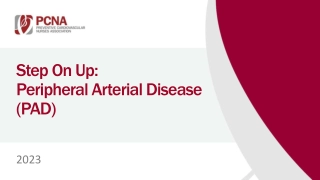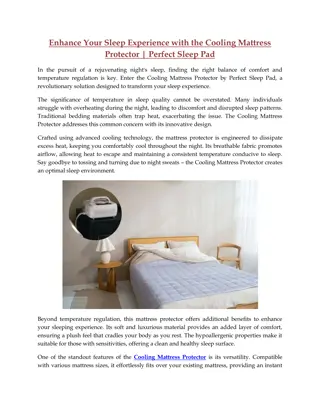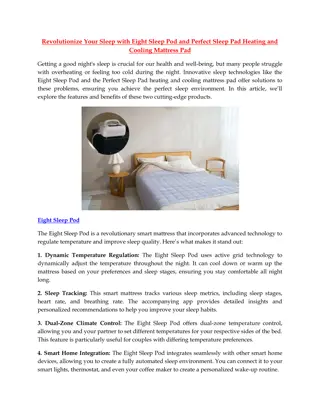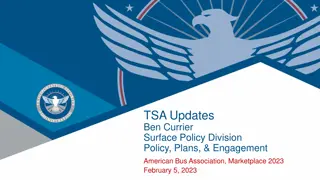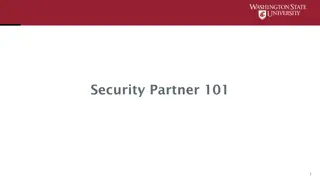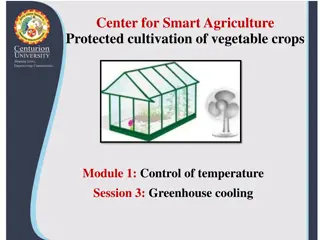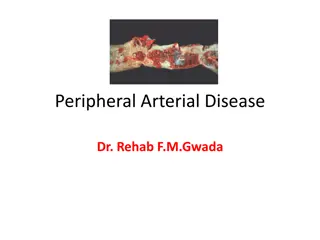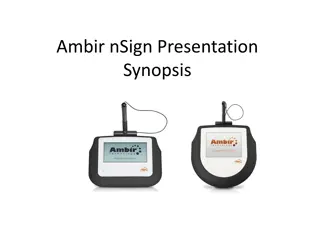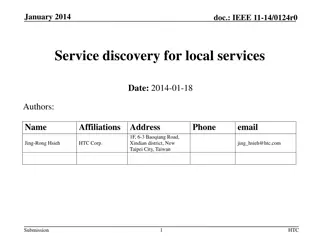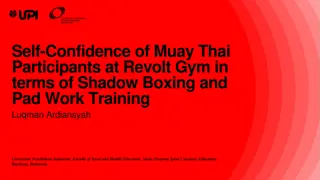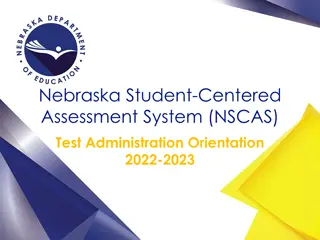PIN Pad Security Training and Procedures
Enhance compliance with PCI DSS requirements by implementing PIN Pad security training and procedures. This training aims to increase awareness among individuals having direct contact with PIN Pads, emphasizing the importance of inspection and monitoring to ensure secure transactions. Learn about the security measures needed to protect against fraud and how to identify potential threats such as skimming devices and pin-hole cameras.
Download Presentation

Please find below an Image/Link to download the presentation.
The content on the website is provided AS IS for your information and personal use only. It may not be sold, licensed, or shared on other websites without obtaining consent from the author.If you encounter any issues during the download, it is possible that the publisher has removed the file from their server.
You are allowed to download the files provided on this website for personal or commercial use, subject to the condition that they are used lawfully. All files are the property of their respective owners.
The content on the website is provided AS IS for your information and personal use only. It may not be sold, licensed, or shared on other websites without obtaining consent from the author.
E N D
Presentation Transcript
PIN PAD SECURITY TRAINING AND PROCEDURES
TRAINING OBJECTIVES To enhance compliance with PCI DSS requirements. To communicate training and awareness of Point-of-Sale (POS) or PIN Pad security responsibilities to all persons who have direct contact with PIN Pads. To reinforce the importance of PIN Pad inspection and monitoring, ensuring customers are transacting securely. To educate PIN Pad operators and managers about the techniques criminals use to breach PIN Pads and payment terminals.
WHAT IS PIN PAD SECURITY? A PIN pad or PIN entry device (PED) is an electronic device used in a debit, credit or smart card-based transaction to accept and encrypt the cardholder's personal identification number (PIN). The main goal of the pad is to complete card-based transactions by reading and even authenticating the card data and securely sending the PIN to the bank. To ensure cardholder data safety, there are specific compliance requirements around the physical and logical security of PIN Pads or Point-of-Sale (POS) devices or terminals. These requirements are in place to protect against fraud by way of tampering. Merchants are the first line of defense for POS fraud and are required to have controls in place to protect any device that captures payment card data used in transactions against direct physical tampering and substitution.
BEFORE YOU GO ON, WATCH THESE SHORT VIDEOS https://youtu.be/LyS1RR4U57s https://youtu.be/4JShPQVXQdQ https://www.youtube.com/watch?v=gJo9PfsplsY
SO, WHAT DO I WATCH OUT FOR? Skimming devices added to theoutside of devices which are designed to capture payment card details before they even enter the device for example, an additional card reader on top of the legitimate card reader so that the payment card details are captured twice: once by the criminal s equipment and then by the device s legitimate equipment. Inspect and feel the PIN pad. Some fraudsters will install an overlay, making your PIN pad thicker or make the keys seem harder to press. This overlay is designed to grab PIN data. Skimming devices inserted in a terminal (hidden by the SIM card cover plate). Unfamiliar electronic equipment connected to the PIN Pad or device or network connections examine any connection of strange or unusual equipment.
SO, WHAT DO I WATCH OUT FOR? Pin-hole cameras. Look for tiny holes in ceiling tiles, adjacent walls, plaques, signs. Look for broken or differently colored casing, or other external markings- Broken parts/security seal/tamperproof seals on the device. Check the serial number of both the PIN Pad and the base/terminal to ensure that both devices have not been switched for a fraudulent device that will send criminals payment card information every time a card is entered.
WHAT DO I DO WHEN I NOTICE SOMETHING? Refer to page 12 of the Payment Card Acceptance Procedure, for Incident Response. Just to summarize, STOP taking payments on the compromised device. DISCONNECT the device from the PCI network (if applicable). REPORT any indications of device tampering or substitution: Call: IT Support Centre at 613-533-6666 After Business Hours: IT On-Call by emailing spnotice@queensu.ca. If you don t receive a response within 30 min, contact 613-217-2474 Have ITS create a PCI ticket in iTrack and not ServiceNow
HOW OFTEN MUST I INSPECT? As outlined in the Payment Card Acceptance Procedure, regular inspection of Point-Of-Sale (POS) and PIN Pad devices must be conducted on a weekly basis, at minimum, to detect tampering or replacement of a device, and thereby minimize the potential impact of using fraudulent devices. If a PIN Pad or POS device is not locked up at night, it should be inspected daily.
INSPECTION LOGS An Inspection log is to be submitted to the PCI Co-ordinator on a quarterly basis, showing documentation of these formal weekly inspections in compliance with PCI DSS Requirements (version 4). Schedule of Submission Quarter Month 1 March 2 June 3 September 4 December Failure to submit the inspection log on a quarterly basis may result in the suspension or revocation of your merchant account.
THIRD-PARTY PERSONS Criminals will often pose as authorized maintenance personnel in order to gain access to PIN Pad devices. Maintenance personnel should only be arriving if you have either submitted a ticket with Chase for assistance or been informed by the PCI Co-ordinator of a scheduled visit. Either way; Verify the identity of any third-party persons claiming to be a repair or maintenance personnel, prior to granting them access to devices by having them sign in, verify their identity with photo ID, and contact the PCI Co-ordinator at finpcico@queensu.ca or extension 32050 (Financial Services Front Desk) to ensure the third-party person is authorized. Ensure that the third-party person remains accompanied by staff during any work on PIN Pads. Be aware of suspicious behavior around devices (for example, attempts by unknown persons to unplug or open devices). Report any suspicious behavior and indications of device tampering or substitution to the PCI Co-ordinator immediately.
SAFEGUARDING YOUR PIN PAD DEVICE Ensure PIN Pads are securely attached to the counter or keep out of reach from unauthorized users. Complete a visual inspection on every device to look for potential signs of tampering. Keep spare devices under lock and key to prevent unauthorized removal. For example, locked offices and safes accessible to only authorized personnel. If you have security cameras in place, ensure cameras have a clear line of sight to the PIN Pads (not of pin pad numbers) to potentially aid investigators in the event of a security breach.
SAFEGUARDING YOUR PIN PAD DEVICE Always change the device s default admin password. Do not save, store or write down passwords. Report any suspicious behavior and indications of device tampering or substitution to the PCI Co-ordinator immediately.
BEST PRACTICES Ensure you provide your customers enough room around the PIN Pad device to comfortably shield the PIN Pad when entering their pins. Inspect your PIN Pad and cabling regularly if anything looks different or unfamiliar, altered, or missing, notify your supervisor immediately. If you have security cameras, ensure that they do not capture the PIN that customers are entering. Never enter a PIN for a customer. Allow the customer to hold the PIN Pad until the transaction is complete.
BEST PRACTICES Inspect the area around the PIN Pad looking for holes in the ceiling, walls or shelves, that could conceal a small camera. PIN Pads not in use should be placed under the counter or out of customers reach (do not unplug). Lock up PIN Pads securely after hours, during lunch breaks or over the weekends. Monitor devices that consistently do not work properly, such as high magstripe read failures, as these can be indicators of tampered devices- a skimming device could have been placed on the terminal.
SOME IMPORTANT THINGS TO NOTE Conduct daily checks routine inspections of your PIN Pad as well as the premises will help you uncover card-reading devices and other illegal equipment such as unauthorized cameras. Take care of your PIN Pad treat your PIN Pad as you would cash it is just as valuable. Know your Staff practice due diligence when hiring and supervising employees fraudsters can operate within your business as well as outside your business.
SOME IMPORTANT THINGS TO NOTE Maintain a listing of all devices (PIN Pad, POS) that capture payment card data. Train personnel to be aware of suspicious behavior and to report tampering or substitution of PIN Pads or POS devices. Do not install, replace, or return devices without verification and authorization from the PCI Co-ordinator. All requests for PIN Pads must go through the PCI Co-ordinator.
PIN PAD DEVICE CARE IN A COVID-19 WORLD Spraying disinfectant directly onto the keypad before wiping it, may result in the failure of the PIN Pad device, as neither liquids nor chemicals go well with electronics. Follow the device vendor s instructions. Device construction and materials vary widely from device to device, and the device vendor should have provided clear instructions for properly maintaining and cleaning the device. This guidance is often found within the user manual or on the vendor s website. Use sprays and chemicals with care. Many keypads are not designed to be watertight, and spraying liquid directly onto the terminal can result in the liquid leaking into the inside of the device and damaging sensitive electronics. Additionally, some chemicals could cause damage to the keypad or device casing. Always refer to vendor guidance on appropriate cleaning products and methods for properly applying those products.
PIN PAD DEVICE CARE IN A COVID-19 WORLD Wipe gently. Keypads are designed to be sensitive to touch and vigorous wiping could damage the keys or sensors. Do not use an overlay. Placing covers over or around devices could also conceal the presence of card skimmers or other physical evidence that the device has been compromised. This risk exists even when the overlay is considered to be transparent, as it takes only a small degree of opaqueness to camouflage or conceal the presence of a wire or sensor intended to capture payment card data. SO, WHAT CAN BE DONE? Consider providing hand sanitizer, wipes or other options for customers to use. Stay Safe, Stay Healthy.
NEED MORE INFORMATION? Skimming - A Resource Guide: https://blog.pcisecuritystandards.org/resource-guide-preventing-skimming-attacks Skimming Prevention Best Practices for Merchants: https://www.pcisecuritystandards.org/documents/Skimming_Prevention_BP_for_Merchants_Sept2014.pdf?agreemen t=true&time=1495106690640 Skimming Prevention: Overview of Best Practices for Merchants: https://www.pcisecuritystandards.org/pdfs/skimming_prevention_overview_one_sheet.pdf Chase Merchant Operating Manual: https://www.chase.ca/content/dam/chase/merchant-services/support/ca/documents/operating_guide_en.pdf
NEED MORE INFORMATION? PIN Pad Security Best Practices https://www.verifone.com/sites/default/files/Payment_Security_Best_Practices_07282017.pdf REFERENCES Gas Station Encounters. (2020, January 24). How To Spot A Credit Card Skimmer (FavTrip) [Video]. YouTube. https://www.youtube.com/watch?v=4JShPQVXQdQ KMPH FOX26 NEWS. (2022, March 22). Video shows card skimmer device at Fresno convenience store [Video]. YouTube. https://www.youtube.com/watch?v=LyS1RR4U57s YouTube. (2016). YouTube. Retrieved January 9, 2023, from https://www.youtube.com/watch?v=gJo9PfsplsY
The PCI Team Financial Services Queen's University 355 King St W, 3rdFloor| Kingston, ON | K7L 3N6 e-mail: finpcico@queensu.ca http://www.queensu.ca/financialservices/publications-policies-procedures/PCI