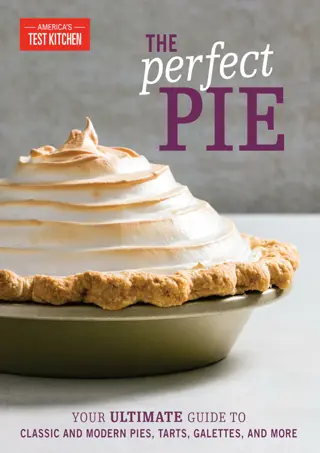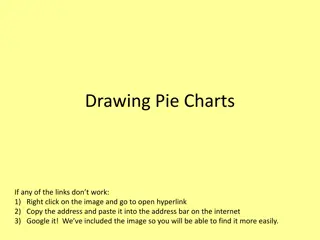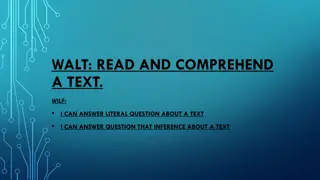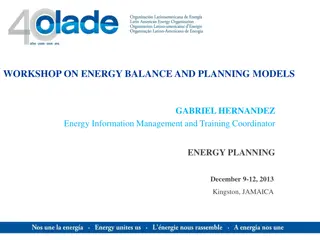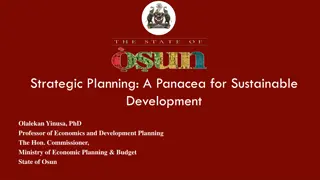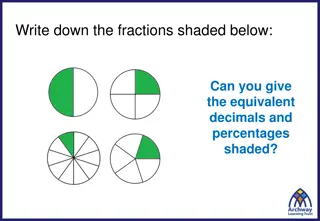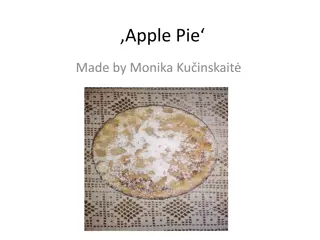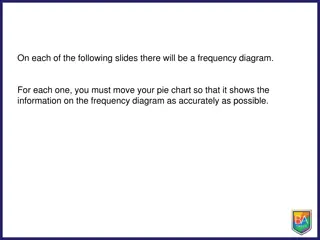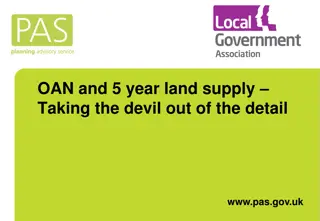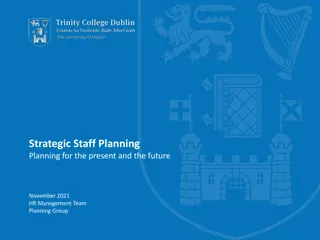PIE Planning & Resources Overview
This content provides a detailed guide on the PIE Planning & Resources platform, outlining features such as viewing and creating reporting years, copying data, updating narratives, and accessing help resources. The visuals and step-by-step instructions offer a comprehensive understanding of the process.
Download Presentation

Please find below an Image/Link to download the presentation.
The content on the website is provided AS IS for your information and personal use only. It may not be sold, licensed, or shared on other websites without obtaining consent from the author.If you encounter any issues during the download, it is possible that the publisher has removed the file from their server.
You are allowed to download the files provided on this website for personal or commercial use, subject to the condition that they are used lawfully. All files are the property of their respective owners.
The content on the website is provided AS IS for your information and personal use only. It may not be sold, licensed, or shared on other websites without obtaining consent from the author.
E N D
Presentation Transcript
PIE Planning & Resources Where We Are Now
1. Where We Are Now 1. Where We Are Now View Reporting Year View Reporting Year Summary of Previous Years will Display Create Edit Copy Delete 2
1. Where We Are Now 1. Where We Are Now View Reporting Year View Reporting Year Can select on options to view screen as 25%, 50%, 75% or 100%. Available Reports will display on right hand side of screen. 3
1. Where We Are Now 1. Where We Are Now Copy Reporting Year Copy Reporting Year 2. Click to Copy Year 1. Click to View selected Year data 4
1. Where We Are Now 1. Where We Are Now Copy Reporting Year Copy Reporting Year 3. Enter New Year 5. Click Save 4. Update narrative into the related fields 6. Click Return for previous page 5
1. Where We Are Now 1. Where We Are Now Create Reporting Year Create Reporting Year 1. Click to Create New Reporting Year *only create new year to start a new PIE with no previous entries. 6
1. Where We Are Now 1. Where We Are Now Create Reporting Year Create Reporting Year 3. Click Save 4. Click Return for previous page 2. Enter narrative into the related fields *You can view great examples of quality pie under: PIE Sample of Quality PIE (Demo) 7
1. Where We Are 1. Where We Are Now Now Reporting Year Help Reporting Year Help By clicking on the ? icon, additional help will be provided. 8